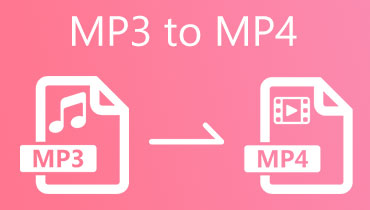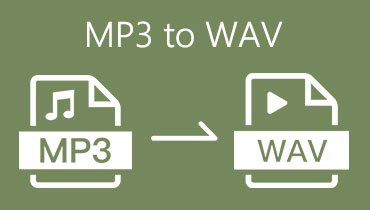Convert Video to MP3: 10 Best Tools Worth Trying (Free and Paid)
Let's say you're a music lover who enjoys watching videos of new songs online, especially in live performances. You want to listen to your favorite artist's enthralling acoustic performance over and over again. However, you would rather listen to it on your smartphone or music player as an audio track. In this case, you can use a video to MP3 converter. This post will provide the most recommended top 10 video to MP3 converters you can utilize online and on your Windows or Mac. So, read until the end.

PAGE CONTENT
- Part 1. Vidmore Video Converter
- Part 2. Vidmore Free Video Converter Online
- Part 3. Freemake Video Converter
- Part 4. FreeConvert
- Part 5. Zamzar
- Part 6. Any Video Converter
- Part 7. Online Audio Converter
- Part 8. VLC Media Player
- Part 9. Apowersoft Free Online Video Converter
- Part 10. Online Video Converter
- Part 11. FAQs About MP3 to Video Converter
Part 1. Vidmore Video Converter
Supported formats:
- Video: MP4, AVI, MKV, WMV, WebM, M4V, FLV, DivX, VOB, 3GP, MOD, OGV, etc.
- Audio: MP3, WAV, WMA, M4A, M4B, M4R, APE, AAC, AC3, MKA, APE, AIF, etc.
Conversion speed: 50× faster speed powered by the world’s high-speed video processing algorithms.
Price: Starts at $14.95/month
Vidmore Video Converter is the most recommended tool to make video into MP3. This converter supports over 200 file formats, so you can quickly convert your audio and video files to other formats. This tool works with over 100 presets for popular gadgets and devices, such as the latest iterations of the iPhone, iPad, Xiaomi, Google, Huawei, Samsung Galaxy, TV, Sony PlayStation, and many more, making it even more intriguing. Above all, it is a secure and efficient way to convert your media files to other formats. It's regarded as the fastest video converter on the market. Despite its cheaper price point, it has good and dependable features, which is why many people depend on this tool most of the time. With this tool you can convert videos up to 4K UHD resolution at 50× faster. It can convert your favorite videos to any format you like because it supports all common media file types, including MP4, AVI, MKV, MOV, VOB, and WebM.
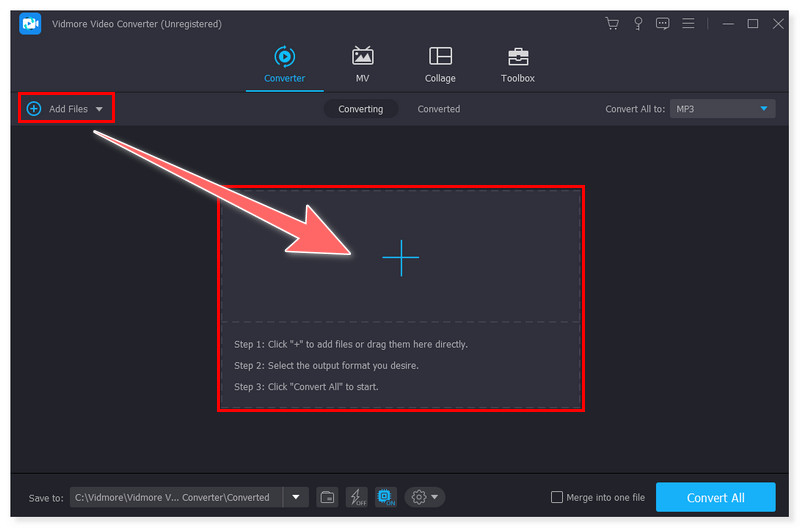
Part 2. Vidmore Free Video Converter Online
Supported formats:
- Video: MP4, MOV, WMV, FLV, VOB, 3GP, AVI, MKV, M4V, WebM, MPG, GIF
- Audio: MP3, M4A, FLAC, WAV, M4B, MKA, AAC, AC3, WMA, AIFF, M4R
Conversion speed: Supports a fast-speed video conversion but will still vary depending on the internet connection's stability.
Price: FREE
Vidmore also provides an online solution for people who prefer to convert without installing third-party software. Vidmore Free Video Converter Online offers an intuitive and straightforward video to MP3 conversion for novices and professional video editors. It has preconfigured settings for several formats, enabling quick processing of your video files. In addition, you can change the channel, bitrate, frame rate, sample rate, video/audio quality, and video codec. This free video converter lets you quickly and easily convert and personalize your music and video files. Truly, you can never go wrong with Vidmore’s tool to change video to MP3.
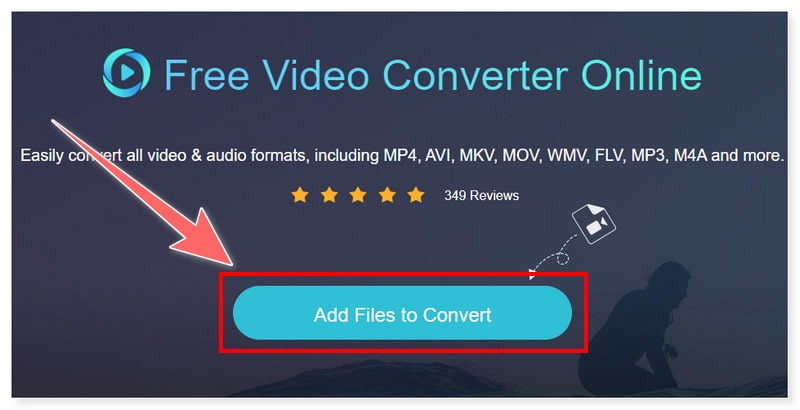
Part 3. Freemake Video Converter
Supported formats:
- Video: AVI, MP4, WMV, MKV, DVD, MPG, 3GP, FLV, SWF, TOD, MTS, MOV, M4V, etc.
- Audio: MP3, AAC, OGG, WMA, WAV, FLAC, M4A, AMR, APE, M4R
Conversion speed: TechRadar and Tested.com tests demonstrate how quickly Freemake downloads superior to any online MP4 video converter.
Price: FREE
Freemake is regarded as one of the best video to MP3 converters. You may convert files and rip videos using this tool. For straightforward editing, especially with video files, it's a decent solution as it enables MP3-to-MP3 ripping to compress the video to a smaller size. The application may chop the beginning and end of your files and rotate and turn clips. Its small weight indicates that this program uses fewer system resources. Its usefulness is the reason it is well-liked and mentioned in prominent blogs. The converter's operation could be more straightforward. All you have to do is import the file and choose the appropriate format. However, aside from the limited options it offers in the free version, it also includes a watermark in every output. So, users may have to purchase a subscription to enjoy its full features and produce an output without watermark.
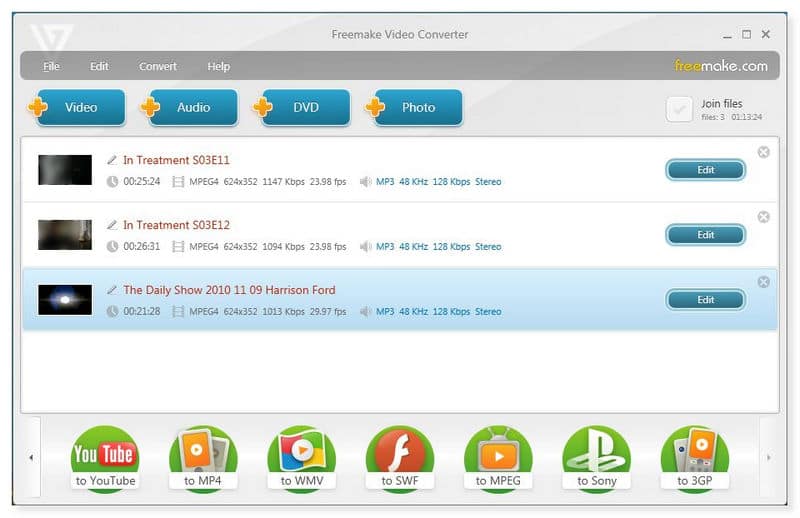
Part 4. FreeConvert
Supported formats:
- Video: MP4, M4V, MKV, AVI, WMV, F4V, F4P, MOV, VOB, QT, MPG, MPEG, M1V, etc.
- Audio: MP3, FLAC, WAV, AAC, AIF, M4R, M4P, M4B, APE, ALAC, OGG, M4A, 3GA, etc.
Conversion speed: It supports high-speed video conversion but will still vary depending on the internet connection's stability.
Price: Starts at $9.99/month (Basic Package)
If you occasionally need to download and convert video to MP3 online, FreeConvert is still another excellent choice. If you don't want to pay for membership, it offers limited services, including slower "non-priority" downloads and file download limits. Its two main advantages are the simplicity of use and the fact that you may use this converter in your browser for free. However, just like any other online converters, you can only use this for free with some limitations. Like, you can only convert files with a maximum size of 1GB and up to 25 conversion minutes per day.
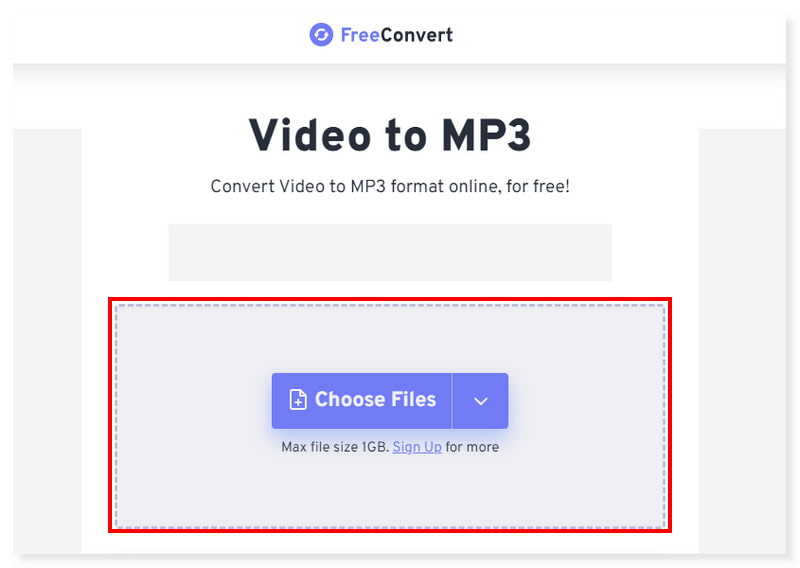
Part 5. Zamzar
Supported formats:
- Video: MP4, MKV, WebM, FLV, AVI, 3GP, MOV, GIF, WMV, 3G2, DVD, MPG, etc.
- Audio: MP3, MIDI, WAV, OGG, FLAC, M4A, AAC, AC3, M4R, WMA, AIFF, 3GA, etc.
Conversion speed: This online converter aims to convert all files in not more than 10 minutes, but will still vary depending on the internet connection's stability.
Price: Starts at $9.00/month (Basic Package)
Zamzar is another good option to turn video into MP3 that you can also access online. Zamzar is an excellent online converter that supports many media file formats. It allows you to convert files online without downloading software and is quite simple. Though not the most innovative service or program, it serves its purpose well. Zamzar can be slower than most other online file converters. However, if you've had bad experiences with other converters, need to finish your file conversion online, or have a strange file that other converters won't handle, give it a shot.
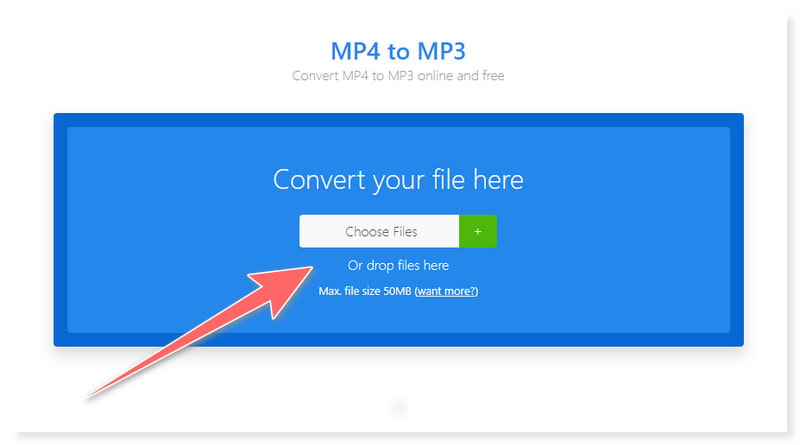
Part 6. Any Video Converter
Supported formats:
- Video: MP4, ASF, AVI, DAT, DivX, FLV, MOD, M4V, MKV, QT, VOB, WebM, MOV, etc.
- Audio: MP3, OGG, WAV, AAC, WMA, AIFF, CAF, AMR, RA, AU, MP2, AC3, M4R, FLAC, M4A
Conversion speed: It takes full advantage of the latest NVIDIA CUDA technology to largely accelerate conversion speed and output video quality.
Price: Starts at $9.95/month
Any Video Converter is a great option if you're looking for the best way to transform video into MP3. It provides a thorough method for turning any video into a high-quality MP3 audio file. Any Video Converter streamlines and expedites the process with its robust conversion features and user-friendly interface. Several additional helpful features complement its conversion abilities. You can combine several videos into one, edit and trim videos, and change audio settings. This makes it a valuable tool for simple video editing chores and video conversion to MP3. Although it offers extra software, when it comes to video editing it only offers the basics. So, if you’re a professional user who seeks a tool with advanced editing features, this may not be for you.
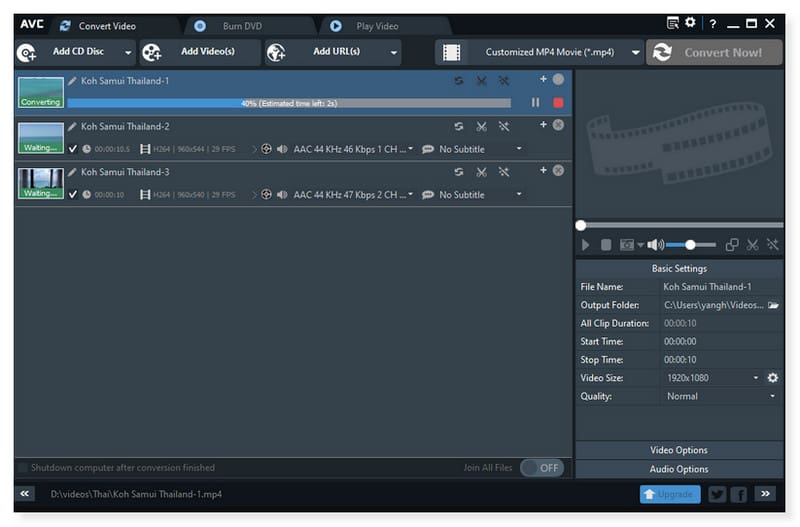
Part 7. Online Audio Converter
Supported formats:
- Video: MP4, AVI, MPEG, MOV, FLV, 3GP, WebM, MKV, WMV, etc.
- Audio: MP3, OGG, FLAC, WAV, M4A, FLAC, OGG, iPhone ringtone, MP2, AMR, etc.
Conversion speed: It can support and process the popular audio file formats across the web quickly, but will still vary depending on the internet connection's stability.
Price: $6.00/month
Online Audio Converter is an additional choice you can utilize right within your browser. This MP3 converter allows you to choose parameters like bitrate and quality easily. Direct conversions from cloud storage services like Dropbox and Google Drive are also possible. It is possible to create tags, but only for specific kinds of audio files, like in MP3, WAV, OGG, and WAV. Using the tool online is risk-free and secure. However, it has a lot of banner ads on its website that might get annoying to some users.
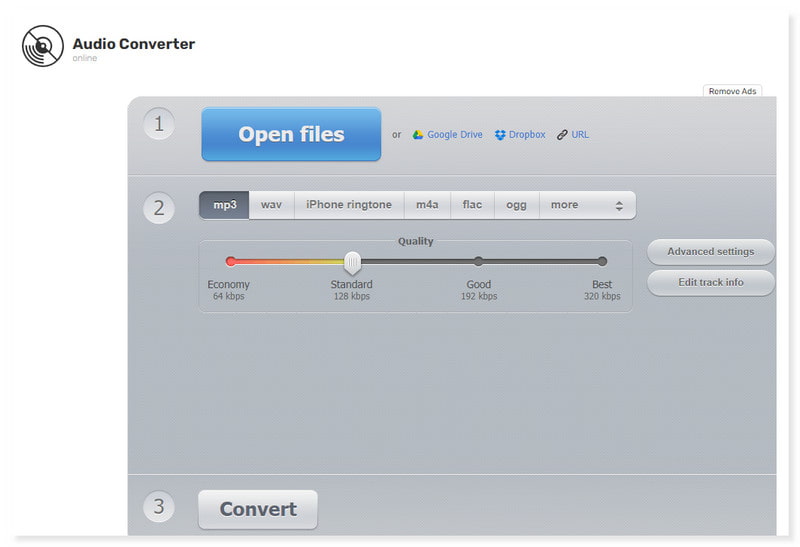
Part 8. VLC Media Player
Supported formats:
- Video: MP4, MPEG, XviD, WMV, AVI, ASF, WMA, 3GP, FLV, RV, etc.
- Audio: DTS, AAC, AC3, Raw DV, FLAC, MXF, ALAC, RA, MIDI, DV Audio, etc.
Conversion speed: It depends on the video’s resolution and length of video. Converting a 4K large-sized video will take longer to convert compared to the shorter ones.
Price: FREE
VLC Media Player is a great tool to extract MP3 audio from video. One of the greatest free media players available for Windows and all other platforms is VLC, which has gained widespread recognition. It facilitates playing media in various formats and even plays files that your device might need to support natively. It's also an excellent choice if you want to convert files in high definition. With the help of this tool, you may convert various media types, including HD video to MP3. However, because of its primary purpose as a media player, it lacks some of the intuitiveness of audio and video editing.
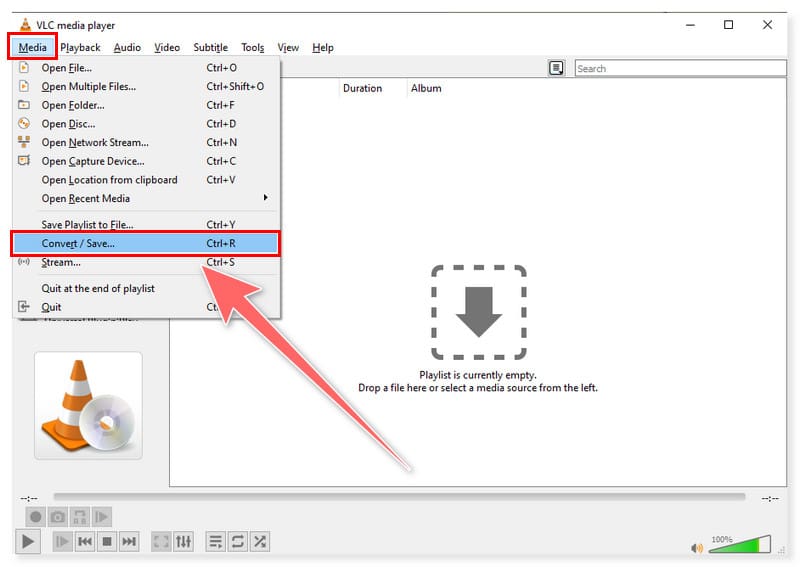
Part 9. Apowersoft Free Online Converter
Supported formats:
- Video: MP4, MOV, AVI, WMV, MKV, ASF, FLV, VOB, RM, 3GP, WebM, MPG, DV, M4A, M4R
- Audio: MP3, WAV, FLAC, WMA, AC3, AAC, OGG, RA
Conversion speed: The quick conversion times for smaller videos are demonstrated by their testing. They still promise quick conversions, even though larger videos can take a little longer.
Price: FREE
Apowersoft Free Online Video Converter is a fantastic program that works with Windows and Mac. It is the finest free video converter since it can quickly convert videos to any audio or video format. Most mobile devices, including the Galaxy S9+, Nexus 6P, LG G7, iPhone XS Max, iPhone 8 Plus, iPhone 8, iPhone XS, and iPhone XR, are compatible with the output media formats.However, it only offers the basic video editing features like crop, rotate, flip, and paly speed. And also, since it is a web-based tool, it requires a stable internet connection.
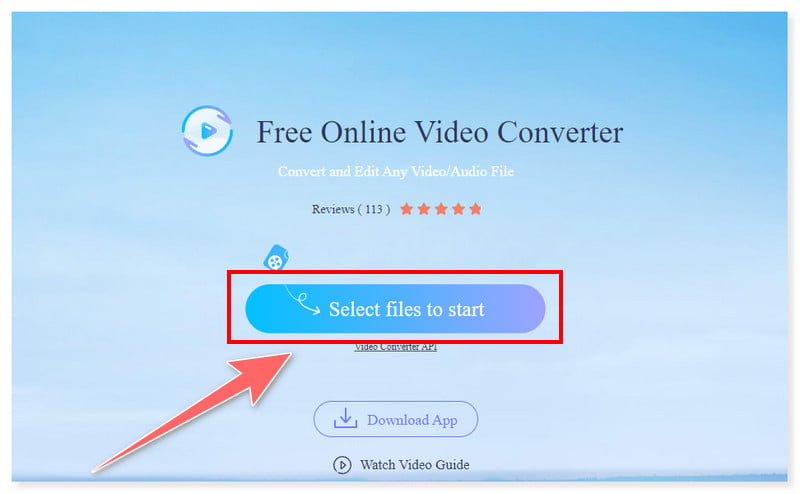
Part 10. Online Video Converter
Supported formats:
- Video: MP4, M4V, MOV, AVI, FLV, MPG, WMV
- Audio: MP3, AAC, OGG, M4A, WMA, FLAC, WAV
Conversion speed: Their servers can convert video files rapidly. They claim that the procedure is quicker than using your computer. Your internet connection speed, however, affects how quickly files upload.
Price: FREE
Online Video Converter is a platform that provides a service that allows downloading and converting web videos for offline viewing and saving videos to MP3. With this function, you may enjoy watching films and listening to music on your computer or portable device anytime and from any location, whether at home lounging or on the go. To use this intuitive video converter, paste the URLs of videos or GIFs from popular websites like Vimeo, Facebook, Twitter, YouTube, and more. This tool easily converts iPhone video to MP3 format for your convenience. However, it only supports a limited media file format and does not offer any video or audio editing features.
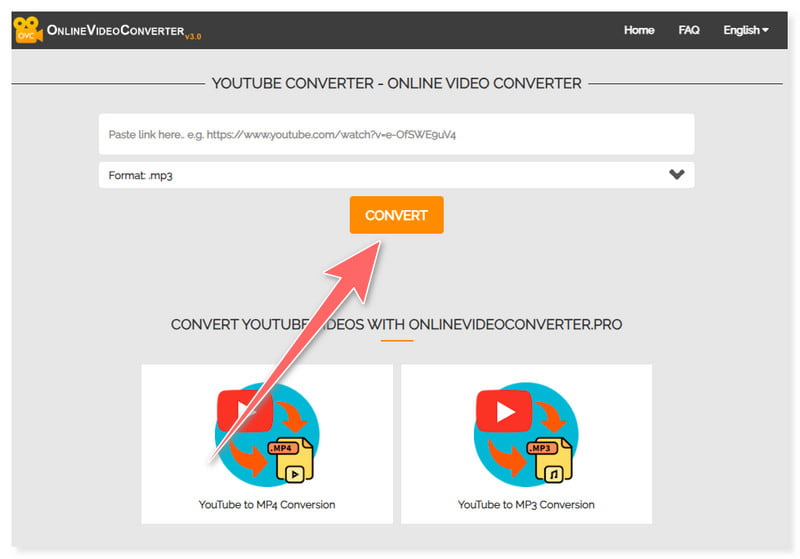
- Vidmore Video Converter
- Vidmore Free Video Converter Online
- Freemake Video Converter
- FreeConvert
- Zamzar
- Any Video Converter
- Online Audio Converter
- VLC
- Apowersoft Free Online Video Converter
- Online Video Converter
| Platform | Supports Compression | Merge | Basic Video Editing | Hardware Acceleration | Batch Conversion | Audio Editing | Price |
| Windows, macOS | Yes | Yes | Yes | Yes | Yes | Yes | $14.95/month |
| Online (Any web browser) | Yes | No | Yes | No | Yes | Yes | Free |
| Windows, macOS | Yes | Yes | Yes | Yes | Yes | Yes | $39.95/month |
| Online (Any web browser) | No | No | No | No | Yes | Yes | $9.99/month (Basic) |
| Online (Any web browser) | No | No | No | No | Yes | Yes | $9.00/month (Basic) |
| Windows, macOS | Yes | Yes | Yes | Yes | Yes | Yes | $39.95 |
| Online (Any web browser) | No | No | No | No | Yes | Yes | $6.00/month |
| Windows, macOS, Linux | Yes | Yes | Yes | Yes | Yes | Yes | Free |
| Online (Any web browser) | No | No | No | No | Yes | Yes | Free |
| Online (Any web browser) | No | No | No | No | Yes | Yes | Free |
Part 11. FAQs About MP3 to Video Converter
Can a video be saved as an MP3?
It is not possible to save a video directly as an MP3 file. Videos usually have visual and audio components; however, MP3 is an audio file type. You can save a video file as an MP3 after removing the audio. The audio from a video file can be extracted and converted to MP3 format using various software programs and internet resources. Usually, these applications let you choose the quality levels and intended output format for converting audio files.
What is the best video converter to MP3?
Various video converters can convert video files to MP3 format. Depending on your unique requirements and tastes, the “best” converter may differ based on several criteria, including speed, ease of use, supported file formats, and extra features. However, Vidmore Video Converter is one of the most recommended video converters. This software offers feature-rich capabilities to help you edit and convert your videos without losing quality.
How can I convert video to audio online for free?
Step 1. First, go to the Vidmore Free Converter Online website.
Step 2. Next, upload the video files you want to convert, then set your output format to MP3.
Step 3. Once done, click the Convert button and wait for the conversion process to finish.
Conclusions
Once you reach this part, you can now be considered knowledgeable about video to MP3 converters. This post provided you with only the best MP3 converters available in the market. Don’t waste your time and install the Vidmore Video Converter which is the most recommended tool among them. If you want to experience a 50× conversion process speed in converting files, then this is the right tool for you. Launch it on your computer and see what wonders it can do to your audio and video files.