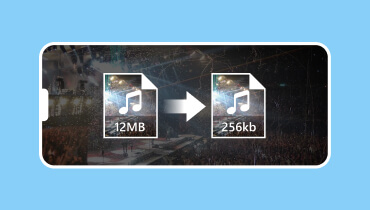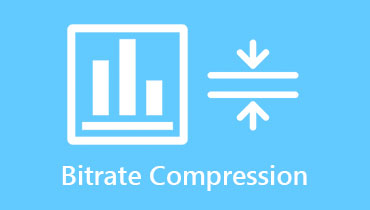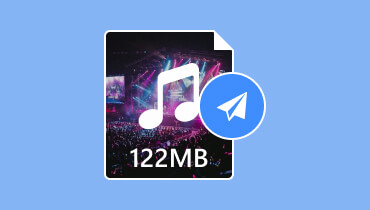YouTube Compressed Audio: How to Avoid Getting a Low Audio Quality
Before uploading your song cover on the website, one question must bother you a lot: does YouTube compress audio? This must be on your mind as most websites have limited file sizes for uploads, and your audio can be low-quality once it hits YouTube. As you may know, platforms will reduce the uploaded files as one of the requirements. And even with that, you still want to learn how to prevent lower quality for your uploaded audio file. Check the tutorial on this page to learn more.
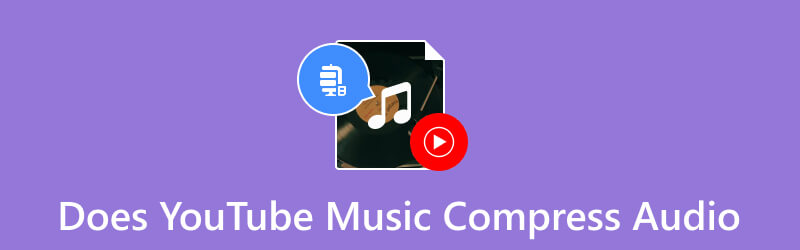
PAGE CONTENT
Part 1. Does YouTube Music Compress Audio
The short answer is yes. The platform is set to compress any uploaded file to some degree. According to YouTube Help, the default audio format of the platform is 128kbps AAC and Opus. It is a compressed format that allows users to save storage space while having the best sound quality. It is not necessarily a bad thing to get a compressed file, especially if a high-quality one uses more data and storage. On the other hand, YouTube is not the only platform that does audio compression. Most popular streaming platforms like Apple Music and Spotify do the same. Surprisingly, there are workarounds to stop YouTube from compressing your audio.
Part 2. How Do I Turn Off Audio Compression on YouTube
Since YouTube compresses audio on Mac and PC automatically to save bandwidth and storage, there is no way to avoid it. However, it is safe to assume that you can prevent getting a low audio quality by following the platform’s recommended settings.
First, YouTube suggests uploading the highest quality possible. Because of its automatic compression method, the possibility of getting decent quality is higher. The second option is to follow the supported file format of YouTube. It is stated that it recommends MP3 and WAV containers with MP3 audio. You can also try WAV and MOV containers with PCM, FLAC, and AAC audio data. Furthermore, minimize audio bitrate at 64kbps with a minimum of 33 seconds duration. Don’t worry; you can maximize the duration as much as needed.
Part 3. How to Compress Audio Quality for YouTube
Another method to avoid YouTube audio compression is to use Vidmore Video Converter on Mac or Windows. The software has an excellent audio compressor that can reduce the file size of MP3s, WAVs, FLACs, AACs, and other audio formats. It also allows users to manage audio files by providing editing tools to cut, split, merge, and add the sound volume. More audio-related functions are also added, such as a professional audio recorder, audio sync, volume booster, and more. Don’t miss the best experience with Vidmore Video Converter on your computer!
- An outstanding video compressor and converter with multiple supported formats.
- Automatic and manual adjustment of audio file size.
- Support output bitrate up to 320kbps without distortion.
- Real-time preview for the final result of a YouTube compressed audio file.

Step 1. Download, install, and run the software on your device to start audio compressing. Go to the Toolbox menu and click the Audio Compressor button. Upload the audio file you will upload on YouTube and click the Open button to confirm the choice.
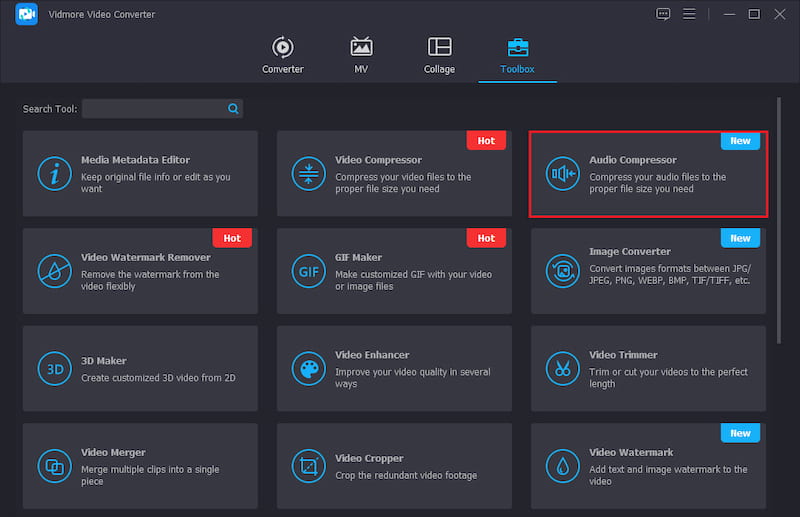
Step 2. From the dialog box, the file size is adjusted automatically by the audio compressor. But you can still control the size accordingly. Check the final result by clicking the Preview button.
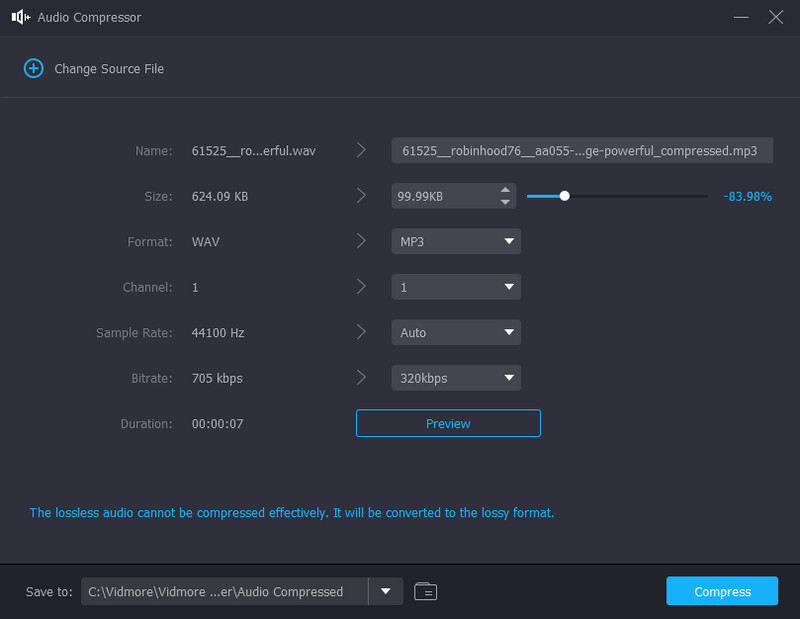
Step 3. Choosing a new destination folder. Click the Save To tab and browse for the folder where you want to store the compressed file. At last, click the Compress button and allow Vidmore to process it for a few minutes. Once done, you can check the compressed audio file and upload it to your YouTube account.
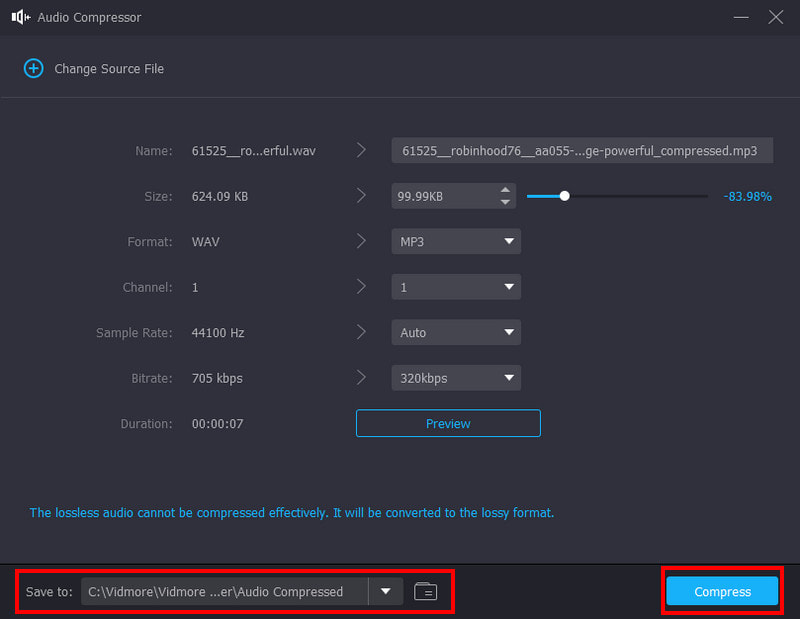
Part 4. FAQs about Audio Compression on YouTube
Why does YouTube music compress audio?
YouTube’s audio compression allows the uploaded audio to be transferred and streamed easily. But this is the main reason why some users reported low audio quality. Still, you can prevent the ugly outcome if you follow the platform’s recommended audio settings.
Does YouTube Music have bad audio quality?
The platform prioritizes higher bandwidth for audio files, delivering optimal sound quality. Thus, it has better quality than the main YouTube platform. However, some users report lower bit rates, causing low sound quality for some songs.
Does YouTube Music support hi-res audio?
Yes. The platform advertises sound quality up to 256kbps AAC. It is equivalent to Apple Music and Spotify’s settings, as YouTube Music can produce louder and better sound. Moreover, other users found that some instruments are more noticeable in TYMusic than on other platforms.
How do you change your YouTube compression audio settings?
Open the app and navigate to the settings menu. Choose the Playback & Restrictions option. If you are connected to a WiFi network, select the Audio Quality on WiFi option. Then, manage the available options, such as Low, Normal, High, and Always High. If you are on mobile data, choose the Audio Quality on Mobile Network option and follow the same procedure.
How to avoid YouTube audio compression when uploading a video?
You can set a middle compressed file with some bits that YouTube can remove for compression. Instead of using MP3 as the audio container for the video, use AAC as part of the H.264 standard to avoid getting distorted sound quality.
Conclusion
Yes, YouTube does compress audio when uploading and downloading music files. While it is an excellent solution for optimizing the storage and file size, YouTube’s compression can harm the sound quality. You can still avoid intensive compression by using the proper format and codec for the audio. Or, use Vidmore Video Converter for better compression results. The software is available on Windows and macOS with an audio compressor that will reduce the file sizes without quality loss. Try it today!