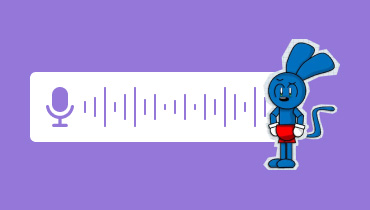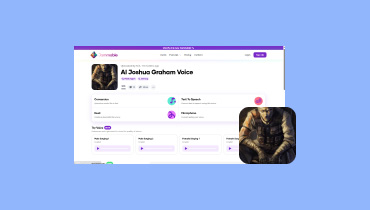Review of Soundraw AI Tool for Producing High-Quality Music
Soundraw AI has a significant role in the music industry. It is considered an ultimate tool in terms of generating music with various functions to offer. Plus, it is also helpful for all users, especially songwriters, producers, composers, and other professionals. They can create any type of music easier and faster than before. So, if you are here to explore and discover everything about this powerful tool, check out this whole content. We will give you an honest review, along with the tool's key functions, complete description, pricing, and more important details. After that, you will also learn an exceptional audio editor and converter to use to enhance and transcode your music. Therefore, if you are so eager to gain new knowledge about the topic, check this post right now!

PAGE CONTENT
Part 1. What is Soundraw AI
Soundraw AI is a full-package platform that utilizes Artificial Intelligence (AI) to create high-quality music compositions. For music enthusiasts, the tool might be a game-changer since it is capable of streamlining the entire music production procedure. In addition to that, there are more good sides you might love when using the tool. It can create and generate AI music easily and quickly. It can also offer various voice models, so you don't have to experience any struggle during the production. Moreover, Soundraw has an easy-to-understand user interface, making it perfect for professional and non-professional users. Overall, Soundarw is among the best tools you can use when it comes to dealing with music composition.
Well, this is only a simple introduction to Soundraw AI. If you want to know more about the tool's functionalities, you must proceed and check all the following parts of this post.
Part 2. Pricing of Soundraw AI
If you are planning to get the tool's subscription plan, see the pricing below. The prices will vary depending on the given plan. Plus, depending on the plan, you will get more benefits when creating music. So, to give you more ideas, see all the pricing below.
| Plan | Creator Plan | Artist Starter Plan | Artist Pro Plan | Artist Unlimited Plan |
| Pricing | Price starts at $19.99 per month. | Price starts at $39.99 per month. | Price starts at $59.99 per month | Price starts at $99.99 per month. |
| Inclusions | • Unlimited downloads • Generate songs • Fast generation process. • Videos, podcasts, games & other • Social Media • TV, Radio, etc • Royalty-free • No copyright strikes Commercial and personal use | • Generate songs. • Unlimited audio streams • 10 downloads per month • Fast generation procedure • No copyrights strikes Distribute to Apple Music, Spotify, and more. | • Generate music • 20 downloads per month • Stems download Keep the recording royalties | • Unlimited downloads • Stems download • Perfect for commercial and personal use • Advanced filters and search Customize intros and outros |
Part 3. Key Functions of Soundraw AI
This Soundraw AI review will also show you all the helpful functions you can use when using the tool. This way, you will get more ideas about the tool's overall functionalities. Aside from that, you can see how helpful the tool is when it comes to music creation by AI. Without anything else, let's begin exploring all the tool's key functions.
Music Composition
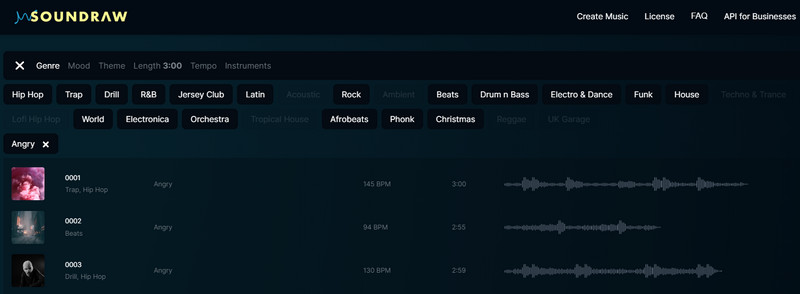
The tool's most popular function is its capability to compose and generate music from scratch. This AI tool lets you create music compositions without the need for any prior language or skills in music composition. All you need to do is select the preferred elements you want for your music. This includes choosing a genre, style, mood, theme, instruments, tempo, and more.
It can also create a melody that is perfect for the instruments and genre. After selecting, the tool will do the task of generating music. After the generation process, you can expect a good result. This is because when generating or composing music, the tool ensures that you can get an excellent audio output. Therefore, once you save the audio, you can already play it on your MP3 player and enjoy it. After experiencing this function, we can tell that composing music is the tool's specialty, making it favorable for all users.
Provide Genre and Instruments
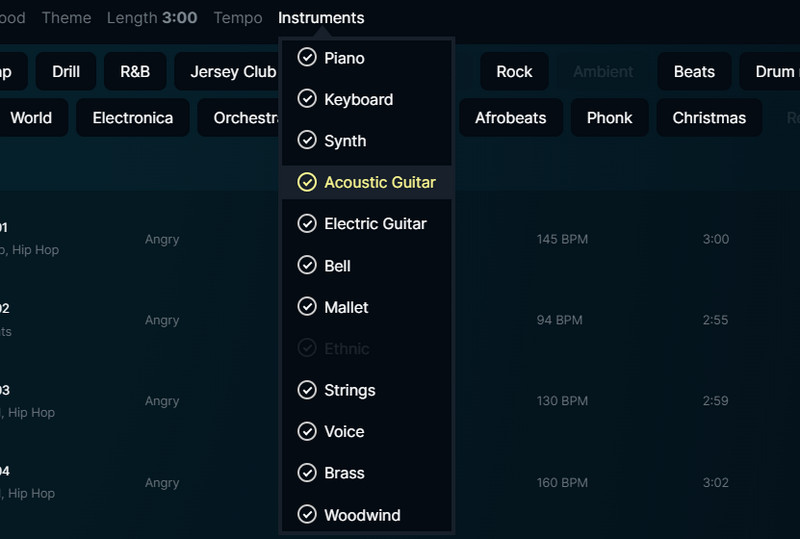
While using the tool, there are more valuable functions we have found out. Soundraw is capable of offering various music genres you need when creating music. This includes trap, hip-hop, R&B, drill, beats, rock, acoustic, pop, funk, and more. With these genres, you can tell that no matter what type of music you need, the tool can easily offer them. In addition to that, you can also select what type of instruments you want to add to your composition. You can add piano, drum, electric guitar, acoustic guitar, brass, keyboard, etc. With these functions, we can tell that generating or creating appealing music is guaranteed.
Customization Options
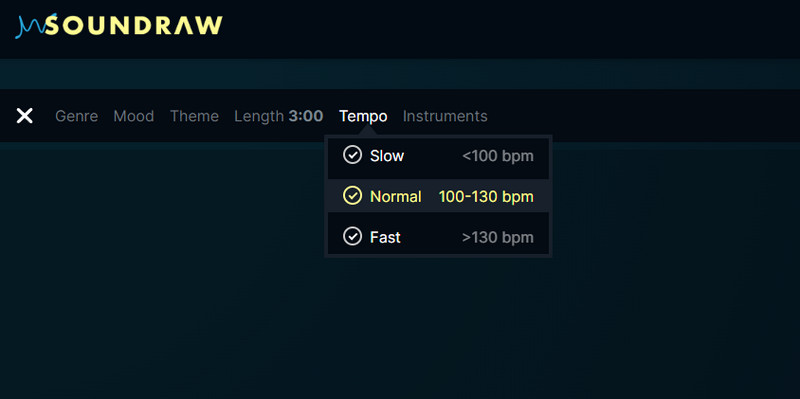
Another function you can encounter when using the tool is the customization option. This function can help you create unique music that can attract more listeners. It lets you adjust the chord progression, tempo, key, and more for your composition. It also lets you increase the volume and panning of each track to make a balanced mix. If you are not yet contented with the generated melody, you can utilize the tool's melody editor to make your own. After using the tool, we can tell that no matter how you want to improve and customize your music, this function is the best option to use.
Collaboration and Sharing
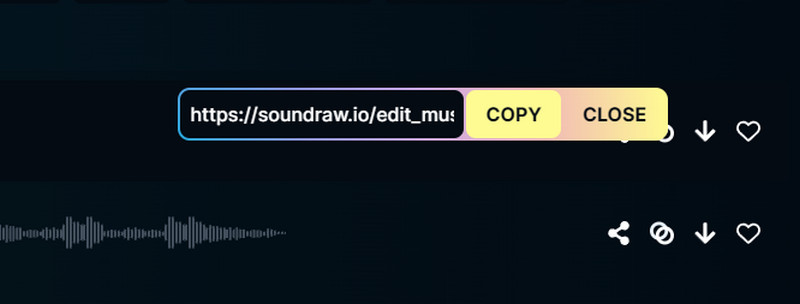
Another helpful function you can use here is its collaboration and sharing function. After using this feature, we have learned that it is important, especially for those users who want to work together. The tool lets you collaborate with other professionals in real time. You can share your work by sending the link and working together. This feature is suitable for people who are in a band or group who want to make music remotely. You can also export your final work in various formats, like WAV, MIDI, and MP3.
Part 4. My Use Experience
Ease of Use
Upon using the tool, I was satisfied because it could provide all the functions I needed. First, after visiting the tool's main webpage, I can select my preferred audio length for my music. Then, I can also choose the speed. I can pick slow, normal, and fast options. These options are a great help for me since I like dictating how long and fast my music must be.
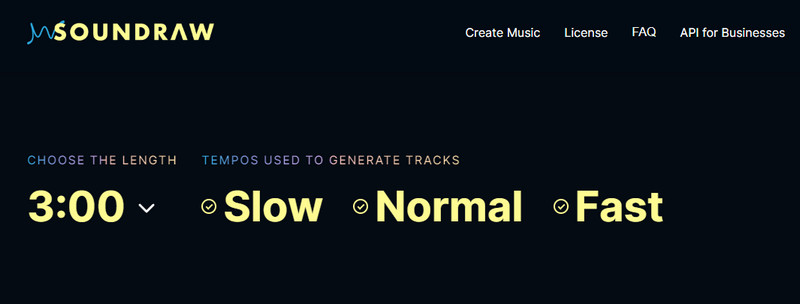
Navigating to Features
Aside from that, it can also offer numerous genres to choose from. Some of them are jersey club, Latin, drum and bass, rock, funk, and more. This feature helps you decide what mood or theme the music must have. Choosing the music genre is a big help, especially if you want to make music based on your preferred outcome. Overall, this feature is reliable in terms of adding flavor to the music.
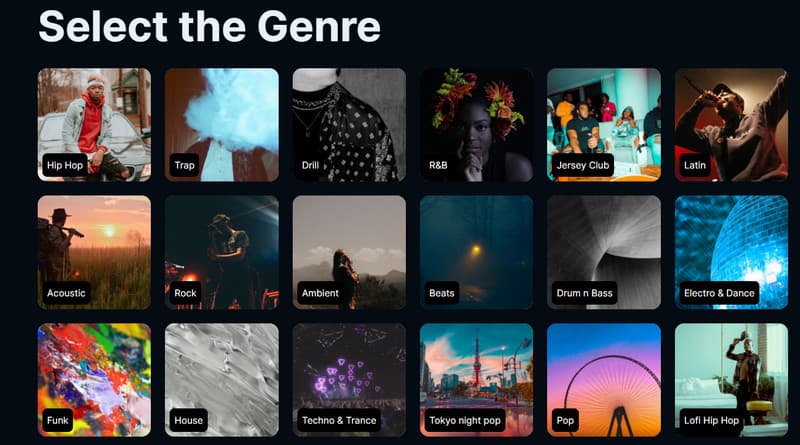
Customization
What I also like here is that I can choose what instruments I want to add to my music. I can add piano, keyboard, acoustic guitar, bell, etc. As a musician, it is satisfying to see various instruments to select that can add more flavor to the music. After experiencing this function, I can tell that I can rely on it when it comes to customizing music.
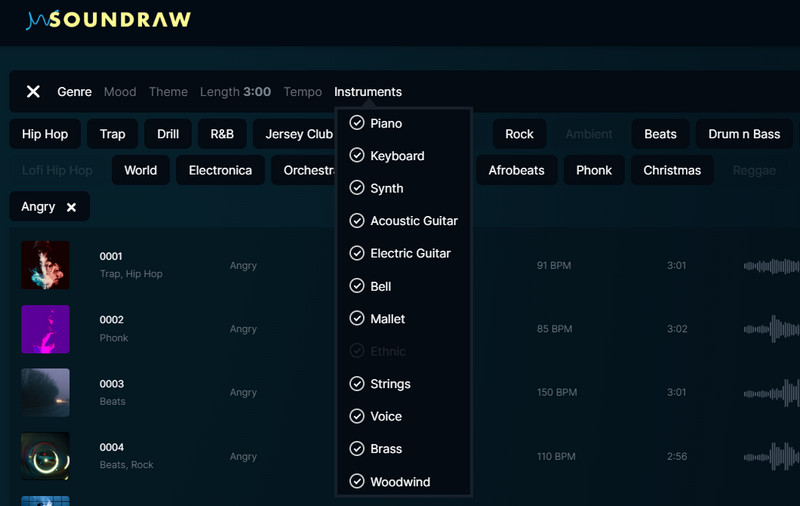
These are the good things I like after experiencing the tool's functions. It can help you get an amazing result in terms of creating music. But, it would be best if it could also offer an audio editor to make the generated song better.
Part 5. Generated Music From AI
After generating music from the Soundraw AI music composition tool, we can tell that using the tool is the right choice. It can give the result you need after the process. It can provide an excellent style based on what you have chosen during the procedure. Plus, it also can improve audio quality, making it more reliable and perfect. What's more, if you want to know how the music sounds, then it is great. If you play the generated music, you will think that there is a real person behind this result. Well, it is expected since the tool can offer a human-like voice when generating music. Thus, if you are also looking for an excellent AI tool that can provide a successful result, you can try utilizing this tool.
Part 6. Bonus: Best AI Music Editor and Converter
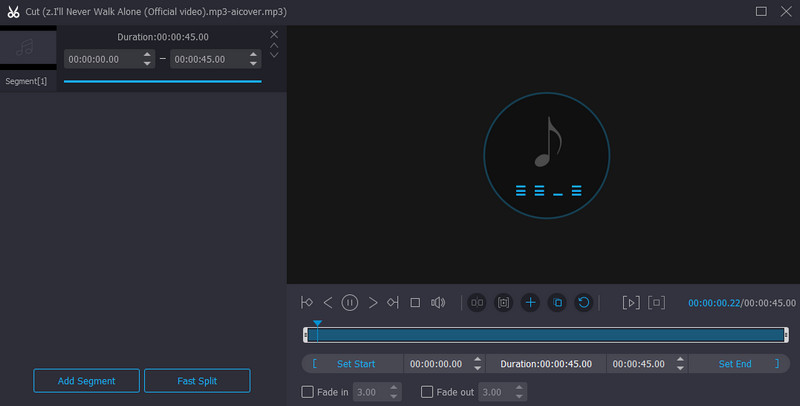
Do you want to edit your generated music from Soundraw AI? Then, try to use the Vidmore Video Converter. This program can provide all the features you need to make your music better and flawless.
The audio editor can offer an Audio Trimmer feature that lets you add and mix music using the Add Segments tool. You can also remove some parts of the audio using the Fast Split tool. Additionally, you can add Fade in and out effects on your audio to make it more attractive. What's more, the tool also lets you resize your music using the Audio Compressor feature.
Aside from editing your music, you can also use this program for converting audio files. Vidmore Video Converter can support 200+ digital formats, including MP3, WAV, WMA, MP3, FLAC, AC3, AAC, and more. It can also convert your audio without affecting the quality. So, if you want to edit and convert your generated music flawlessly, this program is suitable for you.
Part 7. FAQs about Soundraw AI Review
Can I use Soundraw for free?
Definitely, yes. You can use Soundraw for free. You can use the music generation feature and select your preferred genre, theme, speed, mood, instruments, and more. However, it is not 100% free. There are limitations when using the free version. If you want to download and save your generated music, the best thing to do is to get the subscription plan.
Does Soundraw use AI?
Absolutely, yes. Soudraw uses Artificial Intelligence (AI) to analyze all the details you insert to create music. This ensures that it can give all the results you need after the generation procedure.
Is Soundraw free in Canva?
It's sad to say, but no. Even though Canva can integrate Soundraw, you still need a separate subscription plan to access the tools feature.
Conclusion
Soundraw AI is the best tool to use for generating/composing music. It can let you select genre, tempo, instruments, key, and more. It can even provide a simple generation process, making it an ideal tool for all. On the other hand, if you would like to edit and convert your music, you can try using the Vidmore Video Converter program. It can give all the features for enhancing your generated video easily and instantly.