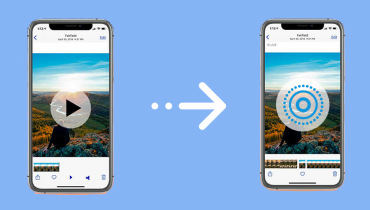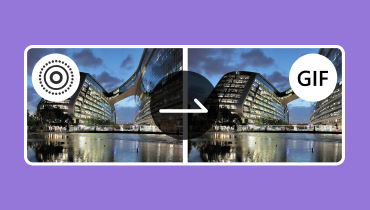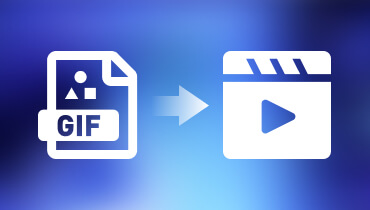3 Ways to Convert GIF to Live Photo for Dynamic Memories
Did you know converting a GIF to a Live Photo has several benefits? Live Photos have movement and sound, making them more attractive than GIFs. You can use Live Photos as a cool wallpaper for your device, giving it a unique look. Also, it is a fun way to show your creative side and make your photos stand out. So, converting GIFs to Live Photos can make your images come to life and add a touch of magic to your visual storytelling! If you want to learn more about these, please continue reading the following.

PAGE CONTENT
Part 1. Recommendation: Best Image Converter
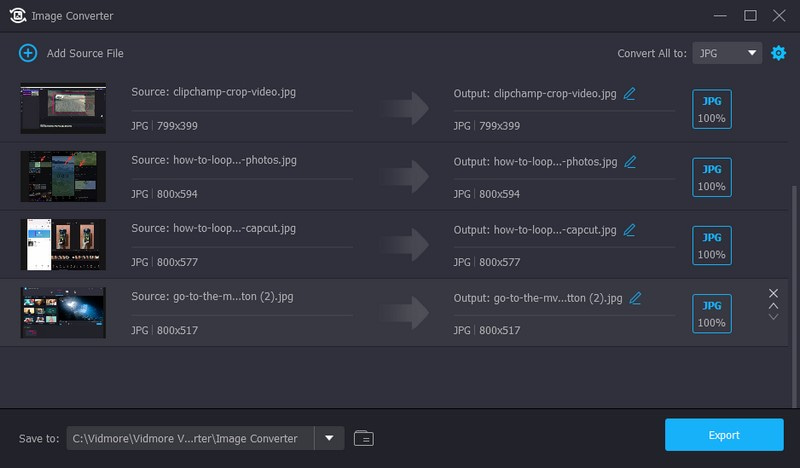
Vidmore Video Converter is a versatile program that handles videos and excels as an image converter. Imagine you have a photo but want it to look slightly different or work better on your device. This program can help you transform your images from one format to another, making them compatible with different devices, applications, or websites.
The Image Converter feature in Vidmore Video Converter lets you easily change one type of image into another. It can help you change it to a format that fits perfectly, making your pictures look their best wherever you use them. It can convert image formats between JPG/JPEG, PNG, WEBP, BMP, TIF/TIFF, and more.
In addition, you can import multiple images and convert them simultaneously. With that, you can save time and effort converting your images to another format. Moreover, it offers the option to modify Zoom and the Quality of your pictures. Say goodbye to compatibility issues with this user-friendly image converter!
Part 2. How to Convert GIF to Live Photo
1. GIPHY
If you prefer to use a web-based platform to convert GIF to Live Photo, you can rely on Convertio. It supports more than 300 formats, has a fast and easy importing and exporting process, and supports all devices. This platform supports HEIC (High-Efficiency Image Container) format, the Live Photo file format. All the changes happen in the cloud and won't use up any of your computer's power. Do you want to learn how to turn a GIF into a Live Photo using GIPHY? If so, count on the steps provided.
Step 1. Install the GIPHY app using your mobile device. After the installation, open the app to get started.
Step 2. Look for a GIF you want to use via the search bar at the lower center of the screen or one of GIPHY's.
Step 3. Click the three dots on the right of the screen.
Step 4. Select Convert to Live Photo from the options it offers. Afterward, select either the fit-to-screen or full-screen option.
Step 5. Once done, the converted output, the new Live Photo, is in your camera roll.
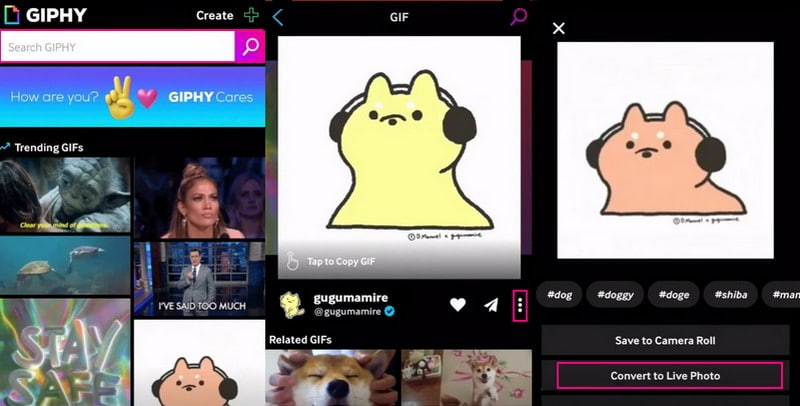
Pros
- It is compatible with popular messaging apps.
- You can create and personalize your GIFs.
- It has a ton of funny and exciting GIFs for you to use in messages and online conversations.
Cons
- Before you can enjoy all the perks of GIPHY, you must sign in or sign up if you do not already have an account.
2. Convertio
If you prefer to use a web-based platform to convert GIF to Live Photo, you can rely on Convertio. It supports more than 300 formats, has a fast and easy importing and exporting process, and supports all devices. This platform supports HEIC (High-Efficiency Image Container) format, the Live Photo file format. Learn how to make a GIF a Live Photo using the steps presented:
Step 1. Visit Convertio's official website.
Step 2. Click the Choose Files button, and add your GIF.
Step 3. Once the file is imported, click the drop-down button and select HEIC format under the Image option.
Step 4. Once settled, hit the Convert button to start the converting process.
Step 5. After converting, press the Download button to save your Live Photo in your folder.
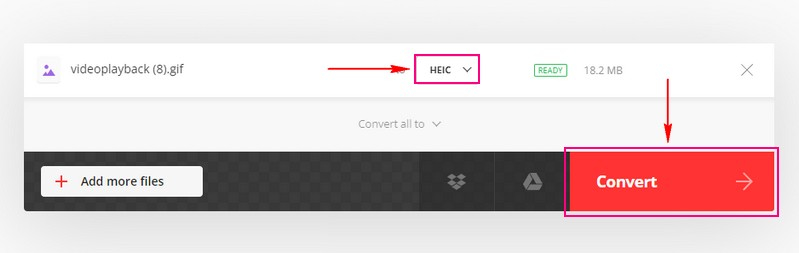
Pros
- It is easy to use, with a straightforward interface for importing and converting files.
- It offers a free or unpaid version with limited features, which can be sufficient for many users.
- It deletes uploaded files from the servers after a short period.
Cons
- It requires an internet connection to work.
- The free version has limited file size, and larger files require a paid subscription.
- The conversion process can take some time, especially for larger or more complex files.
3. Live Photo Creator
Motion Stills is a unique iPhone app that can make your GIFs exciting. You can transform your favorite GIFs into these Live Photos, adding a new animation layer to your pictures. In addition, it contains handy editing tools to enhance your Live Photos even further. So, if you want to give your GIFs a touch of magic, Motion Stills can help you do that! To discover how to save a GIF as a Live Photo, rely on the steps below:
Step 1. Install Motion Stills using your mobile device.
Step 2. Tap the Import button to add the GIF from your camera roll.
Step 3. The application will automatically convert your GIF into a Live Photo. You can preview your new creation by clicking the Play button.
Step 4. Once satisfied with your Live Photo, click the Save Live Photo button to download your output.
Step 5. You can find your Live Photo in your camera roll and share it with your family and friends.
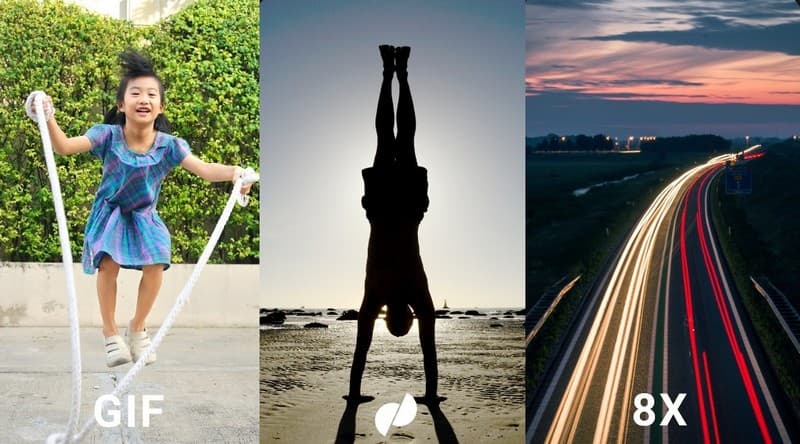
Pros
- It turns your GIFs into Live Photos, making them interactive and exciting.
- It includes editing features to make your Live Photos look even better.
- It is designed for iPhones, so it works well on Apple devices.
Cons
- How to Convert GIF to PNG & Vice-Versa [Trusted Methods]
- It is mainly for converting GIFs, so it does not work with other file types.
Part 3. FAQs about Converting GIFs to Live Photo
Can a GIF be a live wallpaper?
No, most devices cannot use a GIF as a live wallpaper. Live wallpapers require a different format, like a video or a particular file type, and they work differently from GIFs.
Can you have a GIF as your lock screen?
You can use a GIF as your lock screen wallpaper on some devices. It means that when you turn on your device, you will see the GIF as your background image before you unlock it. However, not all devices support this feature, and you may need to check your device's settings to see if it is possible.
Why won't my live photo wallpaper work?
If your Live Photo wallpaper is not working, there could be a few reasons. There could be an issue with device compatibility, lock screen settings, damaged files, software updates, etc.
Are Live Photos supported on all iPhones?
Live
Do Live Photos take up more storage than regular photos?
Yes, Live Photos tend to occupy more storage space because they contain video and high-quality still image components.
Conclusion
You have learned how to turn a GIF into a Live Photo to bring your animated images to life on your mobile device. You can do this with GIPHY, Convertio, and Motion Stills. These apps can change your GIF into a Live Photo, adding motion and sound. It is a fun way to make your photos more lively and exciting.
If you want to convert your image into another format, you can have Vidmore Video Converter. It supports numerous image formats and support batch image conversion. On top of that, the process is easy, and the conversion is fast!