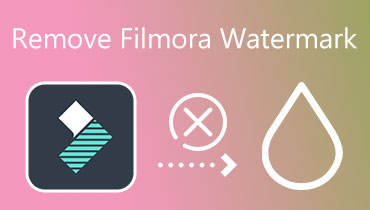Top 4 Amazing Dxtory Watermark Removal Tools You Need
The Dxtory is a fantastic tool for recording video games. An OpenGL and DirectX-specific video recorder has been developed. Regarding video data, it can fast capture OpenGL and DirectX footage. It also produces excellent results since it suffers no quality degradation during processing. It's simple to use and has all the features you need to record video on your computer. However, the watermark on the picture makes it a little less appealing. Learn how to remove the Dxtory watermark in this post.
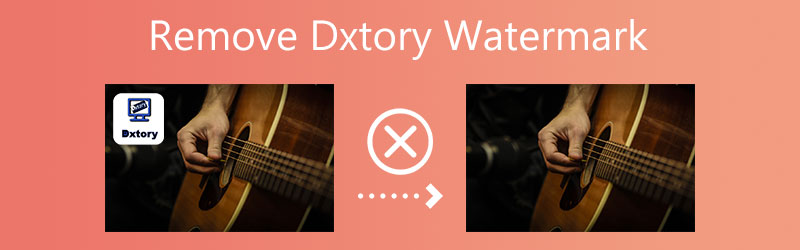

Part 1. How to Remove Dxtory Watermark
1. Free Watermark Remover Online
The web-based tool, Free Watermark Remover Online, allows users to delete watermarks from images and videos saved on the internet. Since this digital watermark remover features a simple user interface and a detailed instruction manual, it is easy to use. As a commission, you can use it to remove watermarks from any photo you own, not only those having watermarks on them, as it did with your image. After removing the watermark, the image will be saved in the same manner as before if you use this application.
This fantastic online watermark remover enables you to choose the erasing tool you will use, using either a polygon, a loop, or a paintbrush. It is an outstanding feature of this watermark remover. If you delete the watermark in error, you can return to the original setting.
Step 1. Enter Free Watermark Remover Online into the search bar of your web browser to locate this tool on the internet. After that, on the page containing the search results, choose the first link that appears. To upload your picture, use the Upload Image icon on the application's home screen. After choosing your photograph from the display list, click the Open button.
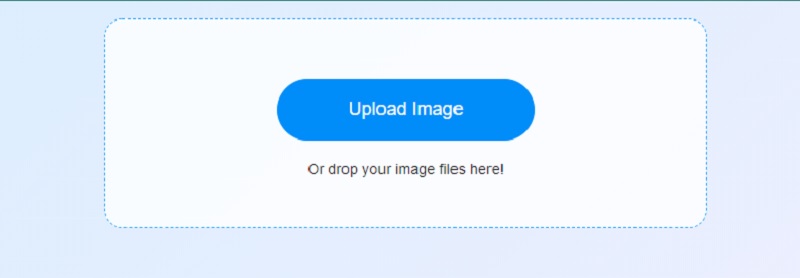
Step 2: After that, choose the removal instrument that fulfills your requirements most effectively from the options shown before. You can select a painted shape, a lasso shape, or a polygon shape. Draw the section of the form that you do not want to maintain using the Polygonal option. Then, select the button labeled Remove once you are finished.
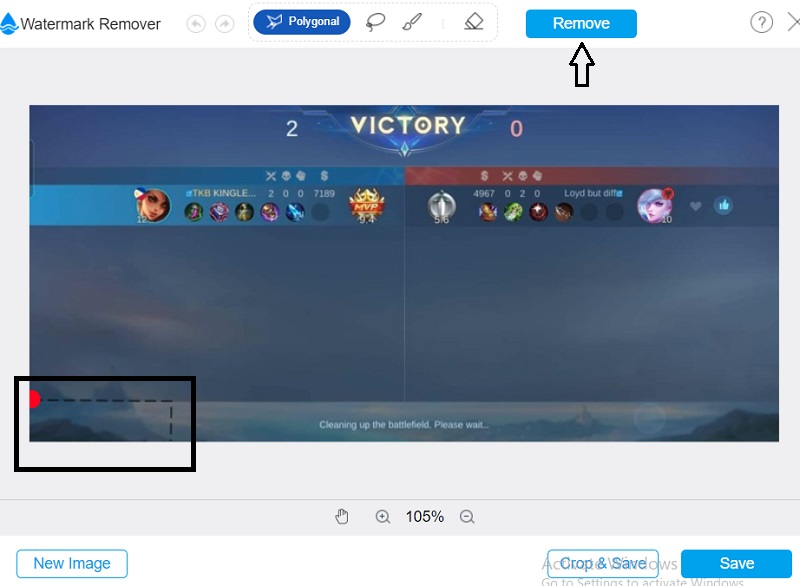
Step 3: Choose Save from the file saving options in the drop-down list. After that, the file you've been working on will be automatically saved in the correct folder.
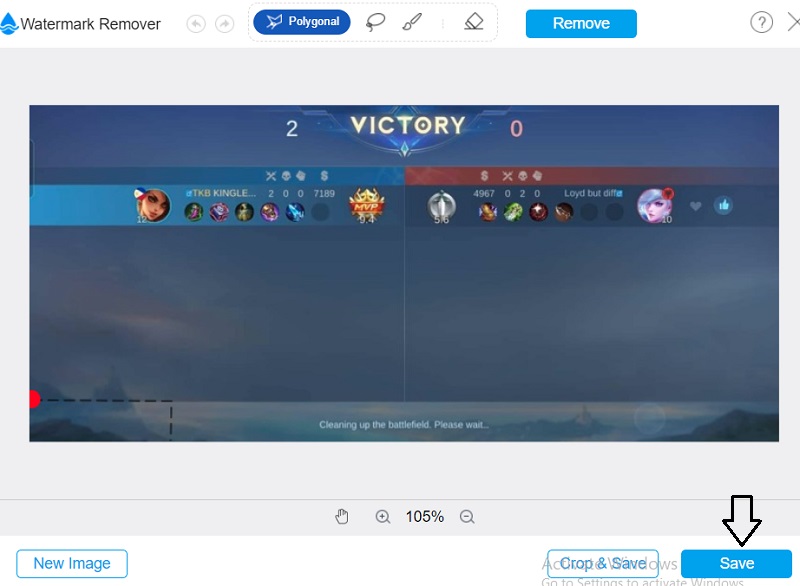
2. InPaint
The InPaint label remover will erase any unwanted markings from the picture while ensuring that the shot retains its original quality. It grants users access to essential editing tools, which makes it much simpler for them to navigate the UI. Have a look at the straightforward steps that are mentioned in this part of the article.
Step 1: You may upload an image to InPaint by visiting the website's homepage. Find the option labeled Upload, and choose the image you want to work with from the resulting menu.
Step 2: Then, using the highlighter that is located on the side of the pen, choose the watermark that you wish to remove, and wipe it off the surface.
Step 3: To successfully erase the watermark of your image, you will have to press the Run button.
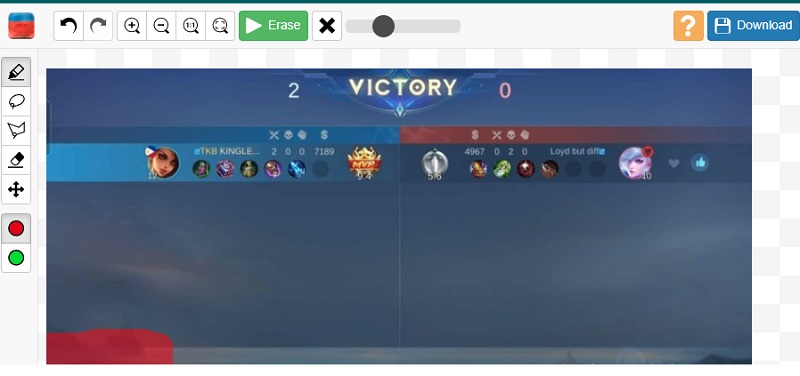
3. Apowersoft Online Watermark Remover
A free online watermark removal program is Apowersoft Video Watermark Remover. Blurring the original watermark makes removing it much more manageable. The watermark may also be covered by a succession of dots that obscure the previous versions. This free watermark removal application is only compatible with a select few internet video formats. You will no longer need to be concerned with mixed problems if you use Apowersoft. Since your video has been optimized at this point, it will be pretty simple to transmit it to a different location. You can eliminate the watermark shown on Animaker when you use Apowersoft Online Video Watermark Remover.
Detailed instruction is given in the following steps.
Step 1: The site is accessible using web browsers. To proceed, click anywhere above. The software's operation is explained in this manual. After you have removed the watermark from the image, import the movie.
Step 2: After completing the Upload, slide the box to the left to remove the watermark. Once you pick Erase from the menu, the mark will no longer appear on the image.
Step 3: After removing the file, choose a location to save it by clicking the Download option.
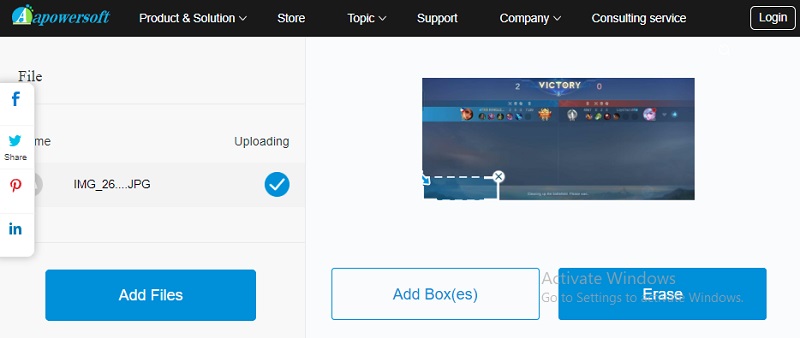
4. PixCut
PixCut is a perfect online image editor that gives users various editing options, templates, and tools to enhance the overall look of their images. It is accomplished by giving the user access to various advanced tools. In addition, it is outfitted with a feature that may create an image by adhering to the required measurements for its specific kind. You only need to save your picture to your computer after uploading it, make any required edits, and then save it. Unfortunately, because of the limitations of this image resolution enhancer, it cannot extend the size of the photo file beyond a certain point.
Step 1: After navigating the PixCut website, you need to click the button labeled Upload Image to upload the file you want to edit into the program.
Step 2: When this procedure is complete, it will show both the picture as it initially captured it and the improved version.
Step 3: You are free to go to the next step, which demands that you click the option titled Download without the Watermark. On the other hand, to install this without a visible watermark, you will need a credit balance far higher than what you now have.
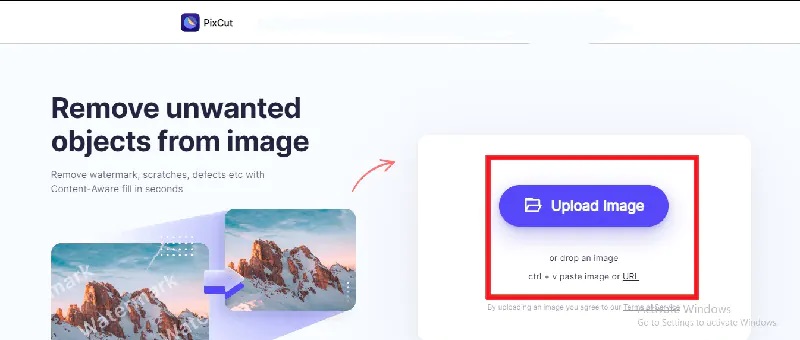
Part 2. Comparison Chart
- Features
- Eliminates watermark without losing quality
- Friendly dashboard
- Removes watermark without limit
| Free Watermark Remover Online | InPaint | Apowersoft Online Watermark Remover | PixCut |
Part 3. FAQs About Removing the Dxtory Watermark
Why do Dxtory videos lag and stutter?
First, check to see that the hard drive's write speed is at least 60 mb/sec. You may locate it by going to the Dxtory tab labeled Folder Setting. The majority of the time, this issue arises because your storage device cannot write the recorded file quickly enough.
Is Dxtory compatible with minimal PCs?
Dxtory is a powerful tool for recording movies using DirectX and OpenGL apps. Additionally, the data is immediately retrieved via a surface memory buffer, another reason why this is a fantastic tool for low-end PCs.
Is it possible to utilize Dxtory on a Mac?
Although Dxtory is not accessible for Mac, some substitutes are compatible with macOS and provide comparable functionality. OBS Studio is now the most effective alternative to Mac software, open-source and free.
Conclusions
Dxtory is indeed excellent for recording gameplay from video games. However, regardless of how fantastic it is, it will put a watermark on any footage taken. Fortunately, there are Dxtory watermark removal tools that you can depend on to remove watermarks.