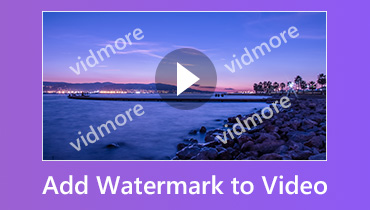How to Save TikTok Without Watermark Using These Helpful Tips
TikTok is one of the trending and recent social networking platforms circulating. It is a video-sharing website that transmits various types of material. Also, this app encompasses physical health, humor, pranks, and education, among other things. Thus, if you like discussing everyday activities that you find amusing or educational, this is your spot. And as a result of the entertainment value, some users have downloaded it on their devices. However, you will discover that the movie has a watermark when saving. If you're wondering how to remove TikTok watermarks, this page has some helpful hints.
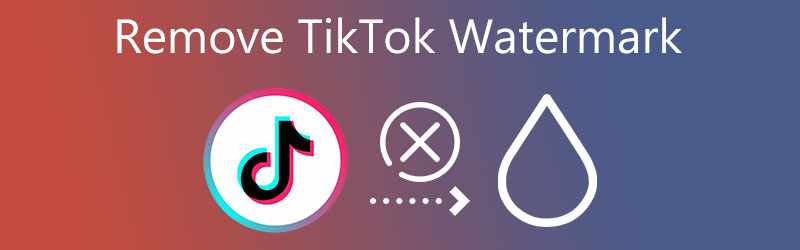
- Part 1. How to Remove TikTok Watermark
- Part 2. How to Save the Original TikTok Video
- Part 3. How to Remove TikTok Screenshot Watermark Online
- Part 4. FAQs About Removing TikTok Watermark
Part 1. How to Remove TikTok Watermark
1. Vidmore Video Converter
The first and most recommended tip on saving the TikTok video without the watermark is through Vidmore Video Converter. It is a multi-talented watermark remover. With this program, you will not go through many processes because it has a friendly interface. And its editing tools are essential.
Vidmore Video Converter supports file editing without limitations. Therefore you will not have difficulty editing your most loved video clips. It supports more than a hundred file formats you wish to enhance.
This program allows users to include watermarks in the text or image form. And if you want to remove the watermark of your TikTok video, all you have to do is click the No Watermark button.
Do you find it super easy? If so, please see the tips below.
Step 1: You need to press the Free Download button on the page of the watermark remover. Continue by installing the launcher and waiting for it to run correctly on your device.
Step 2: After running the software, you may proceed in using it. As you open the Vidmore Video Converter, you will see the different sections above. From there, click the Toolbox. After arriving at the Toolbox section, look for the Video Watermark Remover.
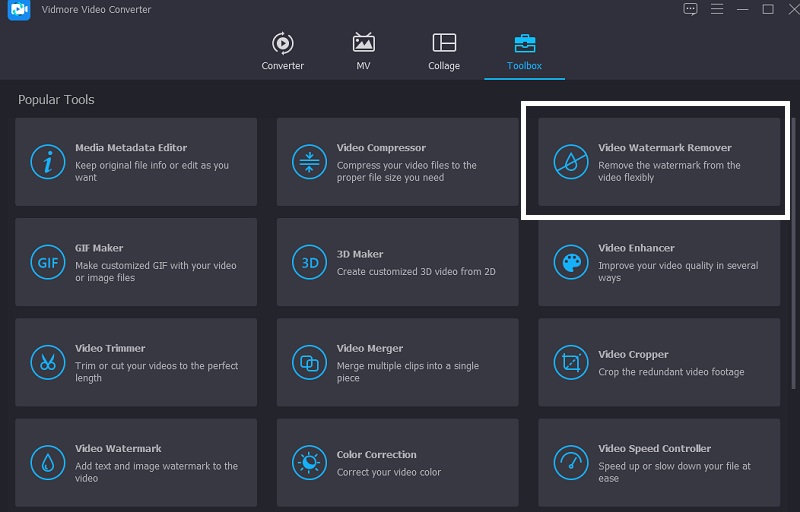
Step 3: Once you tap the Video Watermark Remover, the plus icon will appear on the center part of the screen, click the icon and add the video from your file.
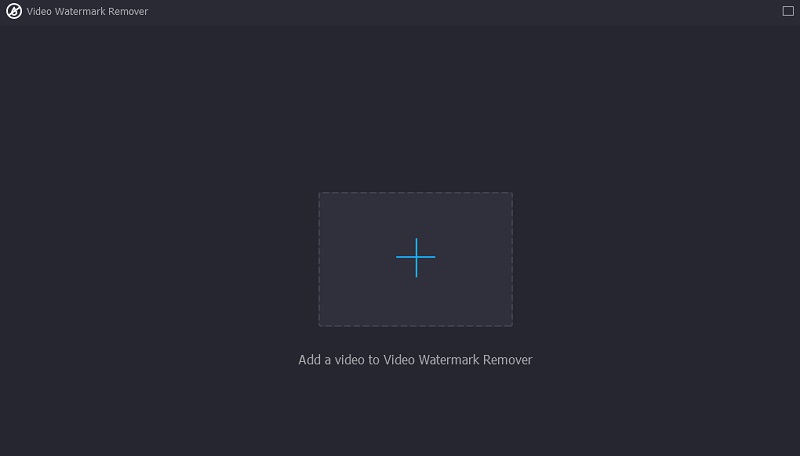
Then, after loading the video on the screen, click the Add watermark removing area button below. Apparently, you will see a rectangle shape. Locate the shape on the part where the watermark is located.
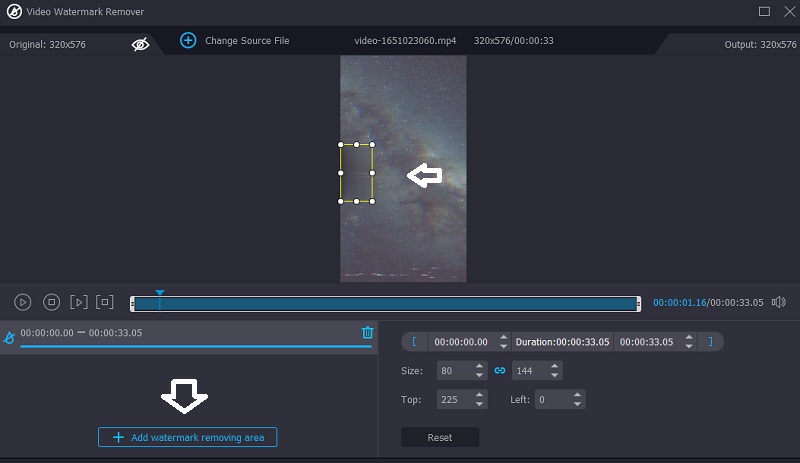
Step 4: After removing the watermark with the remover, you may now save your video and click the Export button below.
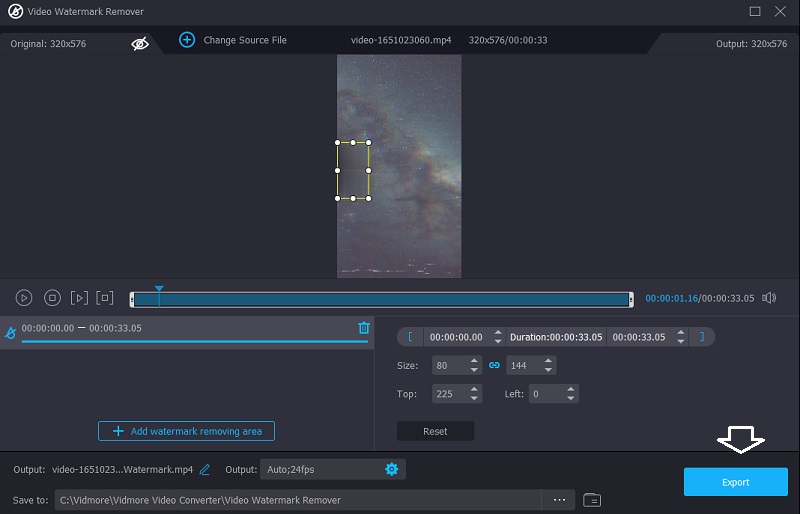
2. Media.io
TikTok may erase watermarks from all native videos using Media.io, a simple online video editor accessible from any computer. You may remove watermarks from recordings that have been stored in MOV, MP4, FLV, VOB, and other standard video formats. Choose a watermark by hand, and the application will remove it with a simple click of the mouse. Besides watermark removal, this application also includes tools for eliminating voices, clipping and cropping photos and videos, producing GIFs, and various other tasks.
The following are the simple procedures to remove the TikTok watermark from your website using Media.io.
Step 1: On your web browser, launch Media.io Watermark Remover and then hit Choose Files to submit the TikTok video.
Step 2: Once the video has been added, hit Add Area and crop the watermarked area using the lasso tool on the preview screen. Bear in mind that you may conceal as many watermarks as you want.
Step 3: If you are happy, hit Remove watermark to remove the TikTok watermark.
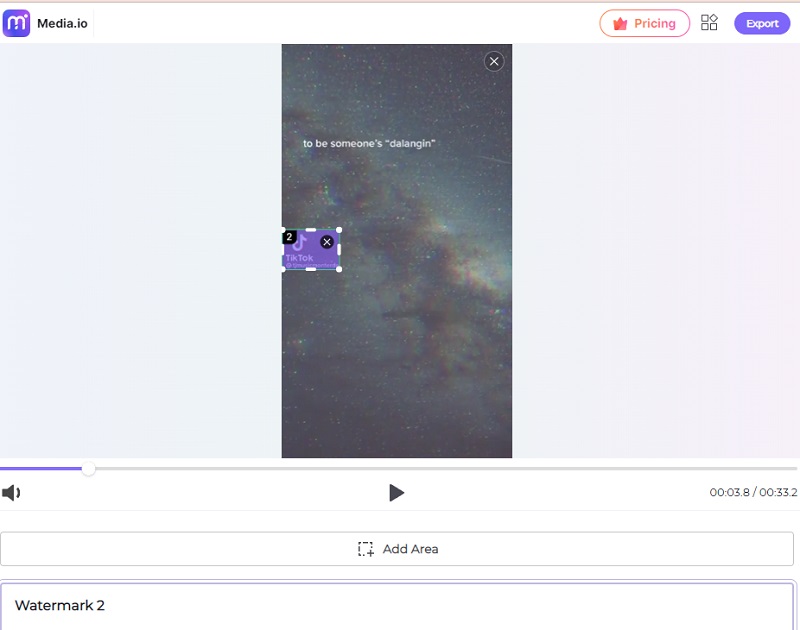
3. TikMate
TikMate is another TikTok free app that also serves as a TikTok watermark remover, and it is available for free. Then, after you've found the movie you want to download, copy the URL and put it on the TikMate main website. It will also delete the watermark immediately before the video is downloaded to your device. You can also download TikMate on your mobile device. However, utilizing the tool via your browser is not affected.
Step 1: To begin, copy the URL to the video you want to download and paste it into your browser.
Step 2: Go to the site and put the URL into it.
Step 3: Finally, click on the Download TikTok Mp4 button to begin the download process. After that, it will save the video to your computer.
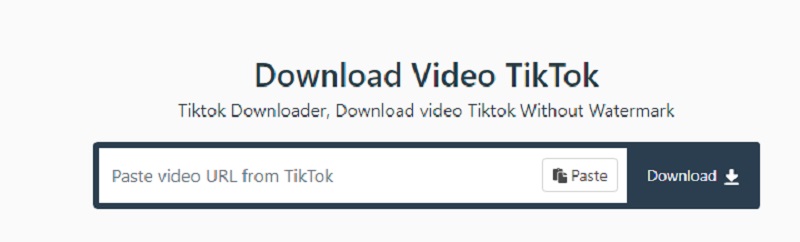
Part 2. How to Save the Original TikTok Video
You may be breaching the law if you remove the watermark from a video, mainly if the film is not yours and is not your own. As a result, it is preferable to ask the person who shot the clip for the original video. Due to the ease with which contact is now possible. You may get permission from the original owner of the video and request that they provide you with a copy of the TikTok video you want.
Part 3. How to Remove TikTok Screenshot Watermark Online
You may also encounter images with watermarks on the side. And what is good about it is that you can also remove it through a watermark remover online. And if you are looking for one, Vidmore Free Watermark Remover Online is the tool you need. It is a program you can find on the internet that you can use without any subscription. This tool lets you delete logos, images, and text from your pictures without leaving any trace. And with the assistance of AI, it will remove the watermark in just a snap. All you have to do is locate the watermark you want to remove. Vidmore Free Watermark Remover supports different formats such as TIFF, BMP, JPG, PNG, etc.
If you want to remove the watermark of your image effortlessly, here is a guide you can follow.
Step 1: Visit the Vidmore Free Watermark Remover on your browser. Click the Upload Image in the middle of the page and find the image with the watermark you want to remove.
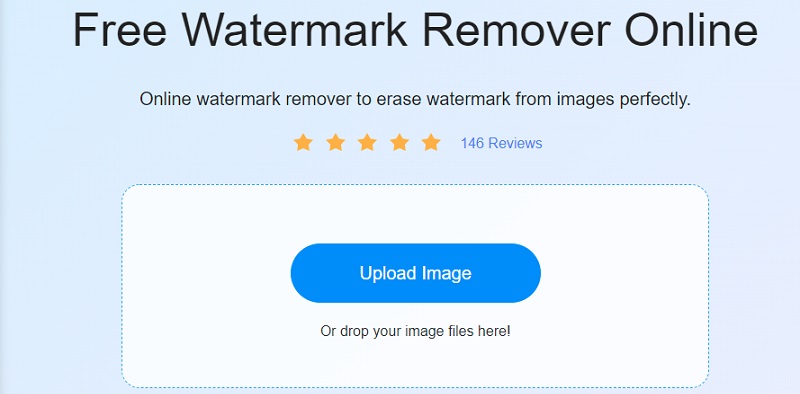
Step 2: Once the image is on the Timeline, click the Lasso button above. Then, start locating the watermark. Once the watermark turns red, click the Remove button on the upper part of the image.
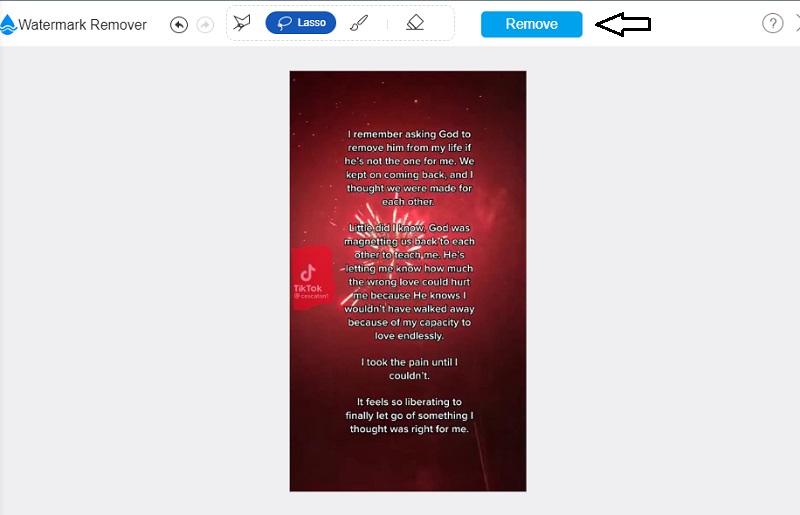
Step 3: After the watermark is removed, you can also adjust the size of the image according to your preference. Click the Crop and Save button and set the size or choose from the aspect ratio from the list above.
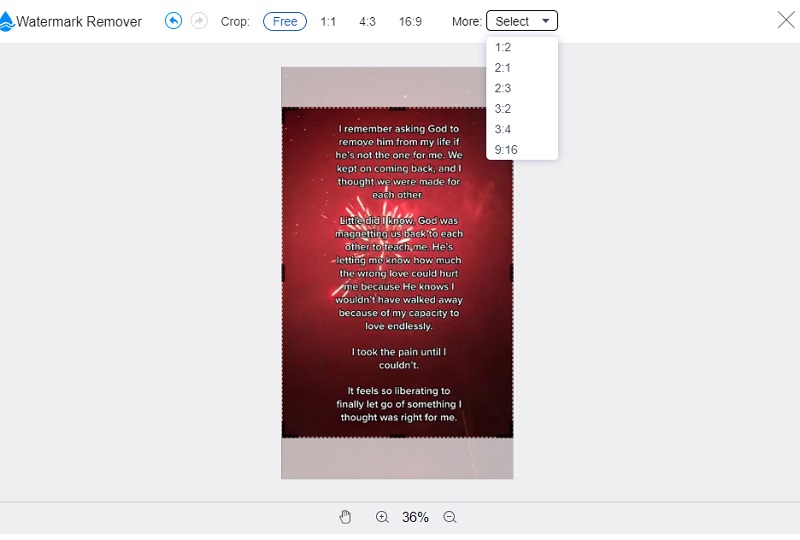
Step 4: Finally, if you are finished cropping your image, press the Save button below and wait for your file to be downloaded to your folder.
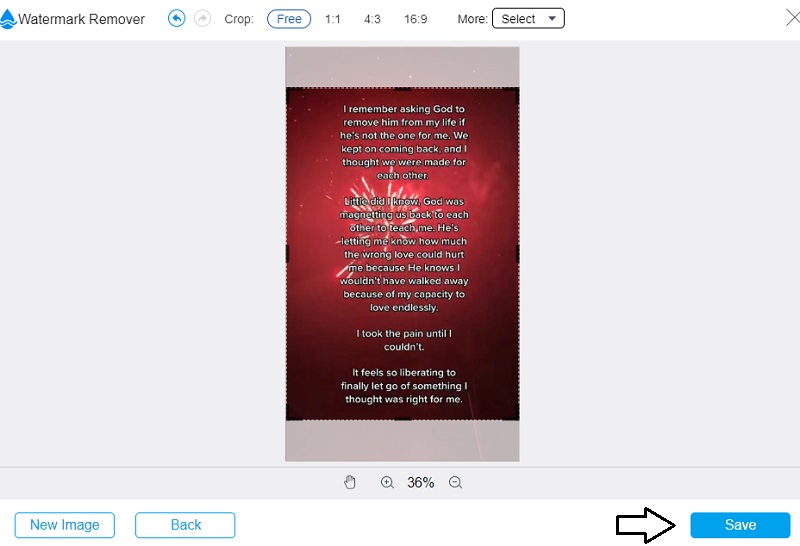
Part 4. FAQs About Removing TikTok Watermark
Is it possible to remove a watermark from a video without losing its quality?
Yes, with the aid of the Vidmore Movie Converter, you can erase the watermark from a video without sacrificing its quality. This application maintains the video's quality.
What is the meaning of a watermark?
A watermark is a stamp or letters placed on an image that identifies the photographer, corporation, or website as the owner. It is an ancient method still used today, for example, to identify banknotes.
What is the advantage of a watermark?
Watermarking helps safeguard your work's copyright by preventing it from reusing or changing without your consent.
Conclusions
To sum it up, all the watermark removers listed above will help you remove TikTok watermarks. Now, the decision is yours. Please choose the tool you think will give convenience to you and will not compromise the quality of your file.