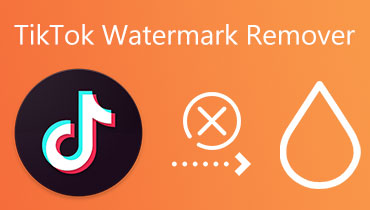Photobucket Watermark Removal Programs You Should Consider Using
It is quite frustrating to get your favorite photo embedded with a watermark. Back then, Photobucket was a cost-free image hosting website until 2017. Now, you need to pay for a subscription to host any image watermark-free. Do not shell out money yet because we will unveil workarounds that will allow you to get rid of the Photobucket watermark for free.
Indeed, you can find many programs on the internet, but not all of them provide efficient results. On that note, we will share reliable programs to help you get through this situation. Learn more about these Photobucket watermark removers and see the comparison chart for your further scrutiny of the recommended ways.
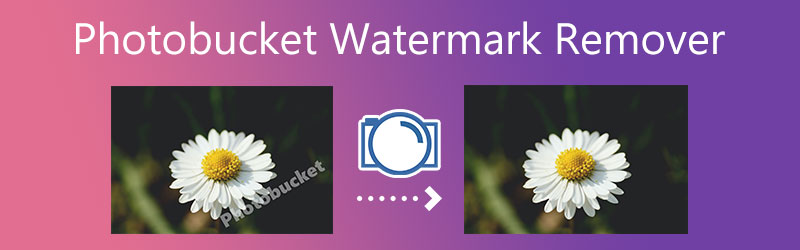

Part 1. How to Remove Photobucket Watermark With Payment
Photobucket is undoubtedly an excellent hosting website for your images and videos. It can be used for personal and business purposes. However, free users have limitations, and one of those is the watermark on the photos. Also, you can only enjoy its benefits for 21 days. After the trial period, you have to purchase a plan to use the program continuously.
Perhaps you want to use Photobucket for hosting images regularly. In this case, the easiest and quickest way to remove the watermark in Photobucket is by purchasing a plan or subscribing to their plans. Take a look below to learn how to remove a Photobucket watermark with payment.
Step 1: First, open your desired browser on your computer and enter the program's link on the address bar. After that, you will enter the main page of the program.
Step 2: From the main page, the billing cycle will be displayed. Scroll down the site, and you will see options either MONTHLY or YEARLY. Each plan comes with specific storage that you can refer to. Choose from the plans and click on the PURCHASE button on your chosen plan.
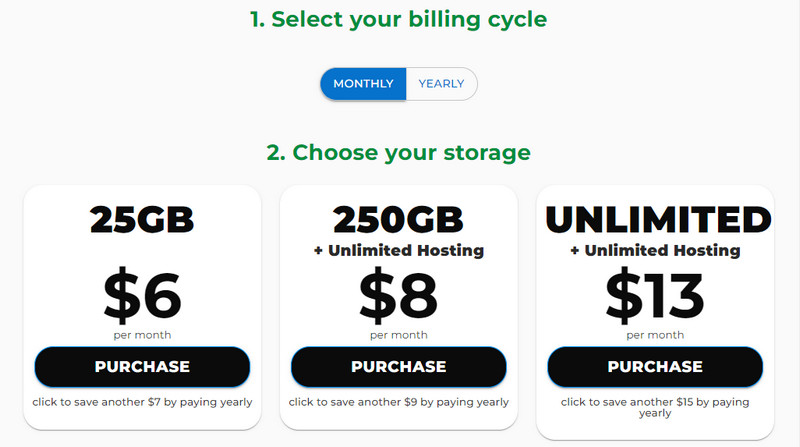
Step 3: After that, the website will ask you to log in for an account and will show your order details which you will pay.
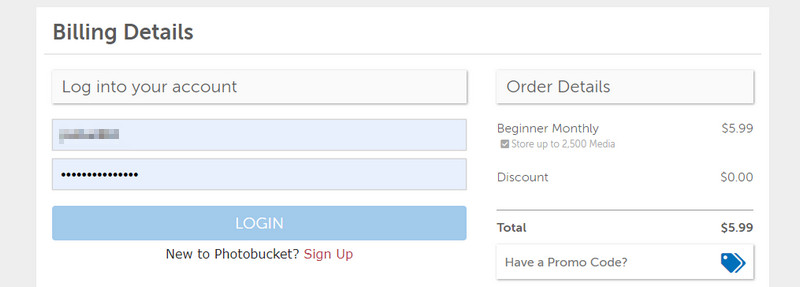
Step 4: After logging on, it will ask for information about your credit card number. Once you fill out the blank spaces, hit the SUBMIT PAYMENT button. By then, you can use the Photobucket and host media files without a watermark.
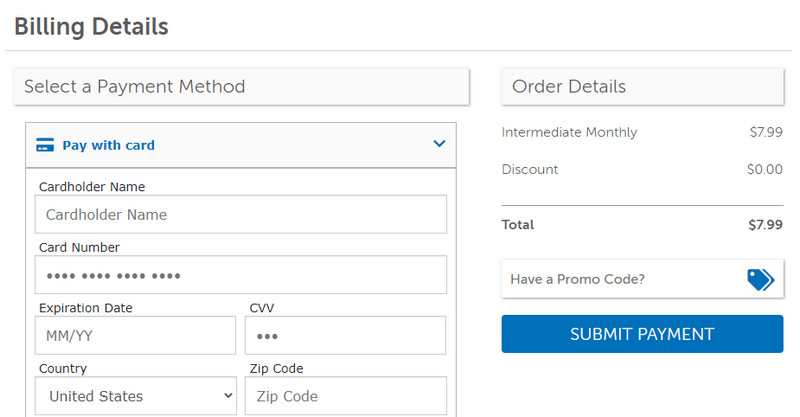
Part 2. How to Remove Watermark From Photobucket For Free
If you are looking for methods that will assist you in erasing watermarks from your Photobucket pictures, you may opt for watermark removers. You do not have to spend a hefty buck to remove watermarks using these tools. Learn the tools that will help you remove the Photobucket watermark by reading below.
1. Free Watermark Remover Online
Free Watermark Remover Online is a dedicated program for erasing various watermarks from photos. The tool is an excellent Photobucket remover with a highly-intuitive interface and easy-to-operate selection tools. You can use its polygonal, lasso, and brush selection tools to highlight watermarks with great ease. Moreover, it lets you upload various kinds of photos, including JPG, JPEG, TIFF, PNG, BMP, etc.
Aside from that, you can select multiple watermarks from a picture all at once. All unwanted objects and watermarks can be removed using this program. Unlike other similar programs, it maintains the original quality of the picture. On the other hand, you can refer to the steps below to learn how to use the alternative to Photobucket for free with no watermark.
Step 1. Launch the web app
Get started by accessing the program using any browser on your computer. Type the link of the tool on the address bar and enter its main page.
Step 2. Add a Photobucket picture
After that, drop the Photobucket directly to the upload area of the program to import your target photo. Also, you may click the Upload Image button to open your computer’s file folder. Then, double-click on the target photo to import.
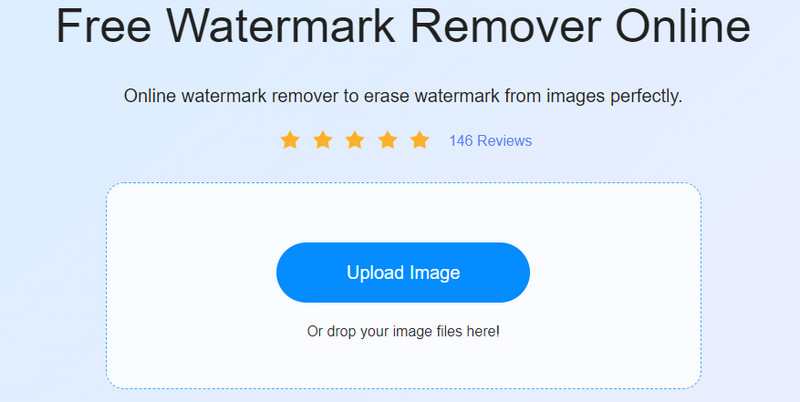
Step 3. Highlight the watermark and remove it
Now, choose a selection you prefer using, and highlight the watermark. Next, click the Remove button and wait for the process of watermark removal to finish. Keep doing the action until you get your desired output.
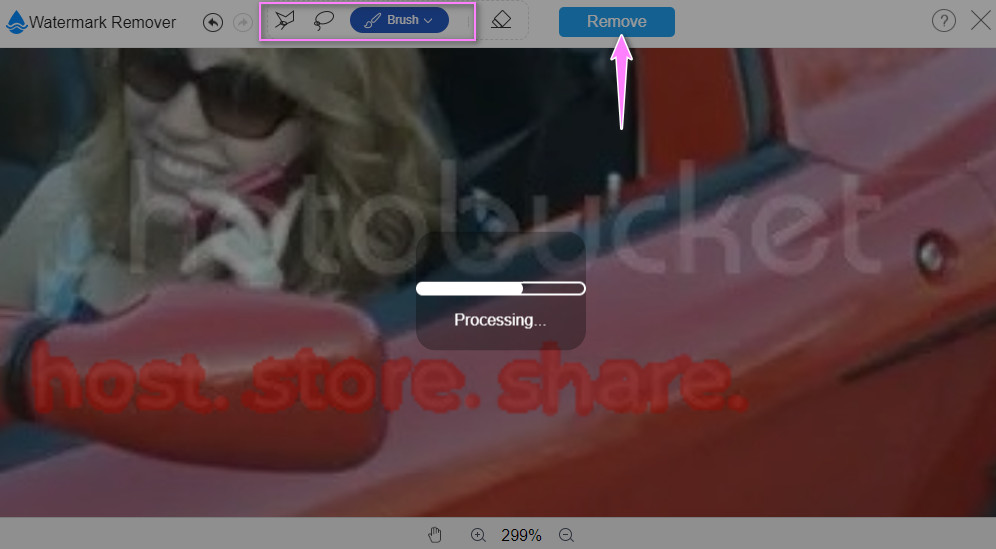
Step 4. Save the output
If you are already satisfied with the Photobucket picture results, click the Save button at the bottom right corner of the program. Alternatively, you can resize the picture by clicking on the Crop & Save button.
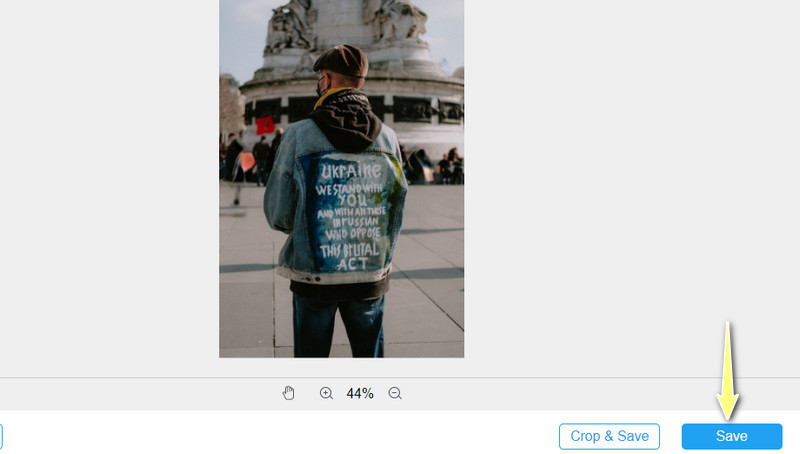
2. InPaint
If all Photobucket pics are watermarked, and you are looking for a tool with efficient results, you can depend upon InPaint. Likewise, the tool allows you to remove all watermarks or objects from a photo for free using a browser. In addition, you can use several selection tools, such as the marker tool, lasso tool, and polygonal lasso tool. You can also use the tool’s zoom-in and zoom-out feature to remove complicated watermarks. Here is how to remove the Photobucket watermark using InPaint.
Step 1: Open a web browser you want and go to the official page of InPaint.
Step 2: When you reach the homepage, smash the Upload Image button and import your chosen photo to edit.
Step 3: Highlight the photo with a Photobucket watermark and hit the Erase button on the top left of the interface.
Step 4: Finally, click the Download button on the top right corner to get the output.
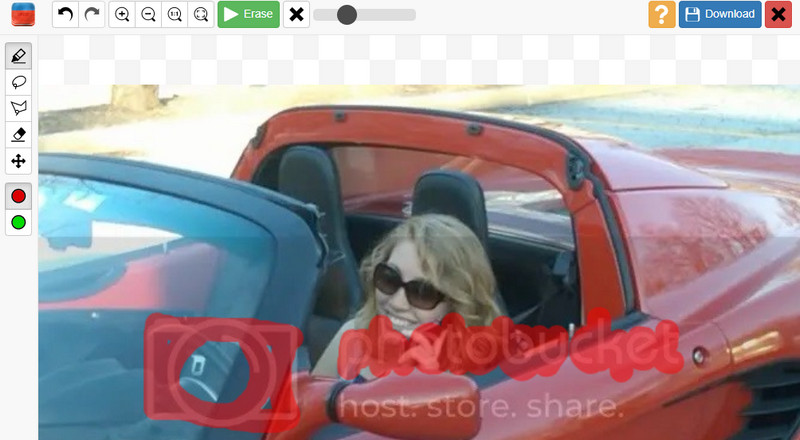
3. Bitwar Watermark Expert
Retouch your photos without a trace using Bitwar Watermark Expert. Aside from removing Photobucket watermarks, you can use it to erase unwanted elements like people, texts, date stamps, and many more. Follow the procedure below to remove the Photobucket watermark.
Step 1: Download and install Bitwar Watermark Expert.
Step 2: Launch the program and select the Photo Watermark Remover Option.
Step 3: Import an image file and highlight the watermark using the rectangle selection. Lastly, hit the Apply button to remove the watermark.

Part 3. Comparison Chart of Recommended Programs
Perhaps you are still not sure which tool to use. We prepared a comparison chart of these programs we discussed to learn their merits and demerits.
| Tools | Select Multiple Watermarks | Selection Tools | Outputs Without Quality Loss | User-friendly Interface |
| Free Watermark Remover Online | Supported | Polygonal, lasso, and brush tools. | ||
| InPaint | Supported | Marker, lasso, and polygonal tools | ||
| Bitwar Watermark Expert | Supported | Only rectangle selection tool |
Part 4. FAQs About Photobucket Watermark
Can I remove the repeated watermark on a photo?
Yes. You may use the multiple selection feature of the program to get rid of the repeated watermark on your photos.
How can I remove the Photobucket watermark in the middle of the photo?
You can remove the Photobucket watermark in the middle of the photo but it may leave some blur residue, especially if the picture has a complex background.
How to get rid of the marks or residue from the photo?
his case will require you to use some advanced programs like Photoshop to edit photos almost perfectly without any trace.
Conclusion
These are the proven ways you can use to remove the Photobucket watermark from your precious photos. Free Watermark Remover Online delivers great results of the discussed programs, and it is easy to use.