GIF Editors Tools to Edit GIFs on Desktop, Mobile & Online
Graphics Interchange Format (GIF) has become more popular on the internet, social media platforms, and messaging applications. It has been used to deliver a particular message regarding something. You can choose various samples depicting your feelings, emotions, and situations. Also, you can choose various samples to convey jokes, entertainment, or humor. This raster file format can help you express your ideas or thoughts without entering long messages.
You can count on this post if you are one of the users or have already created your output. In case you want to level up your project to something more eye-catching, consider undergoing editing. You can add text or subtitles, change basic effects, apply filters, change the size, and more. You will produce a striking output that can help you unleash your artistry in editing. This post will present GIF editor applications you can use and rely on to accomplish your task. Are you excited to know these applications? If so, read more in the following parts.

PAGE CONTENT
Before writing, how we test software for posts:
Disclaimer: All the content on our website is written by humans in our editorial team. Before writing, we do deep research about the topic. Then, it takes us 1-2 days to select and test tools. We test software from device and system requirements, functions, use experience, etc. To make our test more comprehensive, we also view review websites, like G2, Trustpilot, etc., to gather real users' experiences for reference.
Part 1. GIF Editor for Windows and Mac
This part will provide GIF editors that you can access using your desktop. With that, you can edit your project using a larger screen. To learn more about these programs, proceed to the presented information.
1 Vidmore Video Converter
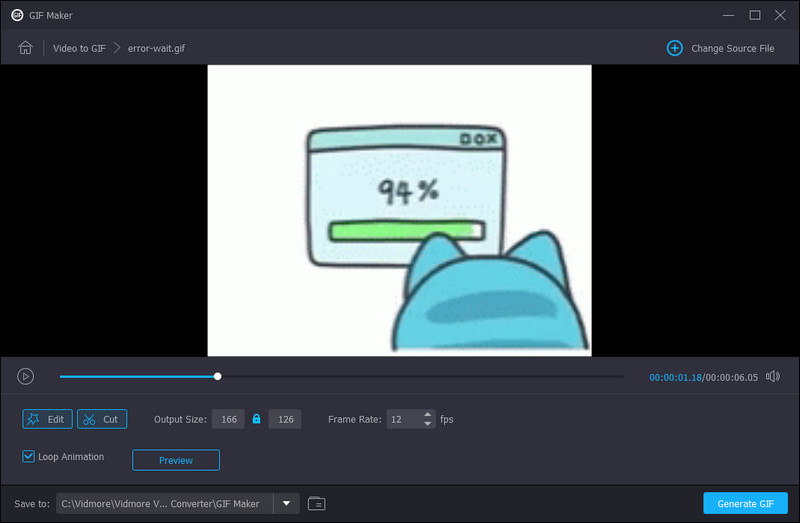
It is best to edit a project into a program that can work without an internet connection. Vidmore Video Converter does not require you to connect to an internet connection to reach your goal. The last thing you need to do is to install the program on your computer. This program has a user-friendly interface that is easy to control and master. Whether a first-timer or an experienced editor can easily understand the program’s options, features, and tools. This program has numerous built-in features, such as a converter, ready-made themes, collage makers, and additional tools.
This program has various built-in tools located in one section. GIF Maker is one of the presented tools in that section that enables users to create GIFs using video or image files. It lets users edit their projects by changing the basic effects, such as contrast, saturation, brightness, and hue. Besides that, it enables users to apply filters to their projects by selecting a single or particular filter from the section. For property rights, it enables users to add a watermark on their output, whether using a text or image. On top of that, it enables users to add text or subtitles that they can incorporate into their projects. This program is undoubtedly the top GIF editor software for GIF editing.
Supported OS: Mac and Windows PC
Pros
- It has numerous editing options, built-in features, and tools.
- It supports numerous popular media file formats.
- It has a built-in GIF maker that enables users to edit their projects.
- It enables users to change the basic effects, apply a filter, add subtitles, and embed a watermark.
- It has a cutting option to leave out the unnecessary parts of your project.
Cons
- Avail of the paid version to have complete access to the program.
2. GIMP
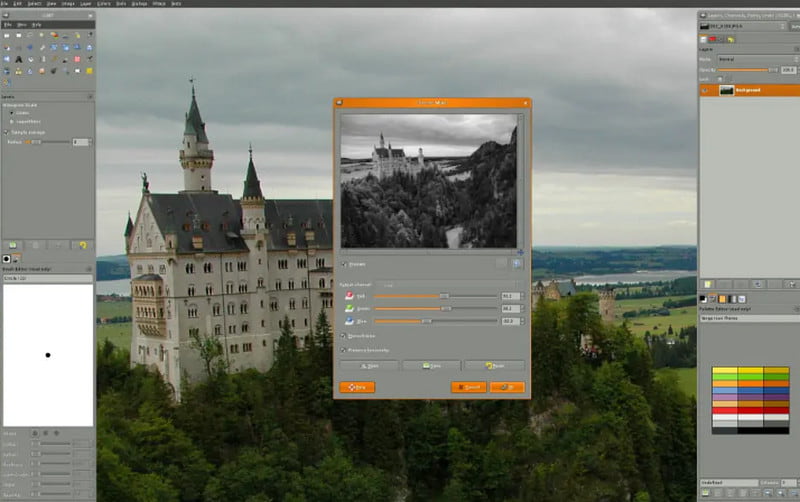
GIMP GIF editor is a popular cross-platform image editor that enables users to create and edit animated GIFs. It offers a set of editing functions and tools that can help you enhance your projects. It enables you to edit single or individual frames presented on your projects. Besides that, it has a feature that permits you to add the latest frames, delete existing ones, and re-order frames. If you prefer to level up your project, locate the effect and filter section, and select one to apply it. Your selected effect or filter will apply over the frames of your file. In addition, it offers numerous painting tools you can incorporate into your output.
Supported OS: Mac, Linux, and Windows PC
Pros
- It has refined image editing tools.
- The process of creating GIFs is straightforward.
- It is a free or open-source application.
Cons
- It has a complex program that is not recommended for first-time users.
- It does not have an intuitive interface that is confusing to use.
3. Chasys Draw IES
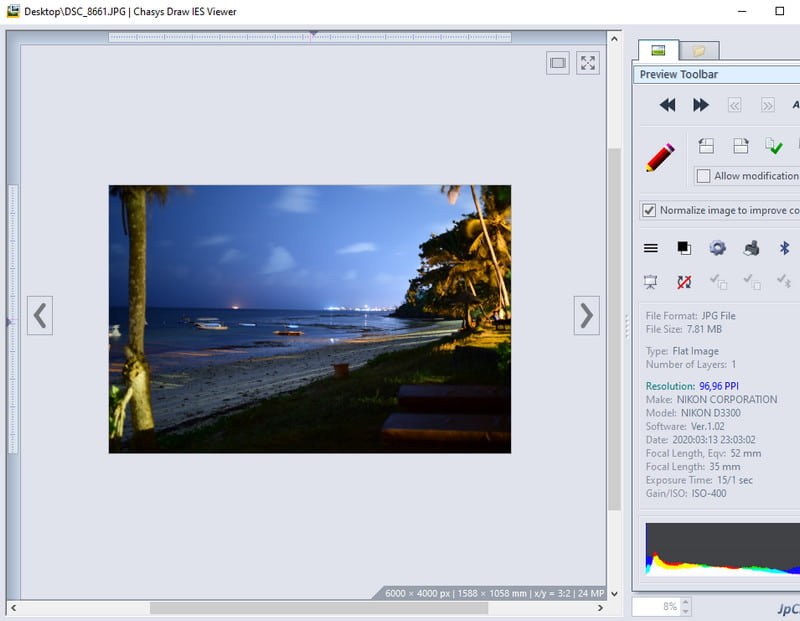
Chasys Draw IES is a free GIF editor that can edit animated GIF files. It is a program packed with various graphics-related features to create and edit graphics, view graphics, and convert images. This program has a specific section with drawing tools, such as pencil, brush, eraser, effect, brush, custom shape, and more. These drawing tools enable you to draw manually or straight to your project. Besides that, it has various effects you can apply, such as blur, noise, negative, sharpen, oily, and more. On top of that, it offers a layers panel to edit and manage single frames and elements. In addition, it has options that enable users to change frame duration and speed, insert new frames, and delete ones. Chasys Draw IES can help you produce a noticeable GIF that you can share with your friends or online.
Supported OS: Windows PC
Pros
- It is packed with numerous editing features that are useful for image editing
- It has an effect and filter section that you can choose from to apply to your project.
- It has a real-time preview of the edited GIF on the main interface.
Cons
- The editing options and tools are not labeled, making them confusing.
Part 2. GIF Editor App
This part will present a GIF editor applications you can access using your mobile devices. With that, you can edit straight using your smartphone. To get to know these GIF editor applications, rely on the information presented.
1. GIF Maker, GIF Editor
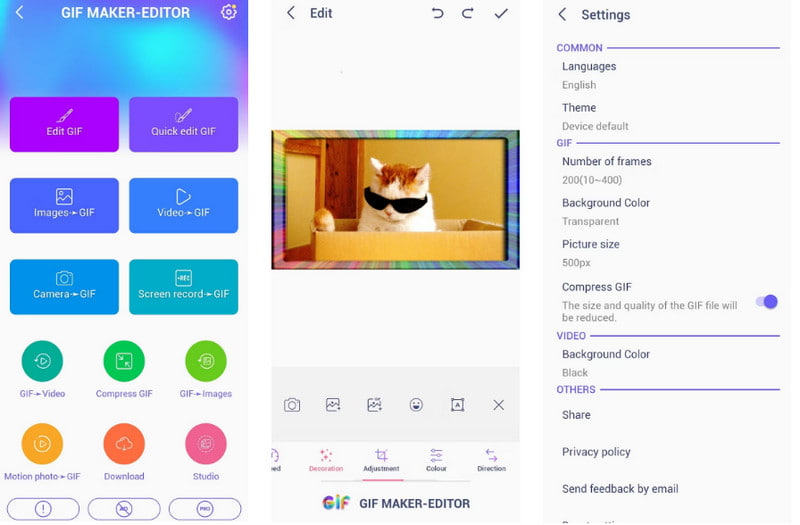
If you want to unleash your creativity in editing your GIF, you can count on GIF Maker & GIF Editor. It is a GIF editor app with a straightforward, beginner-friendly interface that is easy to use. It is an all-in-one GIF application that enables you to create and edit high-quality animated GIFs without a watermark embedded. Using this application, you can quickly transform your images, videos, screen recordings, and even existing GIFs into striking animation. Its features include crop, resize, trim, speed, and filters. You can quickly customize and edit your GIFs based on your preference and look. Besides that, it supports a broad range of popular image and video formats.
Supported OS: Android
Pros
- It can convert images, videos, and screen records into GIF files.
- It has numerous editing features that are useful for editing GIFs projects.
- It is capable of compressing GIFs and sharing them on social media platforms.
Cons
- It is only available on Android devices.
- There are cases that the application is frozen and crashes automatically.
2. Me! Camera
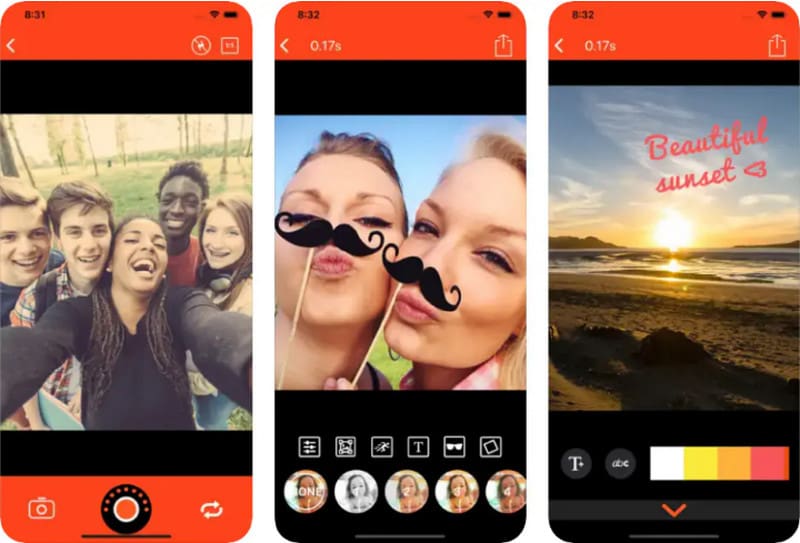
This mobile application is primarily a camera application. However, it has built-in features allowing users to create customized GIFs using video or combined images. In addition, users can add stickers, cool-color filters, add text, and apply basic effects. This application has a user-friendly interface, which makes it straightforward to use. With that, you can create and edit your project without confusion.
Supported OS: Android and iOs
Pros
- It is an easy-to-use GIF editor application that has a straightforward interface.
- It can import GIFs to edit from Tenor.
- It is packed with editing features useful for GIF editing.
Cons
- It does not allow users to export the final result in high-quality.
- The options for customization are constrained for different reasons.
3. IMGPlay
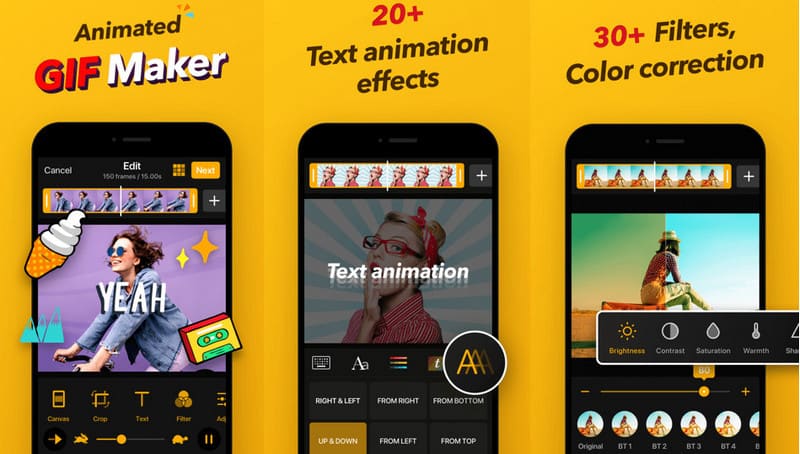
IMGPlay can transform photos, live photos, burst photos, and video into GIFs output. Also, it enables you to create and edit animated GIFs based on your liking using the editing options. You can trim, cut, and add filters and text animations to your GIFs. With this GIF editor, it is undeniable that you can produce the great GIFs you wish to have.
Supported OS: Android and iOS
Pros
- It can shoot videos from the application.
- It has 30+ filters and color corrections for editing purposes.
- It can merge multiple videos into one.
Cons
- Ads are frequently appearing on the screen while using it.
Part 3. GIF Editor Online
This part will present GIF editors that you can access online. With that, you do not need to download anything to your computer. You can edit your GIF straight on the website using these web-based platforms. To get to know these online tools, keep on reading.
1. Kapwing
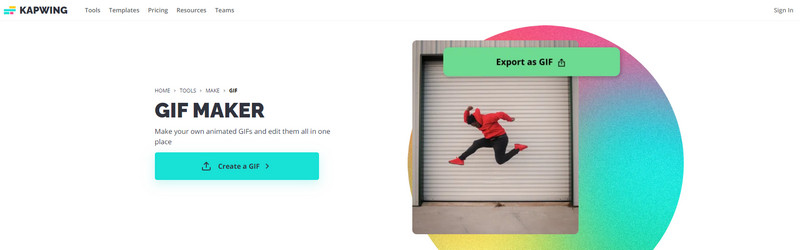
Kapwing GIF editor is one of the popular web-based tools for creating and editing GIFs online. It is a powerful and all-in-one GIF editor that lets you edit your GIF based on your liking and preference. You can crop, apply filters, and adjust the basic effects of your project to enhance it. In addition, you can add text, transitions, and animations and adjust the speed. In that case, you can level up your GIF using the advanced editing options it provides.
Supported OS: Online
Pros
- It enables users to create and edit GIF files.
- It has numerous editing options and tools that are useful for GIF editing.
- It allows users to create GIFs using their pictures or videos or from social media platforms.
Cons
- The interface is too complex for beginners.
- A fast internet connection is required.
2. EZGIF
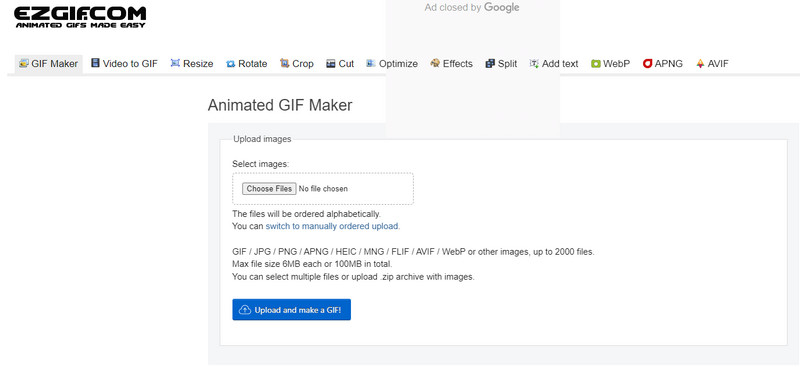
If you are looking for a simple online GIF maker and toolset for animated GIF editing, you can rely on Ezgif. This GIF editor online enables you to create, resize, crop, reverse, optimize, and apply effects to your project. On top of that, it enables users to create and edit GIFs free from watermarks or attributions.
Supported OS: Online
Pros
- It has a straightforward interface that is easy to understand.
- It supports more numerous formats than other online options.
- It can handle up to 2 000 files.
- It has a “tips” section, which provides helpful advice for beginners.
Cons
- It only has limited options for manipulating images.
- Ads are popping up on the screen.
3. Picasion
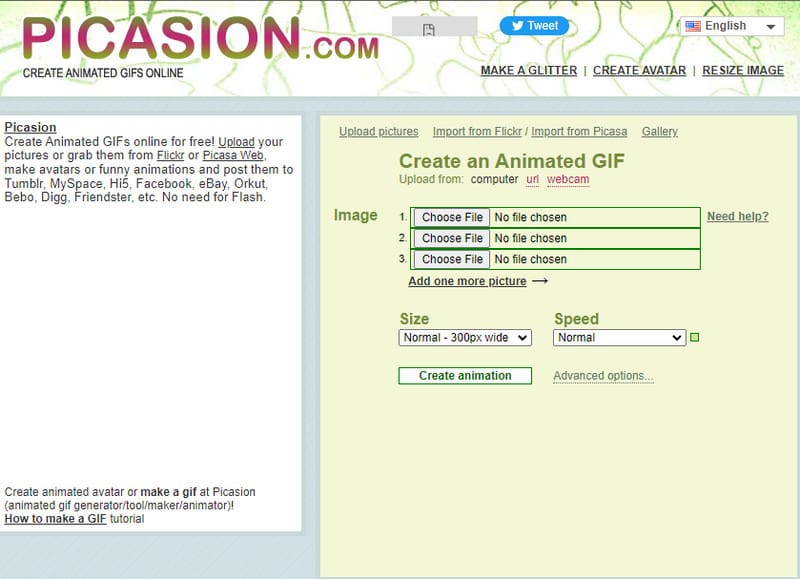
This GIF editor permits users to change the file size and speed and create animation. The good thing is that it allows users to create and edit GIFs for free. Also, users can upload or grab pictures from Flickr or Picasa Web. In addition, it enables users to share their created GIFs from the social media platform it supports. On top of that, it is a GIF speed editor that allows you to change the speed duration of your GIF.
Supported OS: Online
Pros
- It has a beginner-friendly interface that is easy to control.
- There is no registration requirement.
- It can create and edit GIFs quickly.
Cons
- It only has limited editing features for editing GIF files.
- It has an outdated interface.
- It cannot create GIFs from a video.
Part 4. FAQs about GIF Editors
What is a GIF in editing?
GIFs are usually used on websites to display graphics and logos, as they support basic animations and present information. That makes them a popular file format on social media platforms.
Are GIFs important?
GIFs are more eye-catching compared to static images. When using this file, it makes it a lot easier for your content to be noticeable. In addition, you can use this on ads, blog posts, emails, social media posts, and more.
Is A GIF a video or an animation?
GIF combines images and frames into a single file that loops continuously. In contrast, the actual video needs to click the play button to start playing the video.
Conclusion
And that’s it! We hope this detailed list of GIF editors can help you find the right one. But choose the application that meets your needs and meets your standards. If we are talking about a powerful GIF editor, you can count on Vidmore Video Converter. It is the best GIF editor software you can use without an internet connection, and, at the same time, it has editing options that you primarily need.


