A Detailed Guide on How to Make a Video Resume
Video resumes have become more and more popular as employers are looking for a more straightforward way to get to know their candidates better. A video resume can give you a chance to highlight your skills and experience in a more engaging way than a traditional resume. This post tells what a video resume is and how to make one. Also, you can learn some useful tips to make a video resume.

PAGE CONTENT
Part 1. What Is a Video Resume
A video resume is a short video in which you introduce yourself, your skills, and your experience to potential employers. It's a great way to stand out from other applicants and show off your personality. A video resume is typically no more than two minutes long.
Video resumes can be used for various jobs and industries, but they are especially popular for jobs in creative fields like advertising, marketing, and design. Video resumes can also be helpful for jobs that need strong communication skills, such as sales and customer service.
What Should a Video Resume Include
Your video resume should be tailored to the specific job you are applying for. There are some general things you should include.
An introduction with your name, contact information, and a brief overview of your experience and skills.
A summary of your education and work experience. Be sure to highlight your most relevant skills and experience and explain how they make you a good fit for the job you're applying for.
Tell the viewer what you want them to do next, such as visiting your website or sending you their contact information.
In addition to these basics, you can also use your video resume to tell a story about your career path and why you are passionate about the work you do. Showcase your skills and experience in a creative way. Also, you can share testimonials from former employers or colleagues.
Part 2. How to Make a Video Resume
When creating a video resume, it is important to keep it short and to the point. Your video should focus on your most relevant skills and experience. You should also be sure to tailor your video resume to the specific job you are applying for. Follow the guide below to make a video resume that will impress potential employers.
Write a Script of Your Video Resume
Writing a script can help you stay on track and ensure you tell all the important information. Your script should include your name, contact information, education, experience, and skills. You should also have a brief introduction and conclusion.
Choose the Right Location
Find a quiet place with good lighting where you can record your video resume without any distractions. You may want to use a backdrop to make your video look more professional. Also, you should dress professionally and make you look proper for your video resume. Dress as if you were going to a job interview.
Record Your Video Resume
To record a video resume, you will need a digital camera or a computer or mobile device with a camera and microphone. Record your video in a well-lit area with good acoustics. Be yourself and be genuine and authentic in your video resume. To capture a high-quality video resume, you can try using the popular Vidmore Screen Recorder.
- Record your video resume on a Mac or Windows computer.
- Capture your voice from the computer’s microphone or an external one.
- Preview and edit your recorded video resume.
- Record webcams, meetings, gameplay, and other activities.

Edit Your Video Resume and Improve Its Quality
Once you have recorded your video resume, take some time to edit it. Remove any mistakes and add any music or other effects that you want. Besides the basics in the introduced recorder above, you can turn to a powerful video editor like Vidmore Video Converter.
- Edit a video resume and remove unwanted parts or mistakes.
- Add a short intro and outro to start and end the video resume.
- Adjust the image, music, and sound effects and use transitions.
- Add text and graphics to highlight valuable information.

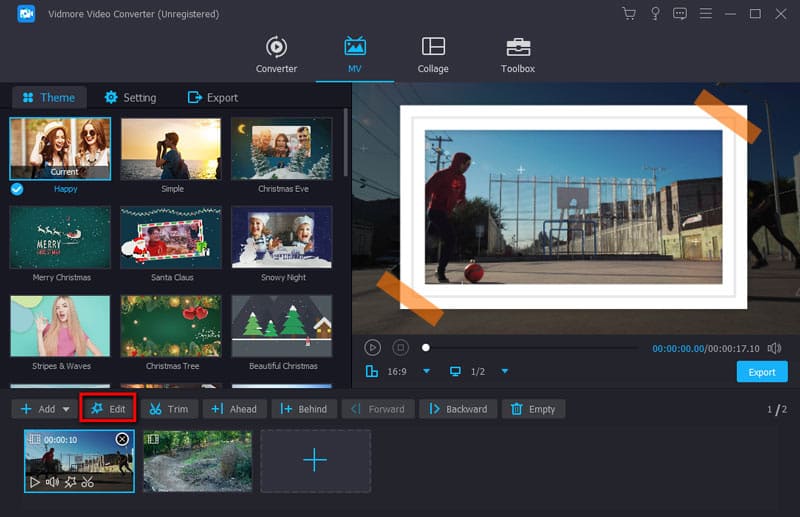
Once you are finished editing your video resume, export it as a file that you can share with potential employers. It lets you export your video in any commonly used format, such as MP4, FLV, AVI, MKV, and MOV. Choose a format that is compatible with the devices that potential employers are likely to be using. By the way, this tool is also a wonderful video ad maker.
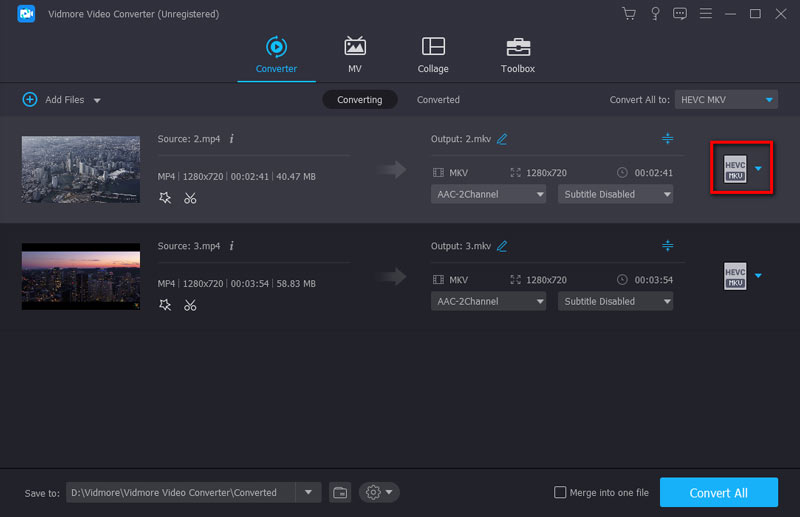
Part 3. Helpful Tips to Make a Good Video Resume
Before, during, and after the video resume-making, here are some helpful tips to make it better.
Before you do a video resume, you should plan your content. As mentioned, you’d better write a script to help you stay on track and ensure that you cover all the important information. Find a quiet place with good lighting where you can record your video resume.
While you are recording, be genuine and authentic in your video. Let your personality shine through. Also, you should smile naturally to make you look more approachable and friendly.
After capturing a video resume, edit it, remove any mistakes, and optimize it. Before sharing it with employers, you should ask friends, family, or colleagues to watch your video resume and give you feedback.
Part 4. FAQs on How to Make a Video Resume
Question 1. How to create a video resume online for free?
There are many online video resume maker websites for you to make your video resume for free. Some popular tools are VEED.IO, Animaker, and FlexClip.
Question 2. Are video resumes a good idea?
Video resumes can be a good idea. A video resume may help you stand out from other applicants. It can give potential employers a better sense of your personality and communication skills. Moreover, a video resume can better highlight your skills and experience in a more engaging and dynamic way than a traditional resume.
Question 3. How do you write a video resume script?
To write a video resume script, you should figure out what you want to say in your video. Generally, there is a basic outline for a video resume script. You need to introduce yourself and state the job you are applying for. Briefly list your educational background and work experience. Then, tell your skills and abilities.
Conclusion
Video resumes are a great way to give a positive first impression to potential employers and increase your chances of getting your dream job. Following the tips above, you can capture and make a video resume with ease.


