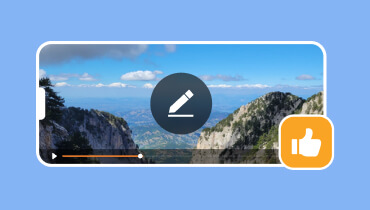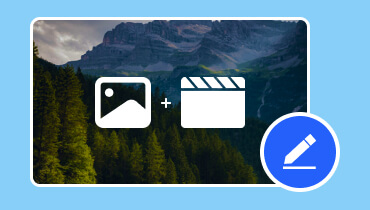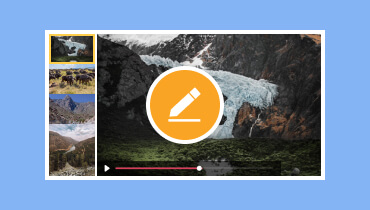Why and How to Make a Mother's Day Video
Mother's Day is a special day to celebrate all that mothers do for us. It's a day to show our appreciation for their love, support, and guidance. One way to make Mother's Day even more special is to create a personalized video for your mom. This post will guide you to make a Mother's Day video step by step. Three best Mother's Day video makers are recommended for you to easily create your Mother's Day video.

PAGE CONTENT
Part 1. Why Make a Mother's Day Video
There are many reasons to make a Mother's Day video. For one, it's a unique and thoughtful gift that she's sure to cherish. It's also a great way to show her how much you care and to express your gratitude. Additionally, creating a Mother's Day video is a creative activity that you can do with the whole family.
A Mother's Day video can be a unique and thoughtful gift for your mom. You can tell her how much you care and to express your gratitude through your video. You can also make a Mother's Day video to preserve your family memories. It can be a cherished gift for your mom to watch and enjoy over and over again.
Part 2. Reviews of the 3 Best Mother's Day Video Makers
The best Mother's Day video maker for you will depend on your needs. Some Mother's Day video makers offer free versions, but they may have limited features. Other video makers require a paid subscription. Also, you should consider your experience level. If you are a beginner, you should use a video maker that is easy to use and offers a variety of templates. This part introduces you to the three best Mother's Day video makers.
Vidmore Video Converter
Vidmore Video Converter is an easy-to-use and all-featured video editing tool. It can work as a Mother's Day video maker for you to create a personalized video for your mom. Besides all commonly used editing functions, it lets you create transitions, add effects, and edit footage. Moreover, it offers a number of Mother's Day video templates.
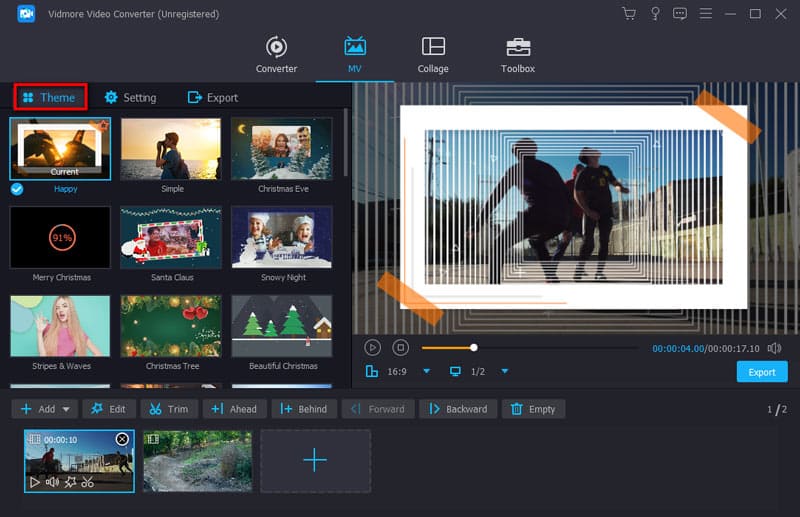
Pros
- More powerful than many other Mother's Day video makers
- Offer a wider range of video-creating and editing features
- Import and export videos in all popular formats
- Offer a variety of templates to quickly start creating different videos
- Free trial available
Cons
- Some features require a paid subscription
Animoto
Animoto is a user-friendly video editing app that offers a variety of Mother's Day video templates. You can create a video in minutes by simply adding your photos and videos to a template. It also carries many options to customize your video, such as the ability to add text, music, and effects.
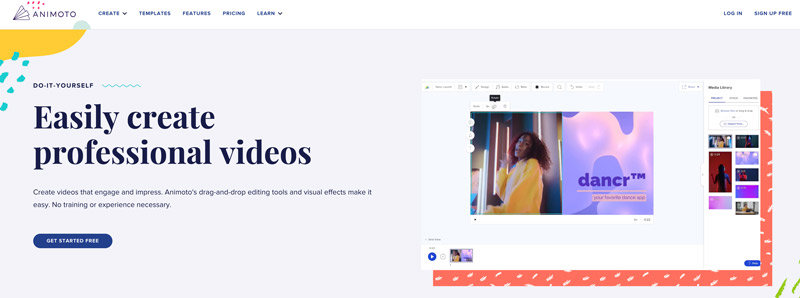
Pros
- Easy to use
- Variety of Mother's Day video templates
- Customizable features
- Free version available
Cons
- The free version has limited features
- Some templates require a paid subscription
Adobe Premiere Elements
Adobe Premiere Elements is a professional-grade video editing tool that offers many editing functions. It also collects various Mother's Day video templates. However, Premiere Elements is more difficult to use than the two video makers above.
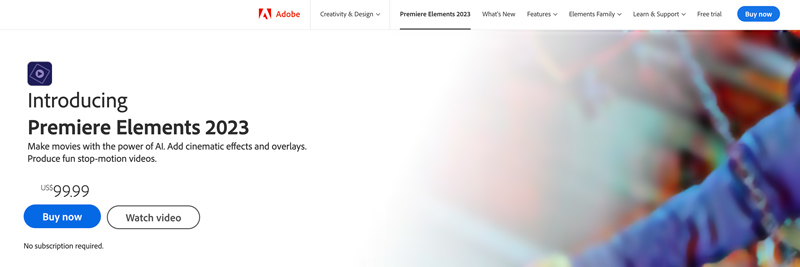
Pros
- Most powerful video editing software
- Carry a wide range of features
- Offer a variety of Mother's Day video templates
Cons
- Most difficult to access and use its video editing functions
Expensive
Adobe Premiere Elements is a great choice for people who have experience with video editing and who want to create a truly professional-looking Mother's Day video. However, Premiere Elements is not recommended for beginners. Before purchasing a Mother's Day video maker, read the software reviews. That will help you to learn more about the different features that each video maker offers and to select the best one for your needs.
Part 3. Check Some Useful Ideas for Mother's Day Video
When you make a Mother's Day video, you should keep it short and sweet. Aim for a video that's around 2-3 minutes long. Your mom will be more likely to watch and enjoy a shorter video. Also, you should use high-quality photos and videos. Select music that your mom will love. You’d better pick a song that has special meaning to you and your mom. Don't be afraid to be creative and have fun with your video. Here are some ideas for content that you can include in your Mother's Day video.
You can use photos and video clips of you and your mom together over the years. Create a photo slideshow of your favorite photos of your mom. You can add music and captions to your slideshow to make it more personal.
Create a video that follows your mom through her day. Or, you could make a more creative video that shows your mom doing the things she loves, such as painting, gardening, or spending time with her friends.
Record a video message for your mom to tell her how much you love and appreciate her. You can share your favorite memories of her, talk about the things you admire most about her, or simply tell her how much she means to you.
Interview your mom about her life and her experiences. Ask her about her childhood, her career, and her family. That is a great way to learn more about your mom and to create a lasting memory.
Create a video montage of your favorite videos of your mom. This could be videos of her laughing, dancing, or simply enjoying herself. Video montages are a great way to capture your mom's personality and create a video that she will love to watch.
No matter what type of video you choose to make, ensure it is something that your mom will love and appreciate. Use your video to express your love and appreciation for her.
Part 4. FAQs of Mother's Day Video Maker
Question 1. What do you say in a Mother's Day video?
You can tell your mom how much you love and appreciate her in the video. Share your favorite memories of your mom. Let her know what you respect and admire most about her as a person. Also, you should thank your mom for everything she has done for you.
Question 2. How to make a Mother's Day video with photos?
You can make a video slideshow of your photos using the recommended video editing software above. Select and import your pictures and edit them. You can add music and transitions to your slideshow to make it more interesting and engaging. Also, you can add text and effects to the Mother's Day video.
Question 3. What is a good Mother’s Day quote?
You can easily find many good Mother's Day quotes online. For instance, you can choose that God could not be everywhere, and therefore he made mothers.
Conclusion
Creating a Mother's Day video is a great way to show your mom how much you care and to express your gratitude. It's a unique and thoughtful gift that she's sure to cherish. You can follow the guide to make a memorable video for your mom.