- Capture on-screen content on your computer to make a video podcast.
- Record streaming music, videos, meetings, 2D/3D gameplay, and more.
- Capture sound played on a computer from the system audio card or microphone.
- Offer necessary tools to edit your recording file and optimize its quality.
Ultimate Guide on How to Make a Video Podcast
Video podcasts are increasingly popular in recent years as people are looking for more engaging and visually appealing ways to consume content. They give a straightforward way to share your ideas and knowledge with the world. A video podcast can be informative, entertaining, or a mix of both. But how do you get started with making a video podcast?

This post will guide you to learn what a video podcast is, how to make a video podcast and share some best cameras for video podcasts. If you are thinking about starting a video podcast, this step-by-step guide can be your helper.
PAGE CONTENT
Part 1. What Is a Video Podcast
A video podcast, also known as a vodcast, is a type of podcast that contains video and audio. Video podcasts can be found on a variety of platforms, including YouTube, Spotify, and Apple Podcasts. They can cover many topics, including interviews, panel discussions, new ideas, tutorials, entertainment shows, and more.
Popular Types of Video Podcasts
As mentioned above, video podcasts can display various content. Some popular types are interview podcasts, tutorial podcasts, entertainment podcasts, and panel discussion podcasts.
Interview podcasts usually have a host interviewing one or more guests. They let you learn from experts in a particular field or hear different perspectives on a topic.
Tutorial podcasts can teach viewers how to do something, such as how to use a software program or how to cook a dish. They are mainly used to share new skills and knowledge.
Entertainment podcasts are designed to entertain viewers. They can be comedy shows or dramatic shows to make viewers feel relaxed and have fun.
Panel discussion podcasts feature a group of people discussing a particular topic. They give a great way to get different perspectives on a topic and to hear from people with different expertise.
In addition to these general categories, many video podcasts focus on other topics, such as gaming, music, movies, and sports.
Part 2. How to Make a Video Podcast
When you start making a video podcast, the first step is to choose the topic. You should figure out what you like to talk about in your podcast and what kind of video podcast you want to make.
Once you have decided on a topic and format, you should do some research to see what other video podcasts are out there on the same topic. That will help you to collect related ideas for your video podcast. Also, you can check if it is unique and stands out from the crowd.
You should have the necessary equipment to make your video podcast, including a camera, a microphone, and a computer. Once you have all of your equipment, you can start recording a video podcast. If you are recording an interview podcast, be sure to coordinate with your guests in advance and ensure they have the necessary equipment.

If you want to capture some online content and recreate it to make a video podcast, you can use the popular Vidmore Screen Recorder to capture anything displayed on your computer with high quality.
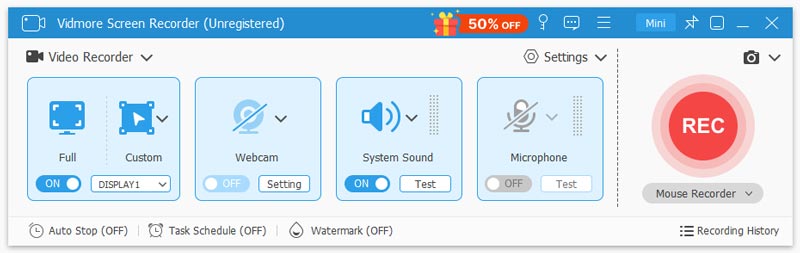
Once you are happy with your recorded footage, it's time to edit your video podcast. Many video editing software programs are available, both free and paid. Choose a program that is easy to use, and that has the features that you need.
You can try using the all-featured Vidmore Video Converter. It carries all commonly used video editing and optimizing tools. For instance, you can trim any unnecessary footage, adjust music and sound effects, apply filters, and adjust the levels. You may also want to add text overlays or subtitles to your video. Moreover, it lets you easily convert your video podcast to your desired format.
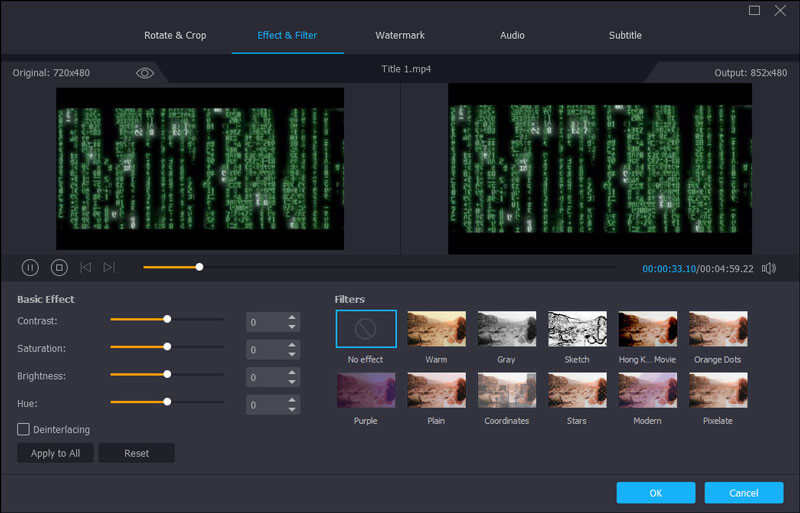
After creating your video podcast, share it on social media and other platforms to reach a wider audience. There are a variety of different platforms where you can publish your podcast, including Spotify, YouTube, Soundcloud, Spreaker, Buzzsprout, Podbean, Simplecast, and Apple Podcasts.
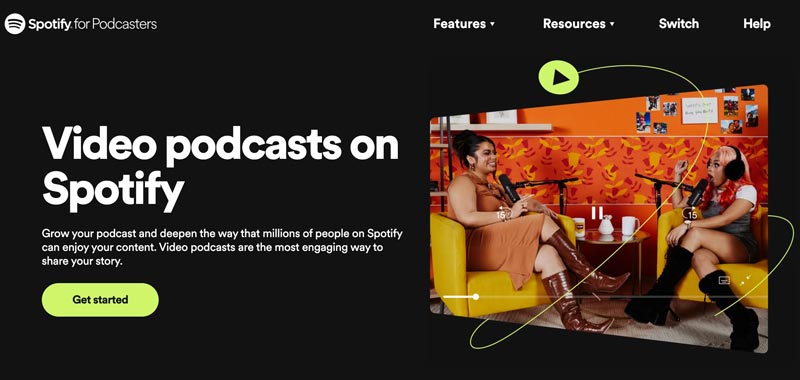
Part 3. Best Camera for Video Podcast
When choosing a camera for your video podcast, you should consider a few key factors like the resolution, image stabilization, low light performance, and price. It should be able to capture videos in at least 1080p resolution. Also, the camera should have good image stabilization and low-light performance. Choose a camera that fits your budget.
If you already have lenses for another camera, you may want to choose a camera with the same lens mount. That will allow you to use your existing lenses with your new camera. If you are not planning on using an external microphone, you need to select a camera with a built-in microphone.
Here are a few specific recommendations for cameras that are well-suited for video podcasts, such as Sony ZV-1, Canon EOS M50 Mark II, and Panasonic Lumix GH5 Mark II. When you select a camera, you should read its product review. Or you can rent a camera to test which one you like best.
Part 4. FAQs on How to Make a Video Podcast
Question 1. How to watch podcast videos?
There are a few common ways to watch podcast videos. You can go to some popular podcast platforms like Spotify, Apple Podcasts, and Google Podcasts to watch them. Also, you can watch video podcasts on YouTube and social media apps.
Question 2. How to add a video to a Spotify podcast?
To add a video clip to your Spotify podcast, you can use a third-party platform like Anchor or Buzzsprout. These platforms let you create and publish podcasts, including video podcasts. Also, you can add a video to a Spotify podcast using the introduced Vidmore Video Converter tool above.
Question 3. Can I turn a video into a podcast?
Yes, you can turn a video into an audio podcast by simply extracting the audio from the video. Also, you can choose to convert the video to a podcast using a podcast converter.
Conclusion
For different purposes, you may want to make a video podcast. By following the detailed guide above, you can easily create a video podcast that is informative, engaging, and visually appealing.


