7 Best iMovie Alternatives for Windows, Mac, and Android
iMovie is known for its user-friendly interface and wide range of functions, making it a great choice for both experienced video editors and beginners alike. However, it is not available on Windows or Android devices. If you are looking for an iMovie alternative for Windows, Mac, or Android, there are a number of great options available.

PAGE CONTENT
Part 1. iMovie Alternative for Windows
iMovie is a famous and easy-to-use video editing software developed by Apple. It is available for free on all macOS and iOS devices. iMovie offers many commonly used editing functions, including video trimming, merging, cropping, adding music and text, and applying video effects. However, Apple does not offer a version for Windows users. Considering that, this part introduces you to three iMovie alternatives for Windows.
Vidmore Video Converter
Vidmore Video Converter is a powerful and versatile video converter that can also be used as an all-featured video editor. It is available for Windows and Mac, and it supports almost all video and audio formats, including MP4, AVI, MOV, FLV, MKV, MP3, WAV, and more.
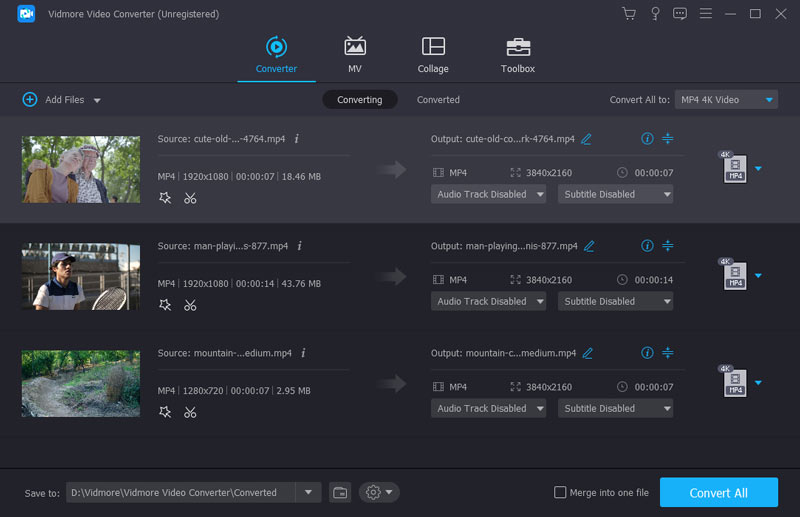
- Best iMovie alternative to edit video and audio files with high quality.
- Offer more editing features and support more formats than iMovie.
- Add text, music, and effects to videos and convert video/audio formats.
- Carry many useful tools in its toolbox to edit and enhance videos.

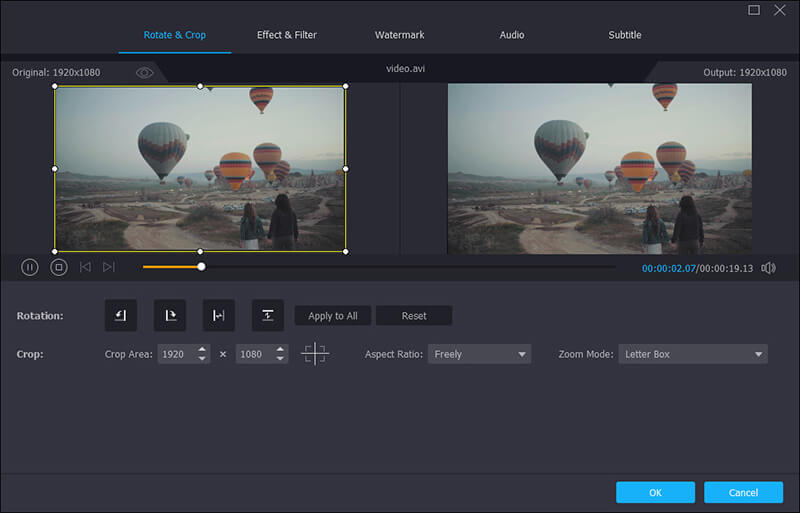
Pros
- Easy to use
- Wide range of features
- Affordable price
Cons
- The free version has limited features
Rating: 4.8 out of 5 stars
Movavi Video Editor
Movavi Video Editor is another popular video editing software for Windows and Mac users. It is similar to iMovie in terms of features and ease of use. This iMovie alternative is designed with some advanced features, such as video stabilization, object tracking, and green screen effects. It also offers various audio effects, such as equalization, noise reduction, and reverb.
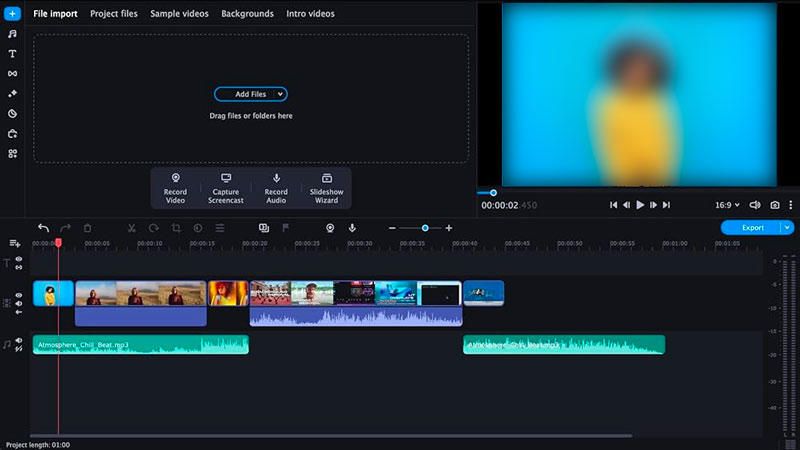
Pros
- Offer many commonly used features
- Affordable price
Cons
- Its free version has limited features
- Watermark on output videos in the free version
Ratings: 4.5 out of 5 stars
DaVinci Resolve
DaVinci Resolve is a professional video editor suite developed by Blackmagic Design. This iMovie for Windows alternative is a complete post-production system, combining video editing, color correction, motion graphics, and audio post-production into a single interface. It has all the essential video editing features, such as trimming, cropping, splicing, and merging clips.
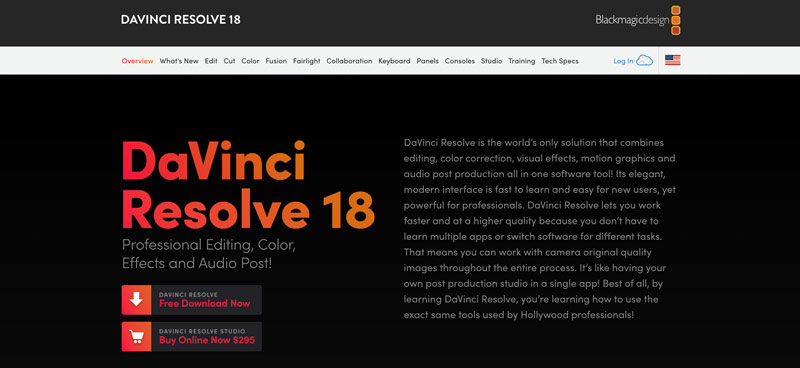
Pros
- Powerful and comprehensive features
- Professional-quality results
- Free version available
Cons
- It can be complex to learn
- The steep learning curve for beginners
- System requirements can be demanding
Ratings: 4.5 out of 5 stars
Part 2. Best iMovie Alternatives for Mac
If you are looking for a more powerful video editing software than iMovie, there are a number of alternatives available for Mac.
Final Cut Pro
Final Cut Pro is a professional video editor developed by Apple. It is available for Mac and is known for its powerful features and user-friendly interface. Final Cut Pro is a great iMovie alternative for Mac users who are looking for more editing features. Besides basic editing functions, it carries many advanced video editing tools, including color grading, multi-cam editing, and motion graphics. Moreover, it offers a library of royalty-free music and sound effects.
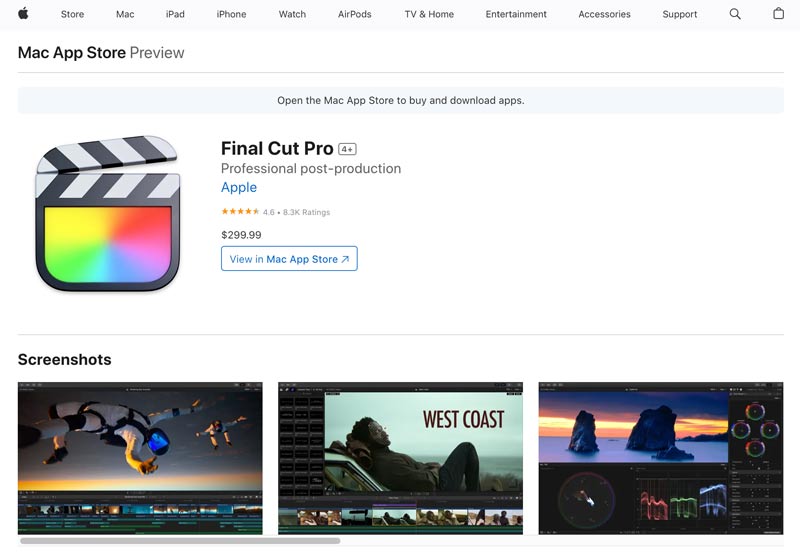
Pros
- Powerful video editing tools
- User-friendly interface
Cons
- Expensive
- Steep learning curve
Ratings: 4.7 out of 5 stars
Adobe Premiere Pro
Adobe Premiere Pro is another professional video editing software. It offers many commonly used features, including video trimming, cutting, merging, adding music and text, and creating video effects. The iMovie alternative for Mac also offers a number of advanced features, such as color correction, grading, and VFX.
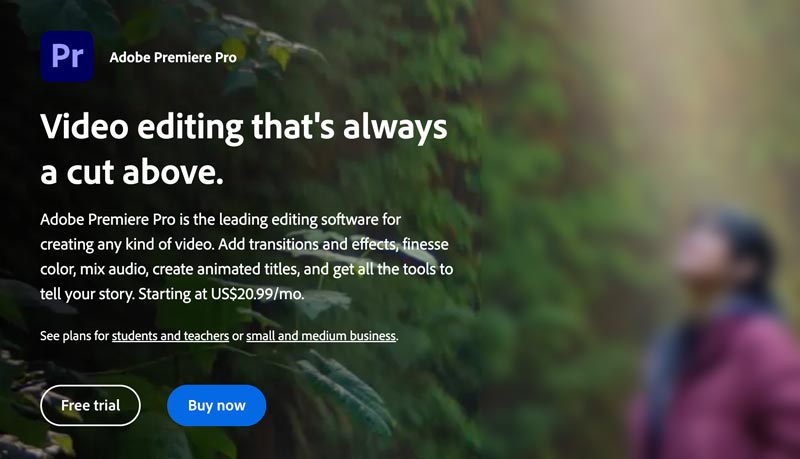
Pros
- Advanced video editing options
- User-friendly interface
Cons
- Expensive
- Subscription-based model
Ratings: 4.6 out of 5 stars
Part 3. Alternatives to iMovie for Android
You can easily find many associated video editor apps in the Google Play Store. This part recommends two popular iMovie alternative apps for Android.
InShot
InShot is a popular video editing app for Android users. It is easy to use and offers similar features to iMovie, including video cutting, merging, adding music and text, and creating video effects. This alternative to iMovie for Android also gives some advanced features, such as transitions, stickers, and video filters.
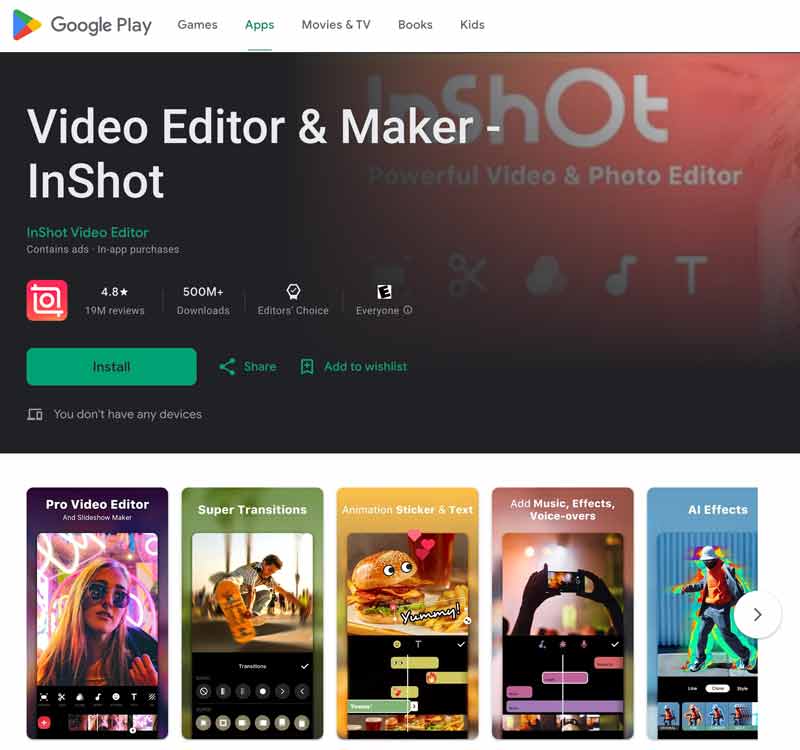
PowerDirector
PowerDirector is a powerful iMovie alternative app for Android devices. It offers many editing options for you to easily make slideshows, slow-motion videos, and video collages. PowerDirector carries many customizable templates to quickly add photos, music, sound effects, video intros, and outros.
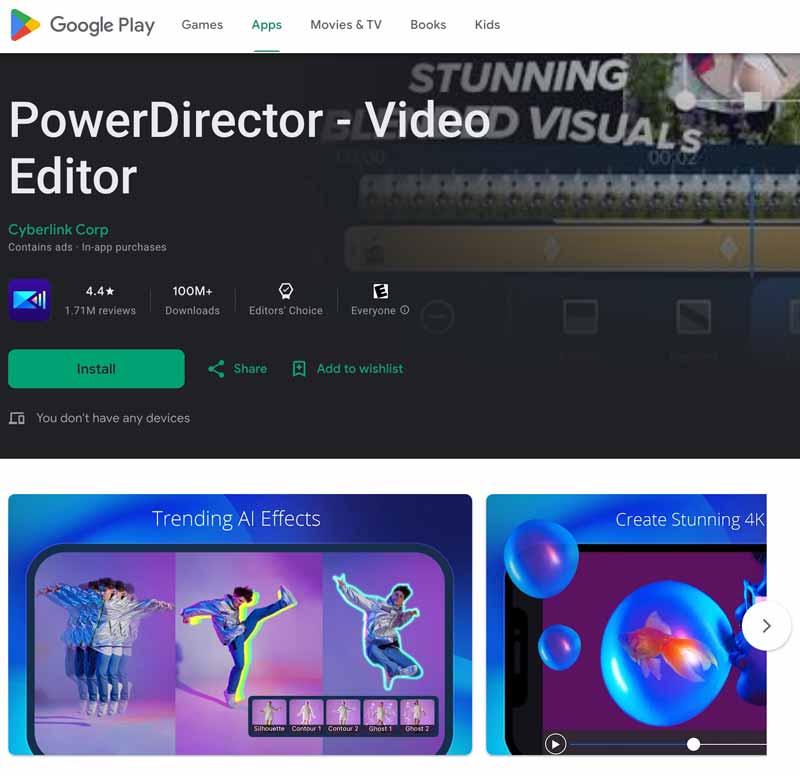
Part 4. FAQs of iMovie Alternative
Question 1. What should I use instead of iMovie?
The best iMovie alternative for you will depend on your individual needs and preferences. Here are a few factors to consider when choosing an iMovie alternative. You should figure out what features are important to you and if the iMovie alternative is easy to use for you. Also, you need to consider its price.
Question 2. What can I use instead of iMovie without a watermark?
There are a number of video editing software options available without a watermark, such as Shotcut, OpenShot, HitFilm Express, and DaVinci Resolve.
Question 3. Is there a free alternative to iMovie?
Yes, there are many free alternatives to iMovie. Besides the recommended ones above, you can also use some free online video editors. However, some advanced features are limited to the paid version.
Conclusion
The best iMovie alternative for you will depend on various factors. If you are a beginner or casual user, we recommend Vidmore Video Converter or Movavi Video Editor. Both of these programs are easy to use and have the necessary features. If you are a professional video editor, you can turn to Adobe Premiere Pro or Final Cut Pro.


