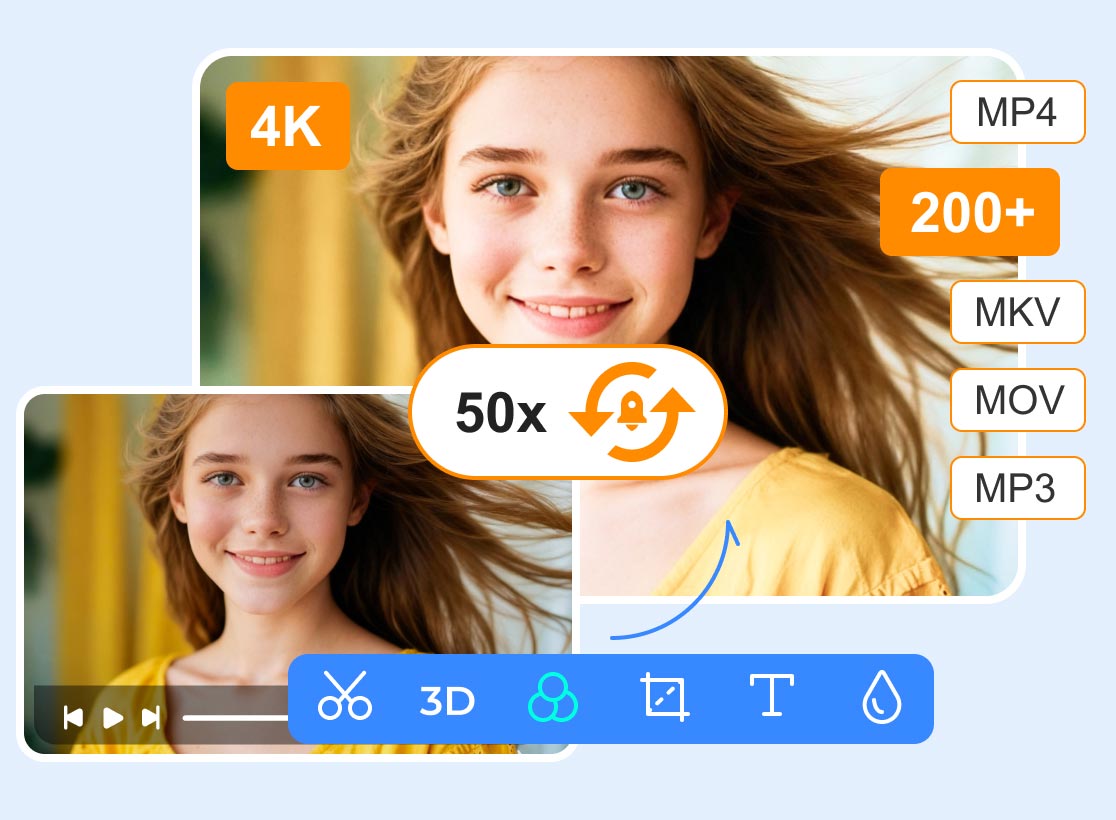Review of InShot App - All Details You Should Know
In the earliest days, we might think that more complex operations like editing videos could only be performed on a computer. This is because it involves a lot of precise adjustments and requires certain parameters of the equipment. Cell phones could only be used to shoot and playback video files. So if we need to work with video files, we have to carry a bigger device like a computer with us. However, after a long time of development, many developers have launched video editing apps for cell phones, and their functions are not inferior to those of desktop software. InShot is one of the best; its user interface is friendly enough, and its functions are quite comprehensive. Many webcasters, businesses, and individual content creators have chosen it as their key tool. So does it really work as well as rumoured? And is it worth trying? To help you get a more thorough understanding of this video editing app for mobile, we've prepared this InShot review, where you'll see what it can do for us, its subscription price, its strengths in the market, and its weaknesses that may affect our sense of use. Of course, if you feel that it fully meets your requirements, you can also refer to the guide we have provided and let it help you enhance your recorded videos.

PAGE CONTENT
Part 1. What Is InShot App
First, let's take a look at what kind of app InShot video editor really is. It was first released as a simple video editing app. Initially, it only had basic video length editing features, i.e. editing and merging clips. After that, it gradually added picture-in-picture functionality, which could be used to create green-screen effects, as well as to create multi-layered videos. Its multimedia library of filters, effects, and more has also been greatly expanded. In the last few years, the AI trend has also had a big impact on InShot. It has also introduced background removal and automatic subtitling.InShot is very user-friendly in every way, and it's very easy to use on both phones and tablets.
Main Features
Edit Videos and Add Various Effects
Processing video is InShot app's most powerful and core function. Its options include trimming, splitting, and merging video clips, adding special effects and sound effects, and more. Of course, we can also use its filters and settings to adjust the video speed and change the screen resolution.
Modify Photos
InShot can handle multimedia files in video and image formats. We can use it to add filters, stickers, text, etc., to our images, change the size of the image, and crop out unnecessary parts.
Stitching Multiple Images
InShot can put together multiple images into a complete picture. It provides several types of templates, and we can customize the arrangement of the images and the size of the area occupied by each image.
Very Rich Stocked Library of Materials
InShot has a very large library of material, including many cool effects and a library of big hit tunes. We can pick and choose from this media library and preview the final result. Very infectious background music will bring our videos to life. What's more, this music library is still being updated.
Offers AI Features
InShot has built-in AI video editing features that help us automatically generate subtitles and change or remove video backgrounds. This app also offers more AI smart effects.
Pros
Very User-Friendly Interface
InShot is very flexible to use. All of its features are neatly arranged, and it offers a wide range of video editing and exporting options. Making videos in this app allows you to quickly create videos for any video platform, such as Instagram, YouTube, TikTok, etc.
Integrate Well with Many Popular Platforms
InShot is perfect for creating videos that will be uploaded to social media. It's versatile enough and pulls up very quickly. It offers eye-catching effects that are in line with social media trends, and there are many templates that can be used directly on the video footage.
Regular Updates and Maintenance
No app is perfect as long as it can fix issues in a timely manner, and InShot does that perfectly. It's updated frequently and responds to user comments quickly, and even if the app runs with minor errors, they can be fixed quickly.
Cons
There Are Ads on the Interface
Ads appear on the InShot app interface. They may affect the user's view, and we are also prone to mis-touching and accidentally jumping to other pages while using it. This is certainly very annoying.
There Will Be A Watermark on the Output Video
When we use InShot to edit video, we will find that a watermark is attached to the output file screen. This is very much affecting the look and feel of the video. That means if we want to publish the video to other platforms, we have to use a special tool to remove the watermark from the video.
Limited Functionality of the Desktop Application
The functionality of InShot for PC is more limited. Some advanced tools can only be used by being in the app. Apart from that, some features can't be unlocked if we don't subscribe to the paid version.
Part 2. Is InShot Free
Is the InShot app free? It has a free version. If we don't subscribe to it, we can also use it to create new videos and use some special effects and transitions. However, we will see ads in the application's interface, and the exported videos will have a watermark. If you want to get a more pristine page and export videos without watermarks, then you need to subscribe to the paid version.InShot currently offers three plans to choose from.
Monthly
The most basic payment plan is the monthly subscription, which costs four dollars a month.
Yearly
The second option is the yearly payment. It costs $15 per year. This option is a much better deal compared to paying by the month.
Lifetime
The most advanced option is the lifetime version, which costs 40 dollars. You pay once, and you can enjoy all the services for a lifetime. You also get a three-day free trial before you officially pay for it. During this period, you can cancel your subscription at any time.
Part 3. How to Use InShot
In this part, we will teach you how to use InShot.
Step 1. Download InShot from an App Store, such as Google Play or Apple App Store, and install it on your device.
Step 2. After launching InShot on your phone, choose Video to create a new project.
Step 3. Choose Import to add your video clip or photo from the gallery of your device.
Step 4. Now, you can use the collage feature to create videos with various layouts.
Step 5. Next, you can trim the video length and rearrange the uploaded clips.
Step 6. After setting the video length, you can enhance your work by adding filters, special effects, background music, and transitions.
Step 7. Finally, click Export and select the output resolution and frame rate.
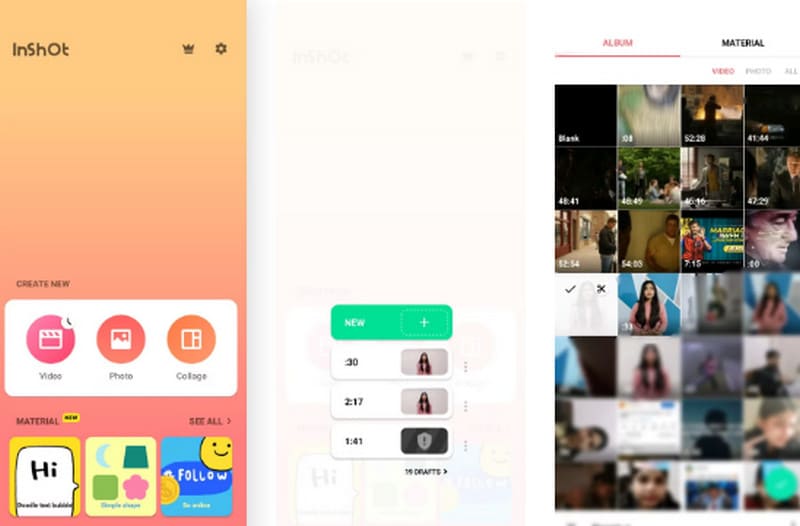
Part 4. Best InShot Alternative
Vidmore Video Editor
If you're more interested in editing videos on your desktop, you'll find that InShot's desktop version of the app is rather limited in its functionality. So we recommend you try one of the best InShot alternatives, Vidmore Video Editor. It's a very comprehensive video processing tool that supports almost all popular formats. We can use it not only to edit videos, crop videos and combine clips. Vidmore Video Editor has a powerful Toolbox where you can find watermark adders, video enhancers and so on. With such a comprehensive tool at hand, we can make the most wonderful videos.
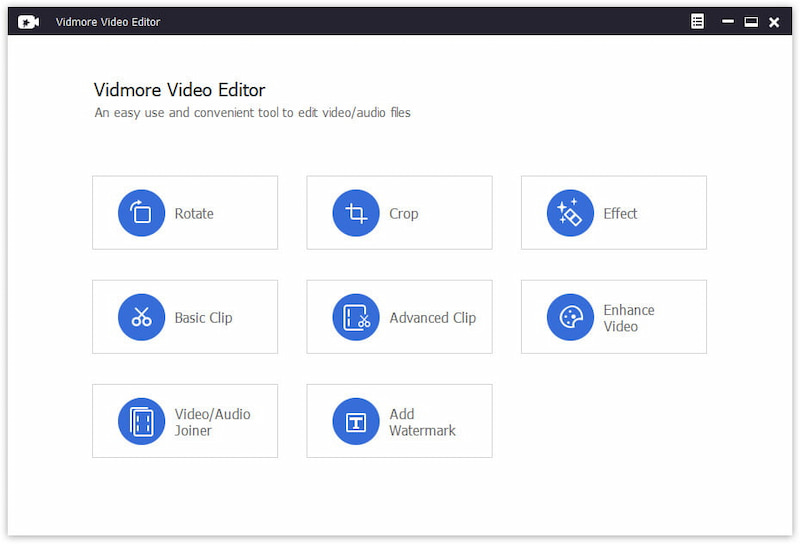
Part 5. FAQs of InShot App
Can you get InShot on PC?
InShot offers extended versions for PC and Mac. You can enable this professional video editor on your computer.
Can I trust InShot?
InShot is still relatively safe and easy to use, but some users may be concerned about how it affects their privacy and security.
What is better than InShot?
Besides InShot, you can try video editors like Vidmore Video Editor, Capcut, etc. They have similar features.
Conclusion
In this InShot review, you will see its main features, subscription price, advantages, and disadvantages. You can also refer to the step-by-step instructions we have provided to make great videos. If you prefer to work with videos on your computer desktop, we recommend you choose the best alternative to InShot, Vidmore Video Editor. It is easy to use and very versatile.