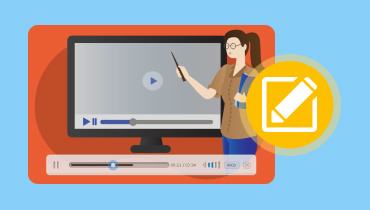How to Make A Travel Video and Everything You Need to Prepare
Do you plan to create a video for your travel clips but do not know where to start? Everyone has to go through difficulties when editing their videos at first. Actually, many wonder how to do it and if there are apps to make travel videos. Luckily, you have come to this post. We are here to help you get started with your travel video hassle-free. Before knowing the tool you can use to produce great travel films, learn what you must prepare beforehand. Without further delay, let’s get into it.
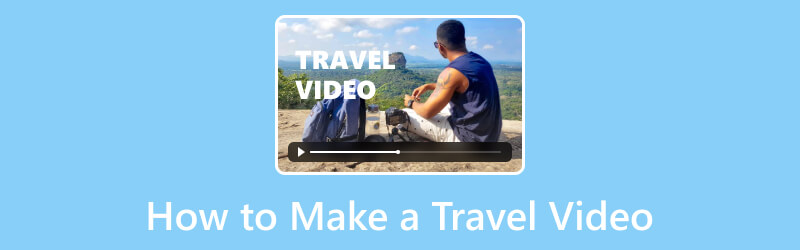
PAGE CONTENT
Part 1. What Should You Prepare for Travel Video Making
Creating a memorable travel video requires thoughtful preparation. Before shooting clips for your travel video, you must prepare everything you need first. Here's a checklist to help you get ready:
1. Decide What Type of Travel Video
Travel videos come in various forms. Thus, choosing what type of travel video you want to portray is vital. The types of travel videos you might want to consider are travel vlogs or travel guides. Vlogs are more personal and informal and often captured in selfie mode. On the other hand, travel guides focus on what to do in a certain location.
2. Choose A Destination
The first thing you need to do is to pick a specific destination. List down the places you want to go or visit. Then, familiarize yourself with the landmarks, culture, or local customs. Ensure that key points of interest and potential filming locations are identified.
3. Write A Story
Next, create the narrative or theme of your travel video. It is also essential that you have a story before making the video. Plan the sequence of shots to convey a cohesive and engaging story. So you’ll know how to organize them afterward.
4. Collect Essential Gear
After that, prepare a dependable camera or smartphone you should bring to your target destination. Ensure that these provide good video capabilities. Pack extra batteries, memory cards, and any necessary accessories. Also, Consider a tripod, stabilizer, and external microphone for improved audio.
Part 2. How to Make A Travel Video
Now that you are prepared from your target destination to your gear, start capturing your travel video. In this part, we’ll teach you how you should record your video for best results. So, here are the common steps to guide you on how to make a travel video:
Step 1. To begin with, head to your target destination. Ensure that you bring all your needs for your travel video.
Step 2. When you reach your desired destination, start shooting clips for your video. Record a mix of wide shots, close-ups, and medium shots. That way, you can add depth and interest to your shots.
Step 3. Then, follow the story you’ve created during the preparation. Shoot your video according to the sequence in your storyboard. While the capturing is ongoing, make sure to keep it as steady as possible. Use the tripod and stabilizer that you bring.
Step 4. Once you’re satisfied, back up all the videos you have filmed. It is recommended that they be saved in two different places just in case.
Step 5. After that, it’s time to organize your footage where you’ve saved it, whether on a computer or hard drive. Label your files so it will be easier for you to edit them.
Finally, you are all set. You just have to edit the filmed videos to make the great travel video you want. But to do that, you need a video editor tool. If you want to know one, head to the next section.
Part 3. How to Edit Travel Videos
If you need an editing tool for your videos, consider Vidmore Video Converter. Although it is a popular converter tool, it also excels in editing videos. Of course, you can edit all the clips you have captured using this software. It offers an MV feature where you can create videos, like travel videos. With it, you can trim and split your videos if they are too long. Plus, it lets you crop and rotate the clips, so they’ll have uniform orientation. Merging all your videos to create one output video is possible as well. Also, you can add effects, filters, and even audio. Vidmore Video Converter ensures that it will help you give life to your filmed videos. It also provides themes you can use. Finally, it supports various video formats, like MP4, MOV, WMV, AVI, and so on. Given these, let’s start using this app to make travel videos.
Step 1. First off, download the Vidmore Video Converter and install it on your computer. After installing, it will launch automatically.
Step 2. Once you’ve accessed the main interface of the tool, choose MV from the menu tab at the top. From there, click the Add button or plus sign to add your videos. Optionally, you can drag and drop them.
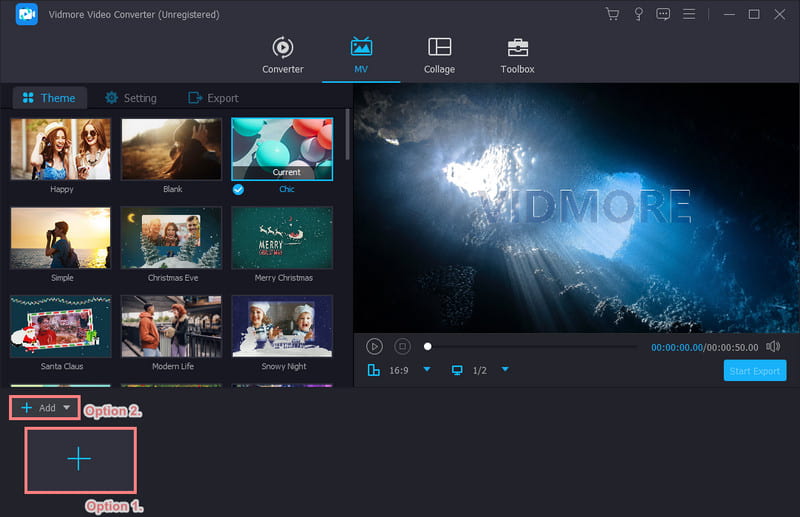
Step 3. Then, you can select an aspect ratio for your video from the provided ones. You can even customize it if you wish to. Next, click the Edit button to proceed.
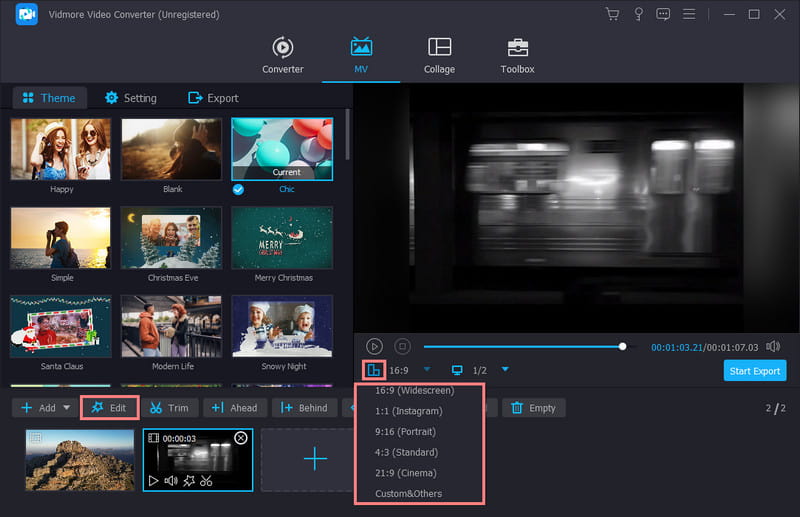
Step 4. In the window that will appear, you’ll find different ways to edit your videos. You can rotate, crop, adjust effects, add filters, add watermarks, and add and edit audio tracks. Hit OK once satisfied.
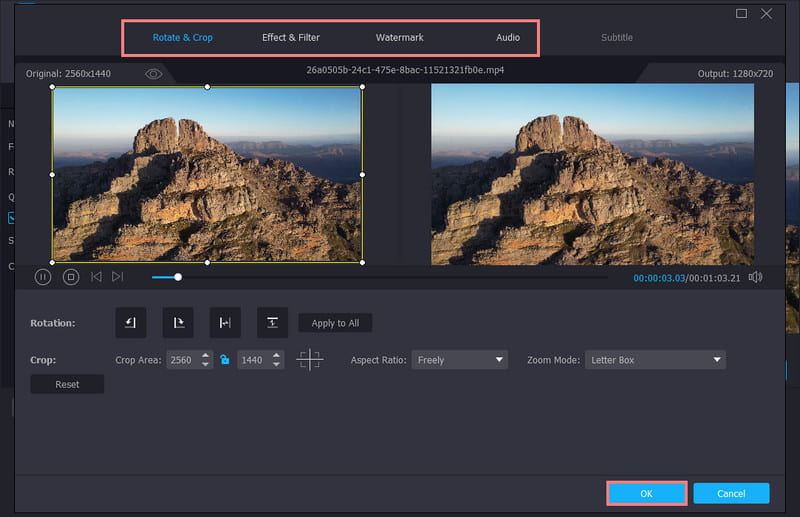
Step 5. After that, you can also pick a theme you want from the Theme section. Finally, save your work by going to the Export option. Under it, you can set the format, resolution, quality, etc., you want for the final output. Now, click Start Export.
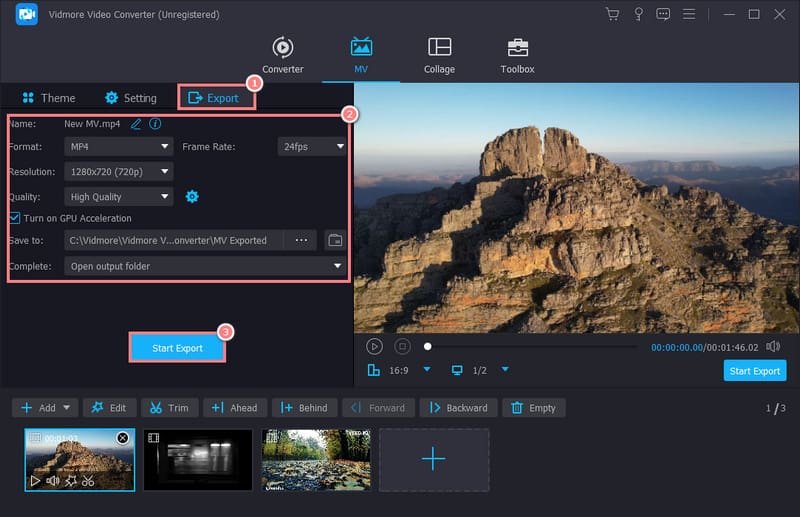
Part 4. FAQs About How to Make a Travel Video
What should be included in a travel video?
In a travel video, you should include key landmarks, activities, and even local culture. Also, you must show diverse shots, from wide angles to close-ups. Finally, ensure that you include and incorporate a narrative or theme for a captivating story.
How do you record travel videos?
When recording travel videos, first find a good spot or location. Then, you should use a good camera or smartphone. Finally, consider factors such as lighting, stabilization, and audio quality.
How do I make a free travel video with pictures?
Use Vidmore Video Converter to create a travel video with pictures. Its MV section lets you edit and compile photos and videos to make desired travel videos. You can add music, filters, captions, and themes to it, too.
Is there an AI travel video editor?
Yes, AI-powered video editors like Runway ML or Lumen5 exist. They offer automated features for editing, styling, and enhancing videos. Check their capabilities and choose based on your needs.
Conclusion
To sum it up, that’s how to edit travel videos in a faster way. Now, making a travel video will no longer burden you. With the help of Vidmore Video Converter, you have the editing tools you might be looking for. Given its easy-to-use interface, you don’t need to have certain skills to navigate it. So try it to start creating your desired travel video.