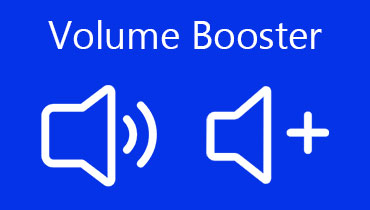- Convert video and audio files between 200+ formats.
- Create your slideshow movie with chosen photos and music.
- Support you to make an awesome video collage in a few minutes.
- Enhance the quality of your video to 1080p HD and 4K Ultra HD.
- Offer optimal transcoding without losing any quality.
- Very easy to use with carefully designed built-in settings.
An All-Aspect Guide to Help You Edit Your Audio Track
There were times when you would need to edit audio tracks. Such an operation not only inserts different sound effects into your files but may also help improve your audio quality. If you want a detailed guide that can help you throughout the editing journey, read on. We will provide everything you want to know. It is one of the best software programs, and detailed steps for using it are recommended. We'll also provide some information on how to use other software. Hope our content can cover all your questions.

PAGE CONTENT
Part 1. Top-Picked Audio Track Editor - Vidmore Video Converter
If you are trying to find a tool with features for editing audio tracks, Vidmore Video Converter will be your best choice. Upon trying the multimedia files editor, Vidmore has the qualities every user seeks. It has an easy navigation interface and a very user-friendly application. You can adjust the volume and audio delay and even trim your audio and video files. Vidmore Video Converter applies to Windows and Mac devices, so you do not need to worry about compatibility problems. And to give you more information on how this useful application works, here is the list of its main features, pros, and cons.
Pros
- Very easy to use with a clear interface.
- Has many advanced editing features.
- Process files with high efficiency.
Cons
- Need to pay for some features.
Part 2. How to Merge Audio Track
First, we need to understand how to use this tool to merge audio tracks. The whole procedure is effortless.
Here, we will teach you how to merge the audio track with this particular audio and video merger - Vidmore Video Converter.
Step 1. Download and install the Vidmore Video Converter on your device. Make sure you are using the latest version of this software.
Step 2. Click the big plus button on the main interface to upload your file. Then, it will be displayed on the page.
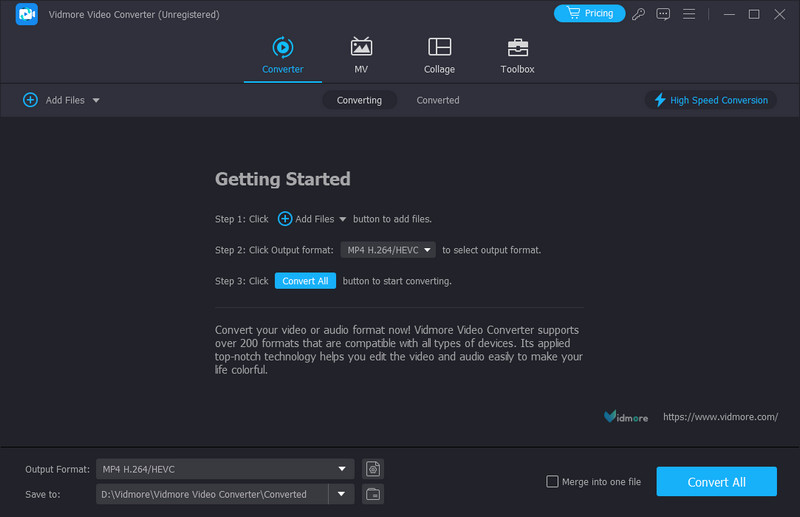
Step 3. Click on the first row of your file. Then select Add Audio Track and load the audio file you want to add.
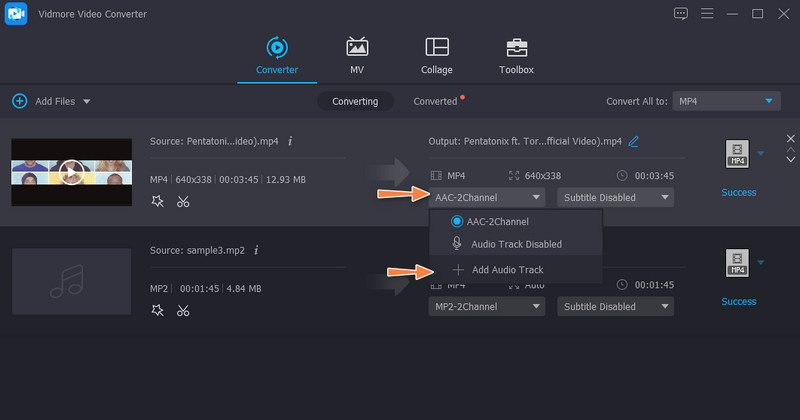
Step 4. Now, you can achieve the application of merging audio files into one track. If you want to export, click Convert All at the bottom side.
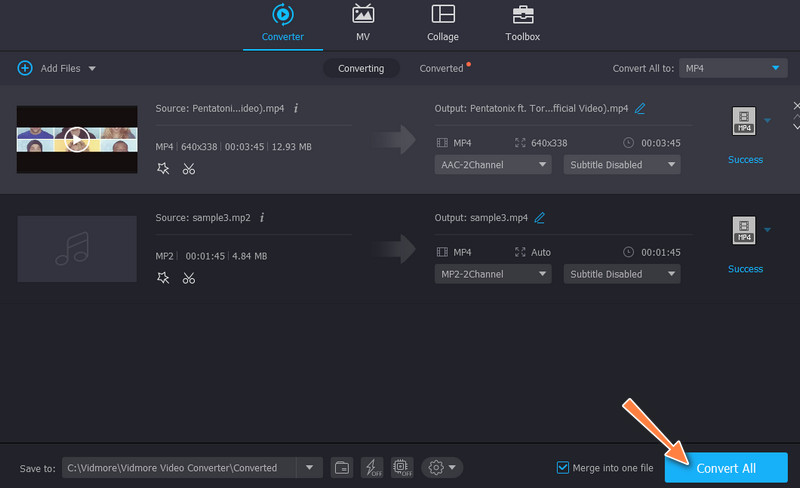
Part 3. How to Cut Audio Track
Now, we will start understanding how to use Vidmore Video Converter to cut your audio files.
Step 1. Download and install the Vidmore Video Converter on your computer. Then install it.
Step 2. After opening it, click Add Files or Plus and choose the audio file you want to modify.
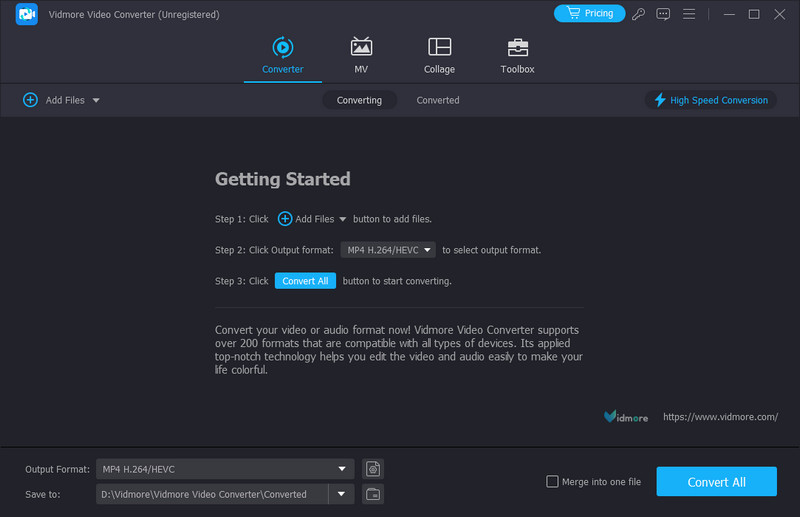
Step 3. Click Cut. Then, you will enter a new page with all the edition features you may need.
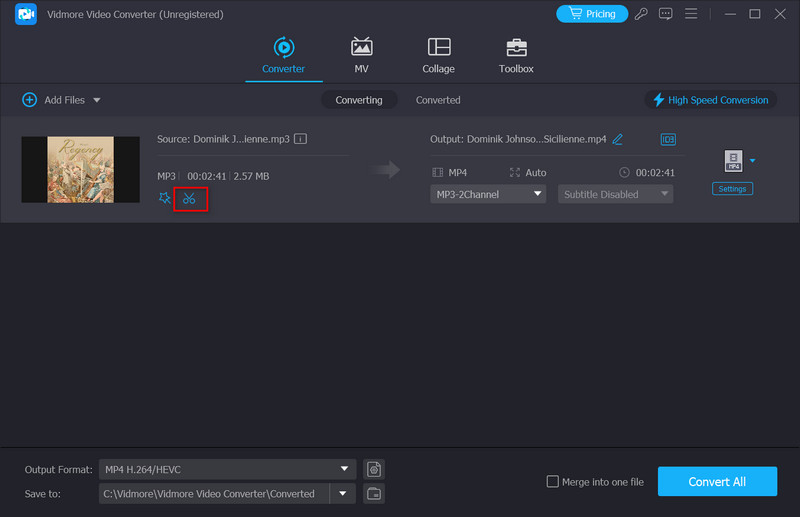
Step 4. In the new window, you can move the cursor to cut the length of your audio. When you finish the edition, click Save.
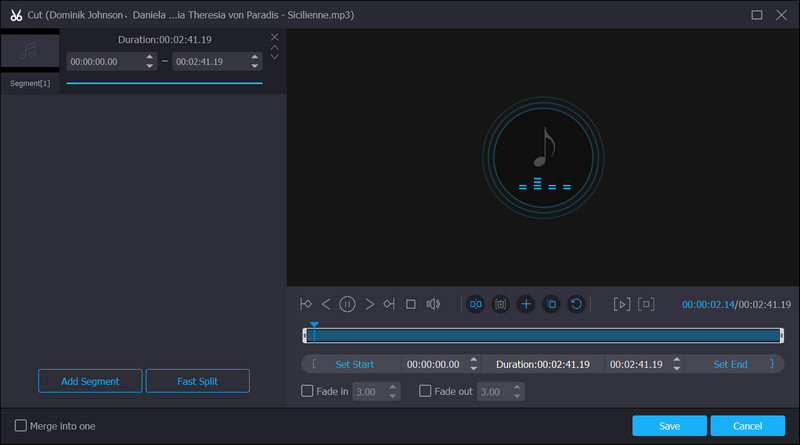
Step 5. Then, click Save to to select a folder to save your audio. When you want to export the edited audio file, click Convert All. Then, the whole process will be finished in a second.
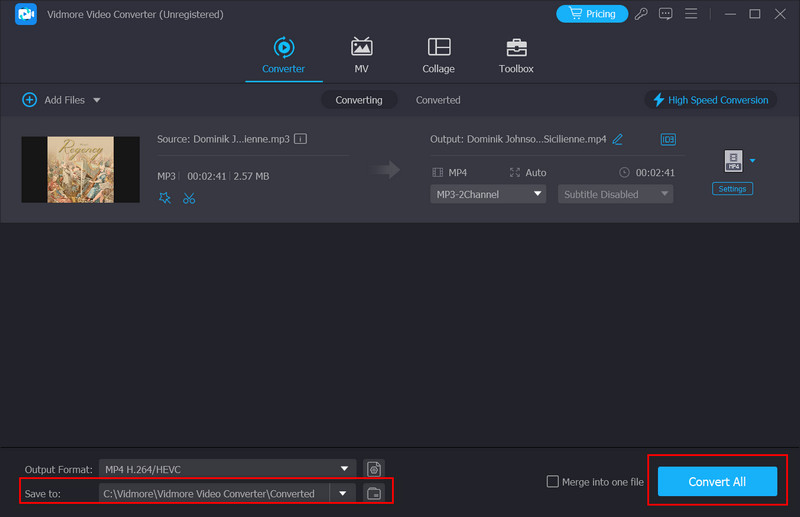
Part 4. FAQs of Editing Audio Track
Can I edit the audio track using iMovie?
Yes. Now, iMovie allows customers to edit audio tracks in their video files. If you want to edit an audio track in iMovie, import your video to the program first. Find the Audio icon on the top of the interface and click on it. Then, choose Trim to launch the editor of the audio track. Drag the slider to select your target portion of the audio track. When you finish the edition, click Trim to keep the change.
Can I edit the audio track in Premiere Pro?
You can use Premiere Pro to edit audio tracks. The famous video editing software allows users to work with various audio files. To apply this edition to your audio, drag the file to the timeline to upload it to the program. Then, you can see the waveform. If you want to cut the audio track, right-click on it and click Split.
How to edit audio tracks online for free?
You can certainly use online tools to help you edit the tracks for free. There are quite a few good options on the market now. Some of the more famous ones are Adobe Audition, Audacity, WaveShop, Ocenaudio, Soundation Studio, etc. These tools offer audio track editing, and all have pretty clean, simple interfaces. After a brief look, you can choose an online editor that meets your needs.
Can Audacity merge audio tracks?
Yes, Audacity can combine audio tracks of your file. To upload it, click File > Import or drag and drop the files directly into Audacity's page. Then, you can arrange the order of your audio files to play them in the merged track. When you finish the edition, select all the files and click Combine. To export the edited file, choose File > Export.
How do we use Davinci to resolve merging audio tracks?
First, open DaVinci Resolve and import the audio files you want to merge. Put the audio files in the order you want them to play in the merged track. You can also use the Shift + Up or Shift + Down shortcut to move the audio file. Finally, select all the files and choose Merge Clips. Your audio files will be combined into one track.
Will FFmpeg merge audio tracks?
It's okay. FFmpeg is also a very professional editing tool for multimedia files. You can do the whole operation by typing a string of code. This code of merging audio tracks with FFmpeg is ffmpeg -i input1.mp3 -i input2.mp3 -i input3.mp3 -filter_complex “concat=n=3:a=1[main]” output.mp3. Compared to other methods, this tool is more complicated to use. If you are a novice, you may need to consult a lot of information to master its usage.
Conclusion
In this article, we've broken down into two areas how to work with your audio tracks, including how to merge and cut. Vidmore Video Converter plays a significant role in the operation as one of the best multimedia file processing tools. In case you don't know how to edit audio tracks with it, we've included detailed text explanations for each part. All you need to do is to watch the instructions and follow them. In addition, we have answered questions about some of the other tools. If you have other ideas, please share them with us.