Discover the Lyric Video Makers for Crafting Catchy Lyric Videos
Imagine turning your favorite song into a video where the words pop up on the screen as you sing. That is precisely what a lyric video maker does! It is a tool that helps you create videos with lyrics for your music. It can make your music come to life in a whole new way. So, let us dive into the world of lyric video makers and discover how they can make your music shine!

PAGE CONTENT
Part 1. Lyric Video Makers
1. Vidmore Video Converter

Meet Vidmore Video Converter, a lyric video maker that can turn your song's lyrics into cool videos. It is super easy to use and helps you make lyric videos that look great without any hassle. So, suppose you are a musician or want to share music in a fun way. In that case, Vidmore Video Converter can help you do it effortlessly. It has a built-in editing feature, allowing you to incorporate lyrics into your videos. It is a helpful feature that enables you to customize your videos and give them a personal touch with lyrics. With it, you can create captivating lyrics videos by overlaying the song's lyrics on your video.
Moreover, the Vidmore Video converter comes with a set of editing features designed to help you enhance your videos. These editing features allow you to make changes and improvements to your videos, making them look better. It is a versatile tool for making your lyric videos how you want them.
Pricing:
It starts at $14.95, with a free trial
Pros
- Its user-friendly interface makes it suitable for users with different levels of video editing experience.
- You can easily add lyrics to your videos using the watermark feature, which is handy for creating lyric videos.
- It works with many video formats, making it versatile for sharing your lyrics on different platforms.
- You can work on multiple videos simultaneously, saving time when creating lyric videos for several songs.
- It offers editing options like trimming and adding filters, giving you control over your lyric videos.
Cons
- It requires you to subscribe to the pro version to access the full features.
2. Kapwing
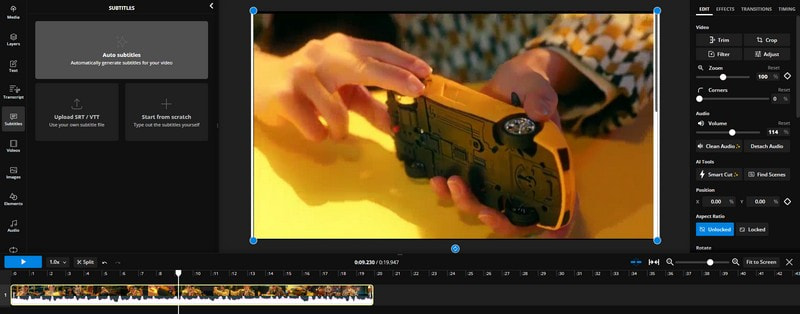
If you want a beginner-friendly web-based platform to help you create lyric videos easily, it is Kapwing. It is simple to use, and you do not need to install any program. With Kapwing, you can add your song's lyrics to a video. It offers various text styles and animations to make your lyric video look excellent. Whether you are a beginner or an experienced creator, Kapwing is a handy tool to turn your music into lyric videos quickly and without fuss.
Pricing:
It starts at $16
Pros
- It offers various text styles and animations to personalize your lyric videos.
- You can see how your lyric video looks as you create it to ensure it is correct.
- It allows users to work together on lyric video projects.
- It offers a free version with basic features, making it cost-effective for small projects.
Cons
- The free version contains a watermark on exported videos.
- You need an internet connection to use Kapwing, which could be a problem with slow or unreliable internet.
- It only has fewer export options compared to a dedicated video editing program.
3. Superstring
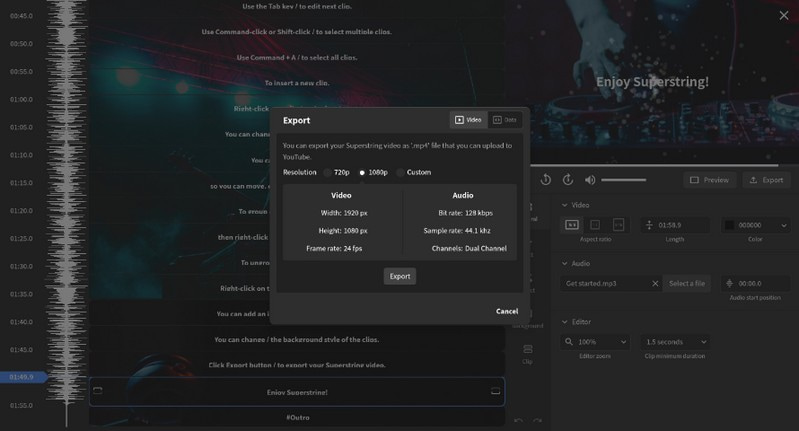
Superstring is a helpful tool for making lyric videos with your favorite songs. It is designed to be easy to use, so you can add lyrics to videos even if you are not a video expert. Add music, type in the lyrics, and Superstring does the rest. In addition, you can add animations and customize how your lyrics appear on the screen. It is an excellent choice if you want to turn your songs into eye-catching lyric videos without a lot of fuss.
Pricing:
It starts at $99
Pros
- It helps you match lyrics with the music to line them up perfectly.
- You can change how the lyrics look with different fonts, colors, and animations.
- You can pick from various ways to save your video.
- It has a built-in music player, so you can hear your song while you work on the video.
Cons
- You have to pay for Superstring; it is not a free tool.
4. Music Video Maker
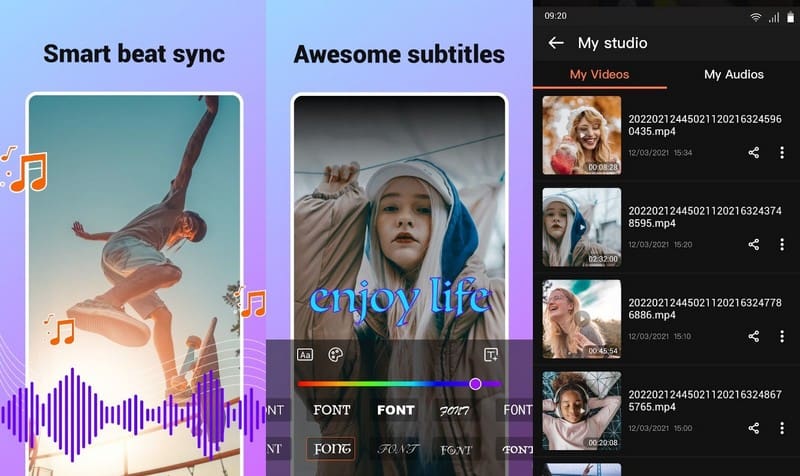
If you prefer to use a free lyric video maker on your mobile device, consider using Music Video Maker. It is a handy tool on your phone to create incredible videos for your songs. With this app, you can quickly turn your music into lyric videos. Moreover, you can add songs from the built-in library or your music library. It offers impressive filters to make your lyric video seem like a movie. It is like having a simple movie maker in your pocket, perfect for musicians and artists who want to their songs with lyrics.
Pricing:
Free, with in-app purchases
Pros
- You can make lyric videos on your phone; no computer is needed.
- It has a lot of effects and filters to make your videos look great.
Cons
- Editing on a phone's small screen can be tricky for detailed work.
- The video quality is not super high.
- It has fewer options compared to a desktop program.
Part 2. How to Make a Lyric Video
Creating a lyric video using the Vidmore Video Converter is a straightforward process. Here is how to make a lyric video to get started:
Step 1. Download and Install Vidmore Video Converter on your computer. Once installed, open the program to start doing your main task.
Step 2. Navigate to the MV tab and press the Add File button to upload the footage you want to add lyrics.
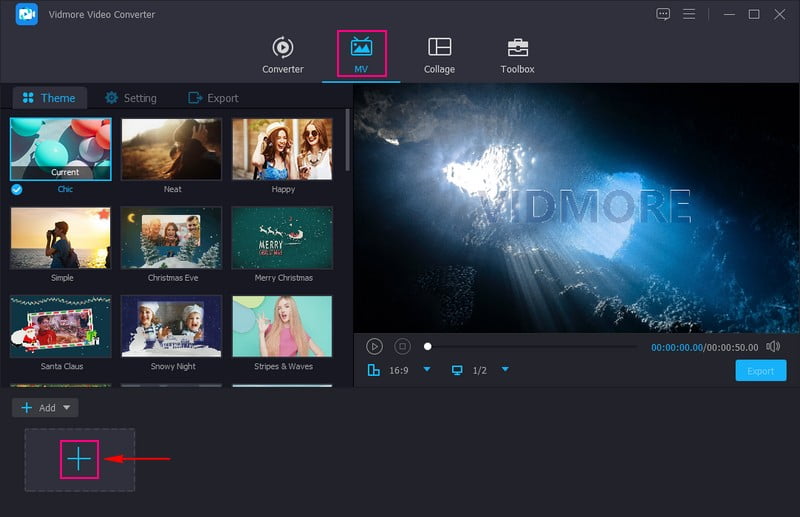
Step 3. Hit the Edit button to open the program's following editing features. You can correct the video orientation and leave unwanted frames on Rotate & Crop. You can modify the basic effects and apply your desired filter from the list on Effect & Filter.
To add lyrics to your video, please move to the Watermark and enable the Text option. Enter the lyrics you want to incorporate into your video. Then, change the lyrics' Format, Size, Style, Alignment, and Color according to your liking. Afterward, place the lyric Selection Box into your desired position on your video frame.
If you want to adjust your video's Volume and Delay, go to Audio and do your thing. When settled, click the OK button to apply the changes.
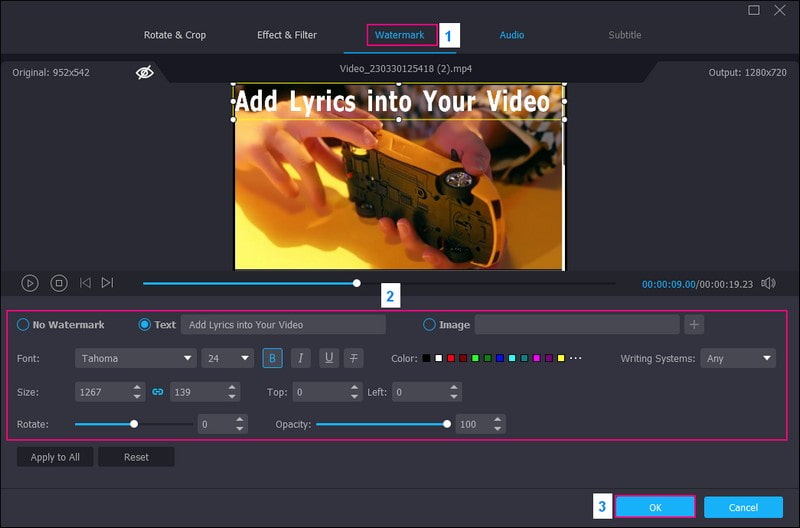
Step 4. Go to the Theme option and select the one you want to apply to your lyric video. On Settings, put a checkmark beside Start Title and End Title. Here, you can input the title of your lyric video, which will appear at the start and end of your video.
On the Settings option, you can keep the original sound or add Background Music by clicking the (+) button. Besides that, you can apply Loop play, Fade-in, and Fade-out effects if you want to.
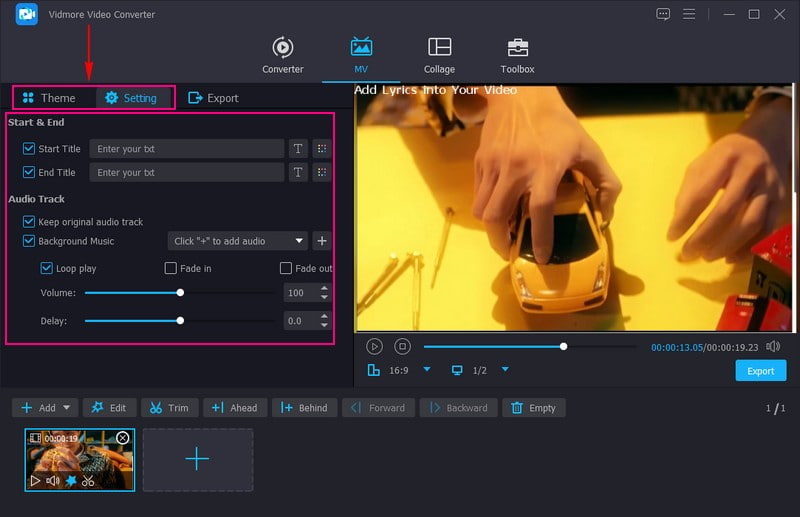
Step 5. Head to the Export option. Change the video settings according to your requirement or where you will upload the lyrics video. Once done, hit the Start Export button, and your output will be saved on your local drive.
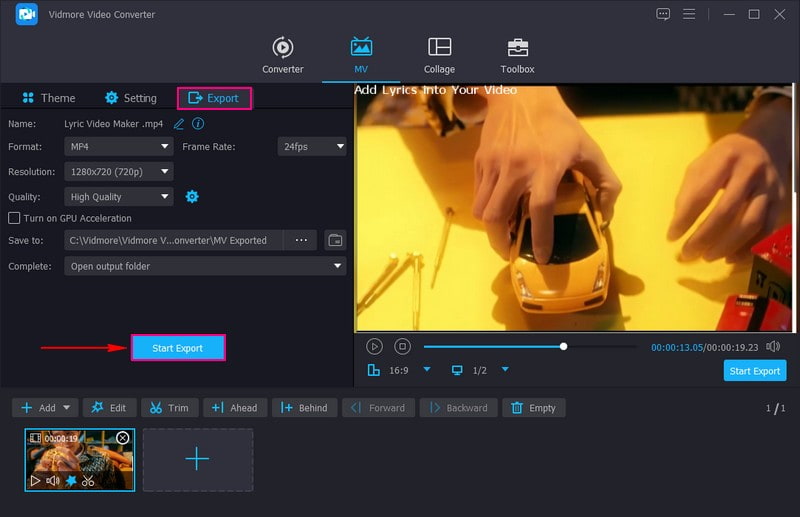
Part 3. FAQs about Lyric Video Maker
How to convert lyrics to a song?
Visit VEED's AI music generator from the tools section. Select a vibe, like chill, hip-hop, electronic, country, or dance. Enter a text prompt to describe the sound you would like to generate. It is an optional field and can be left empty. Afterward, click the Generate Track button. Hit the Play button to listen to the track. When satisfied, download the soundtrack. Besides that, you can open the track in VEED's editor to add it to videos.
How do I make a short video with music?
Go to Animoto's website and sign up or log in. Click Create to start a project and pick a video style. Import your video clips and images from your computer. Choose a music track that matches your video. Arrange your media, add text, and make it look how you want. When satisfied, click Produce to make your video.
How do I make a video with pictures and music online?
Head to Clideo's website using your web browser. Click Choose Files to import your video and pictures. Below the video and images, select Choose Music and add your music. If needed, change video settings like format or resolution. Then, click Make Video to let Clideo process your files and make the video. After processing, preview your output.
Which lyric video maker has a lyric video template?
One platform that has a built-in lyric video template is Kapwing. It has a lyric video template to quickly add lyrics to your music videos.
Can I customize the appearance of the lyrics in a lyric video maker?
Yes, you can use Vidmore Video Converter to help you customize the look of your lyrics in your lyric video. It offers options to change the font, style, size, alignment, color, writing systems, and more to your lyric video.
Conclusion
A lyric video creator is a helpful tool for making videos with words to music. One software that you can reliably depend on to create a lyric video is the Vidmore Video Converter. It is easy to use, even if you are not a pro at video stuff. You can make your music more fun and share it with others. So, give it a try and get creative with your songs!


