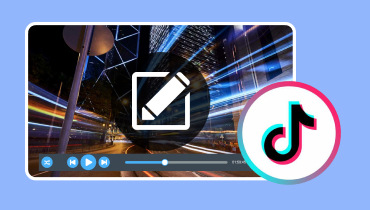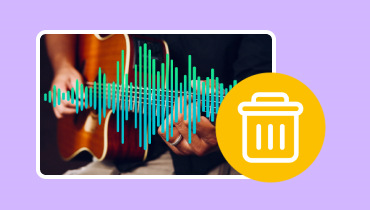How to Make ASMR Videos: Simple Steps to Create Relaxing Content
ASMR videos are like a gentle hug for your senses. They use soft sounds and calm scenes to help you relax and feel good. Imagine tapping, whispers, and other soothing sounds that give you a cozy feeling. These videos are like a cozy blanket for your mind, helping you unwind and find peace in a busy world. Do you want to create one? If yes, we got your back. This article will teach you how to make and edit ASMR videos in a few steps. Without further ado, check out the following parts.

PAGE CONTENT
Part 1. What is ASMR Video
Let us first know what is ASMR video. ASMR stands for Autonomous Sensory Meridian Response. Many viewers describe the feeling as tingles that run through the back of someone's head and spine. It features a variety of soft and soothing sounds, such as brushing, crinkling, tapping, and whispering. These sounds are often combined with gentle, repetitive movements and visuals, making the viewers relax, comfort, and even fall asleep.
Part 2. How to Make ASMR Videos
How to Make ASMR Videos on a Computer:
Creating ASMR videos on a computer involves several steps, from planning to recording. Below is a general process on how to make ASMR videos using your computer:
Step 1. If this is your first foray into the world of ASMR, begin with the most popular triggers. These contain eating sounds, fingernail tapping, gliding over different objects, role-playing, skincare or makeup, or whispering.
Step 2. Ensure your room is soundproof. If there is an echo, hang blankets or sheets or add furniture to absorb sound. An interior room is the best to eliminate outside noise. Besides, you can film late at night with minimal outdoor or neighborhood noise.
Step 3. Test your microphone and practice talking on different sides. Listen back to your voice to ensure they are no sibilance. If you make ASMR sounds with various props, try them beforehand and ensure the mic picks them up.
Step 4. Speak in a low, melodic voice, and pay attention to your grooming. It is necessary to see how you look on the video.
Note: Ensure your equipment is charged or plugged into a power source before recording, especially when you plan to record a long video.

How to Make ASMR Videos on a Phone:
Creating ASMR videos on the phone is an accessible and convenient method to get started. Below is a general process on how to make ASMR videos with iPhone or Android:
Step 1. Decide on the theme or scenario for your ASMR video. Please consider what triggers you will focus on, such as tapping, whispering, or role-plays. Plan the sounds, visuals, and actions you will include in your video. In addition, think about the ambiance, lighting, and any props you need.
Step 2. Use your phone's built-in microphone for recording. You can use an external microphone compatible with your phone for better audio quality.
Step 3. Choose a controlled and quiet environment for recording to minimize background noise. Set your phone on a stable surface or use a tripod to avoid shaky footage.
Step 4. Use your phone's camera application to record video. Ensure good lighting for clear visuals. Record multiple takes to capture the best-quality sounds and visuals. Focus on your actions, pacing, and voice modulation.

Part 3. How to Edit ASMR Video
Turn your videos into masterpieces with Vidmore Video Converter's intuitive editing features. This program primarily works as a converter with various built-in features and editing functionalities. You can effortlessly enhance your video footage, whether you are a first-time user or a seasoned creator. You can remove unnecessary parts, modify basic effects, apply filters, embed a watermark, adjust audio, and more. Did you know that you can edit ASMR videos using Vidmore Video Converter?
Unleash your creative potential and craft mesmerizing ASMR videos with ease. This program offers a tranquil editing experience, enabling you to shape your sensory content into captivating moments of relaxation. Elevate your whispers, perfect your triggers, and create a symphony of calming visuals. To do that, please follow the instructional steps presented.
Step 1. Visit Vidmore Video Converter's official website, download the program, and install it on your computer. Once done, proceed to launch the program to get started.
Step 2. Go to the MV tab and hit the (+) button to upload your ASMR video on the program.
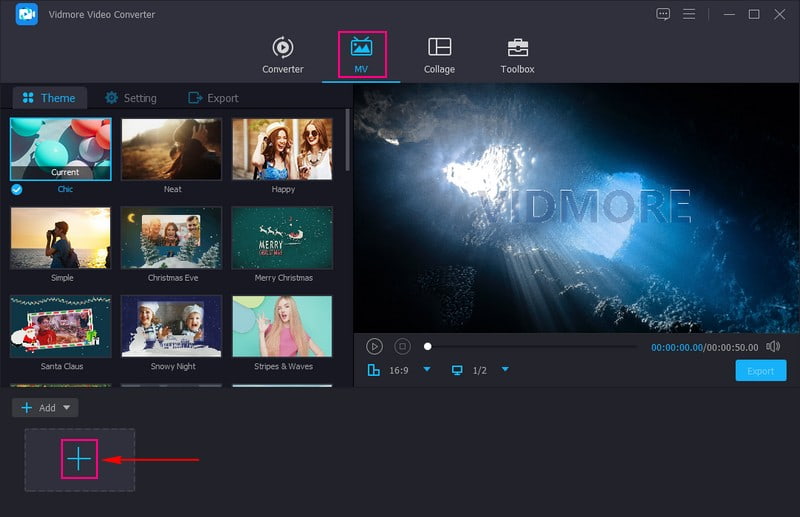
Step 3. Once imported, click the Edit button above your imported video file to open the editing features. You will access Rotate & Crop, Effects & Filters, Watermark, and Audio here.
Go to Rotate & Crop; you can correct your video's presentation and remove unnecessary parts here. Go to Effects & Filters; you can adjust the basic effects, like contrast, saturation, hue, and brightness. On the right side, select a filter that best suits your video. Go to Watermark; you can embed an image or text watermark to incorporate your ownership on your video. Go to Audio; you can decrease or increase the video's volume according to your preference. Note that audio is essential in ASMR videos. Therefore, ensure that the audio is pleasant to the ears, not too loud and weak.
Note: Remember to click the OK button in every editing feature to apply the changes.
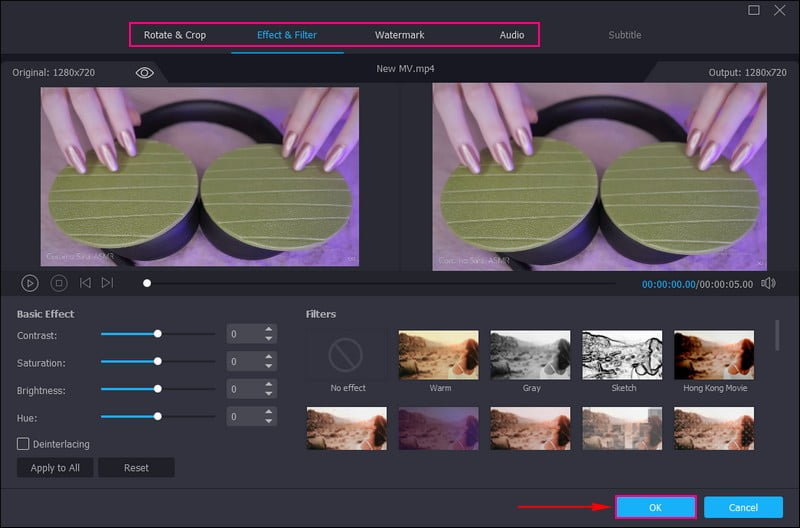
Step 4. You are back to the MV interface, where you can see the Theme, Settings, and Export buttons. On Theme, you can pick one that is suitable for your video. On Setting; here, you can incorporate texts and add background music.
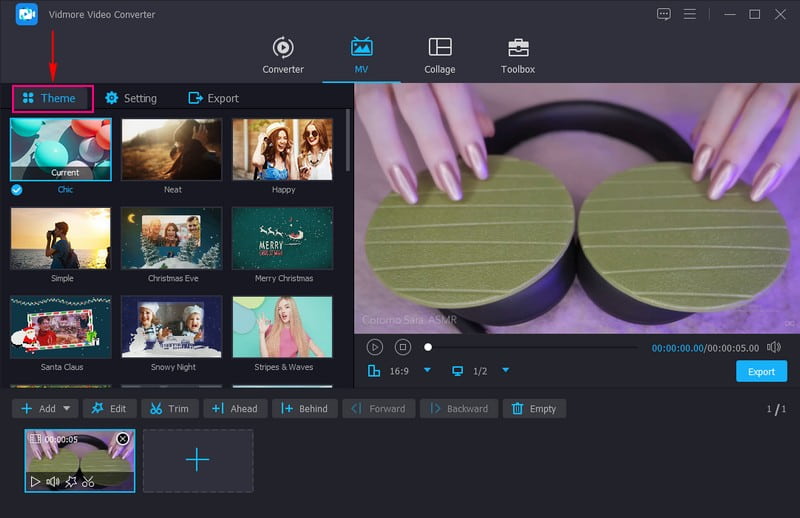
Step 5. Move to Export and modify video settings according to your requirement. Once settled, hit the Start Export button, and your edited ASMR video will be saved on your local file. After that, your ASMR video is ready to be uploaded on social media platforms like YouTube.
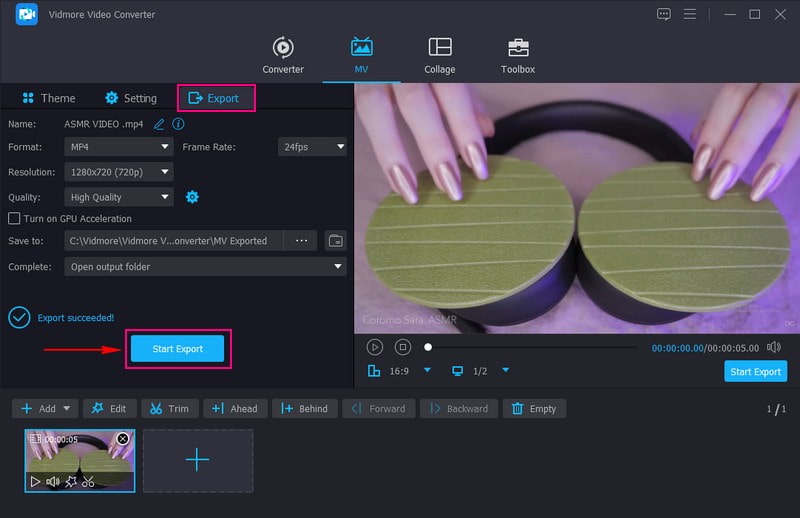
Part 4. FAQs about Making ASMR Videos
Why are ASMR videos so popular?
People are obsessed with ASMR videos because it is a unique and powerful experience that can offer intense relaxation and stress relief. It is effective in treating insomnia, migraines, and anxiety.
What do you need to make an ASMR video?
To make an ASMR video, you must have a camera or smartphone, microphone, props and triggers, tripod or stable surface, video editing program, and more.
What app can I use for ASMR?
The application you can use for ASMR is TeasEar, Tingles, Somnia, Mindwell, ASMR Slicing, Super Slime Simulator, and more.
Is there a specific length for ASMR videos?
ASMR videos can vary in length, but most are around 15-30 minutes. The goal is to create a calming and immersive experience. Therefore, the length should align with the content and trigger effectiveness.
Can I monetize ASMR videos?
Yes! You can monetize ASMR videos through platforms like Youtube by enabling ads, merchandise sales, and sponsorships. However, building a substantial following and generating income may take time.
Conclusion
In making ASMR videos, you hold the key to crafting calming experiences for others. You can create soothing sounds and visuals that comfort and relax viewers using simple tools like a camera and microphone. This post taught you how to create ASMR videos using your computer and mobile device. To edit your ASMR videos, we highly recommend Vidmore Video Converter. It offers editing features that can help you level up your content!