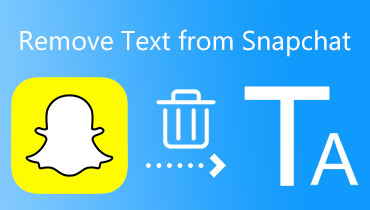How to Remove Watermark from Weibo Video and Images
The Weibo app is like other social networking sites. You may use it to get information as well as provide it. Additionally, the Weibo app is mainly used in the Chinese market. It is only second to WeChat in the number of monthly active users. However, it has over 516 million of them, making it the most extensive social media network in China. This software is incredible. However, there is a catch with it. Because it will apply a watermark to any material exported from this location, this page contains the essential components and tools. It will help users know how to remove Weibo watermarks.


Part 1. How to Remove Weibo Video Watermark
1. Vidmore Video Converter
The watermark on Weibo is annoying, particularly if you have access to a free tool. However, if you convert the video using Vidmore Video Converter, the watermark will not be affected in any way. This utility will successfully erase any evidence of a watermark, regardless of the number of watermarks there. If this occurs, users will now be able to take pleasure in viewing the video they export from Weibo. Getting rid of the watermark with the assistance of this program is as easy as pie.
In addition, you may use this tool for various additional purposes, such as chopping, combining, compressing, trimming, and creating GIFs, among other things. It is the essential piece of software that you should install on your desktop. Do you want to learn how to eliminate the watermark placed on the Weibo video? You may accomplish it by following the steps outlined in the following paragraphs as we explain how to do it.
Step 1: You will need first to save a copy of the program to your desktop. Select the version appropriate for your computer's operating system, then click the Free Download button. After the program has been installed, click the Start Now button to activate it, and then continue.
Step 2: Proceed to the section labeled Toolbox. Please find the button labeled Video Watermark Remover and then click on it.
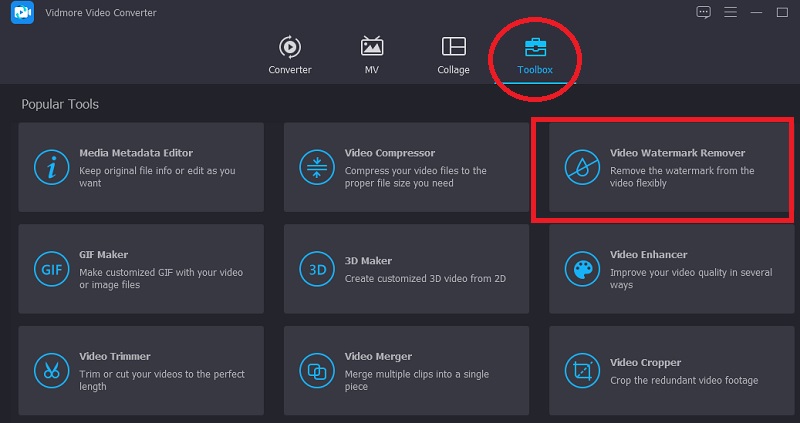
Step 3: On the new window that appears, click the Add Watermark Removing Area button to remove the watermark. It will bring up the next step in the process. After that, drag and keep holding down the box to conceal the watermark; alternatively, you may enlarge or reduce it according to your requirements and cover it before releasing the file.
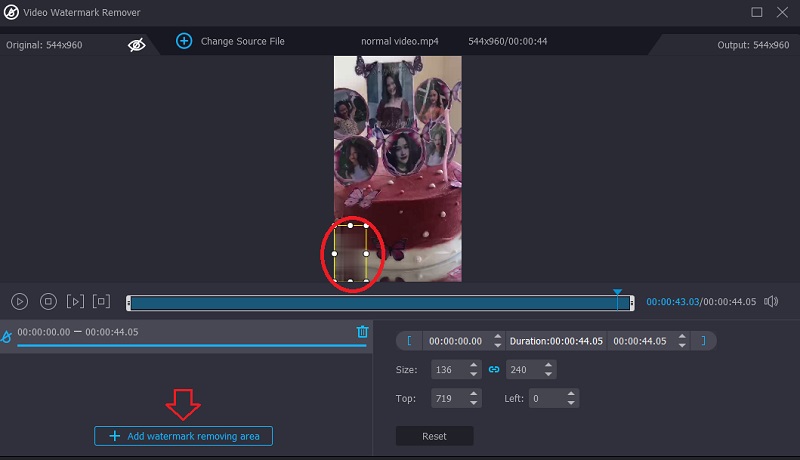
Step 4: After putting the selection box over the watermark, click Export to remove the watermark from the video you're uploading. You don't have to wait because the process is speedy. You'll have the Weibo clip without the watermark in just a few seconds.
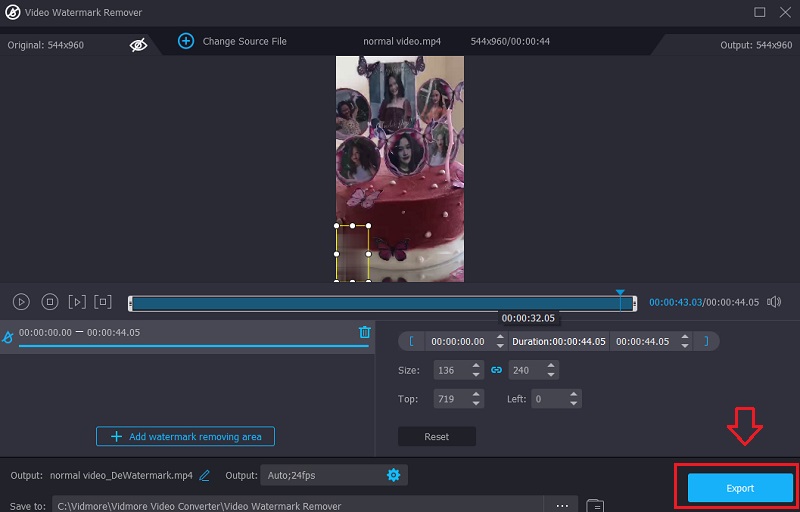
Part 2. How to Remove Weibo Image Watermark
2. Free Watermark Remover Online
Free Watermark Remover Online is a comprehensive solution for removing watermarks from photographs that have been watermarked. We can declare that this program is superior to any other watermark remover available on the internet in terms of its functionality. Therefore, if you want to eliminate the watermark placed on the photograph, this is the first option you should check out.
It can erase the watermark from a picture. However, it is impossible to do so from clips in the same way the ultimate tool can accomplish for you. Despite this, it is entirely free to use, and the user experience on its website is uncluttered, so you won't even have to worry about being bothered by advertisements. To test it out on your own, follow the procedures outlined below.
Step 1: To locate the online watermark remover, search Free Watermark Remover Online. To upload a picture, click Upload Image on the online interface, then go to the folder containing the image and hit Open.
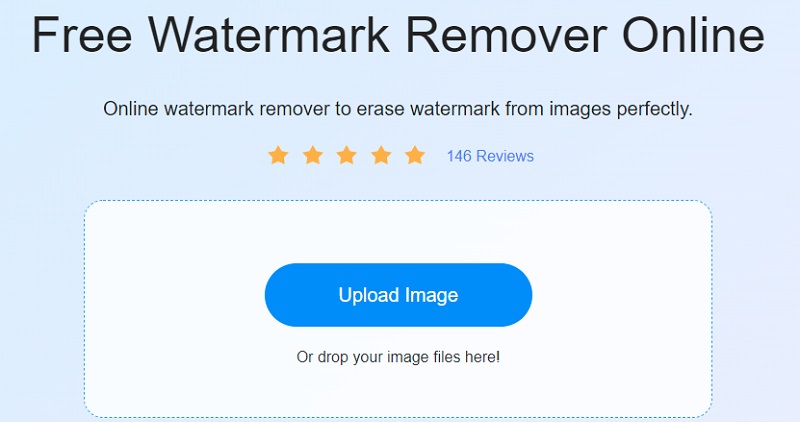
Step 2: If you want to erase the watermark, you may trace it by clicking the Lasso button. Also, check to see that the watermark is wholly contained inside the boundaries of the tracing you made. To remove the watermark that is now on your picture, use the Remove button.
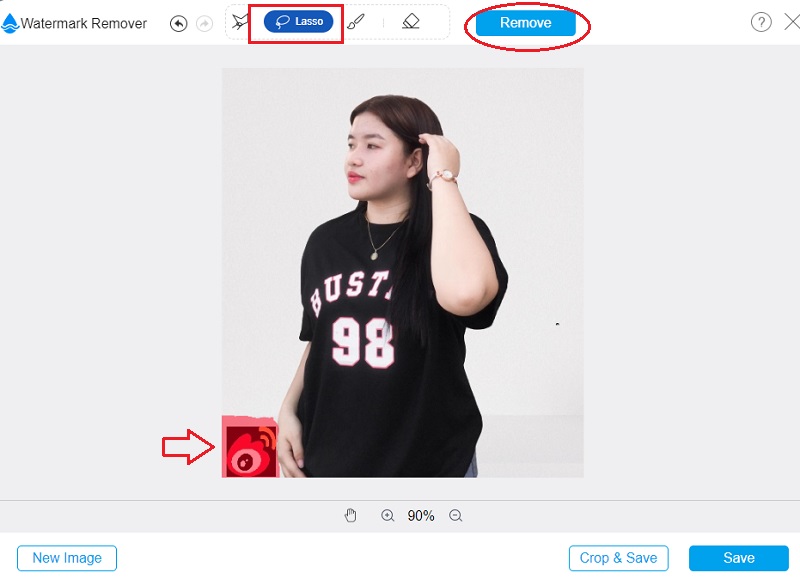
Step 3: After eliminating the watermark from the Weibo picture, choose to save the image to save the Weibo image that does not include a watermark.
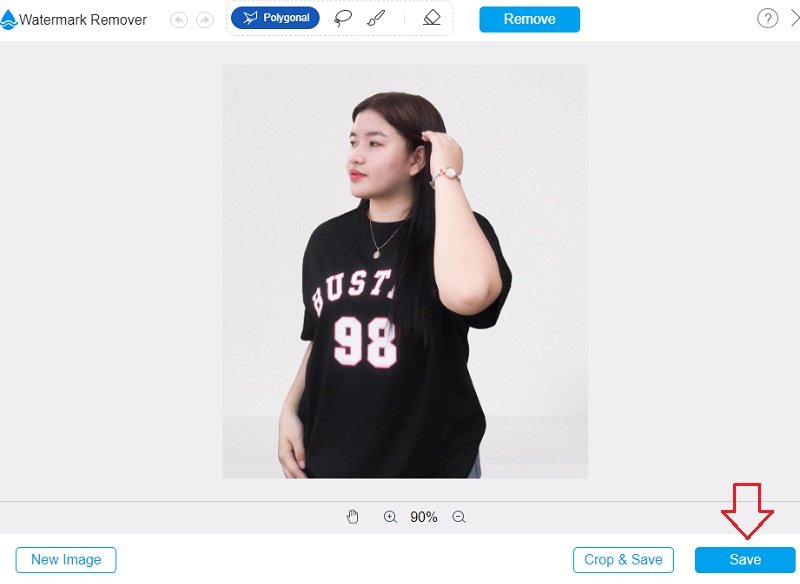
3. Watermark Remover.io
In addition to being a picture watermark remover, Watermark Remover.io is driven by artificial intelligence, often known as AI. It takes just a few seconds to erase any blemish or other imperfection from a photograph. Furthermore, Watermark Remover.io is an essential tool that is user-friendly for newcomers. The methodology for the sample selection is detailed below.
Step 1: Go to the web and import your picture from Weibo. Do it by clicking the Upload Image button on the screen's side.
Step 2: The artificial intelligence will display the image's output before and after.
Step 3: Click the Download Image option below after confirming that the result has been deleted successfully.
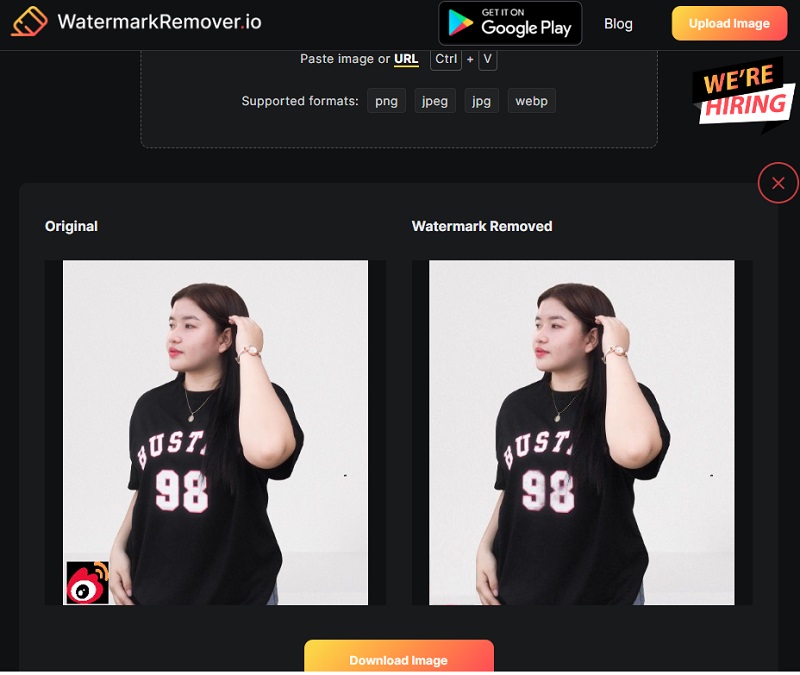
Part 3. FAQs on How to Remove Weibo Watermark
Does the Weibo app support English?
The Weibo app is available for iOS and Android smartphones, and its English interface is straightforward.
Why is Weibo so widely used in China?
Because it is a platform for blogging, Weibo serves as a significant source of material that is both informative and up to date. Businesses, organizations, and even celebrities in China all have Weibo accounts to communicate with their customers, admirers, and followers.
How are Weibo and WeChat different from each other?
You may access Weibo both on mobile devices and desktop computers. WeChat, on the other hand, is less public and places a greater emphasis on personal connections. It may make it a more effective platform for targeted marketing and cultivating a dedicated following over the long run.
Conclusions
See? You can easily remove the Weibo video watermark in just a few clicks! All that is required of you is a reputable watermark remover for both still photographs and moving video. Therefore, if you want to remove a watermark from a picture, Free Watermark Remover Online is the only program you will ever need to use. To convert movies and GIFs, however, you need to utilize both user-friendly and cost-effective professional software. One example of such software is the Vidmore Video Converter. What are you holding out for exactly? Please take out the watermark from your visual assets so that you can appreciate it.