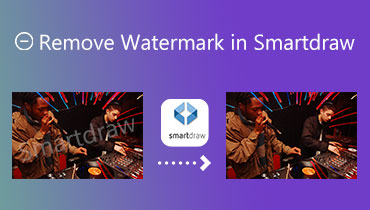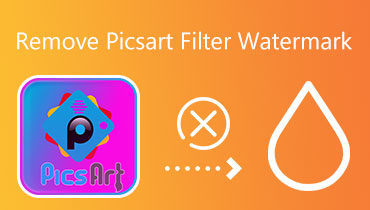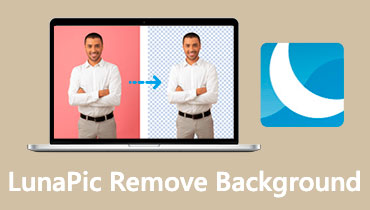Origin Graph Watermark Removal for a Spotless Infographic
One of the tools or Origin Labs that allows you to conduct research analysis, plots, and create graphs is Origin Graph. They are beneficial if you are a student or a researcher for documentation. Although graphs are free to download, you will notice a watermark on them when using the free version of Origin Graphs.
The watermark embedded on the graph will give an impression of being unprofessional, especially when delivering a demo or passing documentation. If you wish to make graphs but are discouraged by a watermark, do not just give up yet. This post will introduce workable means to remove the Origin graph watermark. Figure this out by reading below.
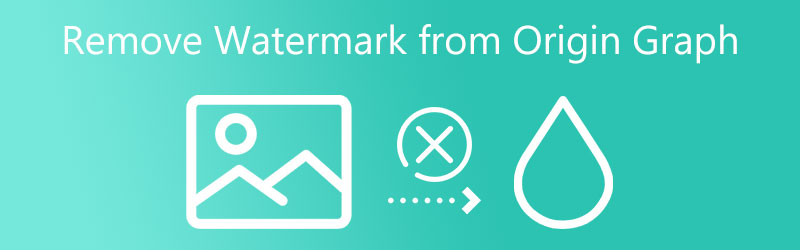

Part 1. How to Remove Watermark from Origin Graph
Free Watermark Remover Online will assist you in erasing the pesky watermark from your graph photo. It comes with selection tools for highlighting the watermark accurately. You can choose from a polygonal, lasso, and brush tool. Moreover, you may use the tool to remove texts, stamps, stickers, etc. Besides, you can get rid of multiple watermarks in a single file simultaneously. Beyond that, the tool is simple and easy to navigate, allowing you to accomplish the watermark removal in no time. Now, here is how to remove the watermark from the Origin graph.
Step 1. Access the program
The first step is to visit the app’s website by opening a web browser. Then, type the program’s link on the address bar and enter the main page.
Step 2. Import the graph
Once you get to the page, click the Upload Image button. Your device’s folder will then appear. From here, select the photo you wish to edit and double-click to upload. Alternatively, you may drop the photo on the app’s website.
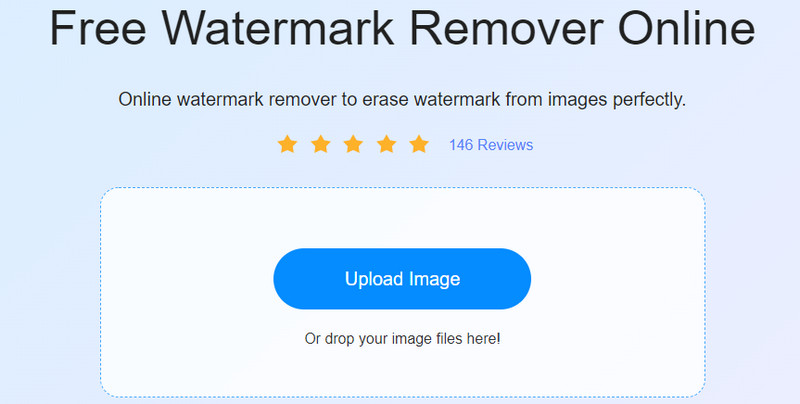
Step 3. Highlight the watermark
After that, choose a selection tool from the menu and highlight the watermark. Make sure to cover all the watermarks in the photo. Then, hit the Remove button next to the selection tools.
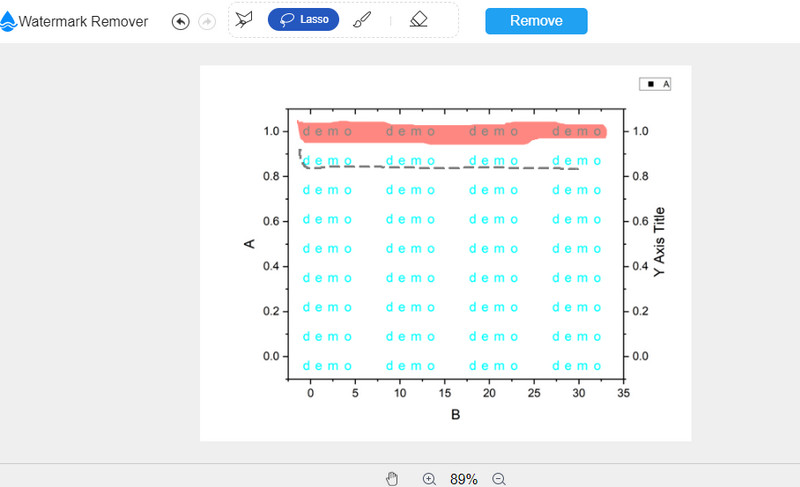
Step 4. Save the edited graph photo
To save the watermark-free photo, click the Save button and select a location path where you wish to store it. By then, you can incorporate the photo into your documents.
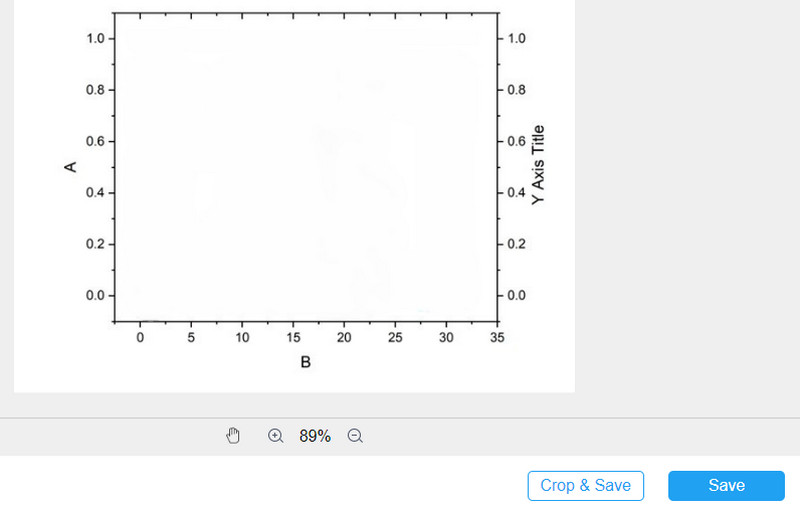
Part 2. Other Ways to Remove Watermark from Origin Graph
We researched more effective tools to remove the Origin graph watermark from your illustrations for a broad selection of methods. That said, read through to check the other useful programs.
1. Microsoft Word
Microsoft Word is a word-processing program that enables you to make documentation. This word processor also enables you to make graphs and charts with ease. Yet another use of this application is to remove the watermark from the Origin graph. Find out how this is done by reading the steps below.
Step 1: Open the Origin program and start drawing a graph. Add values to the graph and edit according to your requirements.
Step 2: Now open a screenshot tool or the Snipping Tool on your computer. Then, take a screenshot of the graph from Origin.
Step 3: Next, paste the screenshot to MS Word. You should notice that the demo watermark is not present in the graph.
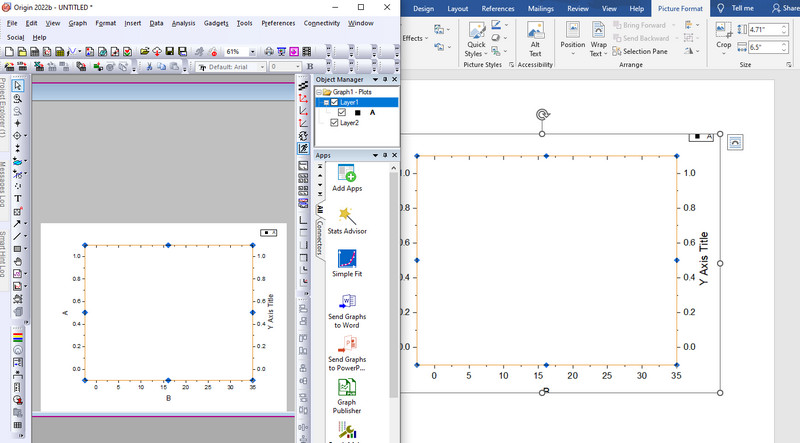
2. Apowersoft Watermark Remover
Apowersoft Watermark is a dedicated app for deleting watermarks from photos and videos. It enables you to delete multiple watermarks in a single file. Moreover, you can process batch photos to delete watermarks from several photos all at once. Aside from that, you can set the duration for the watermark using the Trim Tool of the program. Refer below to learn how to remove the watermark from the Origin graph.
Step 1: Acquire the program and install it. Then, run the program on your computer.
Step 2: Now, select the Remove watermark from image option and import the graph you wish to edit.
Step 3: Highlight the watermark using the selection tool and hit the Convert button at the bottom right corner to save the edited photo.
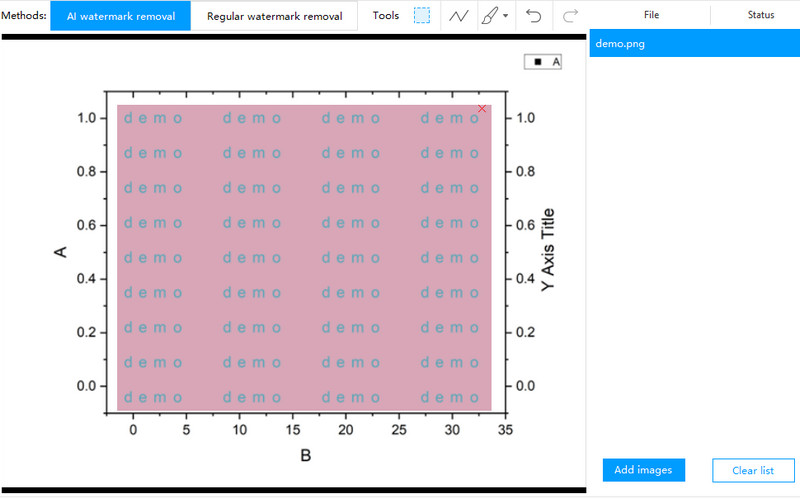
3. InPaint
You can also rely on InPaint to efface the Origin graph watermark. The tool comes with several selection tools like a lasso and polygonal tools. Therefore, you will be able to trace the watermarks accurately using the selection tools. This program is online, so there is no need for you to download a program. See the guidelines below to remove the Origin graph watermark.
Step 1: Visit the app’s website by typing its link on the address bar using any browser.
Step 2: Import a graph from Origin by clicking the Upload Image button. Then, select your target photo.
Step 3: After that, mark the watermark with your choice of the selection tool and hit the Erase button.
Step 4: If you are delighted with the results, click the Download button at the top right corner.
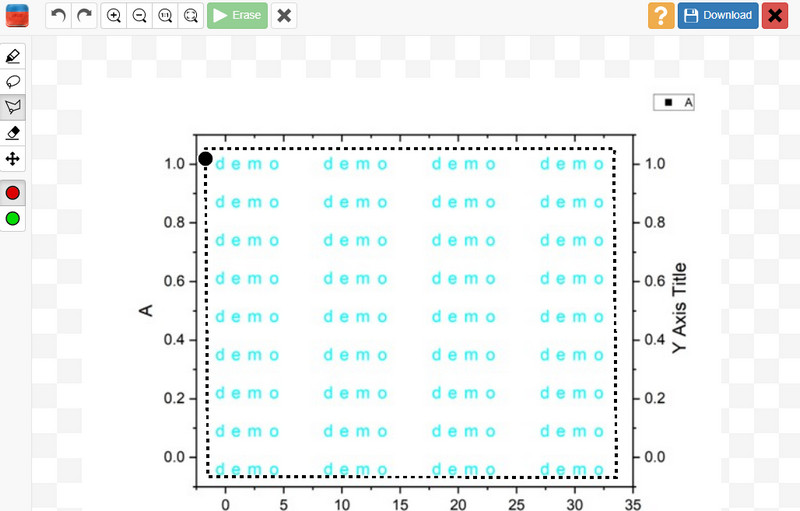
4. WatermarkRemover.io
WatermarkRemover.io is another tool that will help you erase Origin graph watermarks online for free. It supports various kinds of photos like PNG, JPG, JPEG, WEBP, etc. On top of that, AI technology is applied for fast watermark removal without any human intervention. On the other hand, here is a step-by-step tutorial on using this program.
Step 1: Use your preferred browser and access the program’s official website.
Step 2: From the main page, click the Upload Image button and select your desired photo to edit.
Step 3: After that, mark the watermark with your choice of the selection tool and hit the Erase button.
Step 4: When the photo is uploaded, the tool will automatically remove the watermark from the photo. After that, hit the Download button to save the edited photo on your computer.
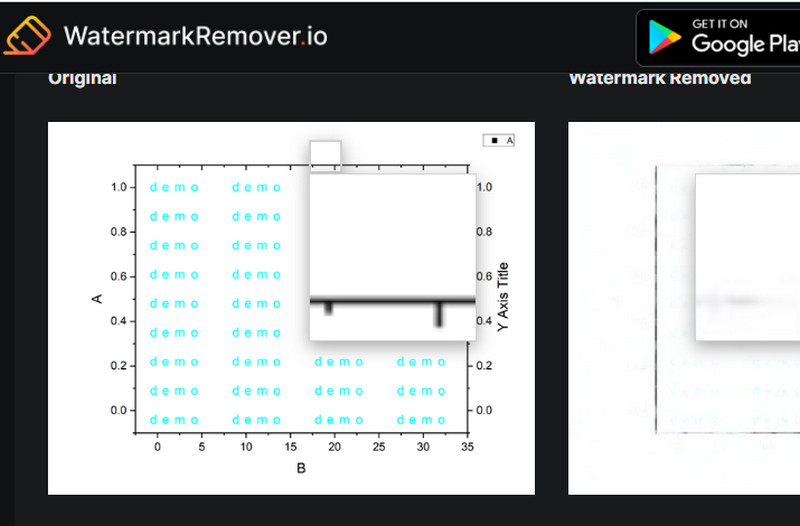
Part 3. FAQs About Origin Graph
Why is there a demo watermark on my graphs after posting to a document?
The demo watermark appears on graphs when you are using the free version of Origin. Removing the demo watermark comes with a price by purchasing a subscription plan.
How can I turn off the Origin demo?
The only way for you to turn off the Origin demo is by subscribing to its premium account. Doing so will also remove the watermarks from the graphs.
Can I extract a graph from Origin?
Yes. You may copy the graph as an image and paste it into your desired document. Also, you can send the graph you made to PowerPoint and Word directly.
Conclusion
Upgrading to a premium account is not always what it takes to remove a watermark from the program. In the case of Origin, you can remove the Origin graph watermark using some workarounds. You just have to be diligent in finding effective tools. On the other hand, we made your work simple by sorting out the best and most effective programs in this post.