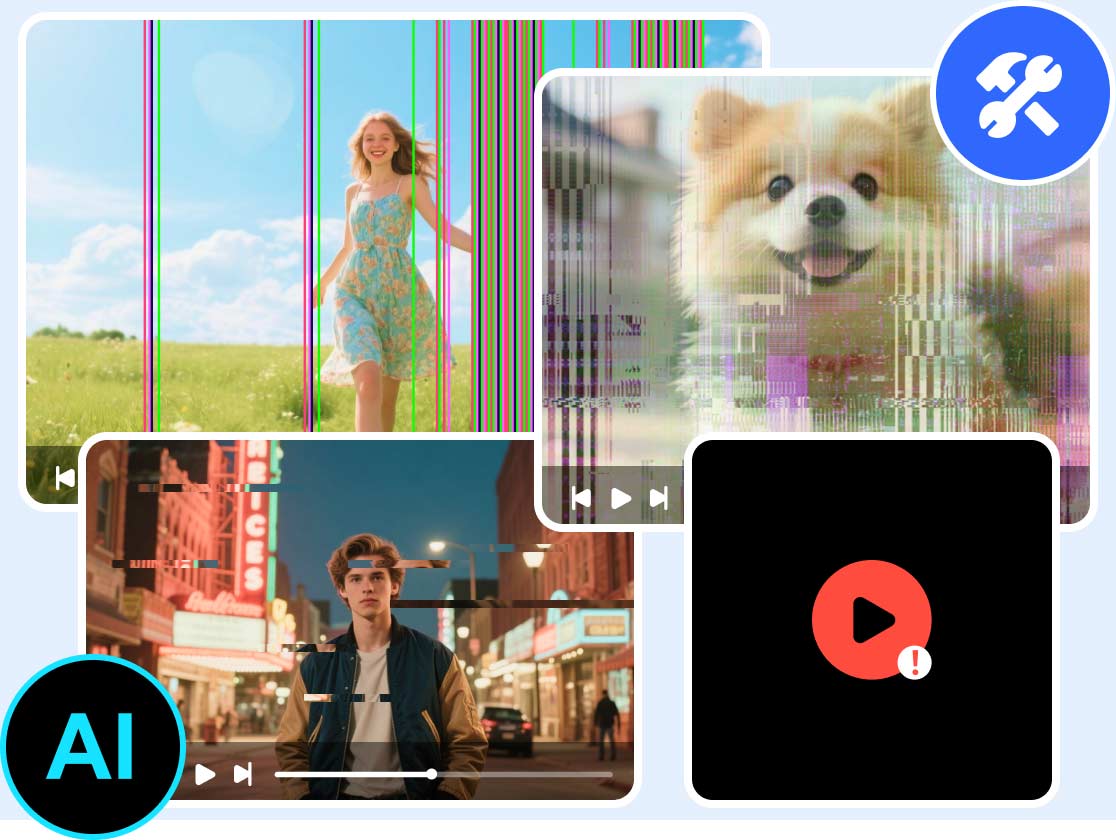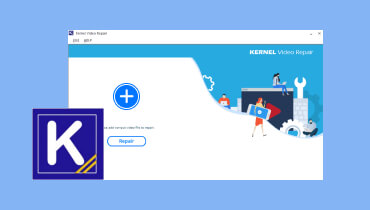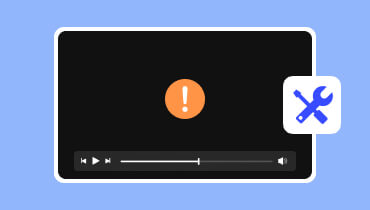Best 6 Fixes to Solve the Error Code 100013 for 9Anime
9Anime is one of the most reliable and best websites for watching anime. It can even offer various series and movies which users can enjoy. However, there are times when the site shows a video error, precisely the video error 100013. This error indicates that there’s a connection or server-related issue. Encountering this is a problem since it won’t allow you to enjoy the content, leading to dissatisfaction. The good news is that this post has the best solution to fix the 9Anime error code 100013. There are various solutions you can follow and use from this post. With that, if you want to solve the issue for better playback, check this post and learn everything.

PAGE CONTENT
Part 1. What is 9Anime Error Code 100013
It is an error where you can’t have smooth video playback. One of the main reasons is the server of the website or the connection. With this issue, you cannot play your favorite content when utilizing the website. If you want to know more about why such errors occur, read all the details below.
Unstable Internet Connection
If you have an unstable internet connection, there’s a higher chance of encountering the error. As we all know, the 9Anime website demands strong and fast internet access. Failure to meet the requirements can result to video playback errors.
Outdated Browser
You might encounter the Error Code 100013 when using an outdated browser. It can result to compatibility issues, especially if the 9Anime website only supports updated browsers. In addition, always ensure that some of the extensions from the browser do not conflict with the website. It can also cause video playback errors, hindering you from watching your favorite content.
Ad-Blocker
If you are using an aggressive ad-blocker, 9Anime can block users. It is better to accept ads while watching anime than to access ad-blockers, which can cause errors in streaming videos.
Server Overload
There are times when the website is under maintenance due to high traffic. It can even lead to overloading and video errors. This type of reason is uncontrollable. You can check its main webpage to get more updates about the site.
With that, you discovered what error code 100013 is for 9Anime. You also explored the reasons why the error code occurs. With that, always check everything to avoid any video playback issues. If you are interested in learning how to solve these reasons that cause the error, proceed to the next portion of this content.
Part 2. Best Way to Fix Error Code 100013 on Software
Sometimes, you might encounter the error code when playing your video on your multimedia player. There are various reasons you have to consider. You may be using a video file that is corrupted, damaged, unplayable, or missing a required codec. If you want to fix and repair your video to solve the video error code, it is best to access Vidmore Video Fix .
This video repair software can fix your video no matter its condition. It can deal with corrupted files, damaged videos, pixelated, missing codecs, frozen, and more. It can also give you a smooth video repairing procedure with its simplicity. Moreover, you can get the preferred result on time since it can give you an ultra-fast repair procedure. What we like here the most is its compatibility with other video formats. It can handle numerous output formats, such as MP4, MOV, M4V, VOB, AVI, MKV, FLV, and more. The software canon ensures excellent video quality, leading to a better listening and viewing experience. Therefore, if you want to fix your video smoothly, the Vidmore Video Fix is the right tool.
Enjoyable Features
● The program supports HD, 4K, and 8K videos without any restrictions.
● It can give users a smooth video repair process.
● It supports a straightforward and friendly user interface.
● The software can provide the Preview feature before the saving process.
● It can fix and repair multiple video issues, such as corrupted, blurry, frozen, distorted, pixelated, and more.
If you want to know how to fix error code 100013 on your desktop, follow the detailed instructions below.
Step 1. Download Vidmore Video Fix
The first thing to do is download Vidmore Video Fix software to your computer. You can access it on your Mac and Windows operating systems. You can use the download buttons below or visit the program’s website.
Step 2. Add the Video Files
After that, start the process when the mini interface pops up on your screen. Click the + button from the left interface to insert the file you want to repair. Hit the + button from the right interface to add the sample video (ensure the video is in good condition).

Step 3. Repair the Video
Once you add the two video files, you can proceed to the video repair process. Click the Repair button below, and the software will do its task. You can proceed to the next and final procedure if the process is complete.
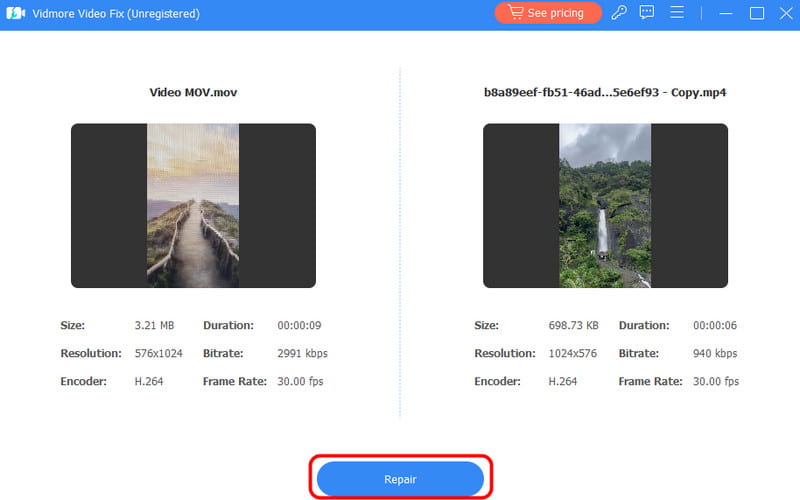
Step 4. Save the Final Video
For the last process, click the Save button to save your fixed video on your computer.
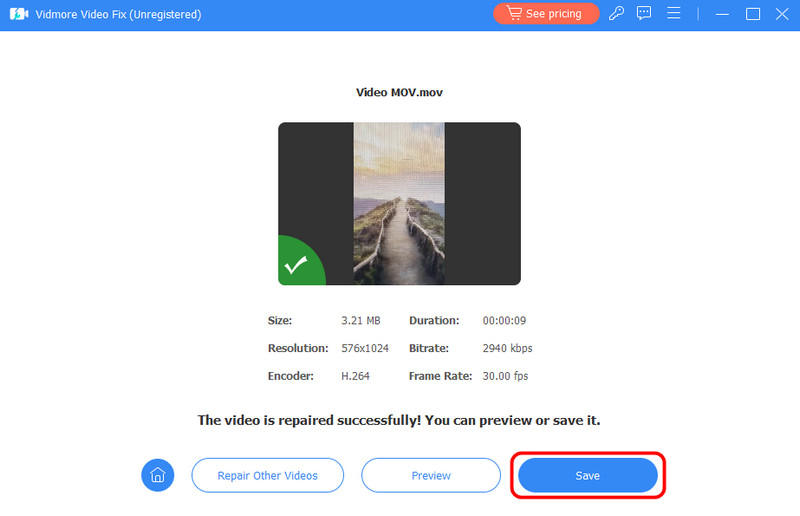
You can also click the Preview feature to check the output before the saving process.
With this video repair procedure, you can fix the error code 100013 on your desktop. You can even rely on this software to fix multiple video issues, such as damaged, frozen, blurry, pixelated, and more. As our final verdict, it would be best to access the program for repairing the video, leading to an exceptional result for a smooth playback.
Part 3. Various Solutions to Fix Error Code 100013
Read this section as we introduce various solutions you can use to fix the 9Anime error code 100013 effectively.
Solution 1: Check the Internet Connection
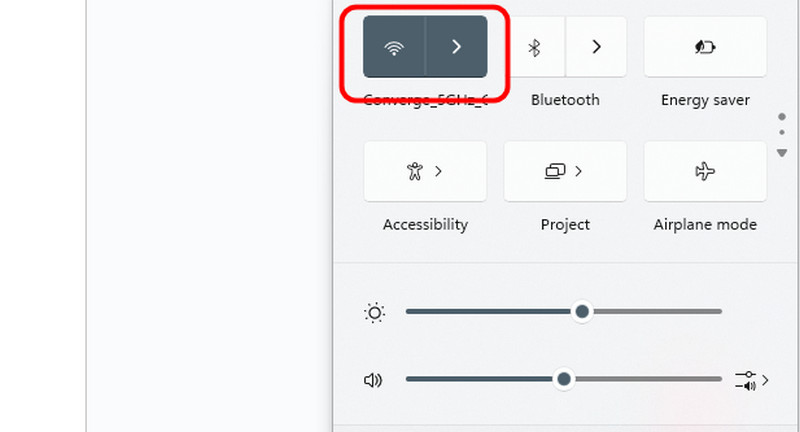
Before proceeding to a more complicated solution to solve the issue, it is best to peek at the essential solutions. One of the simple ways to fix the problem is by checking your internet connection. If you have an unstable connection, then there’s a chance that the 9Anime website will show the video error code. Thus, always ensure that you have a stable and strong internet connection before accessing the website.
Solution 2: Restart your PC
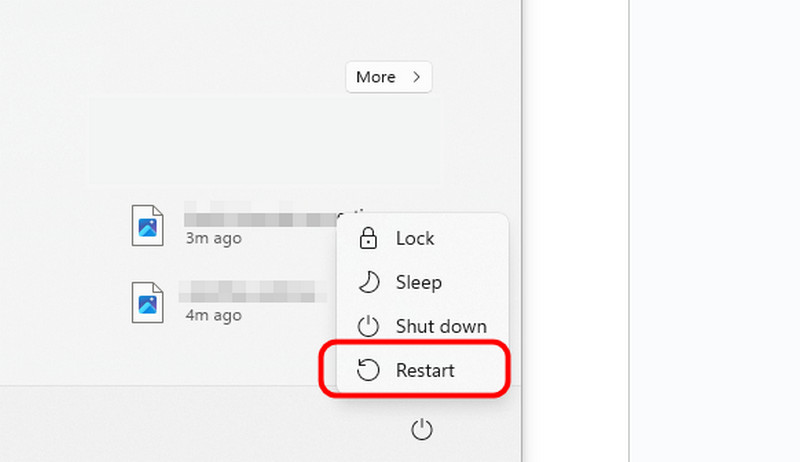
You can restart your PC when encountering an issue on your computer or browser. This is the most effective and fundamental solution to remove temporary glitches. It can also refresh your system processes and connect clearly with the server that hosts video content. This is also an effective method to fix the audio delay. To restart your PC, proceed to the Start option from the bottom part of your screen and hit the Power > Restart button. After restarting your device, play the video and see if it works. If not, go to the following method.
Solution 3: Clear Browser Cache and Cookies
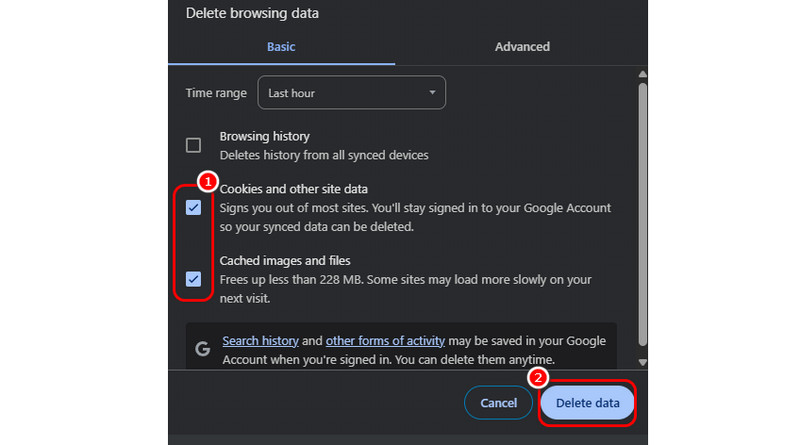
Another effective method to fix the ‘9Anime video player failed to video’ is to clear and delete browser cache and cookies. It is an ideal tool to solve loading issues, video playback errors, and website issues. It can also help your browser perform well, allowing you a better browsing and streaming experience. Another advantage of clearing your cache and cookies is to enhance your privacy by stopping websites from tracking your browsing data.
Solution 4: Disable Browser Extensions
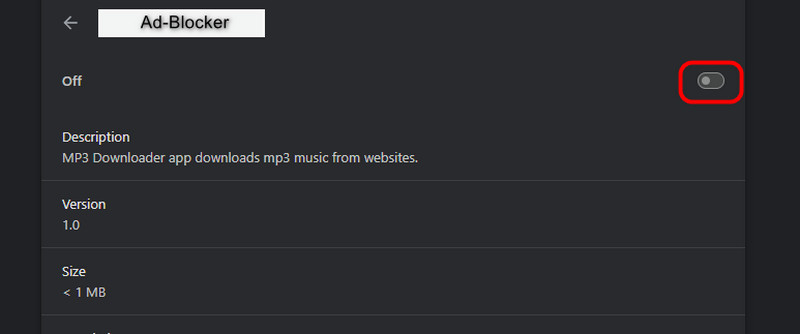
As we have discussed, a browser extension can also cause error code 100013. It is due to conflicts with the website’s security policies, scripts, and ad-serving systems. So, if you want to play various content when using the 9Anime webpage, it is better to turn off any extensions from your browser, such as ad-blocker, script blocker, privacy extensions, and more. To disable the extension, go to the top-right interface and click the Extension symbol. Then, choose a specific extension and proceed to the Manage Extension section. From that, you can toggle off the extension easily.
Solution 5: Update the Browser
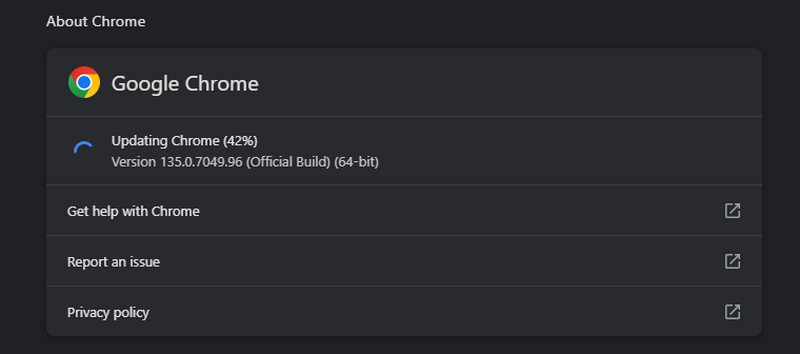
The last method you can try is to update your browser. If you are still operating an outdated browser, expect to encounter many video playback errors. It is because of the compatibility issues. 9Anime website is among the web-based platforms that can only work and perform well on an updated browser. Thus, the best thing to do is to get the browser’s updated version to solve the issue immediately. To update your browser, click the three dots above and proceed to the Help > About Google Chrome option. With that, you can start the updating process. You can also update other browsers like Safari, Edge, Firefox, Opera, and more.
Conclusion
Now, you have learned how to fix 9Anime error code 100013 using online and offline methods. You also obtained more insight into the reasons why the error occurred. Plus, if you have a video with multiple issues, you can use Vidmore Video Fix software. This program can fix your corrupted, pixelated, blurry, damaged, and frozen files, making the video repair program remarkable.