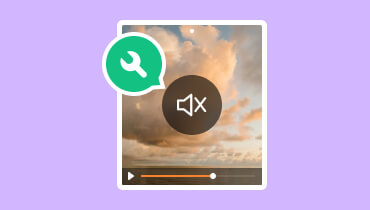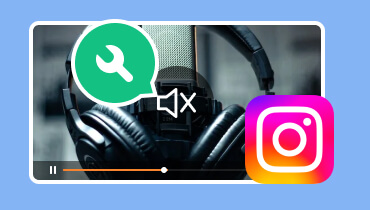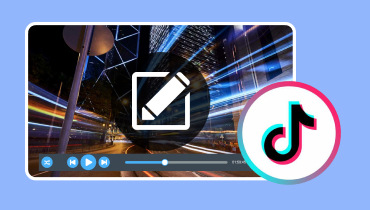4 Easy Techniques to Fix No Sound on TikTok Videos Issue
TikTok is a prominent social media platform for sharing short and fun videos. It is also a place where people discover the latest dance and song trends, funny skits, and more. And so, a video without sound on TikTok can be boring. Hence, your TikTok experience may lead to disappointment. But do not worry. There are workarounds you can perform to fix this issue on this platform. Yet, before knowing its fixes, discover the reasons that cause no sound on TikTok videos. Proceed to the next section to learn them.
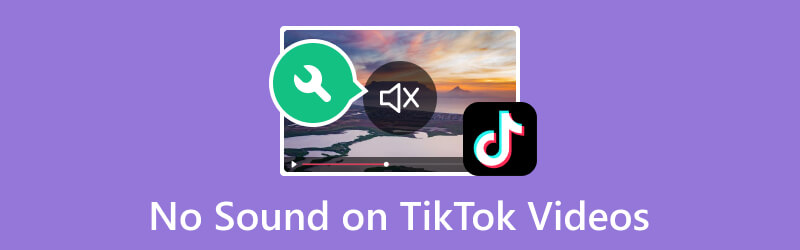
PAGE CONTENT
Part 1. Why No Sound on TikTok Videos
If you haven't granted TikTok permission to use your microphone and speaker, you'll experience a lack of sound. As an online video-sharing app, it relies on your device settings. That way, it can properly direct its audio through the correct channel. Yet, if you have already granted the necessary permission, then the issue may be due to the following reasons:
Cause 1. Corrupted Video File(s)
If you have a video file, it’s important to note that it can be corrupted in various ways. Now, if your TikTok video has no sound, it could be corrupted. Thus, it may not have the essential audio data.
Cause 2. Audio of Video is Out of Sync
Another possible problem arises when the audio doesn't match the video correctly. It usually happens if there’s a synchronization problem in the process. It may include while you’re recording or editing your video. As a result, your TikTok video may not have the sound you’re expecting.
Cause 3. Muted Sound Settings
There’s also a possibility that you have muted your device’s sound settings unintentionally. Hence, there’s no audio when playing or watching your TikTok videos. Another thing is the volume of your phone is set too low. So, it prevents you from hearing any sound from videos.
Cause 4. App Cache
When you open and use TikTok, it usually stores cache files on your device. That way, it can make the process faster and enhance the performance of the app. Yet, throughout, the cache files of TikTok can be overloaded. So, the platform may malfunction, resulting in no sound on TikTok videos.
Cause 5. Faulty App
The TikTok app version currently on your device might have faulty software. And so, it causes disruptions in its proper functioning. Often, this reason could result from a previous update made by the developer. Or if you've accessed TikTok through an unreliable network.
Part 2. How to Fix No Sound on TikTok Videos
Now, let’s fix your question, “Why does my TikTok video have no sound?”. Here are some reliable ways you can try.
Solution 1. Use Vidmore Video Fix
If you have a corrupted TikTok video file or your video is out of sync on its audio, then you need a reliable tool to fix it. And so, we recommend you use Vidmore Video Fix. It is a dependable program that repairs corrupted or damaged video files. In fact, it can also fix low or no sound videos and even video and audio being out of sync with each other. What’s more, it can resolve broken videos from any device you have. It lets you fix videos from smartphones, camcorders, memory devices, and more. Plus, it supports several formats, like MP4, MOV, 3GP, and so on. All in all, no matter how damaged your videos are, Vidmore Video Fix can repair it for you. So, learn how to use it to fix no sound on your TikTok videos using the guide below:
Step 1. Download the tool.
Firstly, click the Free Download button below to download Vidmore Video Fix on your Mac or Windows computer. Install it by following the on-screen guide. The tool will launch after the installation process.
Step 2. Upload the necessary video files.
On the tool’s main interface, you’ll find two plus buttons for the corrupted video and sample file. Add the needed file and ensure to add a sample video. The tool may have a reference on how to fix your TikTok video.
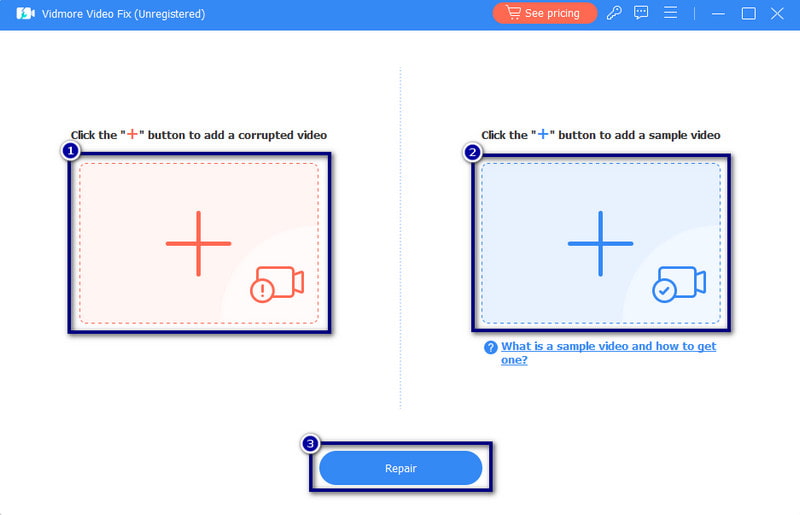
Step 3. Preview and save the repaired file.
Once the process is completed, you can now check and view the repaired video. Do it by hitting the Preview button. Optionally, you can save it immediately by clicking the Save button.
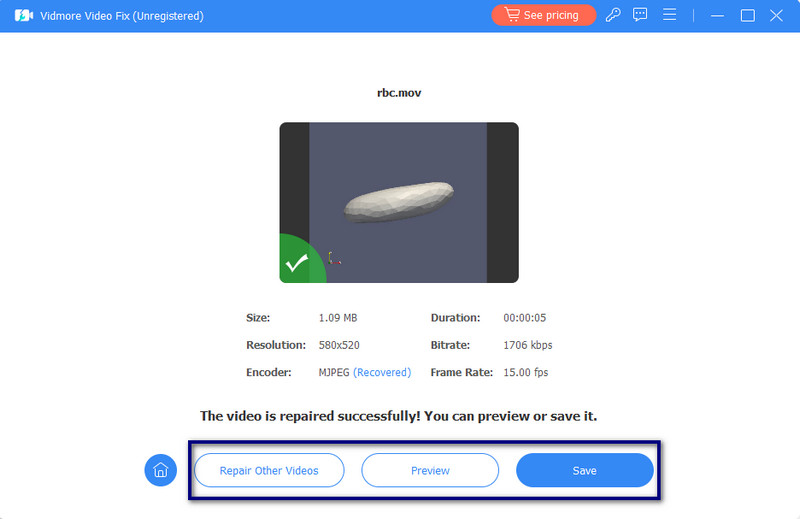
Solution 2. Adjust Volume Settings
If your volume settings are too low, you simply need to use the volume buttons on your device. Ensure that while adjusting the volume, the TikTok video is playing. Now, if you have muted your device unintentionally, you can fix this depending on your device.
If you’re an iPhone user, toggle off the Mute switch on the side of your device. On Android devices, simply go to Settings > Apps > Media. Adjust the slider to your desired settings. Click here to get how to mute videos for TikTok.
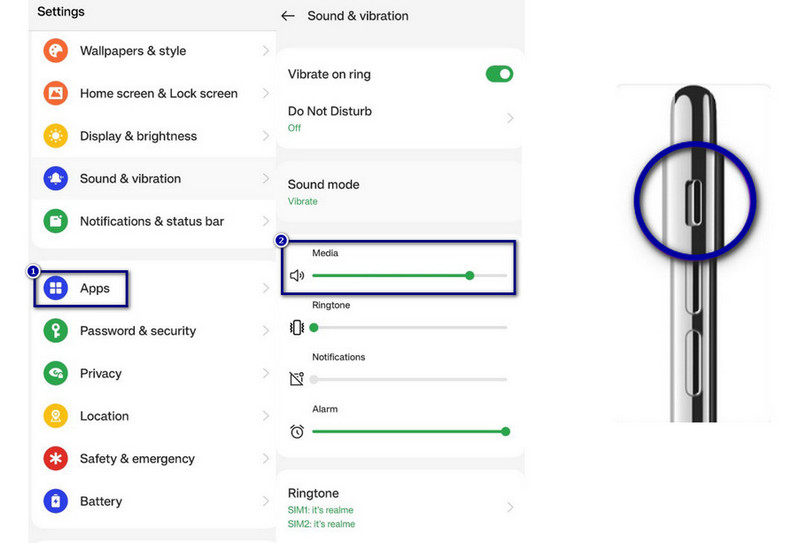
Solution 3. Clear App Cache
Clearing the app cache may fix the issue with your TikTok video no sound problem. Also, it will improve the performance of Tiktok. It also helps you remove any problematic files that cause issues with the audio of your video. To TikTok cache, go to the Settings > Apps > App Management. Then, search and choose TikTok among the apps and tap Storage usage. Finally, tap Clear cache and choose the Delete option to confirm the decision.
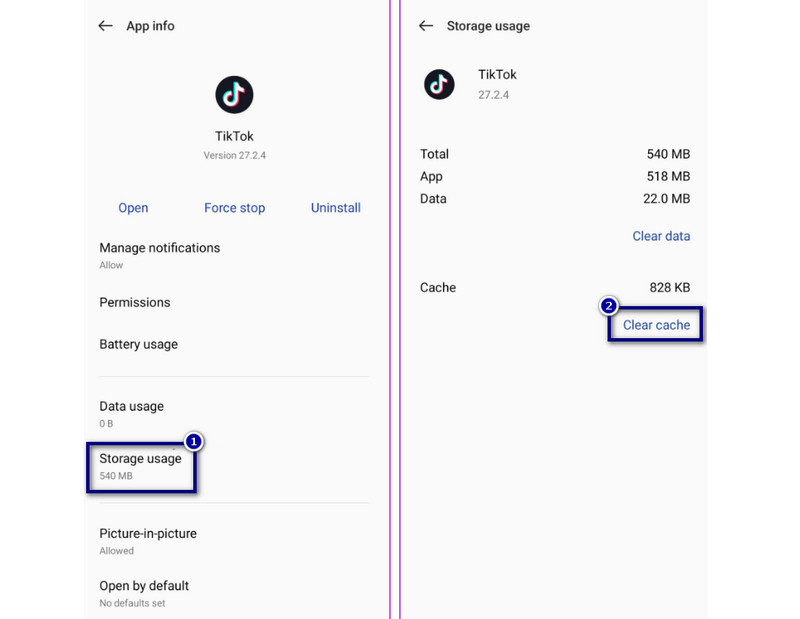
Solution 4. Update or Reinstall the App
If your TikTok is outdated, better navigate to the App Store/Google Play Store for an update. Sometimes, doing this will fix no sound on your TikTok videos. Now, if your app is updated, but the issue persists, try uninstalling it. After a few seconds, reinstall it. That way, you’ll refresh the app and process your needs on it.
Part 3. FAQs About No Sound on TikTok Videos
Why is my TikTok video muted?
Your TikTok video may be muted if you haven't given the app permission. So ensure to grant the app’s permission to access your device's microphone and speaker.
Why is TikTok messing up my audio?
TikTok could be messing up your audio due to potential issues. It could be because of faulty software in the app. It is usually a result of a previous update or using TikTok over an unreliable network.
What happened to the sounds on TikTok?
The sounds on TikTok may have disappeared because of some issues. It may include cache overload and synchronization issues during recording or editing processes.
Conclusion
To wrap it up, no sound on TikTok videos can be caused by various factors, as mentioned above. In such cases, if your video is corrupted, Vidmore Video Fix has got you covered. It aims to provide you with a reliable solution to address audio-related glitches on TikTok. Knowing how to fix this issue ensures that your videos will be heard and seen.