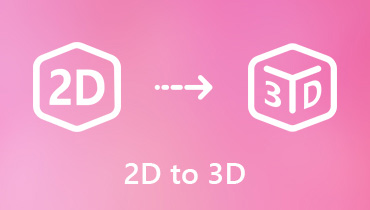MP3 vs. MP4: What are the Key Differences Explained
In this digital world, you might encounter various media formats, such as MP3 and MP4. These two formats were created for different roles. One revolutionized how we listen, while the other developed how we watch. At the same time, their names suggest an evolution from 3 to 4, but there are big differences. It is not about the number. It is about sight and sound. So, are you ready to clear the confusion about these two formats? Worry no more! In this post, we will give you all the information about MP3 vs. MP4. We will also include a comparison table to give you more insights into their differences. With that, to explore more about these formats, come to this post right away!

PAGE CONTENT
Bonus: Best Converter Software for Mutual Conversion of MP3 and MP4
Are you looking for an exceptional media converter that can help you convert your MP3 and MP4 files? In that case, we suggest using Vidmore Video Converter. This media converter is perfect for transcoding files, offering all the features you need to achieve your desired output. The good part here is that you can achieve a conversion speed up to 50 times faster than other converters. What's more, you can also ensure a better viewing experience since it can provide improved video and audio quality for up to 4K resolution and 320 kbps. What makes it more powerful is that you can convert multiple audio and video files at once, saving you a lot of time during the conversion process. Thus, if you need the best video and audio converter, using Vidmore Video Converter is the right choice.
More Features
- The program can support various formats, such as MP4, MKV, WMV, MP3, AAC, AIFF, FLAC, and more.
- It can offer a fast and smooth video and audio conversion process.
- The software can offer a simple layout.
- It can provide advanced and basic editing functions to enhance audio and video files.
To give you more insight into the software's capability to convert files, you can check the instructions below.
Step 1. Access Vidmore Video Converter on your computer. Then, launch the software to start the conversion process.
Step 2. After you run the program, go to the Converter section and tap Add Files to start adding the files you want to convert.
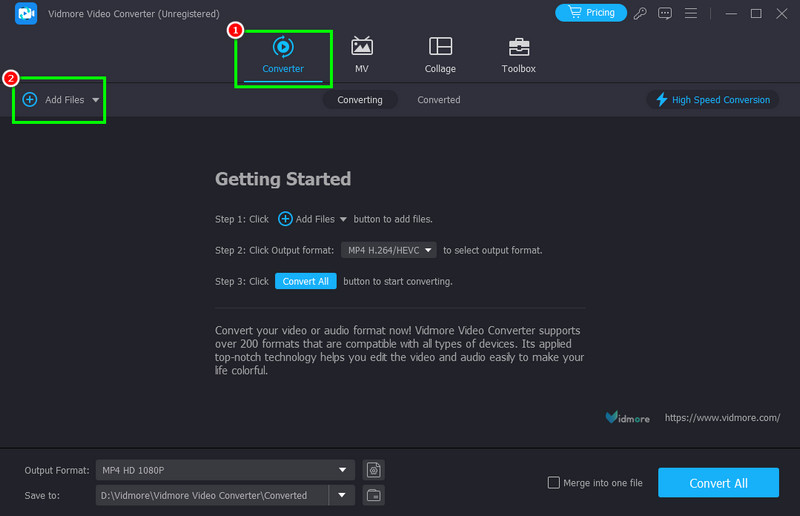
Step 3. Go to the Format option and select your preferred video and audio format. You can also choose and pick your preferred quality.
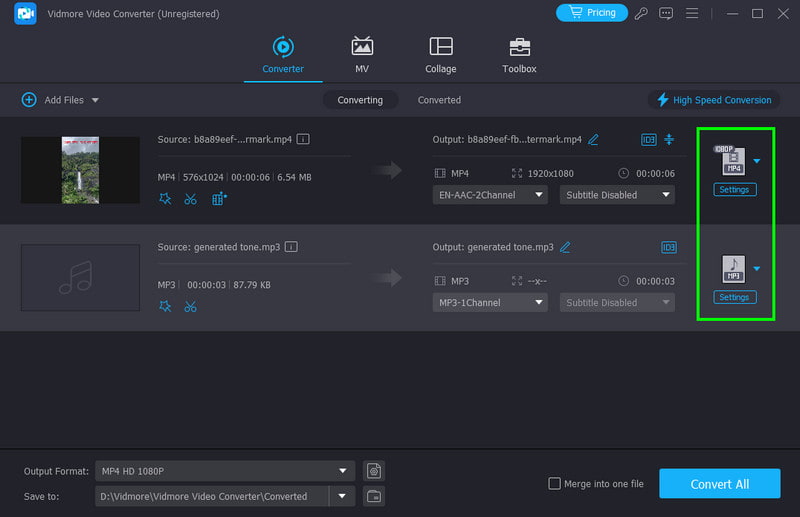
Step 4. Lastly, click the Convert All option from the bottom interface to start converting your audio and video files.
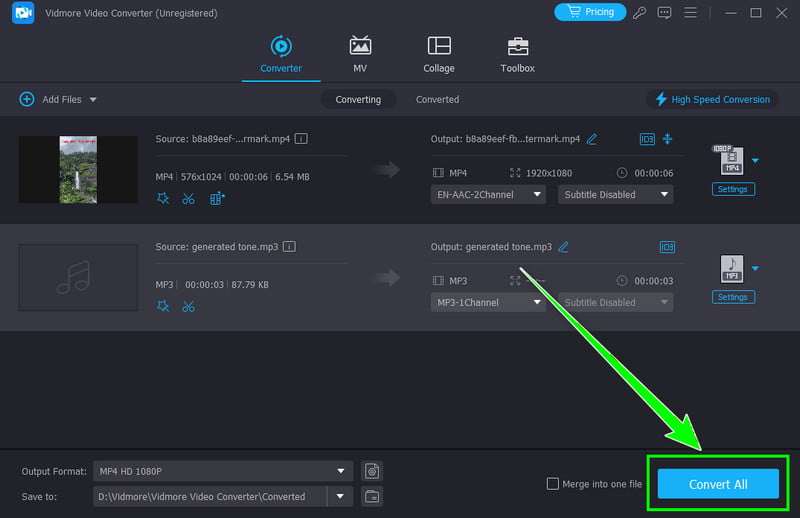
With this conversion process, you can ensure that all your audio and video files are transcoded with the best quality. You can even use this program for converting more files, such as MP4 to WEBM, MP4 to MKV, MP3 to FLAC, and more.
Part 1. An Introduction to MP3 Format
MP3 is a sound file format used to store audio content on your computer or mobile device as music or any sound files. Plus, it is one of the most popular and standard audio formats used for digital music, whether saved or streamed from various services like Spotify. The good part here is that MP3 is a widely used digital format released way back in the 1990s, and instantly took over the internet as a primary format.
When saving and storing an MP3 file, a program will reduce the audio quality to make a smaller file that can be easily stored on your device and shared online. Additionally, it can offer a great quality, allowing you to enjoy the file when playing it on an MP3 player. Thus, if you are looking for a better and compatible audio format, choosing MP3 is the right choice.
Advantages of the MP3 File Format
• The MP3 file can be played on almost all devices and web players, allowing listeners to play music without any problem.
• It can offer a reasonable quality for a better listening experience.
• The file format is completely free, so there is no need for you to pay for any patents or licenses.
• The file format is completely free, so there is no need for you to pay for any patents or licenses.
Drawbacks of the MP3 File Format
• The MP3 files contain a lower audio quality compared with other formats.
• It has no video support since the format only focuses on storing audio content.
• There is significant scope for piracy when dealing with MP3 files.
Part 2. An Introduction to MP4 Format
An MP4, or MPEG-4 Part 14, is a digital container format. It is a versatile file type designed to store various types of data within a single file. Unlike MP3, which can only store audio content, an MP4 file format can handle various data, including video, audio, subtitles, and more. Think of it not as a specific type of media, but as a 'moving box' that can pack away different elements to create a complete multimedia experience. This container approach is what makes it so widely compatible with various devices, media players, and streaming platforms.
Furthermore, the good thing about the MP4 format is its flexibility and efficiency. It uses advanced compression algorithms to keep file sizes relatively manageable without sacrificing significant quality. It makes it an ideal format for streaming video online, downloading movies, and storing personal media libraries. That is because it can hold so many components. Plus, a single MP4 file might contain a video track compressed with H.264 codec, an audio track compressed as an AAC file, and a separate file for English subtitles, all playing smoothly and in perfect synchrony.
Advantages of the MP4 File Format
• The container can handle video, audio, subtitles, and other necessary components suitable for various media platforms.
• It is playable on almost all multimedia players.
• It can provide an excellent video quality for better playback.
• The format can balance both file size and quality, which is ideal for streaming.
• The format is easy to distribute.
Drawbacks of the MP4 File Format
• Since it is a lossy format, the quality will be affected during compression.
• It has limited support for advanced and modern video features.
• There are times when the file format might get corrupted for some reason.
• Some people dictate that the MP4 file is not ideal for professional editing.
Part 3. Differences Between MP3 and MP4
Are you interested in learning more about the differences between MP3 and MP4 file formats? In that case, you can check the comparison table below to get more information.
| MP3 | vs. | MP4 |
| MPEG-1 Audio Layer 3 | File Name | MPEG-4 Part 14 |
| Audio codec | File Format Type | Multimedia container |
| It can only handle audio files. | Media Type | It can deal with various media types, such as video, audio, subtitle, text, and more. |
| It can reduce the quality slightly. | Loss of Quality | It is a lossy format that reduces video quality during compression. |
| The audio format is playable on almost all audio players. | Device Compatibility | MP4 is playable on almost all multimedia and web players. |
| Less versatile | Versatility | More versatile |
| Smaller file size | Storage Capacity | Larger file size |
After checking the table above, you can now have enough idea about the two formats. If you want to listen to your favorite music, it's better to use MP3 as your file format. On the other hand, if you want to watch your favorite movie on any media platform, using MP4 is perfect.
Part 4. FAQs about MP3 vs. MP4
Is it better to convert MP4 to MP3?
Well, it depends on the situation. If your main goal is to listen to the content, then it would be better to convert your MP4 file to MP3 format. With that, you can get a smaller file size and a smooth listening experience. However, if you want to watch the content, there is no need for you to undergo a conversion procedure.
What are the benefits of the MP3 format?
There are various advantages you can get when using the MP3 format. It can provide good audio quality with a smaller file size, making it ideal for users who want to store numerous audio files without consuming too much storage space. Plus, you can play MP3 files on almost all audio players, preventing you from encountering compatibility issues.
Is MP4 a better video format?
The MP4 container format is among the most common video formats you can use for playing video files on your media player. It is considered a better format because it offers various advantages. You can enjoy the content because it offers satisfying video quality while balancing the file size. In addition to that, you can play the file with any video player since MP4 is the standard format for all.
Conclusion
After learning about MP3 and MP4, we can tell that you already have more ideas about these file formats. With that, you can now decide what format is better based on your primary objective. If you are looking for an excellent converter to transcode your MP4 and MP3 files, we recommend Vidmore Video Converter. This program is ideal because it provides a smooth conversion process, allowing you to convert audio and video files without any hassle.