5 Best Fraps Recording c for Superior Screen Capturing
Recording your epic gaming moments or creating engaging tutorials has never been easier. But thanks to tools like Fraps, you can record these games. If you are a game player, you might have encountered this software. For years, it has been a reliable tool for recording gameplay. Yet, the tool comes with tons of shortcomings compared to other screen recorders. Plus, it outputs big recorded files, making users tired of using it. But do not worry. There are many simple ways to capture your screen and share your digital adventures. As you read this post, learn what is Fraps and discover Fraps alternatives.

Part 1. What is Fraps
Fraps, short for frames per second. It is a versatile software application that has served as a go-to tool for gamers and content creators. Its primary function is to capture the action happening on a computer screen in real time. Hence, it offers a specialized focus on the gaming experience. One of Fraps' key features is its ability to record gameplay videos seamlessly. Gamers use Fraps to capture their in-game adventures. The software provides an intuitive interface for starting and stopping video recording during gameplay. In addition to video recording, Fraps offers the capability to capture screenshots. It allows users to want to freeze specific moments within a game or create visual guides and tutorials.
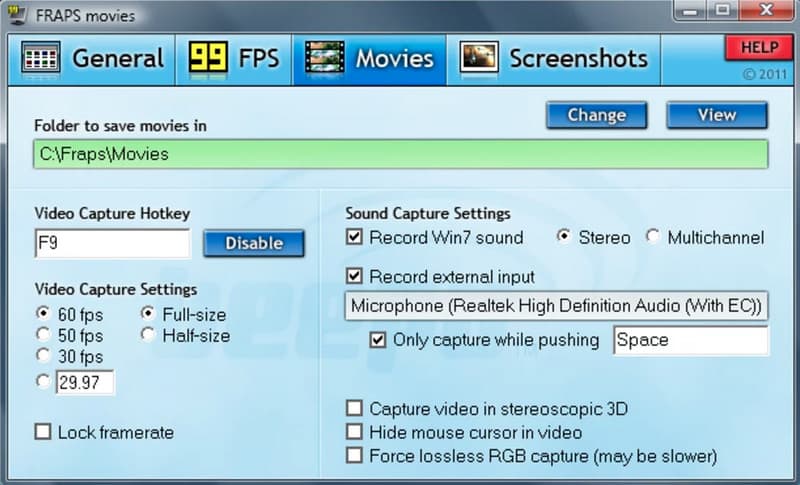
A noteworthy aspect of Fraps is its ability to display and record frame rates during gameplay. This feature helps in tracking the performance of their computer hardware. Plus, it helps them optimize settings for smoother gaming experiences. Over the years, Fraps has gained popularity for its straightforward functionality and reliability in capturing high-quality videos and screenshots.
Part 2. Fraps Alternative
Now, we have finished discussing what Fraps is all about. In this section, we have provided some of its
1. Vidmore Screen Recorder
First on the list of Fraps alternatives is Vidmore Screen Recorder. It is a versatile recording tool that lets you capture any part of your computer’s screen. It also works like Fraps when it comes to recording gameplay. In fact, you can use it in different ways. With it, you can record meetings, conferences, tutorials, webcam, audio, and so on. Plus, it enables you to capture the entire screen, specific windows, or custom regions. It also supports recording in high resolution. Thus, it ensures that it will maintain excellent visual quality. What’s more interesting is that it enables you to take a snapshot as well. It also has built-in annotation tools that you can use to customize your recorded screen. Last but not least, you can record your screen offline using it. And it is available both on Windows and Mac. So, whether you’re a content creator, pro gamer, lecturer, etc., you may use this program.
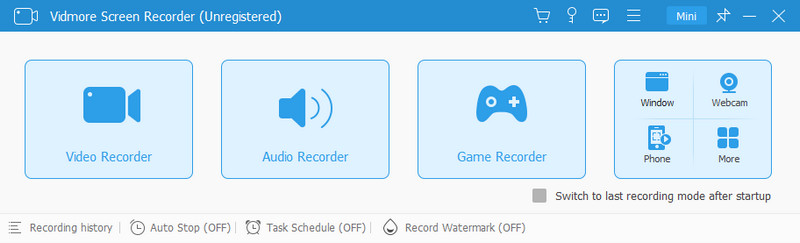
Pros
- Offers a clean and intuitive user interface.
- Caters to a wide range of recording needs, from gaming sessions to educational needs.
- Capture audio and webcam from mic and system.
- It provides comprehensive customization options. You can adjust recording settings, video quality, format, and audio preferences.
- Supports inserting real-time drawings and texts in the recording.
Cons
- To access its full suite of features, you pay for it.
2. Vidmore Free Screen Recorder Online
If you don’t want to pay to record your screen, use Vidmore Free Screen Recorder Online. It is actually a counterpart of the Vidmore Screen Recorder software. As its name implies, it’s a free service that enables you to record your screen directly from a web browser. You can use all you want without spending money. Using it, you can also capture video meetings and gameplays! Plus, the area you want to record can be customized as well.
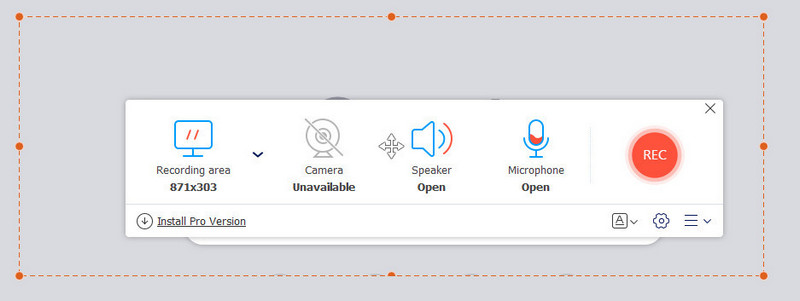
Pros
- It offers a straightforward way to record your screen.
- It is accessible online without the need to install any software.
- Compatible across different platforms, such as Windows, Mac, etc.
- It can record your entire screen, application window, and browser tab.
- Editing the recorded video is possible.
Cons
- Unlike its pro/app version, it does not support taking a screenshot.
- Limited supported output formats compared to its paid version.
3. Bandicam
Bandicam is the tool you cannot miss when you search for Fraps on Windows. It is another excellent tool you’ll find while in search of a screen recorder. Aside from a screen recording tool, you can use it in various elements, too. It can also be one of the toughest competitions of Fraps. One of the main reasons is that several are available on Bandicam. Thus making it a good choice for recording your gameplay and other things.
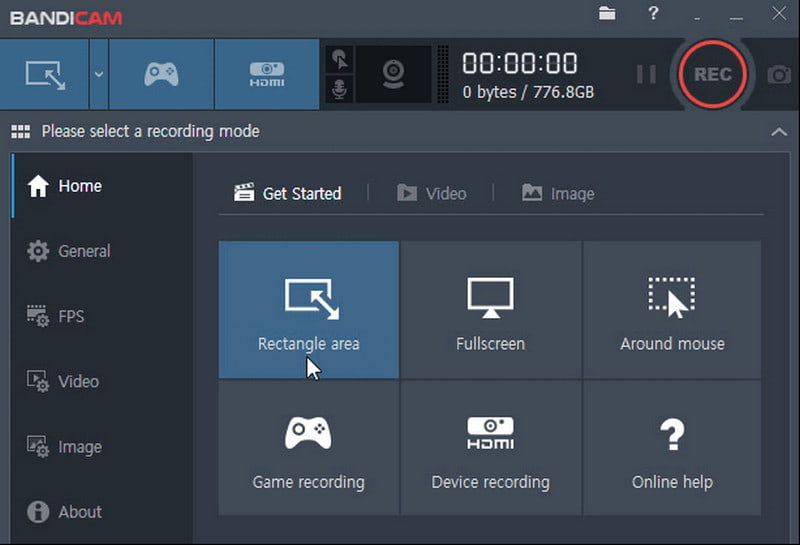
Pros
- It provides an easy-to-understand user interface.
- Applicable for various recording scenarios.
- Create compressed gaming videos for easy online uploading.
- No lag during game recording on PC.
Cons
- It does not have video editing tools to customize the recorded game.
- Limited supported output formats.
4. Snagit
Snagit is a popular tool to capture a screenshot. But did you know that you can use it to record your screen? Well, it provides video recording options. That means you may also record your gameplay using Snagit. Apart from that, it offers several other options. With it, you can modify and annotate your recorded video. It also lets you share your creations with the help of the Snagit sharing option.
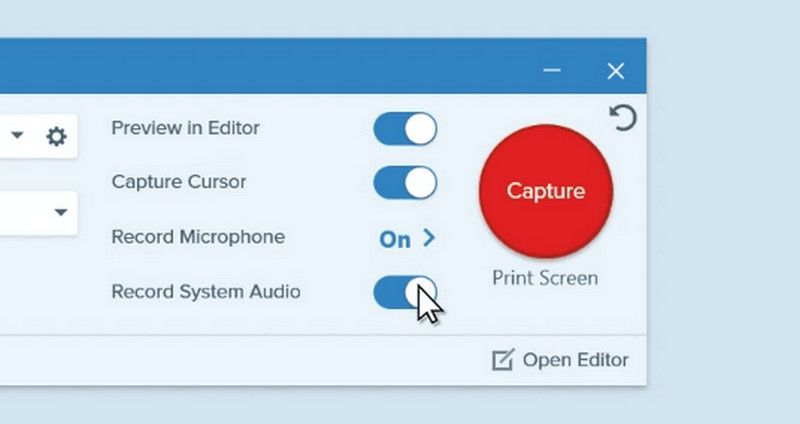
Pros
- Provides an intuitive user interface.
- Take snapshots and do screen recording as well.
- It lets you share game recordings to popular websites.
- The editing tool availability enhances post-recording customization
Cons
- Some features have a steep learning curve.
- It’s a bit expensive compared to other products.
5. OBS Studio
The last Fraps alternative that we recommend is OBS Studio. It is a well-known open-source screen recorder that works on both Windows and Mac. With OBS, you can capture your gaming adventures on your computer. Click here to learn what you could do when using OBS to capture a game but black screen appears. Not only that, it provides tons of unlimited options to customize your video. It offers several choices to create different scenes and lets you add videos and audio from various sources.

Pros
- It is free and open source.
- It offers extensive customization options
- It can add several custom sources for audio and video inputs.
- Files are all accessible in one click.
Cons
- Beginners might find it difficult to use.
- It has no option or button to pause game recordings.
Part 3. FAQs About Fraps Alternatives
Is Fraps better than OBS?
It depends on your needs. Fraps is simple. But OBS is more versatile for various tasks like live streaming.
Is Fraps still good in 2023?
Of course, yes! Fraps is still functional, but there are newer options with additional features.
Does Fraps cost money?
Yes, Fraps requires a one-time purchase to access all features.
What are the key differences between Bandicam vs. Fraps?
Bandicam often offers more features, like a built-in editor. Fraps is straightforward, with fewer editing capabilities. Choose based on your specific requirements.
Conclusion
To conclude, you have explored the 5 best Fraps alternatives in this guidepost. Knowing other options for screen recorders can help you find the perfect one for your needs. If you seek versatility with added editing features, Vidmore Screen Recorder stands out as the best choice. On the other hand, for quick and convenient online recording, use Vidmore Free Screen Recorder Online. Both tools offer a hassle-free way to record your screen, whether it's gameplay, meetings, lectures, etc.


