How Does Plex Play MKV File Formats
We all know Plex, as a streaming media service, condenses chaotic and dysfunctional content libraries into a single clean UI, providing quick access to media material from anywhere. Plex is always evolving to satisfy the different content needs of its users, thanks to a staff of devoted tech gurus who are constantly striving to broaden the platform's functionality and compatibility.
However, some users may be irritated when Plex cannot play MKV files. So, does Plex support MKV files? What is the reason for the Plex MKV playback error? In this guide, we will investigate the MKV Plex playback problem and give you the simplest solution for playing MKV on Plex.

PAGE CONTENT
Part 1. Can Plex Play MKV
Can Plex play MKV files? Does Plex support MKV?
In general, the answer is yes.
Plex claims that Plex natively supports MKV files with the following video and audio encoding formats:
| Video Encoding Formats | H.264, HEVC (H.265), MPEG4, MSMPEG-4 v.2, MSMPEG-4 v.3, VC1, VP9, WMV3 |
| Audio Encoding Formats | AAC, AC3, ALAC, E-AC3, FLAC, and MP3. |
Part 2. How to Play MKV on Plex
From the above information, you know that if your MKV file has been encoded with the aforementioned video and audio codecs, Plex should be able to read and play it directly. The steps below are the steps we need to play MKV on Plex.
Step 1. Sign in or create your account on Plex.
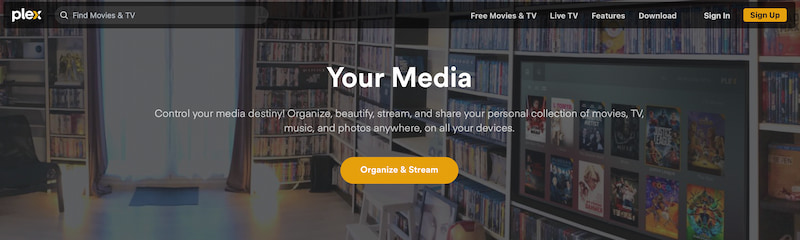
Step 2. Then, from there, we need to create your folder by clicking Add Your Personal Media. From there, we can now upload your MKV files.
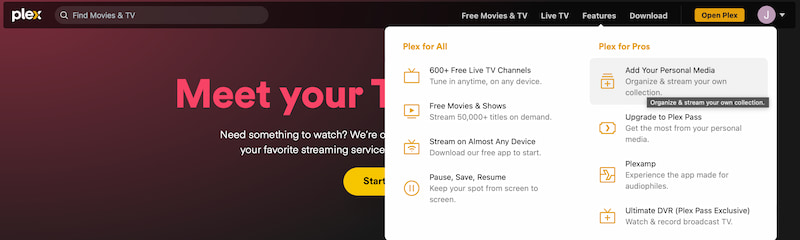
Step 3. In the same folder, access the MKV files you upload and then play it.
That is the process of playing an MKV on Plex. Yet, we need to remember that it needs a premium subscription to make it happen. Then, users are also reporting that this process is problematic most of the time.
Part 3. How to Do When Plex Does Not Recognize MKV
The team tried to play MKV on Plex, but they failed to make it and found out different reasons why Plex often fails to play MKV. For that, here is the enormous we found out:
Reason 1: Poorly named MKV movies may have been paired with a different movie.
Reason 2: MKV files that follow the multi-file movie name pattern end up as a single entry in your library.
Reason 3: Depending on your library choices, movies may be automatically assigned to a collection and displayed solely within that collection.
Reason 4. Reason number four. MKV format/codec, as well as MKV media with higher bitrates or soft subtitles, are not supported.
Solution 1: Vidmore Player to Play MKV
If you also experience the case above, like when Plex does not recognize MKV, then this solution is the great thing you need to do. We want to introduce you to the incredible Vidmore Player that can offer a great and smooth playback of your desired files with any file format, including an MKV. That means, with Vidmore Player you can now enjoy watching your MKV files with great audio effects and screen resolution. Ready to watch your MKV files in 4K resolutions and a great audio quality that supports Dolby, DTS, and AAC audio encoding? Try it now and see how easily to utilize it below for a better experience.
Step 1. Access the website of Vidmore Player and get the tool for free on it. Install it now with ease!
Step 2. Now, we need to open Vidmore on our computer. Then, from its main interface, access the Open File button. This feature will let you choose MKV for playing.
Step 3. From that, your folder will show your files where you saved your MKV files. That means please select the files you want to play on. Then, the tool will now play your files automatically.
There you go; what a simple and smooth way of playing your MKV with the help of Vidmore Player. Here we realized that we do not need to stress using Plex for playing our MKV because Vidmore Player can make it in seconds.
Solution 2: Vidmore Video Converter to Change Video or Audio Codec
On the other hand, let us say you still want to use Plex as your player because you are loyal to it or you are strict about using it. Well, the only thing we can do to that is change your MKV files into a much simpler format codec that Plex supports. For that, you will need the amazing Vidmore Video Converter to change the format of your MKV so that you can push to play it on Plex.
Kindly see below the things you need to do in order to make it.
Step 1. Get the Vidmore Video Converter for free and install it on your computer as we utilize it here.
Step 2. Now, select the Converter feature from the tool. Then, please click the Add or Plus button to select the MKV files that we need to convert for Plex.
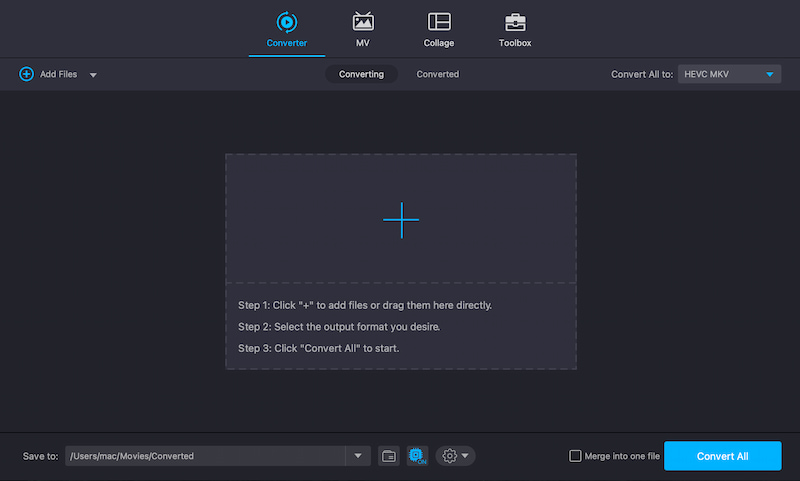
Step 3. Next, from your file folder, please select the MKV file that we need to change. After that, you will now notice your file on the interface.
Step 4. That means we shall now select the desired output format we need. You can make it by selecting the Format bar. Please select MKV format here so that it can be playable for Plex. Then click the Customize setting.
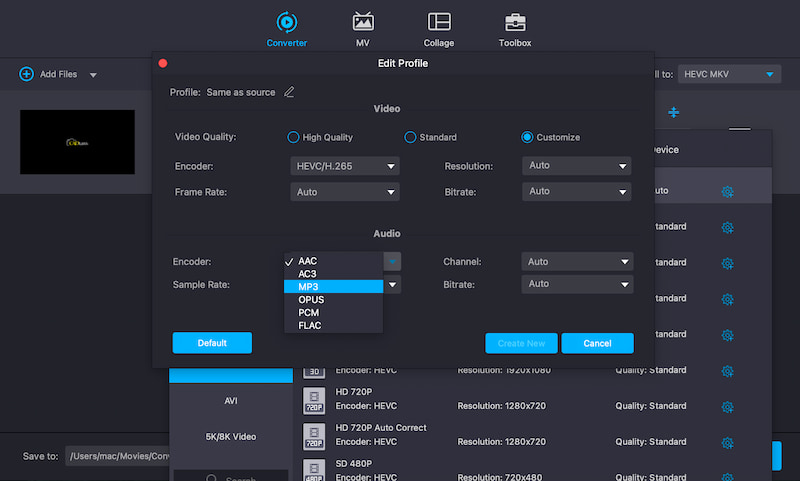
Step 5. From there, change the Encoder to the setting like you prefer, for example. You can do ACC to MP3, and select HEVC video codec.
Step 6. Lastly, after setting the file up, we are now ready to select the Convert All button to proceed and finish the process.
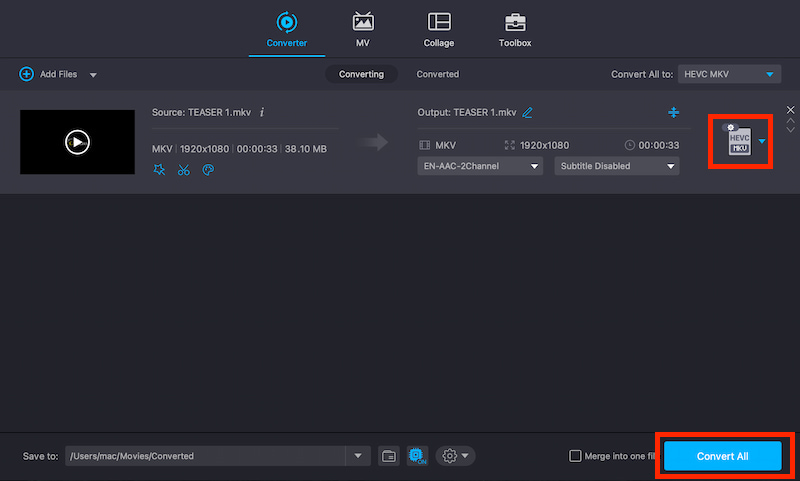
That’s all the things we need to do in order to convert our unplayable MKV files in Plex. For that, you may now start playing your MKV files on Plex to see if it is not playing.
Moreover, Plex supports more video and audio formats like MP4, MP3, etc., Vidmore Video Converter is also powerful to help you make it as the MKV to MP4 converter software.
Part 4. FAQs about Can Plex Play MKV
Is MP4 or MKV better for Plex?
Plex supports both MP4 and MKV files. MP4 is typically thought to be more compatible with a wider range of devices and players. MKV allows for more complex capabilities like multiple audio tracks and subtitles.
Is MKV best for Plex?
MKV is an excellent choice for Plex, particularly if you require advanced capabilities such as multiple audio tracks or subtitles. Plex can play MKV files well, although other devices may have restricted MKV support. Based on experience, PLex performs hassles when playing MKV. Yet, still, it can play.
Should I convert MKV to MP4 for Plex?
In most cases, converting MKV to MP4 is unnecessary for Plex. Yet, converting to MP4 may be useful if your device has problems playing MKV files or if you need wider compatibility. To secure the quality of the transcoded file, use dependable conversion tools like Vidmore Video Converter for a great output.
Does Plex also have a problem when playing MP4?
Yes. Some Plex users are also experiencing problems with the process of playing their MP4 files. That is one of the main reasons why users are using alternatives in playing their media files.
What are the best file formats that we can play on Plex?
According to some users, Plex is great at playing MOV, M2TS, and WMV. Those three formats experience fewer problems when playing with Plex, unlike MKV and MP4.
Conclusion
We can see that Plex is a great tool we can use for playing some DVD files and other digital files like M2TS and MOV. Yet, it can perform poorly when playing MKV. For that, Vidmore Player is a great alternative we can use in order to demolish all of these issues of Plex in playing our files.


