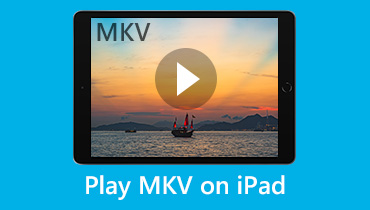Real Player – What You Can and Cannot Get & Alternative Media Players
There are many questions about Real Player.
What happened to Real Player?
Does Real Player still exist?
What does Real Player users for?
Is Real Player good to use?
Don’t worry about that. This article talks about Real Player in details. You can find the answers from the following paragraphs.
If you are not satisfied with Real Player, you can also get other good media players that are alternative to Real Player here. Just read and check.

PAGE CONTENT
Before writing, how we test software for posts:
Disclaimer: All the content on our website is written by humans in our editorial team. Before writing, we do deep research about the topic. Then, it takes us 1-2 days to select and test tools. We test software from device and system requirements, functions, use experience, etc. To make our test more comprehensive, we also view review websites, like G2, Trustpilot, etc., to gather real users' experiences for reference.
Part 1: Real Player Review
Real Player was formerly named as RealAudio Player, RealOne Player and Real Player G2. You can still get those Real Player old version packages on the Internet. Real Player is a media player app developed by RealNetworks. You can play MP4, MP3, MOV and other formats within Real Player software.
There is no Real Player for Mac version. The latest RealPlayer 20/20 is available for Windows, iOS and Android users only. You can get smooth video playback and organize your video library. Here is a brief introduction of Real Player for Windows 10/8/7.
- Watch all videos with high viewing quality.
- Download videos and playlists to RealCloud or local drive in one click.
- Keep some videos private by safeguarding with a password.
- Browse and search videos and scene within the built-in RealPlayer engine.
- Trim, convert and organize all your video files.
- Play, import and burn DVDs and CDs.
- Find and delete the duplicated videos.
Is Real Player free to use? The answer is No. You can get Real Player Free with limited features. If you want to unlock advanced features, you need to subscribe to Real Player plans. The current available choices are Real Player Downloader Express, Real Player Plus and Real Player Premium. The Real Player price can be divided into one-time purchase or monthly subscription. You can check its Real Player pricing plans to get more details.
As you can see, there are so many powerful video playing, converting and downloading features. Is Real Player 2020 worth to buy? Well, Real Player 1998 is a huge success. But after the Real Player 2016 update, there are many negative reviews of the new Real Player.
– “RealPlayer just crashes my computer…”
– “After upgrading to the premium, it stopped playing altogether…”
– “What an awful, bloated media player this was…”
– “… was basically adware at the end of its life…”
– “buffering…”
With so many disappointing Real Player reviews, more and more people are looking for a Real Player alternative. You can move to Part 2 to get more details.
Part 2: Top 5 Real Player Alternatives
These are highly-recommended media players alternative to Real Player. You can play media files in almost all video and audio formats on your computer. Let’s see what those Real Player for Windows and Mac alternatives are.
Top 1: Vidmore Player
Real Player cannot play Blu-ray discs. Luckily, you can use Vidmore Player to play any Blu-ray or DVD disc with the highest audiovisual quality. Moreover, you can get all-round playback support for all common video and audio formats, such as MP4, MOV, MKV, FLV, AVI, M4V, etc. There are no hidden purchases or annoying ads. You can get HD image quality and lossless sound effect within the Real Player for Mac or Windows alternative.
- Play all Blu-ray and DVD discs, folders or ISO files.
- Open 4k UHD and 1080p/720p HD videos, as well as other common video and audio formats.
- Get smooth playback experience. No Real Player buffering, crashing or freezing issues.
- Customizable menu, title, subtitle, video/audio track, screen size, chapter and other playback controls.
- Get surround sound effect with the Dolby, DTS, AAC, TrueHD and other advanced audio encoding technologies.
- Take snapshots and adjust image effects while watching videos.

Top 2: VLC Media Player
Being a popular video player, converter and editor, VLC Media Player is also a good choice for Real Player free alternative. You can play videos, audios, CDs, DVDs, VCDs, etc. and even rip DVDs. Moreover, VLC can work on more platforms than Real Player.
Pros:
- VLC Media Player is a free and open source media player on Windows, Mac, Android and iOS devices.
- Use add-ons to support more media formats and expand more VLC features.
Cons:
- Cannot play DRM protected discs.
- The VLC Media Player interface needs to be improved.
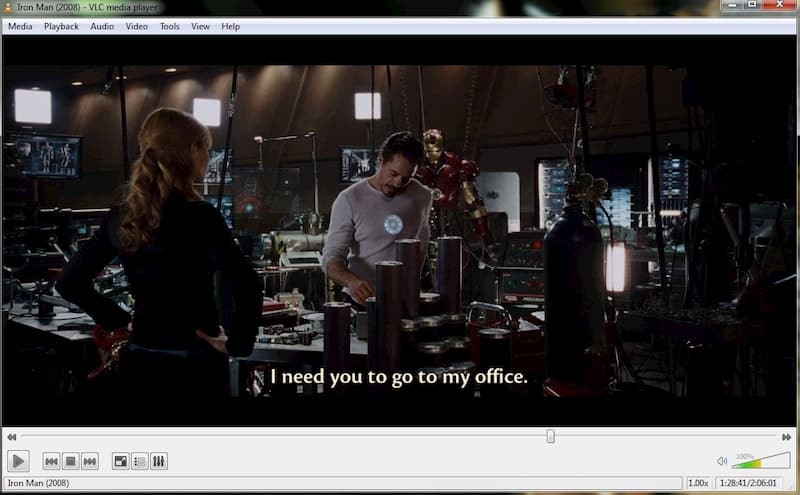
Top 3: Windows Media Player
Windows Media Player is capable to play common videos and DVDs on Windows 10. It is a default media player. So, it is totally free and safe to use Windows Media Player as your Real Player for Windows alternative.
Pros:
- Play videos, music, DVDs and other unprotected files on Windows for free.
- Stream and sync video and audio files to your iPhone, Android and other portable devices.
Cons:
- Windows Media Player hasn’t been updated for a long time.
- Windows Media Player 12 is bundled with Windows 8 and above versions.
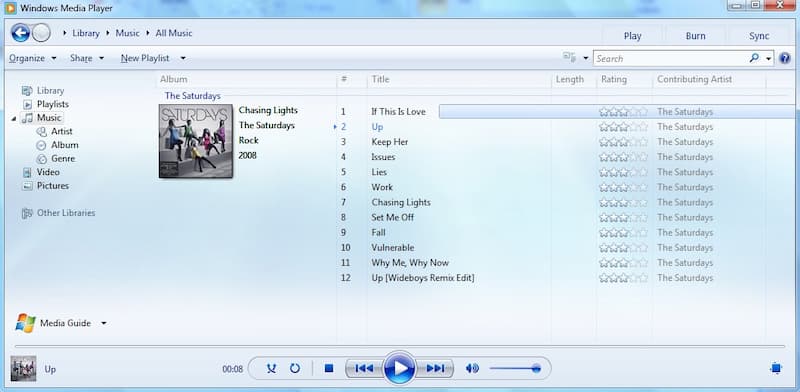
You may also want to know: How to Record on Windows Media Player.
Top 4: QuickTime Player
Mac users must be familiar with QuickTime Player. It is also a free Real Player alternative for Mac. In spite of the common video and audio formats, you can use QuickTime Player to play iTunes files on Mac. It is a useful feature that most media players cannot do.
Pros:
- Play iTunes purchases and other media files on Mac for free with QuickTime Player.
- The interface is much more intuitive than Real Player.
Cons:
- Apple ceases the QuickTime Player for Windows support since 2016.
- QuickTime Player cannot play subtitles in the .srt format.

Top 5: KMPlayer
KMPlayer supports most internal and external codecs. There is no need to download any separate codec for KMPlayer. You can use the Real Player Mac, Windows, iPhone and Android alternative to open videos in AVI, MPEG, WebM, OGM, RM, WMV, TS, etc.
Pros:
- Play and watch all kinds of videos with good quality.
- Get Blu-ray playback support and 3D video rendering functions.
Cons:
- The music management tools in KMPlayer are not good to use.
- Load media content slower than other free media players.
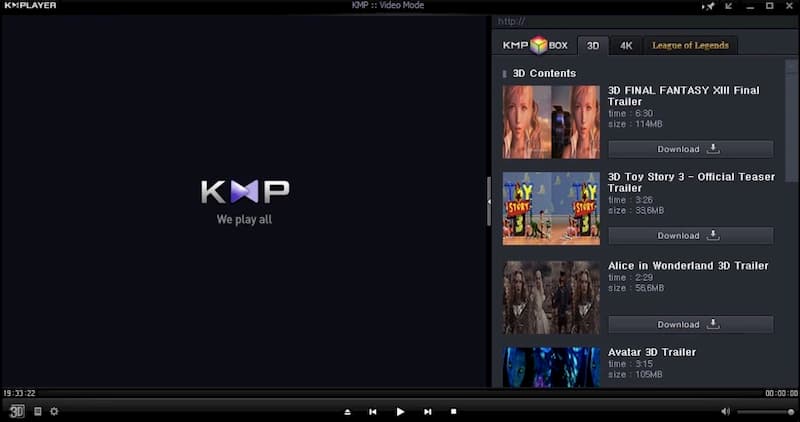
Part 3: FAQs of Real Player
Is Real Player safe to download?
If you free download Real Player from its official website, then the answer is Yes. The other Real Player downloading sites are not safe. There might be malware, bundleware, virus and other unsafe tools in the Real Player download package.
How to use Real Player?
By dragging and dropping, you can play common video and audio files with Real Player. As for opening online videos, you can go to Library and choose Facebook Video Library (or other video channels you subscribe). Sign into your user account. Once Real Player detects your video, you can download or watch videos from different channels with Real Player.
Where to download old versions of Real Player?
In the Old Version website, you can download any Real Player version. To be more specific, you can download from RealPlayer Real JukeBox 1 (Windows 95) to RealPlayer 16.0.0.282. The most popular version is RealPlayer 8. There are over 350,000 users downloaded RealPlayer 8.
That’s all about Real Player review and alternatives in 2020. According to the above descriptions, you can know whether Real Player is your best choice for video playback or not. Or you can choose an alternative media player to get better video and audio playback.