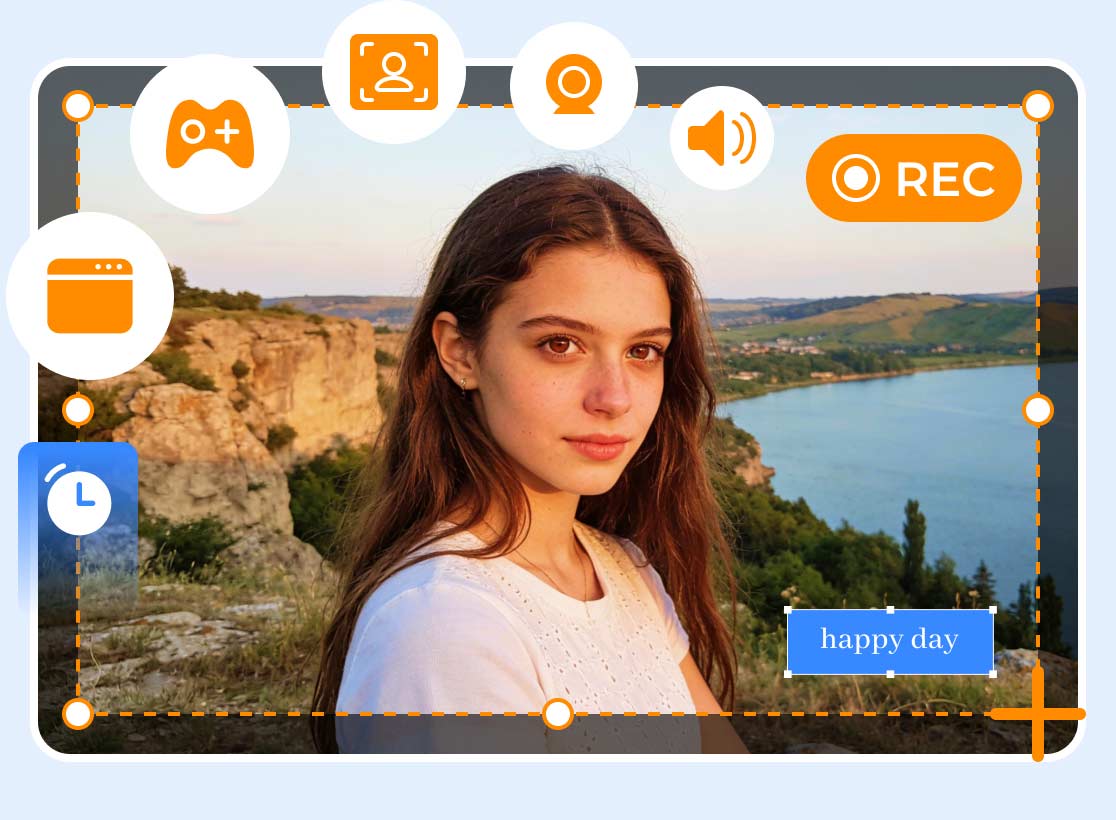Top 4 EaseUS RecExperts Alternatives You Can Consider
When playing games, we may want to record the moment when a wonderful operation is performed on the screen or a moving plot animation. Sometimes, when we share our experience of changing equipment or completing a setting, we also need to record the screen to leave a complete set of operating procedures. At these moments, we need a professional screen recorder to record everything that happens on the computer desktop. Some models of equipment come with a screen recorder, but the exported videos are often blurry and don't have many functions that can be used to edit and capture the video. Therefore, it is best to let a professional third-party software like EaseUS RecExperts help us. However, no tool is perfect; sometimes, we must prepare several alternatives and try them out to decide which one to subscribe to. This article will provide you with 4 top EaseUS RecExperts alternatives and explain their respective advantages. We hope that you can find the tool you want with our help.

PAGE CONTENT
Part 1. What Is EaseUS RecExperts And Why Do You Need Alternatives
What Is EaseUS RecExperts
First, let's find out what type of tool EaseUS RecExperts is and its basic functions. This will make it faster to locate similar software and its functions. EaseUS Screen Recorder is a screen recording software that can help us capture any area of the computer screen, including the content being played and displayed on the computer and videos, audio, and images from the webcam. In addition to regular 2D effects, RecExperts can also record 3D gameplay without delay and guarantee a lag-free video with no time limit on the video length. It has a built-in media player and video editor, so we can preview the effect on the page and edit and enhance the video before exporting it. If you record a presentation with voiceover, RecExperts can also help you remove noise from the recorded audio or export the audio separately.
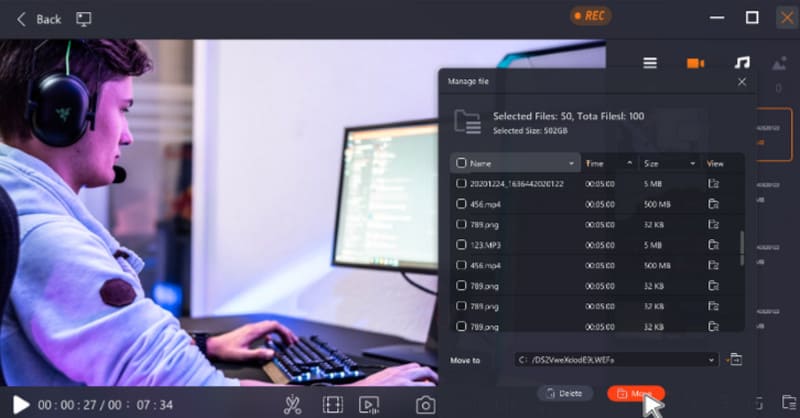
Why Do You Need Alternatives
Having talked about its advantages with a short EaseUS RecExperts review, we need to explore the current problems that affect the user experience, i.e., why we sometimes need to find EaseUS RecExperts alternatives to record the screen. Compared with other video recording software on the market, RecExperts is quite expensive. You need to pay $19.95 per month to continue enjoying the full service. Although the platform also offers a free trial, you can only record videos up to two minutes in length without a subscription, and a watermark will be added to the video screen. This length does not meet the needs of most people.
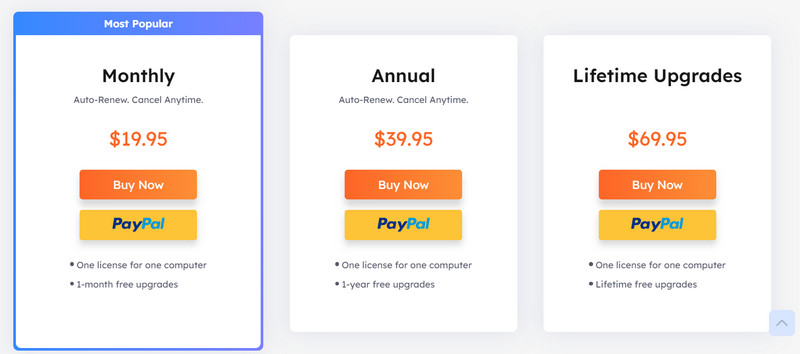
Moreover, EaseUS RecExperts's video editing features are relatively simple, and sometimes we need to find another video editing software to handle the details. After learning these points, our goal is to find more affordable software with more powerful features for processing recorded videos.
Part 2. Vidmore Screen Recorder
Platform: Windows and MacOS
Price: $14.95/Month
Use Case: Desktop activity, gameplay, meetings, webcam, etc.
With the above goals in mind, we first selected Vidmore Screen Recorder. It is less expensive than EaseUS RecExperts but is no less capable. Vidmore Screen Recorder supports recording desktop activity, various types of gameplay, online meeting content, and audio from the system or microphone. In addition to video and audio, it can help you capture screenshots of the entire screen or specific windows. In addition to these core functions, you can also use the drawing tools in Vidmore Screen Recorder to add text, arrows, and graphics to the screen in real-time. This feature is very useful when you are recording how-to videos and taking meeting minutes. If you find it too much of a hassle to always click on buttons, you can also consider setting up shortcut keys to your liking. After the recording is complete, you can edit the resulting video in the project and modify elements such as the video quality, codec, and format.
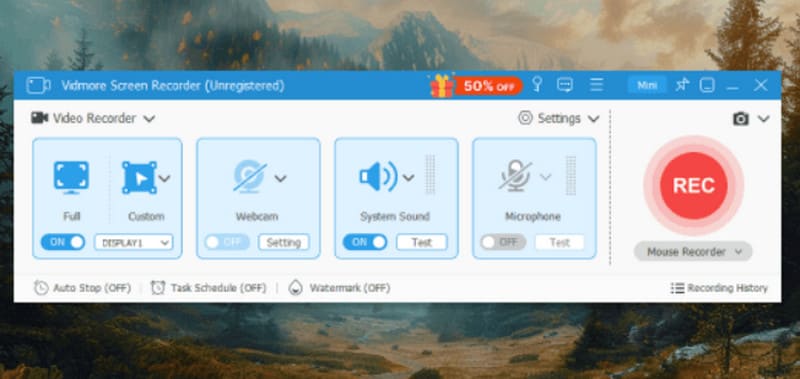
Part 3. OBS Studio
Platform: Windows, MacOS, and Linux
Price: Free
OBS Studio is a free professional screen recording software that does not add watermarks to videos and has no recording time limit. It is often used to record gameplay or live streams. Compared to EaseUS RecExperts, it has more advanced and professional video editing functions. You can have full control over the audio. OBS Studio is equipped with VST plug-ins and a high-frequency mixer to help users filter out noise and achieve cleaner vocals. However, having so many functions also makes its user interface more complicated. Novices who have no experience using it may feel confused. Given that OBS Studio has been on the market for many years, we can also find a lot of reliable user guides on the internet.

Part 4. QuickTime Player
Platform: MacOS
Price: Free
As a Mac user, you will find a very versatile video editing and playback software: QuickTime Player. In addition to the usual video processing functions, it also supports video recording. This open-source screen recorder is very compatible with the MacOS system. You will not encounter any length restrictions when using it to record videos, and there is no additional watermarking.

Part 5. Loom
Platform: Windows and MacOS
Price: $15/Month
Loom is a screen recorder that uses AI technology. It is currently available in three versions: desktop software, mobile app, and Google Chrome extension. We can use it to record the computer screen and content from the webcam. After the recording is complete, Loom provides intelligent editing tools. It can convert voiceovers into subtitles and allow us to edit the corresponding video clips through the subtitles. We can edit the video like text instead of dragging the progress bar back and forth. Loom also integrates with tools like Google Workspace and Slack; we can edit our videos directly with these tools.
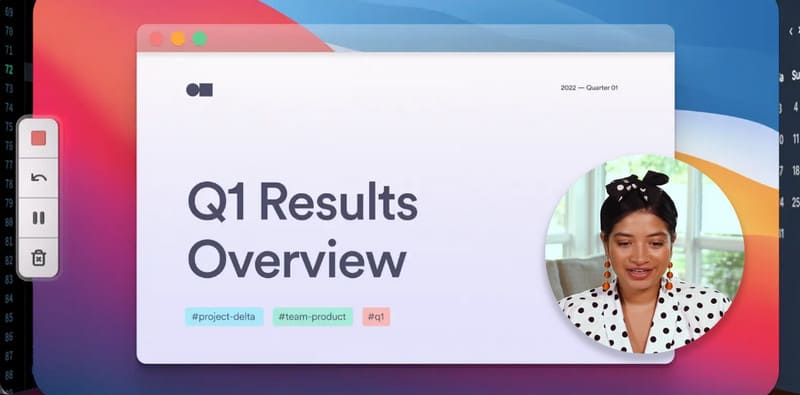
Part 6. FAQs of EaseUS RecExperts Alternatives
Is EaseUS RecExperts safe to use?
It is completely safe to use EaseUS RecExperts. Its developers have released a series of powerful video editing and recording software. These tools have no security issues and do not contain third-party advertisements, malware or viruses.
Is EaseUS RecExperts free?
Although EaseUS RecExperts offers a free trial version, users are only allowed to record videos of less than 2 minutes, and a watermark will be added to the output video. We may also need additional video editing software to help us remove the watermark. You must upgrade your account if you want to record videos without restrictions.
How do EaseUS RecExperts work?
After downloading and installing, the user needs to use the buttons on the page to select the recording area, audio source, and output video quality. After finishing recording, EaseUS RecExperts will ask us to select the output video format, save path, and provide some basic editing buttons to help us improve the video.
Conclusion
In this article, we analyze the concept of EaseUS RecExperts and the problems it presents. It is relatively expensive, and the free trial version will watermark the videos. Given that these two points may cause problems for users who need to record the screen, we introduce 4 EaseUS RecExperts alternatives with similar functions and provide basic introductory information. You can use the content of this article to choose a tool to record the screen and easily start capturing the webcam or system display.