Review FxSound - Functions, Best Settings, & Limitations
Due to the complexity and instability of the environment, we are easily troubled by noise problems when recording audio. The audio we get may be mixed with noise, or there may be echoes, distortion, and other phenomena. These factors can greatly affect the listener's experience, especially if they are listening to music with headphones. Because this problem is widespread, many software developers have launched enhanced tools specifically for audio, and FxSound is one of them. Novice users can easily get stuck when faced with this kind of professional software, not knowing how to use it and how to make settings. To help you get started, we will provide an FxSound review here to show you everything it can do and how to change the settings according to the type of audio.

PAGE CONTENT
Part 1. What Is FxSound And How Does It Work
What Is FxSound
First, let's understand the concept of the FxSound software. It is a free and open-source sound enhancer that can improve sound quality, adjust audio, and create bass effects. Its page provides a lot of sound effects, equalizers, and presets to help users create different types of audio. FxSound enhancer can process files, including songs, film soundtracks, game surround sound, and more. This platform has been designed and improved for more than 20 years and has been perfected in terms of user experience. FxSound also has a large user base and an active forum for everyone to exchange experiences in enhancing audio.

How Does It Work
FxSound has been around since the 1990s, and its predecessor was an audio enhancer called DFX. It features a retro interface and a variety of effects. With the innovation of software technology, the FxSound audio enhancer has also undergone several major transformations and optimizations. Now, the program's latest version is equipped with a high-fidelity audio engine, which we can think of as a digital sound card on the system. That is, the audio processed by it will have a cleaner effect. The quality of the audio equipment directly impacts the sound quality, and the equipment we commonly use may sacrifice some sound quality to ensure the affordability of the hardware. FxSound can handle tone, spatial balance, volume, and dynamic range to provide clearer, louder, and deeper audio. This can compensate for the negative impact of some inadequate equipment parameters.
Part 2. Main Functions
Provide More Perfect Music
FxSound can compensate for the limitations of music playback devices and play your music at its best. Even if your audio files have been compressed for easier distribution, it can restore the original high quality.
Offer Several Profiles for Use in Different Situations
FxSound offers a variety of presets for processing different types of audio files. It can provide surround sound for video games, allowing you to experience the virtual world realistically; for your favorite movies and TV shows, it can enhance the audio effects, presenting every detail and silky transitions.
Custom Audio Metrics
You can create presets in the customization center and balance your sound using the 9-brand EQ.
Part 3. Use Cases
Boost Volume
When the music volume is too low, simply increasing the playback device's volume may damage your ears and distort the music. FxSound, however, can provide a dynamic and controlled increase in volume, which is more comfortable for the listener.
Improve Sound Quality for Music
When we listen to audio on the internet, some of the data for that music may be cropped to make transmission faster, and the music can become bland. FxSound can then provide targeted equalizer adjustments to restore the compressed parts.
Repair Audio that Needs to Be Transcribed
When we conduct an interview or take a statement, we need to record the conversation on audio. However, due to the environment and recording equipment, these recordings can be very noisy, and the human voice is low, making it impossible to transcribe normally. FxSound can remove the noise in the file and double the volume of the human voice.
Brings A Better Gaming Experience
Video games have a very rich soundscape, including music, ambient sounds, mission dialogue, battle sounds, and sound effects. FxSound can transmit game audio at higher bitrates, clearly showing you every detail and not missing important prompts.
Part 4. Best Settings
FxSound Bass Boost Settings
When we listen to music, it is often easy to overlook the role of the bass. Some players also tend to play muddy and weak bass. We need to adjust the audio to 20 Hz to 250 Hz to hear the perfect bass. When you need more bass, you can use the bass slider control of FxSound to enhance the low frequencies with directional compression. This will give your audio a deep and rich sound.
fxsound-bass.jpgFxSound Best Settings for Gaming
Video games have a dense soundscape, including background music, voice communication, warning sounds, and sound effects. At this point, you'd better balance your audio to avoid damaging your ears with excessive volume or missing important prompts. You can use the targeted compressor provided by FxSound to enhance the sound effects or customize the entire sound package. You can open your own game and find the desired sound and balance according to your preferences. After that, please save it as a preset and name it after the game. Whenever you open the game afterward, you can directly call the preset to enhance the gaming experience.
FxSound Best Settings for Music
When handling song playback, we must ensure a very high response speed. When switching songs, it is very annoying to wait for a song to buffer. At this point, we would prefer to save smaller files for faster transmission. In this process, some music data is inevitably lost. FxSound cannot recover the lost data, but its dynamic boost and background processing settings can enhance the compressed areas of the file to retrieve the actual quality. In addition, you can also adjust the equalizer and keep trying to lower or raise the frequency until the sound sounds closest to the original quality.
Part 5. Limitations
Only Compatible with Windows
The current FxSound software can only be used on PCs with Windows 10 or later. For the time being, Mac users cannot access the software.
Complex for Novices
The FxSound interface is relatively complex and requires some expertise to use. Therefore, it may not be suitable for beginners. They need to learn and gradually get used to it.
Occupy System Resources
Some users may find that their computer's response speed slows down or that they experience lagging situations when using FxSound.
Part 6. FxSound Alternative
If you are not yet familiar with FxSound, we recommend another audio editor that is more user-friendly for beginners, Vidmore Video Converter. This FxSound alternative is an all-in-one multimedia file editing software. In its editing interface, we can manually adjust the volume, fade in and out, and the audio delay. And in its toolbox, we will find professional audio enhancement tools and noise removers. We don't need to manually change any parameters; we can just upload our audio, and the Vidmore Video Converter can help us do all the work. It's very easy to use, with more tools for editing videos and pictures.
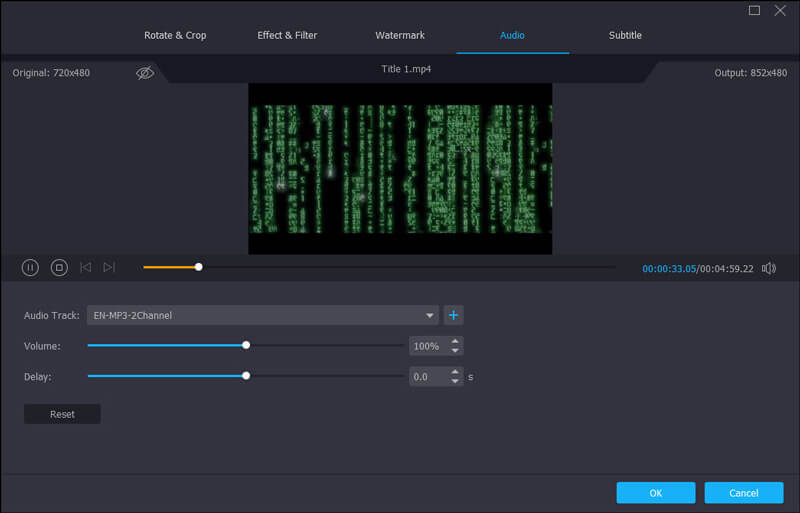
Part 7. FAQs of FxSound Review
Is FxSound safe?
FxSound has been released for over 20 years, contains no dangerous elements, and is free of advertising, viruses, and malware. We can use it without any worries.
Is FxSound free?
Yes, all the services this audio enhancer provides are completely free. Just download and install, and we can start enhancing the audio.
Is FxSound open-source?
Yes, it is an open-source audio processor that enhances audio and removes noiser. Any user can use it, although currently, only a version for Windows is available.
Conclusion
This is a review of FxSound. We introduce its main functions and usage scenarios. If you need to process bass effects, game audio, or music, you can refer to our setting suggestions. For users who find FxSound a bit complicated, we recommend trying Vidmore Video Converter, which is more user-friendly for beginners.



