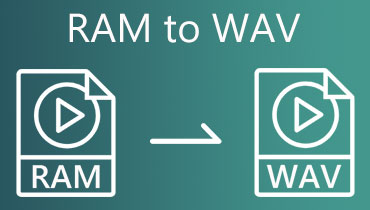Top 4 AMR to WAV Converters You Should Use Right This Moment
If you happen to own a 3GP mobile device in the past, you probably have seen that your voice recordings are saved in the AMR file format. Although these audio files are reasonably good, they are not good enough for somebody who aims to have the best music experience.
You are not alone in this struggle. To solve this, you may want to change the AMR to a WAV file format. Read the article below to dig into this matter and know more about lossless audio codes.
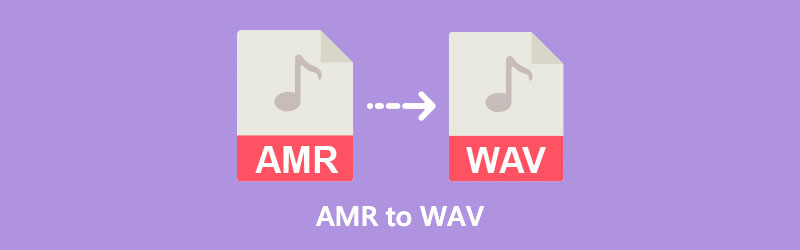
- Part 1. Best Way to Convert AMR to WAV
- Part 2. How to Convert AMR to M4A in Other Ways
- Part 3. FAQs about AMR to WAV Conversion
Part 1. Best Way to Convert AMR to WAV
Vidmore Video Converter is a comprehensive program for converting AMR to WAV files. Plus, it is one of the must-haves for users due to its compatibility with Windows and Mac OS. In addition to that, this offline converter offers more than 200 popular formats suited for any situation you face. Aside from audio and video conversion, it can also transcode your files for a specific device like Apple, Samsung, and Xbox.
But more importantly, Vidmore Video Converter promotes a lossless quality and a 50x faster conversion speed. As far as the feature is concerned, these are remarkable compared to any program in the market.
To convert your AMR files to WAV, here are the steps that you can follow.
Step 1: Install Vidmore Video Converter
Installing the software on your device is the first thing you should do. Click the download buttons below according to the OS that you have. When done, run the program and follow the setup wizard.
Step 2: Import the AMR File to the Timeline
After launching the software, hit the Plus icon on the main interface. By then, your computer folder will show and scan through it to select your AMR file. Alternatively, you can drag your organic file to the program.
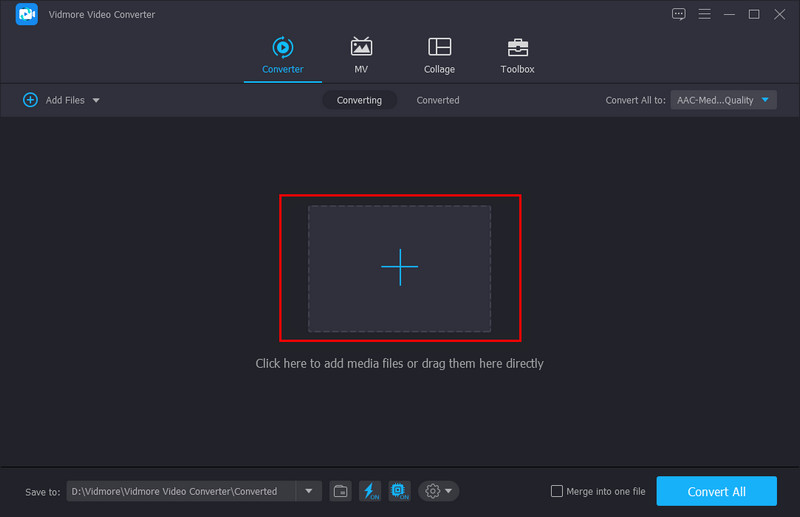
Step 3: Set WAV as Output format
Now that the AMR file is added to the timeline, setting the output is your next move. To do this, drop down the Convert All To tab on the top left side of the interface. Then, choose the Audio tab and select WAV from the list. If you need to change your file's bitrate or sample rate, you may do so by ticking the Custom Profile.
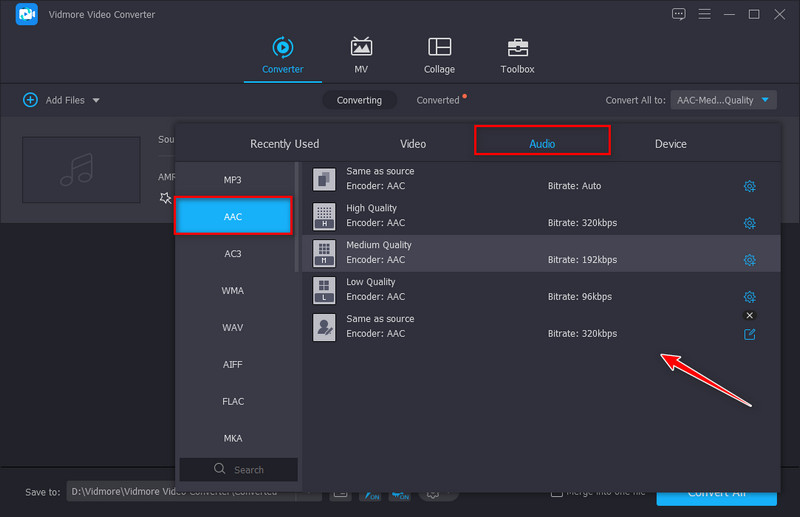
Step 4: Convert AMR to WAV
After setting the output, hit the Convert button to start the process. If you worry about the endless search where your file is saved, worry not, as the program will automatically open the directory. On the other hand, you may also refer to the Converted section.
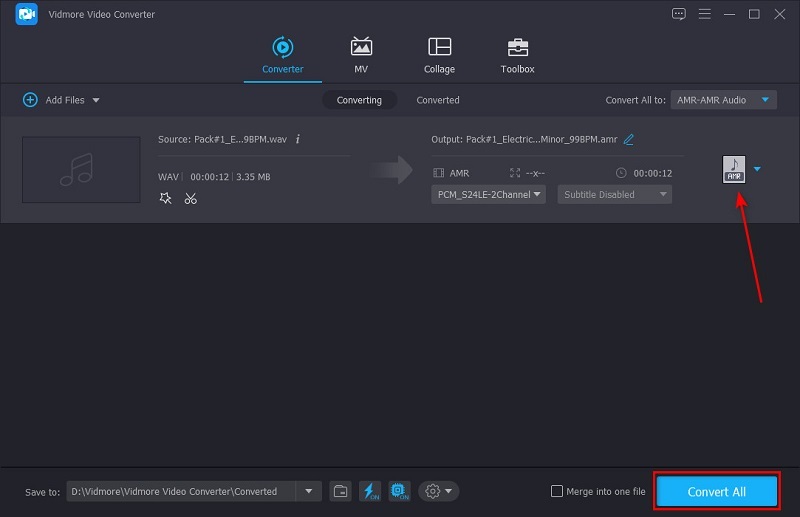
Part 2. How to Convert AMR to M4A in Other Ways
1. Audacity
Another noteworthy AMR to WAV file converter is Audacity. It is a free offline program compatible with Mac, Windows, and even Linux. Speaking on that “free” part, Audacity can't be underestimated for the features it offers. Aside from converting audio files, Audacity as a program is helpful for many activities related to music rendering, such as recording, mixing, editing, and adding effects. To know how to convert AMR to WAV, these are the quick and easy ways to do it.
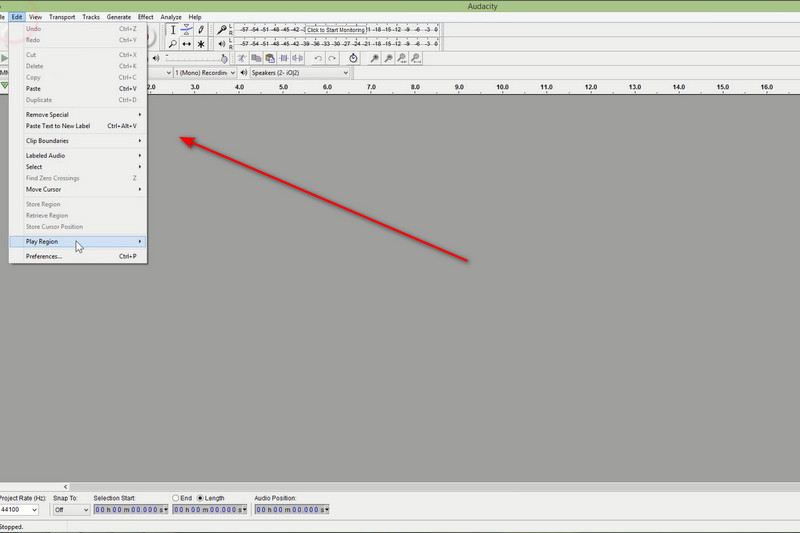
Step 1: To start, go to the File menu of the Audacity and select Open. After that, choose the AMR file you need to convert from your computer device.
Step 2: When the AMR file is imported on the timeline, go back to the File menu and select the Export Audio.
Step 3: After hitting the export file, drop down the File Type from the pop-up window and select WAV. You can also edit the presets in that window to achieve your desired quality. When you are done, hit Save.
2. Zamzar
While offline tools are great for doing multiple tasks, it will do you no harm to use an online AMR to WAV converter like Zamzar. Aside from saving file storage, Zamzar is an excellent tool for converting audio and document files, pictures, and videos. Moreover, Zamzar has a free version, allowing you to process at least a maximum of 2 files per day with a maxim of 50 megabytes. Here is the detailed guide in using Zamzar to convert AMR to WAV format.
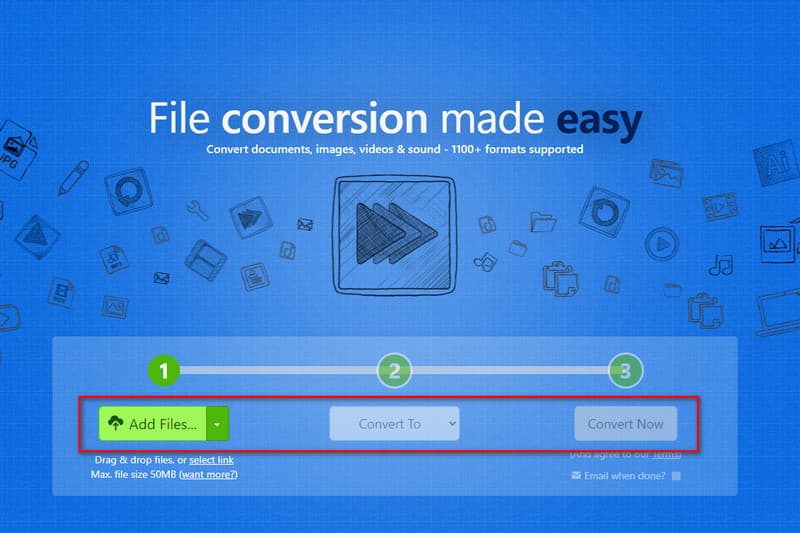
Step 1: To begin, drop down the Convert button at the program's interface. Then, your computer folder will appear and select your AMR file from it.
Step 2: Next, on the Convert To tab, scroll down until you see the Music Format. From there, select your output file, which is the WAV.
Step 3: When you're done configuring the setting, hit the Convert Now button to begin the process. Wait for some time, depending on the size of your file and internet connection. The program will notify you that your file is converted, and hit the Download button to save it on your device.
3. OnlineConvertFree
Aside from Zamzar, you may also check OnlineConvertFree. It is a versatile tool that transcodes file formats like images, videos, archives, etc. Using this tool, you need not fret about your security because it automatically deletes the files you processed from the server after 24 hrs. Using the free version of this tool does not require you to sign up or register, and your output is free of having a watermark. Moreover, you perform a batch convert at a maximum of 7 files.
Refer to the guideline we made below to learn how to convert AMR to WAV using this program.
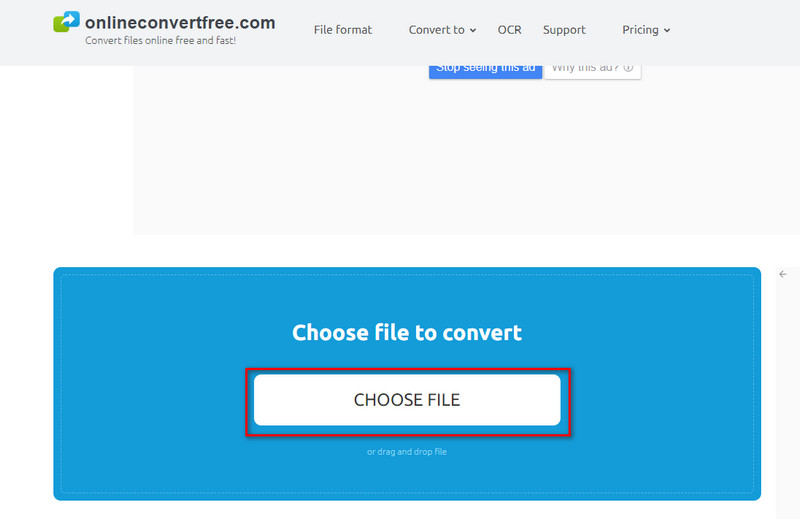
Step 1: On the center of the interface, hit the Choose File button and upload your AMR file.
Step 2: Next, drop down the To button and select WAV from the audio formats as your output.
Step 3: After that, tick the Convert button to start the conversion process. When the file is ready, hit the Download button and check it on your media player.
Further Reading:
Convert M4R to WAV Using Online and Offline Programs
How to Edit WAV Files in 3 Practical Ways on Windows and Mac
Part 3. FAQs about AMR to WAV Conversion
What is a WAV file format?
WAV stands for Waveform Audio File Format. WAV is an audio container that is considered uncompressed or lossless. Tons of recording studios prefer this file format because of the high sound quality. However, the drawback you may face on using this is it consumes an enormous amount of space for your storage.
How can I play WAV files on my Android device?
Certainly, WAV files are supported by your built-in player on your Android phones. The same applies to Mac and Windows OS users.
Is AMR an alternative for MP3?
Indeed, the MP3 is the most popular container used in the music industry. On the other hand, AMR is the standard format for voice recordings done on mobile devices. However, both have a distinct purpose but not the best alternative.
Conclusion
And it is that easy to convert AMR to WAV. You should as well know that online and offline programs pose a distinct benefit. By purchasing offline software, you can enjoy its features to the fullest. For example, the Vidmore Video Converter has a toolbox where you find a video enhancer, collage maker, video editor, and more. On the other hand, you may find a free online program, but you will have to deal with the distractive ads popping up on your screen. Overall, it will always depend on the situation's demand and your preference.