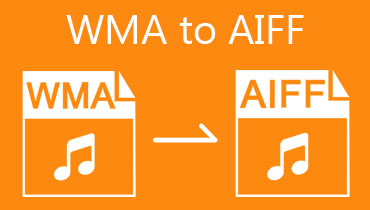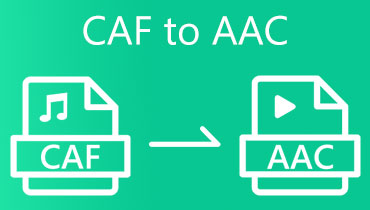Guide to Convert CAF to AIFF on Mac, Windows, and Online Efficiently
A CAF file is an audio file introduced by Apple Inc. and developed for manipulating digital audio aside from storing. It has the ability to surpass the 4 GB limit file size due to its 64-bit file size offsets. Besides, this file format could store both compressed and uncompressed audio data. Furthermore, it delivers efficient results when in terms of recording and allows for storing different audio formats and metadata information.
However, unless you are using a Mac operating system, you will not be able to play this audio file. This format only works well with Mac OS X 10.4 and later. Meanwhile, AIFF is an audio file that can produce a copy of its original audio while maintaining quality. Moreover, it is compatible with many players and devices. Therefore, it is necessary to convert CAF to AIFF for better compatibility.
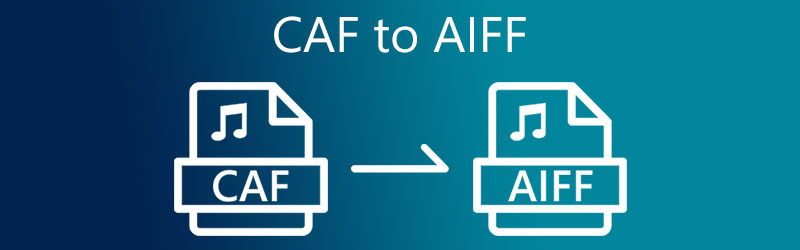

Part 1. How to Convert CAF to AIFF on Windows/Mac
1. Vidmore Video Converter
Vidmore Video Converter is a powerful converting program suitable for audio and video files. This application works excellent for Windows and Mac computers. So, no matter which operating system your device uses, you can convert CAF to AIFF without any problem. Moreover, there are tons of supported output formats, including AIFF, MP3, WAV, AC3, AAC, and many more.
Apart from that, users may also customize the audio parameters to suit their needs. It is possible to modify the encoder, channel, bitrate, and sample rate. Furthermore, you cannot only convert one but multiple files in a single transaction. On top of that, this program comes with a toolbox where you can check out more practical tools offered by the tool. Here is a comprehensive walkthrough of converting CAF to AIFF.
Step 1. Obtain and install the tool
Get started by hitting the Free Download button corresponding to your computer operating system. Then, install and launch it on your device. After that, you should see the program’s working interface.
Step 2. Import CAF audio files
From the main interface, hit the Plus sign button and select the CAF files you wish to convert. Alternatively, you may hit the Add Files drop-down button in the upper left portion. Then, select Add Folder to load a collection of CAF files.
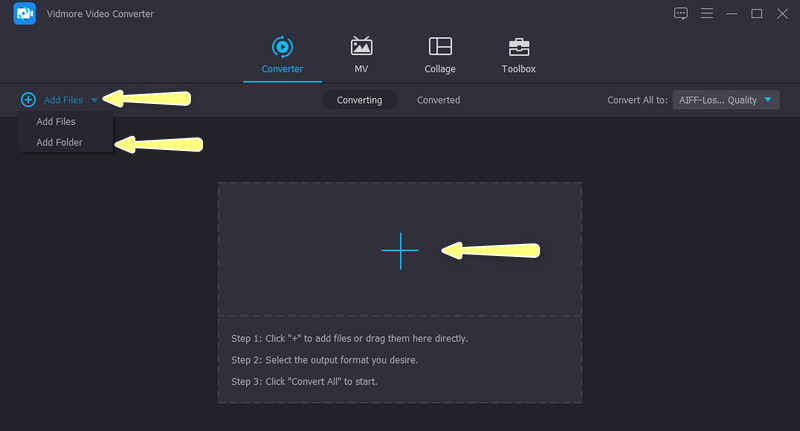
Step 3. Select an output format
This time, expand the Profile menu and go to the Audio tab. On the left side panel, look for AIFF or use the search bar. Select this file format from the menu, and its preset will appear. Hit the Custom Profile icon to modify the parameters.
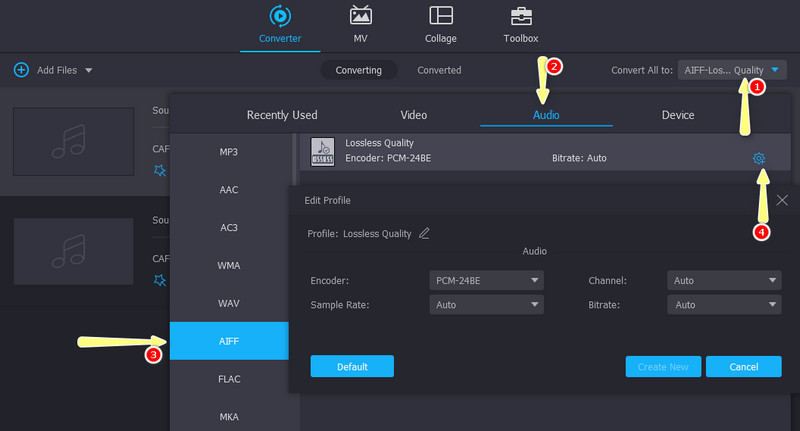
Step 4. Convert CAF to AIFF
When everything is set, hit the Convert All button at the bottom right corner. Then the conversion process will commence.
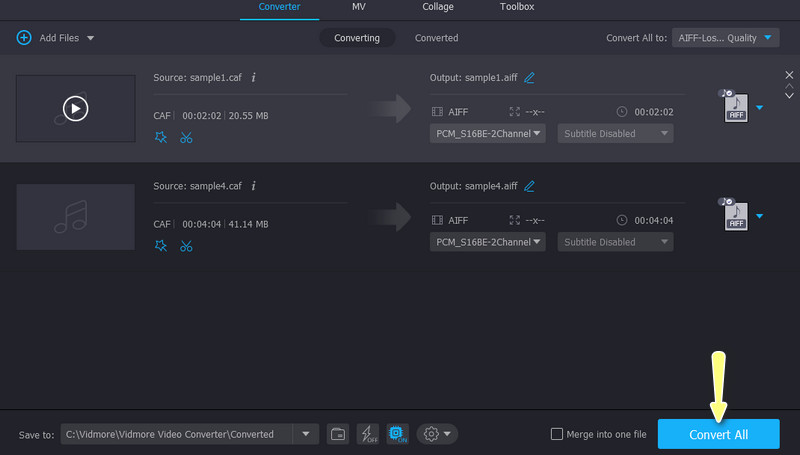
2. MediaHuman Audio Converter
Another program you can use as a CAF to AIFF converter on your Windows and Mac computers is MediaHuman Audio Converter. It enables you to batch convert CAF to AIFF, and those who want to convert multiple files can benefit from this tool. Similarly, it features customizing parameters according to your requirements. On the other hand, you can choose from the preset audio. Here is how you can convert CAF to AIFF on Mac or Windows using this program.
Step 1. You can get the program from its official website. Then, have it installed and launched on your computer.
Step 2. Next, upload your target CAF files by hitting the Plus sign icon from the main interface. Optionally, you can drag your files directly to the program to add them.
Step 3. Now, go to the Profile menu and select AIFF as the output format. Then, choose the output settings according to your requirements. Also, you may customize parameters.
Step 4. Finally, hit the Start conversion button to convert CAF to AIFF.
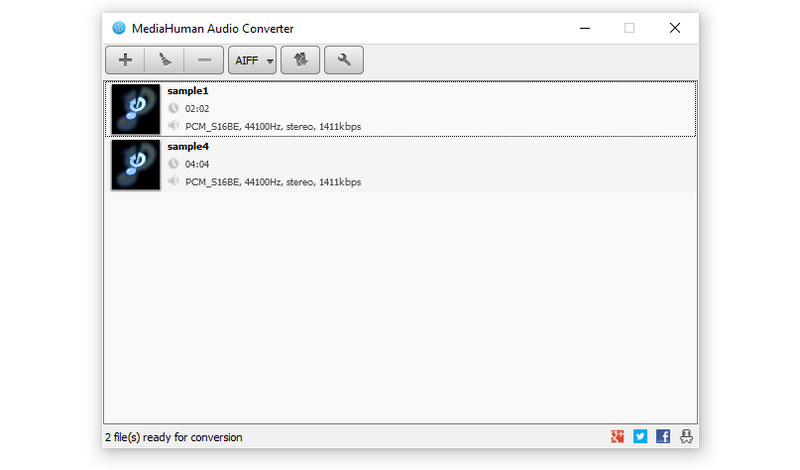
Part 2. How to Convert CAF to AIFF for Free Online
1. Convertio
Perhaps downloading software on your device is not your cup of tea. In this case, you may opt for an online utility like Convertio. You read it right. The program allows you to convert CAF to AIFF directly from the webpage. It supports major browsers, including Safari, Chrome, Edge, Firefox, etc. Beyond that, users can upload files from cloud storage services. On the other hand, here is a list of pros and cons for your perusal.
Pros:
- It enables importing files from Google Drive and Dropbox.
- Modify audio parameters.
- The program supports batch processing.
Cons:
- The interface is loaded with ads.
- The conversion process is relatively slow.
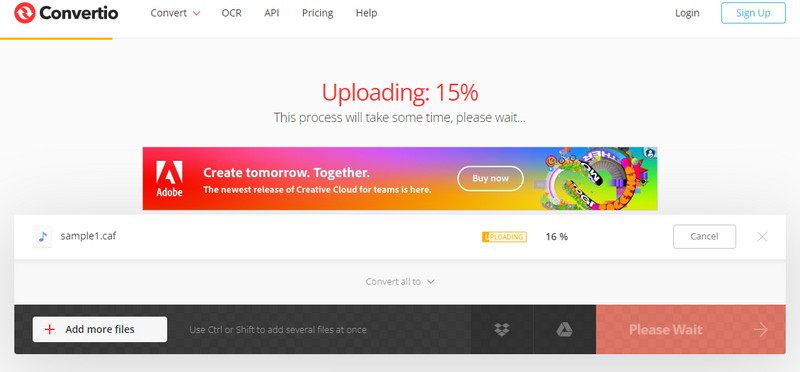
2. FILEZIGZAG
FILEZIGZAG is the best way to convert CAF to AIFF online. Since there is no need to install anything on your device, you can save disk space. This tool supports not only audio files but also images, documents, archives, ebooks, and video files. What is so great about this online program is that you can enable sending an email with links to the converted files. For further scrutiny, you may check out the advantages and disadvantages below.
Pros:
- Process audio files in bulk.
- Drag and drop audio files directly to the web app.
- Users are not required to register for an account.
Cons:
- It is limited to 10 uploads daily.
- Each file cannot exceed 50 MB file size.
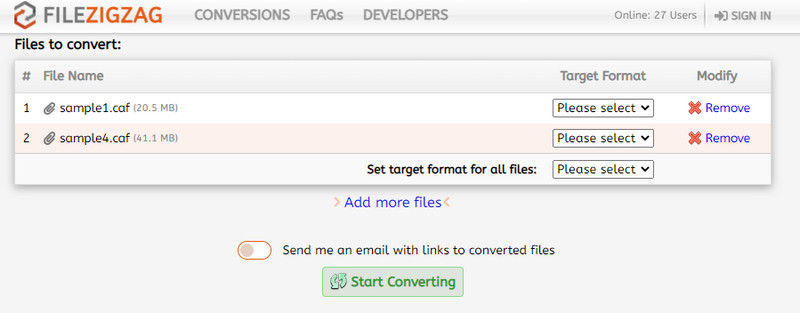
Part 3. FAQs About Converting CAF to AIFF
How can I open CAF files on my iPhone?
You need to use a suitable program like GarageBand to play CAF files seamlessly on your iPhone. Otherwise, you will receive error messages.
What is the AIFF file format?
AIFF file format adopts a lossless compression technology that can dispose high-quality audio stored in an uncompressed format. Due to its lossless nature, it takes up more disk space because it stores more data.
What programs can open AIFF files?
The audio files contained by AIFF can be played using various media players, including Apple Music, QuickTime Player, Windows Media Player, and VideoLan VLC media player.
Conclusion
That sums up the content of this article. You may convert CAF to AIFF offline using desktop programs or online with web-based programs. In choosing the best tool, it would be best to consider the program that will make your work efficient. If you are productive in using desktop programs for stable conversion, desktop programs are for you. Yet, when you wish to convert while not taking up space on your disk memory, then the online tools are suitable.