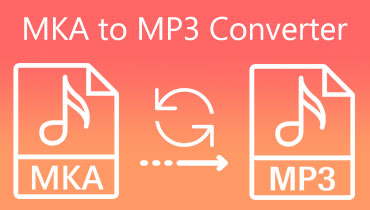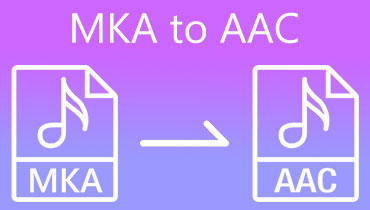How to Convert MKA to MP4 Without Compromising the Quality
The MKA format is a multimedia container format developed by Matroska. It is an open-source format that can store various data, including audio, video, and picture files. It was introduced to the public in December of 2002. It is impossible to deny that this file format is being constrained for modern devices since a lot has changed over the last several decades. The following section will familiarize you with various MKA to MP4 converters if you too work with files of this kind and are interested in converting them.
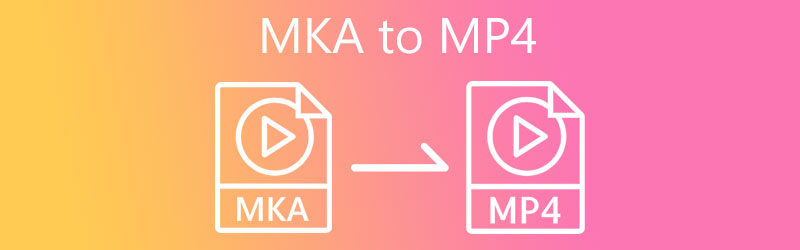

Part 1. Best Way to Convert MKA to MP4
Vidmore Video Converter makes it simple to convert MKA to MP4 files. It is a professional, user-friendly video editor for audio, video, and video conversion. Additionally, you may convert the movie to any format, including MOV, AVI, and MKV, since it supports over 200 audio and video types. Vidmore Video Converter is compatible with both Mac and Windows operating systems, making it more straightforward for users to navigate.
Aside from that, folks who dislike software converters will find Vidmore Video Converter's user-friendly interface helpful. Additionally, it allows users to maintain the quality of their converted files.
Step 1: To do this, go to the website's homepage of Vidmore Video Converter and look for an icon labeled Free Download. After that, you should ensure the launcher is functioning correctly on your smartphone. After you have finished the steps required to install the software, you will be able to start uploading audio.
Step 2: After choosing the Add Files option or the Plus sign in the center of the user interface, you will be placed to go to the location on your computer. When everything is finished, it will include the file in the primary user interface of the software.
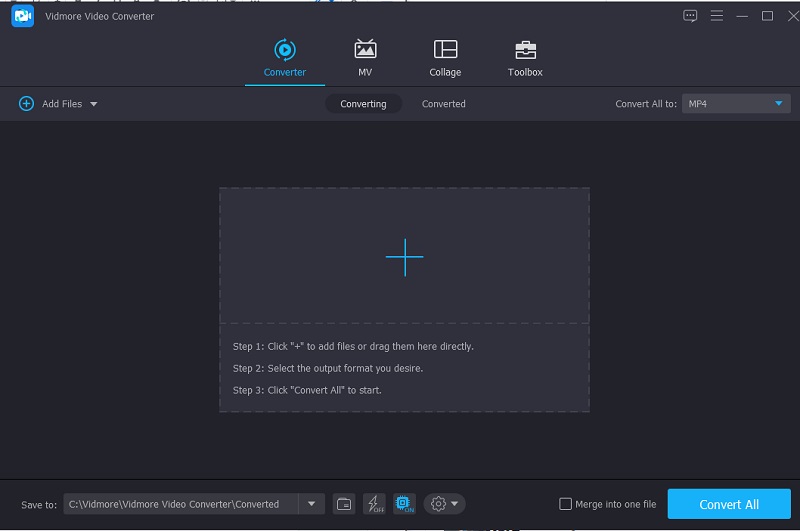
Step 3: After we have completed integrating audio into the application, you will be allowed to go to the dropdown profile and choose the Video option. You are required to start the process by putting the MP4 into the box allocated for searches, and then you are required to choose it after it has been found.
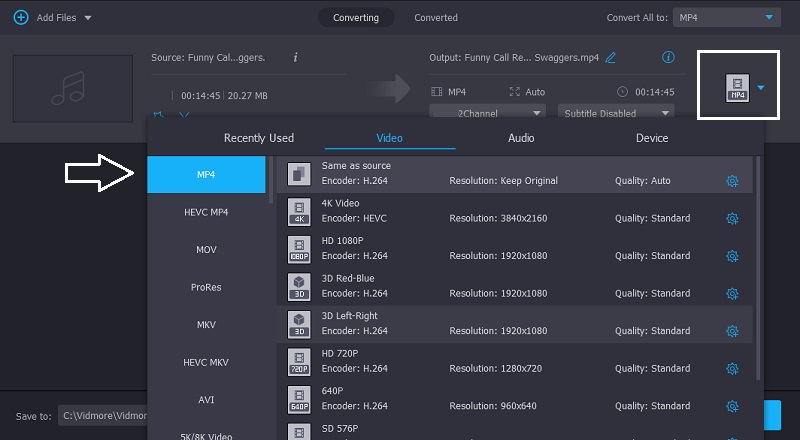
You can also alter it by selecting the Settings tab next to the audio format. Select the Create New icon after you have completed the previous stage, which requires you to make the necessary adjustments to the file size following your preferences.
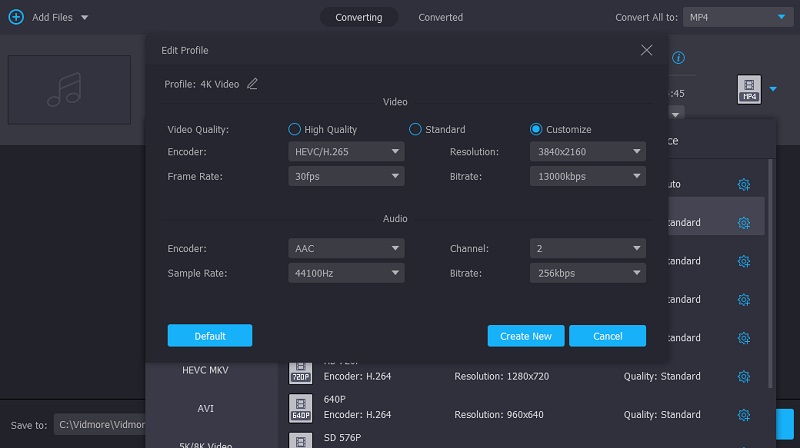
Step 4: As soon as you have finished making any necessary adjustments to your file. To get started, scroll down below the screen and choose the option labeled Convert All.
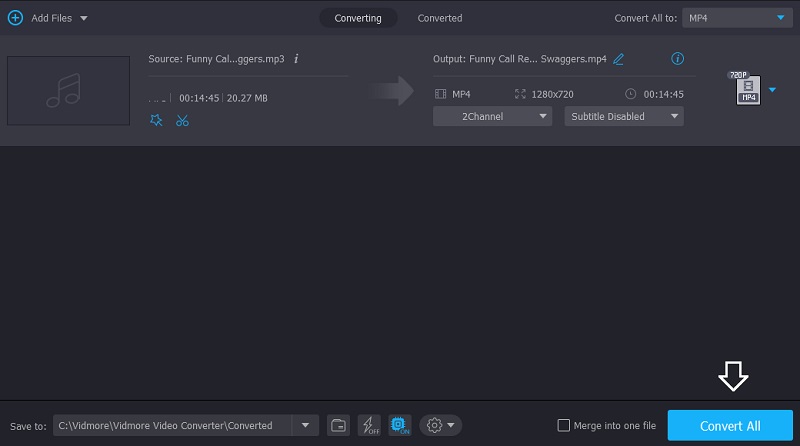
Part 2. Other Ways to Convert MKA to MP4
Here are other alternative ways to convert MKA to MP4.
1. Zamzar
Zamzar is a fantastic option to consider when it comes to browser programs. You will have no trouble picking the appropriate format for your work since it supports hundreds of different file formats. It might take some time while waiting for the conversion operation to be completed. There is just one disadvantage to using this tool: it can only convert files up to a maximum size of 50MB in size. This post will demonstrate how to convert MKA to MP4 files using Zamzar.
Step 1: Visit Zamzar's homepage and click on the Add Files option. From the dropdown menu, choose the MKA file that has to be converted from the dropdown menu.
Step 2: Choose MP4 as the audio format you want your audio to be converted to from the dropdown box.
Step 3: Finally, by choosing the Convert Now option from the file menu, you may convert your MP4 files.
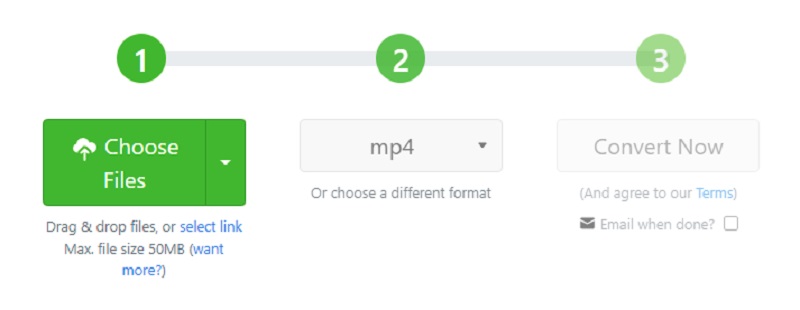
2. VLC Media Player
The VLC media player is a famous piece of software that you may use on personal computers powered by well-known operating systems. It is an entirely free software program that may be installed and used on any Windows operating system. It supports a wide variety of standard audio. Video formats can play them back rapidly and provide additional playing features and settings. By following the steps patterned below, you can also use this to convert your MKA file into the more widely used MP4 format in minutes.
Step 1: Launch VLC on your computer and select the Media option located in the top left corner of the window. Then, choose Open Multiple Files from the pull-down option and allow the dialogue box to appear on the screen.
Step 2: Select the MKA file you want to convert from the Add menu and drag it into the dialogue box. Choose Convert from the menu that displays when you press the arrow key next to the Play button.
Step 3: Choose MP4 as the file type after customizing the Settings to your specifications. Select Convert from the dropdown option, and the file will be converted and saved to the specified location.
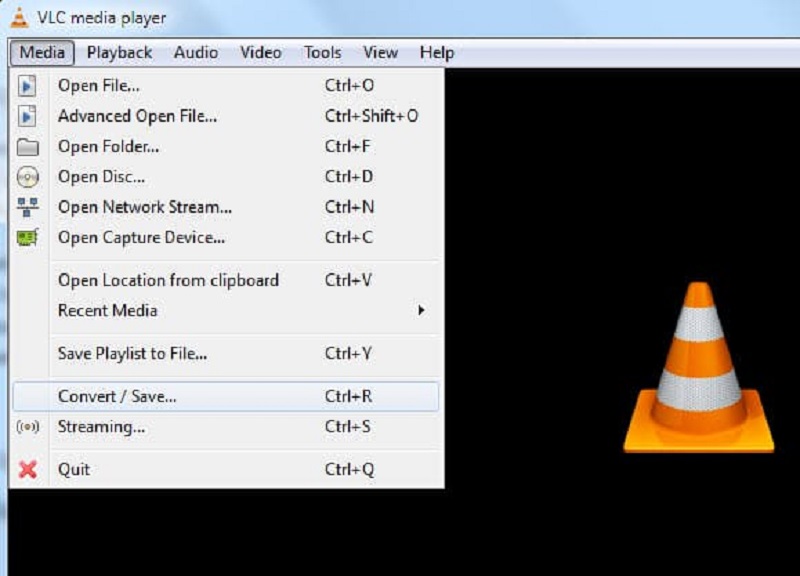
Part 3. FAQs About Converting MKA to MP4
How to Convert MKA to MP4 on Handbrake?
Launch this application on Windows and then choose Open Source from the menu. After that, go to the MKA file you want to open and click Open. Once that step is complete, it will show the imported file on the dashboard. It is open for your editing. Then, choose MP4 as your format after clicking the Summary tab. After that, give the output file a name, click the Save As button, and click the Start Encode button.
What is the disadvantage of the MP4 format?
The main disadvantage of the MP4 file format is that it is difficult to change and update MP4 files. Additionally, there are likely to be several piracy difficulties associated with the MP4 technology, just as the MP3 format dealt with these issues.
Where is MP4 mainly being used?
As a result of its status as the standard for video file formats, the MP4 file type is used everywhere. The MP4 file format is the one that is used by the majority of mobile platforms and portable devices as their standard file format. When it comes to playing multimedia files, mobile devices such as smartphones, iPhones, and tablets rely heavily on the MP4 file format.
Conclusions
To solve the compatibility issues that MKA files put forward, you need to convert them to a format like MP4, which is less space-taking and more compatible. Vidmore Video Converter is considered the best tool since it doesn't have complicated features and has a simple interface. You can also learn how to convert MKA to MP4 with VLC and other online tools in this post.