Free MP3 to AMR Converters Offline and Online You Should Consider
Undoubtedly, MP3 is the most prevalent audio format acknowledged by many. In general, a typical listener does not mind the music's technical component as long as it plays loud and clear. So, are there other audio formats that can give you the same sound quality as MP3 does while saving ample space on your device?. As you read this guidepost, you will learn the best online and offline tools to free convert MP3 to AMR.
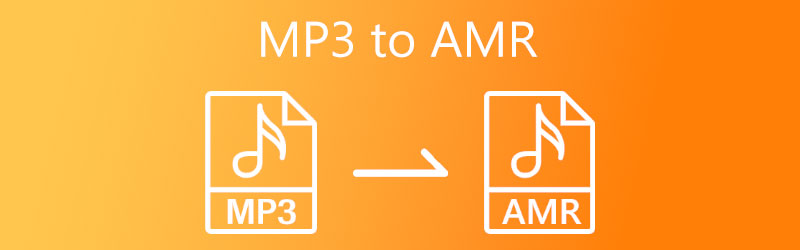
- Part 1. Best Way to Convert MP3 to AMR
- Part 2. How to Convert MP3 to AMR for Free
- Part 3. FAQs About MP3 to AMR Conversion
Part 1. Best Way to Convert MP3 to AMR
With all of the competing tools out there, it's utterly essential to pick which one is the best. Vidmore Video Converter is a tool you may want to consider to refrain from this dilemma. This offline software has already gained credibility in transforming an audio file in almost any of the file extensions you could think of, including AMR. Moreover, some notable features of this tool are its lossless quality, multiple files, and 50x higher speed conversion of your music. You can convert MP3 to AMR files using Vidmore Video Converter in these four simple steps.
Step 1: Install the Best MP3 to AMR converter
First, download the software by clicking the buttons below. Then, run the software and follow the set-up wizard to install it on your device.
Step 2: Load the MP3 files to convert
To import the files, click the big + plus icon that you see on the main interface. The tool will show a pop-up window that allows you to select the MP3 file wherever it is located. Tick the file when you have already found it and click Open.
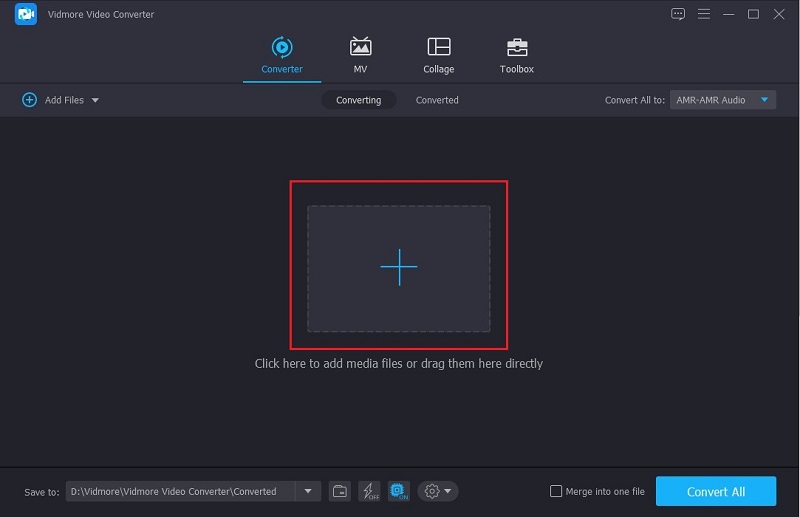
Step 3: Select the AMR file as the output format
After adding the file, drop down the Convert all to: which you will see at the top right side of the interface. As illustrated below, the menu gives you three file output types: video, audio, and device. Since AMR is a type of audio file, click the Audio category. Then, scroll down through the left side of the interface and select AMR.
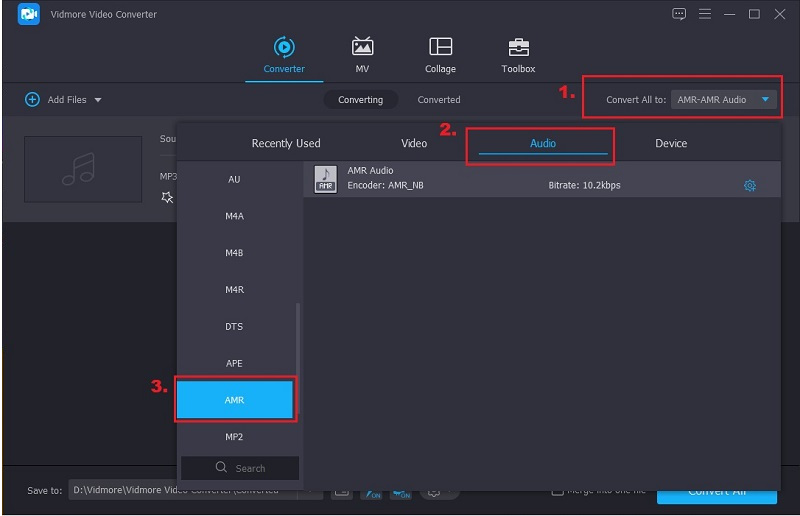
The good thing about Vidmore is that you can still adjust your desired audio format settings for better quality. After selecting AMR, click the Custom Profile. Then, you can begin to configure the audio file by changing the sample rate, bitrate, and channel. When done, click Create New to save the settings.
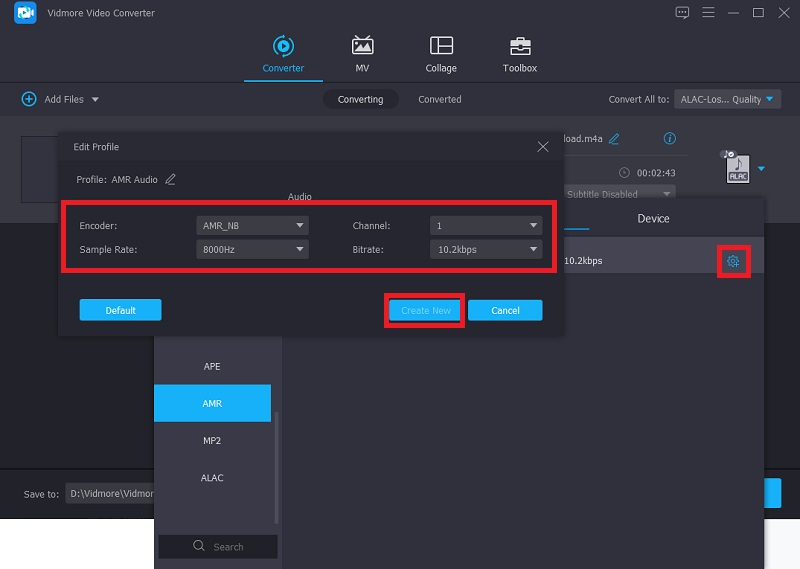
Step 4: Select Convert
After configuring your original file to your desired output, hit the Convert All button that you will see at the bottom of the Vidmore Video Converter interface. If you worry about the endless search to find the converted file, fear not, as the tool will automatically open the file directory.
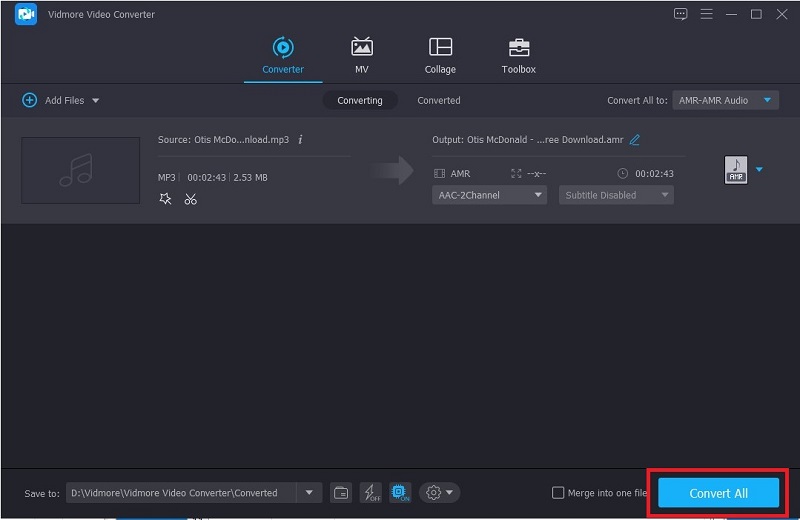
Part 2. How to Convert MP3 to AMR for Free (3 Tools)
1. Convertio
While using offline tools poses an excellent user interface, web-based converters do not require an installation process in your device, which is utterly beneficial. Meanwhile, Convertio is an online MP3 to AMR converter, and it is compatible with all of the platforms, including the very known Windows, Mac, Android, and Linux OS. Moreover, you will not encounter annoying advertisements which prevent your attention while converting your files.

Step 1: Visit the site by searching convertio.co on the search engine. When the site is already loaded, click CHOOSE FILES to upload your MP3 file.
Step 2: After uploading the file, configure the output format to AMR by dropping down the ellipsis or three dots … which appear on the screen.
Step 3: Once done, click Convert and wait for the tool to start the process. When the file is done, hit the Download button to save the file on your device.
2. AVS Audio Converter
AVS Audio Converter is a lightweight offline tool that supports all audio file formats. However, this tool is compatible only with Windows OS. The paid version of AVS Audio Converter allows the user to modify the details of the sound file, such as inserting the song title/artist name and placing an album cover.

Step 1: After launching the tool, click the Add File button at the top part of the main interface. When done, select the mp3 file you want to convert from your computer folder.
Step 2: Once done with importing the file, tick the AMR button at the top of the interface. In the drop-down, select the best amr word for greater quality output.
Step 3: After configuring, hit the Convert Now! button that you see at the bottom left of the interface. A pop-up notification will then appear once the conversion is successful.
3. Zamzar
Zamzar is an online tool that can convert MP3 to AMR for free. Not only that, but it also caters to a variety of input and output audio formats and is accessible for any web browser. You are not required to sign in before using Zamzar. However, the free version only allows you to file convert twice per day.

Step 1: To convert your files, go to your browser and type zamzar.com. Click the Add Files button to input your original file when the site appears.
Step 2: After that, the tool will direct you straight to the number 2 icon that shows the Convert To button. Select AMR among the format options.
Step 3: Hit the Convert Now under the number 3 icon. When done, click Download and check the output after.
Further Reading:
How to Add and Edit Tags to MP3 Files on Windows and Mac
How to Add and Edit Tags to MP3 Files on Windows and Mac
Part 3. FAQs About MP3 to AMR Conversion
What is an AMR audio format?
AMR is the abbreviation of Adaptive Multi-Rate or, to simply say, the audio files you will encounter that have a .amr file extension in them. If you ever owned a third-generation or 3G mobile phone in the past, the sound recordings you made on your device are usually saved in this type of audio format.
Where can I play AMR files?
AMR files are compatible with the device manufacturer's player in most cases. On the other hand, if you encounter problems playing them on your laptop, especially with Windows and Mac operating systems, try installing the VLC Media player.
What is the best alternative tool for Allok MP3 to AMR Converter?
Although Allok converter is one of the offline tools that can be used for free or be upgraded to the premium version. However, you might probably notice its outdated user interface. If you're looking for a tool that maximizes its function in doing the conversion but, at the same time, is commendable for its simplicity, we highly recommend that you try Vidmore Video Converter.
Conclusion
Overall, the tools stated above are proven and tested in converting MP3 to AMR. But of course, you should go for the one that possesses the most beneficial features. If you are after retaining your file's quality, we find that Vidmore Video Converter renders the best output compared with the other online and offline tools. If you find this article helpful, we highly appreciate it if you share this link with your loved ones and friends.


