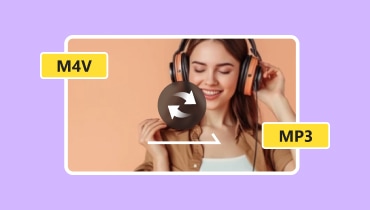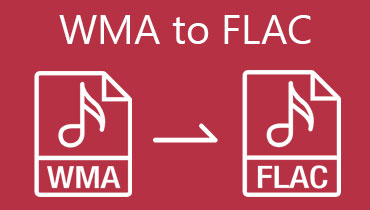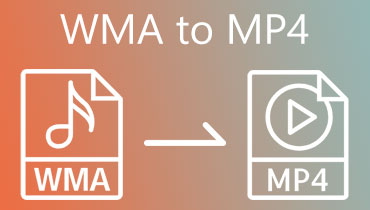4 Reliable MP3 to WMA Converters for Offline and Online Platforms
If you are looking for a dedicated MP3 to WMA converter, then you are on the right page. You probably know that MP3 is the universal or go-to audio format. However, there are plenty of formats other than MP3 that are better quality and suited to your needs. One great example is the WMA, which offers better audio quality and takes up less space on your device. In addition, WMA has a higher bit rate, which brings a smoother playback. The cool thing about WMA is that it plays nicely with Windows devices. Therefore, if you use Windows Media Player or other dedicated music players on your desktop, then listening to WMA files will give you no hassle.
So, to cut to your chase, below are the best online and offline converters gathered for you. Convert MP3 to WMA like never before by looking at their capabilities.

| Converter | Price | Ease of Use | Conversion Speed | Batch Conversion | Video Editing |
| Vidmore Video Converter | Paid | Easy | Fast | Yes | Advanced |
| VLC | Free | Moderate | Moderate | Yes | Basic |
| Windows Media Player | Free | Moderate | Moderate | No | Basic |
| Vidmore Free Video Converter Online | Free | Easy | Fast | Yes | Basic |
PAGE CONTENT
Part 1. 3 Best MP3 to WMA Converters Offline
1. Vidmore Video Converter
Vidmore Video Converter is an amazing software that can convert your MP3 files into WMA easily and quickly. This converter works offline, so you do not need internet access to navigate it. Furthermore, this Vidmore Video Converter provides an excellent conversion process as it enables you to change MP3 to WMA outputs 50 times faster. Thanks to the advanced technologies that are offered, such as Hardware or GPU acceleration. Imagine that its fast technology still preserves original audio quality. Not just that, it lets you adjust the audio quality settings like sample rate and bitrate and convert bulk files of any size without restrictions. In addition, it offers various editing features for you to compress, crop, trim, adjust volume, and more.
Supported Formats for Audio: MP3, WMA, WAV, AAC, APE, AC3, M4A, M4B, M4R, MKA, OGG, AA, AAX, AMR, FLAC, APE, AIF, AIFF, AU and many more.
Key Features:
- Easy-to-use interface.
- Ultrafast technology that converts MP3 to WMA files very quickly.
- The bulk conversion handles multiple files at once.
- More than 200 various formats support.
- Lossless quality outputs.
Step 1. Open the software and upload your multiple MP3 files by using the Plus or the Add Files button.
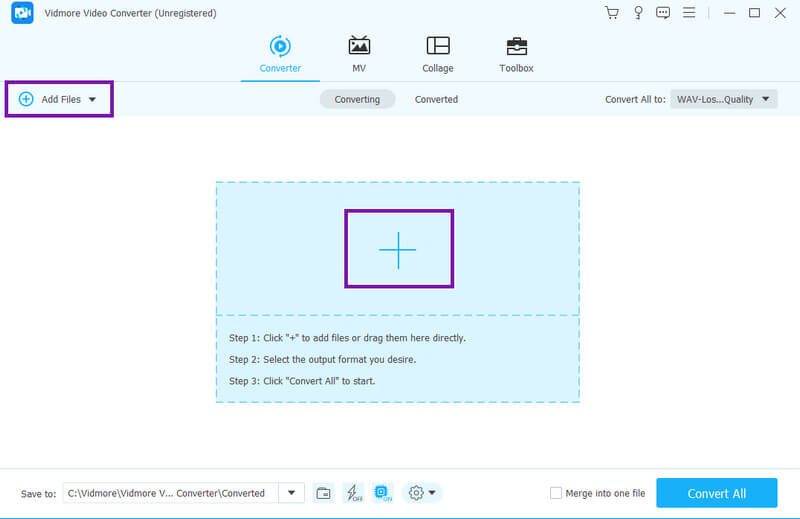
Step 2. Next is to set the output format to WMA by going to the Convert All To section. Then, click the Audio menu and look for the WMA from the formats on the left. Don’t forget to choose the quality you desire on the right.
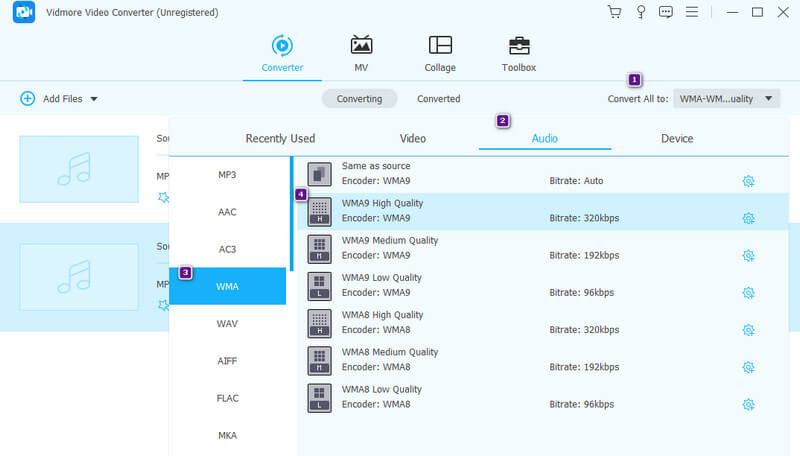
Step 3. After that, simply click the Convert All button to start the conversion.
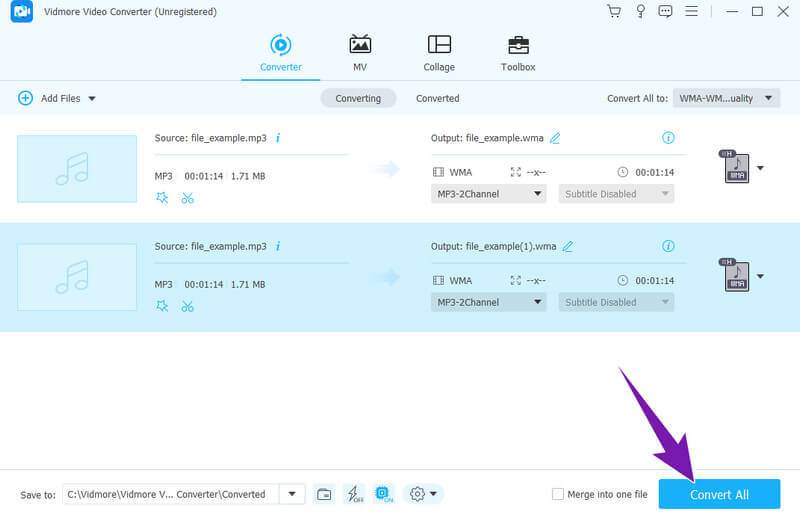
Editor’s Comment: We love how Vidmore Video Converter converts the audio files simultaneously without interruptions and issues. It lets us edit and enhance our files to their maximum as well.
2. VLC Media Player
VLC, in particular, is a versatile option for media playback. Notably, beyond mere viewing, it offers a range of additional features, such as the ability to convert audio files into MP3 and WMA formats. The functionality of converting MP3 to WMA in VLC is often overlooked by many users since VLC is known solely as a media player. So now that you have the idea of this capability, you can get this chance to use it as your sole converter as well. It is worth noting that VLC supports batch conversion, allowing you to convert multiple files simultaneously!
Supported Formats for Audio: MP3, WMA, WAV, OGG, AC3, ALAC, OPUS, AIFF, FLAC, AAC, APE, and AU.
Key Features:
- Completely free.
- Bulk conversion feature.
- Wide format support.
- Multifunctional capabilities.
Step 1. Launch VLC and click Media>Convert/Save tabs.
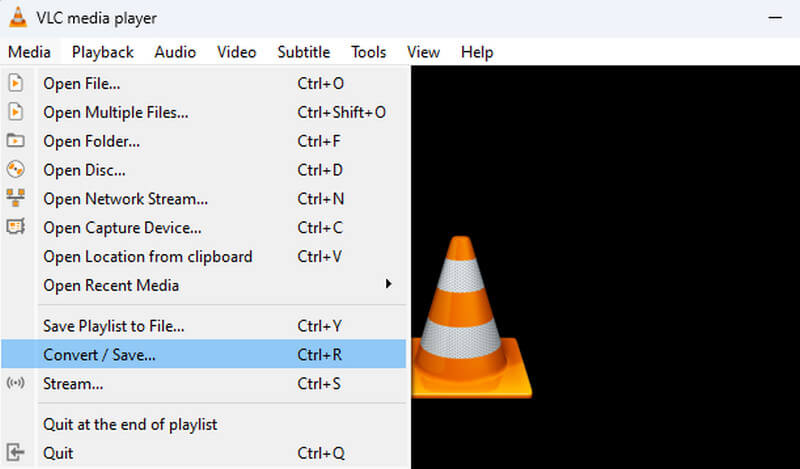
Step 2. Click the Add button to import your MP3 file. Then, click the Convert/Save button.
Step 3. On the Profile section, choose the WMA output. Then, set the destination file before you click the Start button.
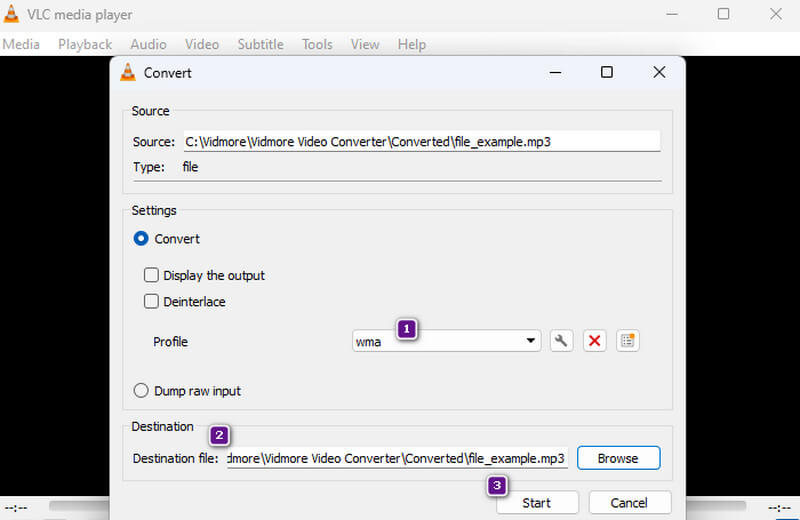
Editor’s Comment: Similar to the previous converter, VLC can be a good solution whether you want to convert MP3 to WMA on Mac or on Windows. However, if you are a first-time user of its conversion, you may need to create different output profiles first.
3. Windows Media Player
Another media player has provided a way of creating a WMA file from MP3. Windows Media Player is one of the right ways for Windows users to change MP3 files into a format that their desktop runs which is WMA. So, if you own a desktop with Windows 7 and 10, then you may want to figure out the method below.
Supported Formats for Audio: MP3, WMA, WAV, AAC, FLAC, AIFF, OGG, M4A, ALAC, and MIDI.
Key Features:
- Library organization.
- Media streaming.
- CD and DVD burning.
- Music ripping.
Step 1. To convert MP3 to WMA using Windows Media Player, you must place the disc on your computer’s drive.
Step 2. Next is to open the app and the MP3 files in it and navigate to Menu>Organize>Options tabs.
Step 3. On the Options window, click the Rip Music button, and on the Format section, choose the Windows Media Audio to have WMA output. Click the OK button to begin.
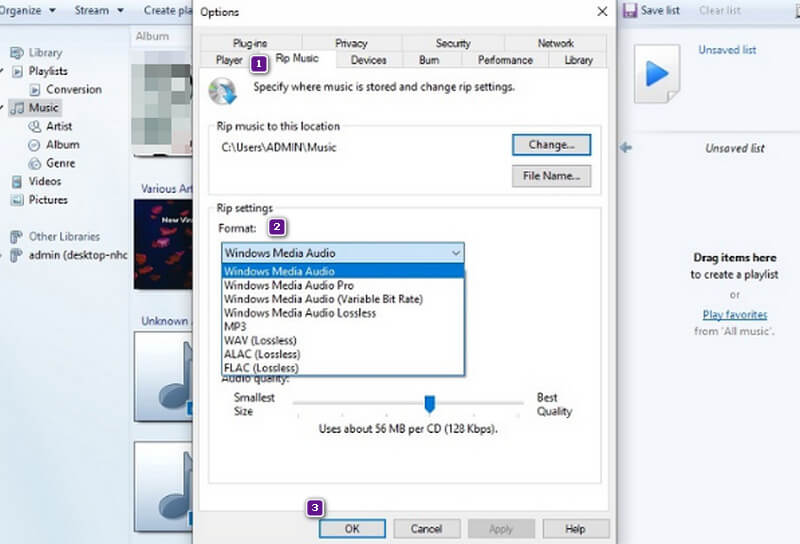
Editor’s Comment: The method of Windows Media Player in converting audio files is a little bit more peculiar than the others. But upon trying it personally, we can say that it can be a proven efficient way.
Part 2. Best Online Converter for MP3 to WMA Files
Moving on to the online way, here is what’s best: Vidmore Free Video Converter Online. This converter is a great option for those who like working on the web for free because it lets you convert files without paying anything. Besides video formats, this tool supports various audio formats while providing a no-ads interface and procedures. What’s more? It's fast and efficient, even when converting a bunch of files at once!
Supported Formats for Audio: MP3, WMA, M4A, FLAC, WAV, M4B, MKA, AAC, AC3, AIFF, M4R, and more.
Key Features:
- Batch conversion.
- 100% security and no virus.
- Ultrafast conversion speed.
- Entirely free without any limitations.
Step 1. To convert MP3 to WMA online for free, go to the website of Vidmore Free Video Converter Online. Then, click Add Files To Convert.
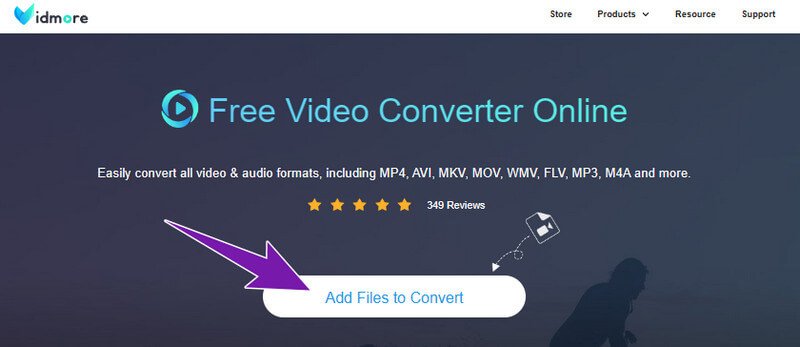
Step 2. When the files are in, click the Note button and toggle the WMA as your output format.
Step 3. After that, click the Convert button.
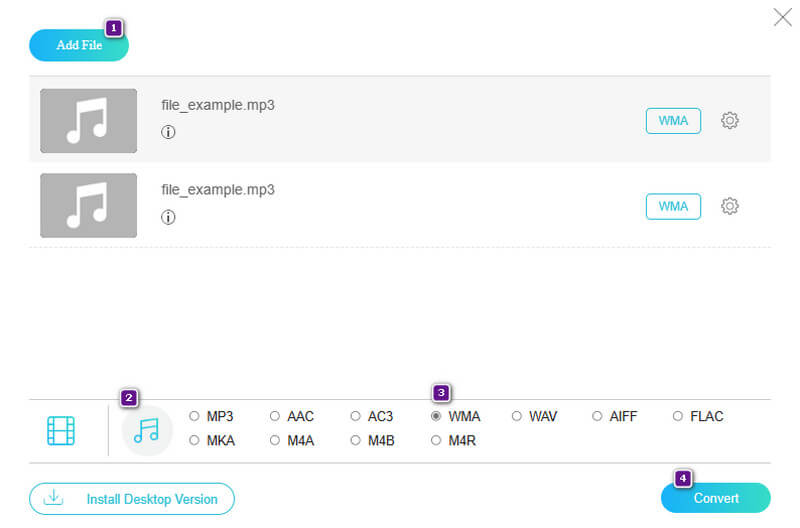
Editor’s Comment: It is nice to know that there’s a free online converter like Vidmore Free Video Converter Online. Unlike other online converters, this tool makes the conversion process much easier and more convenient.
Part 3. FAQs about WMA and MP3
Is WMA better than MP3?
WMA and MP3 have different qualities and compatibilities, so choosing what is better depends on your preferences.
What is the best free WMA to MP3 converter?
There are a lot of free WMA to MP3 converters available. However, the Vidmore Free Video Converter Online is commonly recommended.
Will CD players play WMA files?
Yes, some CD players can play WMA files, but not all of them.
Conclusion
It’s a wrap! The offline and online MP3 to WMA converters above are dependable. Hence, grab one for you now and have a great audio conversion process ahead!