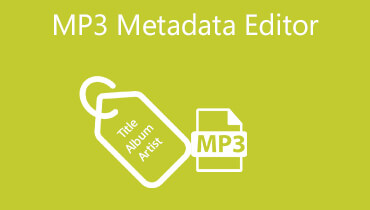Best RA to MP3 Converter to Change RA to MP3 for Free
Do you want to update your RA file into a format that can be compatible on most of the devices? That can be done by means of converting it to MP3. An RA type of file was developed in the mid 1990's and is being used by many radio stations when they are streaming their shows on the internet. However, when different audio formats were developed, this type of file was being left out. And if you have a type of file that is in this type and you want to transfer it on your mobile device, you can count on this post as we will give you the RA to MP3 converter for free.
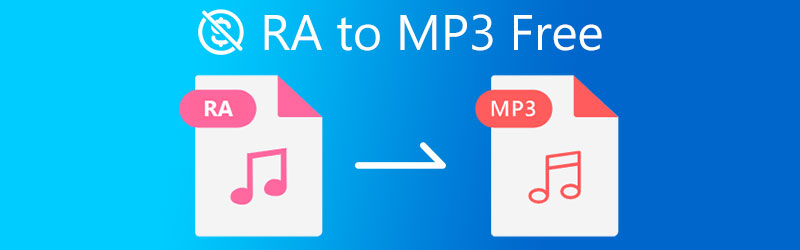
- Part 1. Best Way to Convert RA to MP3
- Part 2. How to Convert RA to MP3 with Freeware
- Part 3. How to Convert RA to MP3 Online for Free
- Part 4. FAQs about Converting RA to MP3
Part 1. Best Way to Convert RA to MP3
If you are looking for the best tool that can help you to convert your RA file to MP3 is through Vidmore Video Converter. It is a one-stop shop because of its ability to edit and convert both audio and videos. No wonder it is being used by many people who simply desire to convert their audio files due to its user-friendly interface. Aside from that, this program has a fast conversion speed which helps you to save your time.
What makes it more convenient to use is, you can do modifications on your audio's quality. You can easily make adjustments on your audio without the need to watch or read a lot of tutorials.
In this part, we have reserved a simple instruction on how to convert RA to MP3.
Step 1: Download the RA to MP3 Converter
To obtain the software, you must use one of the download options listed below. Then, install and launch it on your device. After the software has finished running, you can now open the tool.
Step 2: Add Your RA Audio Files
When you open the tool, you will see the main interface, so simply click the Add Files button on the left upper part of the tool, or you can directly tap the Plus icon in the tool's center interface. After that, select the RA files on your folder.
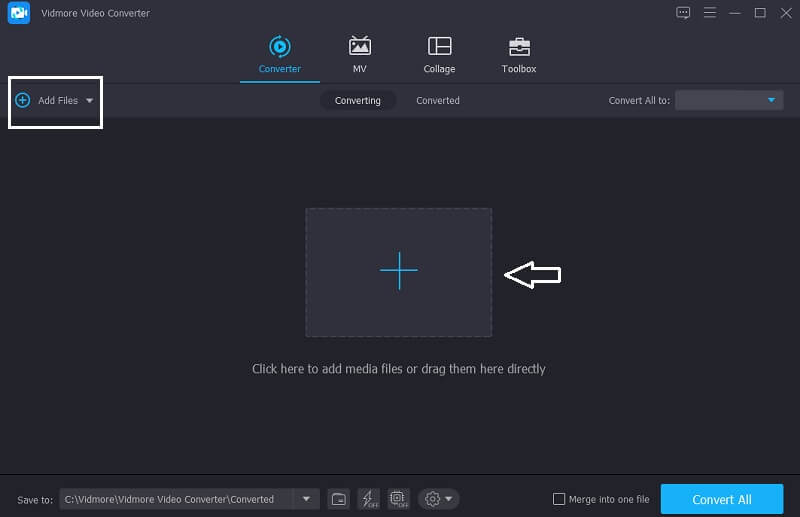
Step 3: Choose a Format
After you've added the RA file to the Timeline, click the dropdown menu on the right side of the audio to see the various audio and video formats. Simply navigate to the Audio section and search for the MP3 format.
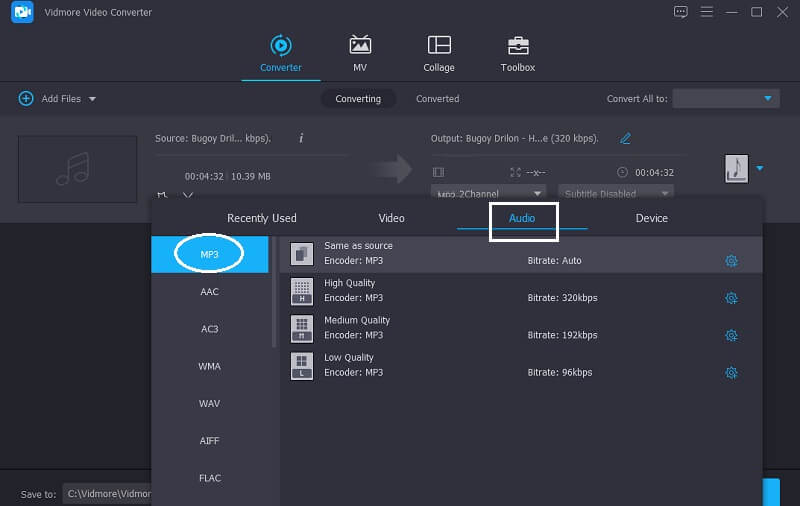
After selecting the MP3 format, you can access the Audio Settings. If you want to reduce the size of your file, simply click the Settings icon and navigate through the Bitrate, Sample Rate, and Channel options. When you're finished, simply click the Create New button and apply it to your audio track.
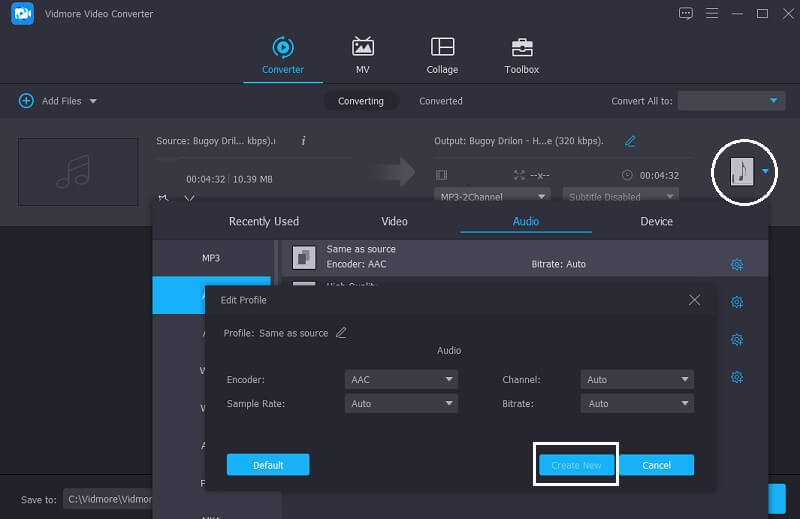
Step 4: Convert the File to MP3
Once you've finished modifying the Audio Settings, you can convert your file to the format you want. Simply click the Convert All button and wait for the conversion to complete.
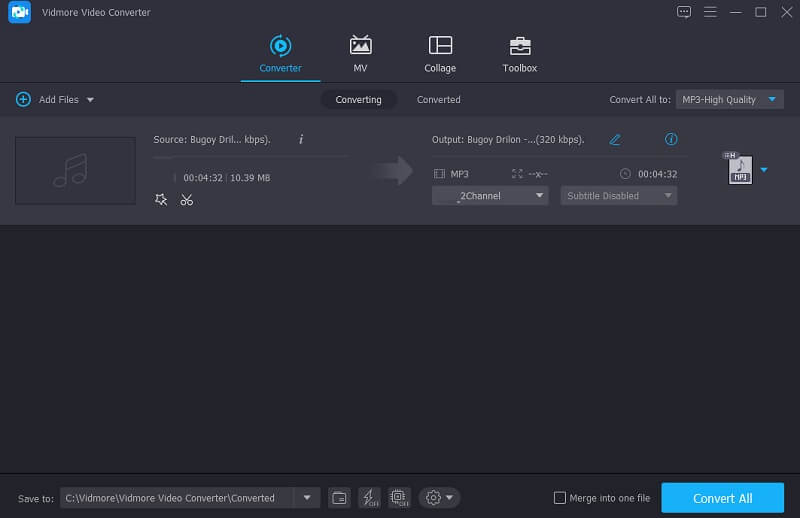
Part 2. How to Convert RA to MP3 with Freeware
The following list below are the RA to MP3 converters you can use for free. Choose which one you prefer.
1. Freemake Audio Converter
First on the list of the free software you can use is the Freemake Audio Converter. You can convert common audio formats with this tool and you can convert multiple files at the same time. Aside from that, you can adjust the audio's quality by its editing features. However you will only be allowed to convert a file with a maximum time of three minutes.
Step 1: Download and install the Freemake Audio converter and run it on your device. Once the tool is running, open it and click the Only one file button. Click the +Audio button and add the audio file.
Step 2: After that, choose the format that you require your file to be converted with.
Step 3: After choosing the MP3 format, you can use the default profile to change the audio's quality. Once you are done, click the Convert button to successfully change the audio format.
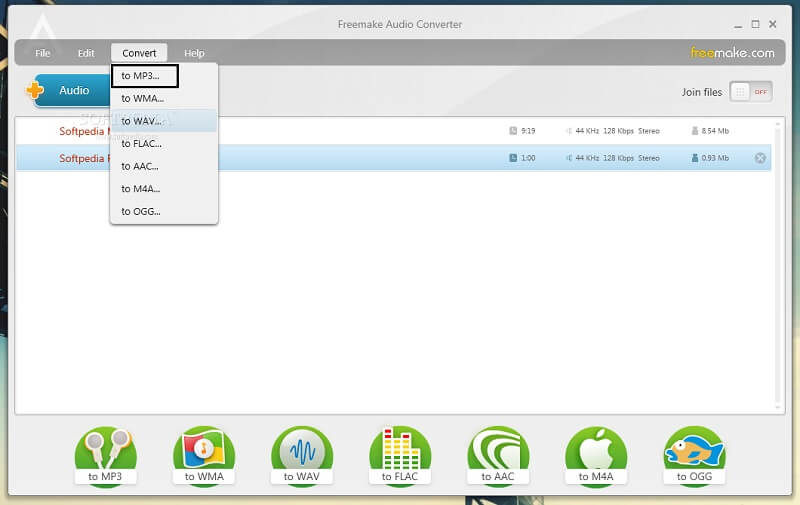
2. MediaHuman Audio Converter
If you are looking for a simple and easy to use audio converter, this might be the one. Because MediaHuman Audio Converter doesn't have advanced audio editing tools just like what others have. And if you want to know how this tool works, here is a simple guide below.
Step 1: Download and install the MediaHuman on your device. Once the installation is finished, you can now open the tool.
Step 2: As you open the tool, click the Plus sign and choose the RA file that you want to convert. After that, click the dropdown menu on the upper part of the screen and click the MP3 as a format.
Step 3: Finally, click the Start Conversion icon on the upper part of the screen and wait for a few moments for the conversion process.
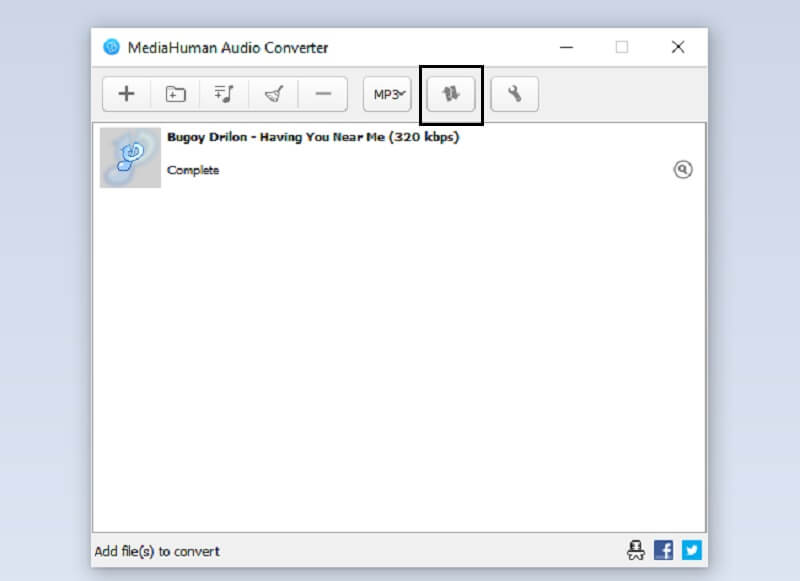
Part 3. How to Convert RA to MP3 Online for Free
Finding an RA to MP3 converter online? You have reached the right page as Vidmore Free Video Converter is the one you are looking for. Through this web-based program, you can easily convert your RA files into your desired format as it offers a friendly interface. With that, you can easily get your converted file hassle free. What makes this program more amazing is its ability to convert a file without a limit, unlike other online tools.
If you found this tool interesting, here is a step-by-step process below.
Step 1: When you arrive at the Vidmore Free Video Converter official page, click the Add files to convert and install the launcher button.
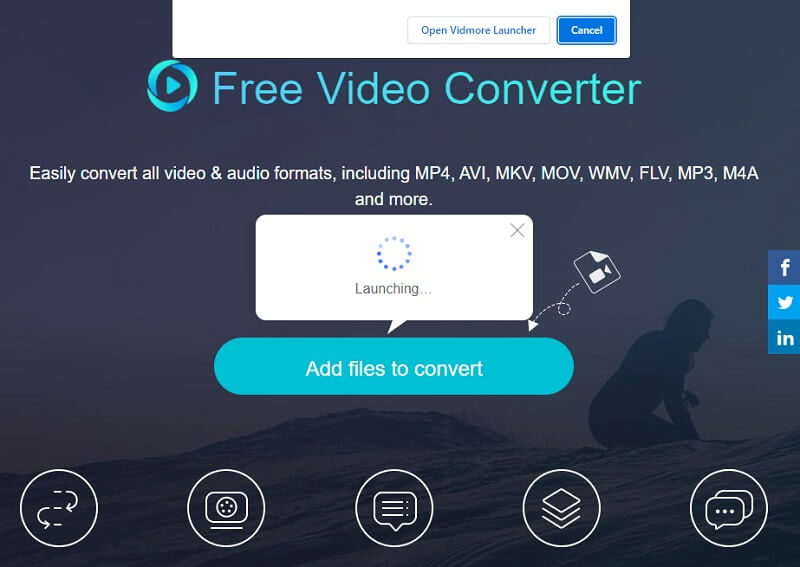
Step 2: Once the launcher is up and running, tap the Add files to convert button once more and select the RA file from your Library. If you want to convert multiple audio tracks, click the Add File button.
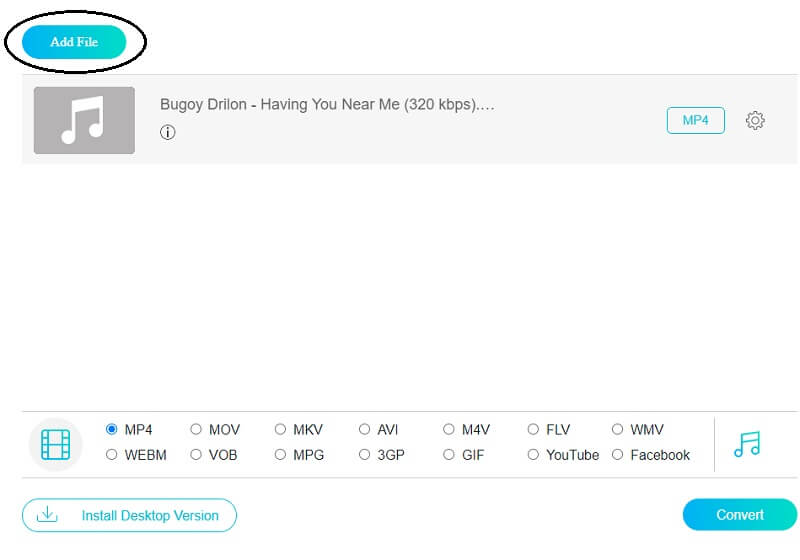
Step 3: Next, click the Music icon in the lower right corner of the screen, and a list of audio file formats will appear; select the MP3 format.
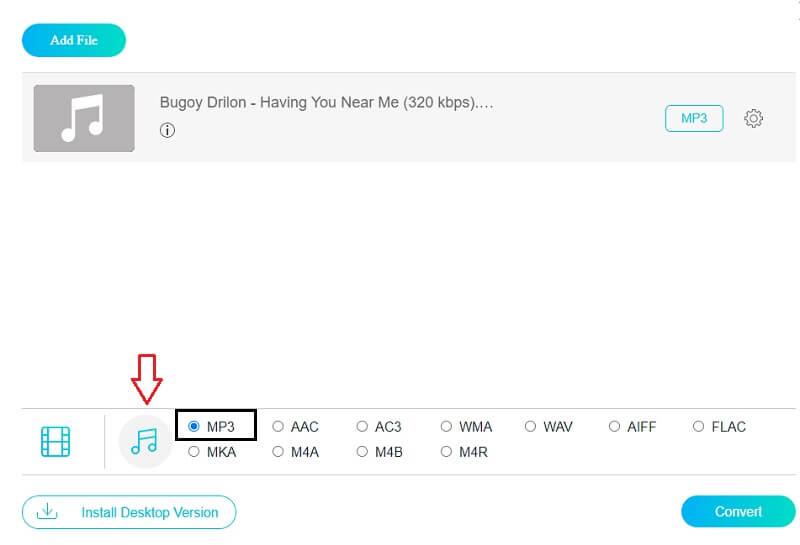
To change the file size, simply click the Settings icon on the right side of the audio and change the Bitrate, Sample Rate, and Channel. When you're done, click the OK button.
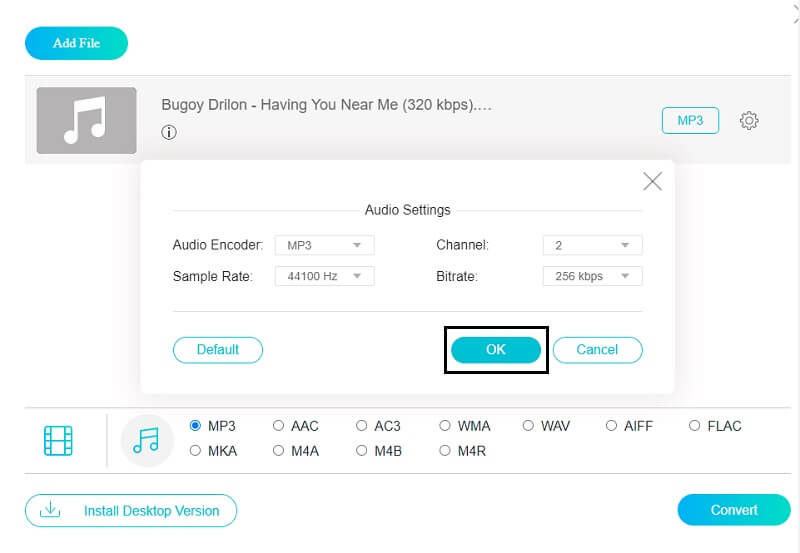
Step 4: To apply the changes to your audio track, simply click the Convert tab and select the destination of your file, then tap the Select Folder and wait for a few seconds to successfully convert your audio tracks.
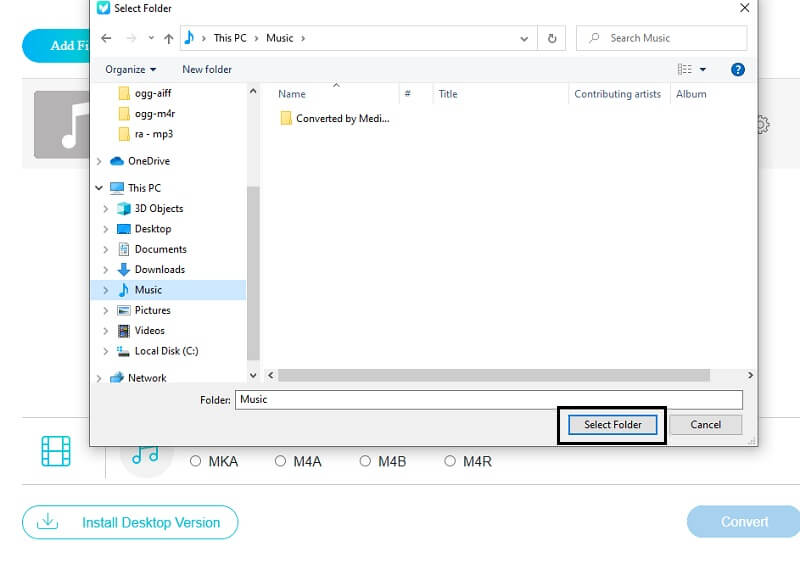
Part 4. FAQs about Converting RA to MP3
1. What is the meaning of RA format?
Real Audio is also abbreviated as RA. Progressive Networks created it in 1995 as a compressed audio format.
2. Does the RA format contain high bitrate?
No, RA file format utilizes both low-bitrate and high-fidelity audio codecs.
3. Does the RA file still exist today?
It still exists today however it is often being used due to the different audio formats being developed today.
Conclusion
By reading this post, you'll never have to worry about converting your RA files so you can transfer it on your mobile device. Just choose which RA to MP3 converter online and offline tool you think will make you comfortable so you can start converting now.