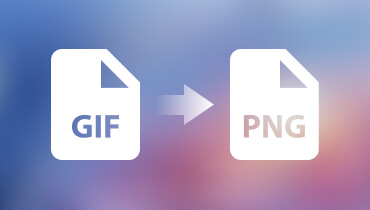How to Convert EPS to PNG With Comprehensive Guidelines and Review
Did you know that an EPS file, also known as Encapsulated PostScript, is essential for achieving top-notch print quality in professional images? Well, despite the file’s importance, it may not be as familiar as the other popular formats, which include PNG. Thus, consider converting your files from EPS to PNG, and your design will be easily viewable online by the general public. The reason for this is that not many daily programs don't support EPS files, causing inconvenience for viewers and users alike. In addition, it is also a practical solution to convert the format and overcome compatibility issues. Now, to make the conversion effective and lossless, this guide is the perfect guide just for you. So, go deeper and see how to change EPS into PNG format efficiently.

PAGE CONTENT
Part 1. EPS vs. PNG
| Aspect | EPS | PNG |
| Description | It is a vector graphics file format designed for high-quality printing. It supports both text and graphics and is commonly used in professional printing and publishing. | It is a raster graphics file format that supports lossless data compression. It is suitable for web graphics and digital images, preserving transparency and offering good image quality. |
| File Extension | .eps | .png |
| Compression | It doesn’t use compression | Lossless compression with a smaller file size |
| Transparency Support | Yes | Yes, with the alpha channel |
| Resolution | Resolution-independent | Pixel-based and resolution-dependent |
| Color Support | CMYK and RGB | RGB |
| Use Case | Ideal for illustrations, logos, and other vector graphics used in professional printing. | Suitable for web graphics, digital images, and any scenario where transparency and lossless compression are important. |
| Compatibility | Widely supported in professional printing and design software but not by all web browsers. | Widely supported on the web and is universally compatible across browsers and software. |
Part 2. Best Way to Convert EPS to PNG Online
If you are looking for an online EPS to PNG converter, then here is the Vidmore Free Image Converter Online. It is an online service tool that is designed to facilitate the seamless and efficient conversion of various image formats within a matter of seconds. Not only does it ensure a swift conversion process, but it also maintains the quality and layout of the original EPS file.
Additionally, the tool offers the convenience of batch processing, allowing you to add and transform multiple EPS simultaneously. With a maximum size limit of 5MB per photo, bulk conversion becomes a feasible option.
Furthermore, an added benefit of using this web service is its commitment to privacy protection. Wherein all photos uploaded to the program are automatically deleted upon completion of the conversion process. This ensures that user data remains secure. This dual advantage of bulk conversion and privacy protection makes it an ideal choice for users seeking a comprehensive and reliable EPS-to-PNG conversion solution.
Step 1. Begin by accessing the tool's homepage using a web browser on your computer. Once on the homepage, select the PNG option from the Select Output Format section.
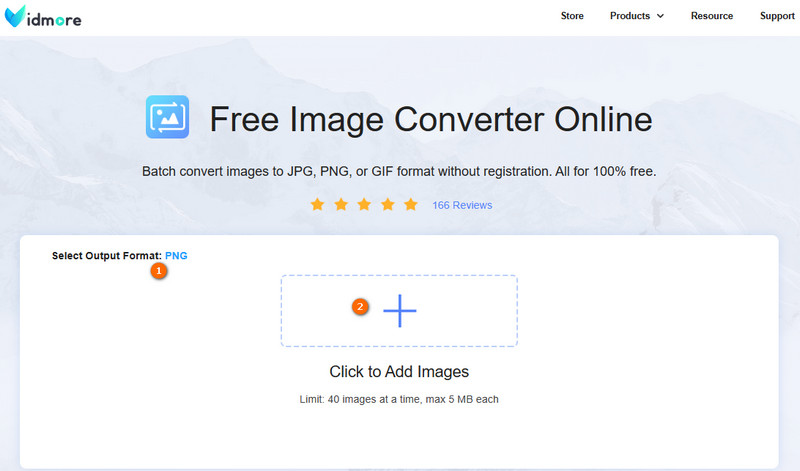
Step 2. Proceed to click the Add Images button to launch your computer's file explorer. Then, navigate to the desired folder and choose the specific EPS photo you want to convert. Alternatively, you can drag and drop the EPS.
Step 3. After a successful upload, you have the option to either individually select the Download button associated with a particular PNG photo or opt for efficiency by choosing the Download All button when you batch convert EPS to PNG online for free.
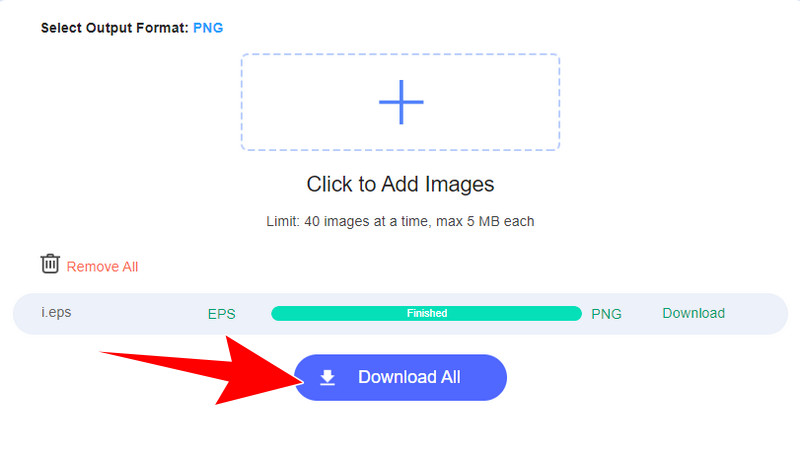
Part 3. How to Change EPS Files to PNG on Windows 10/11 and macOS X above Offline
For those who are looking for offline solutions for EPS to PNG conversion, the two tools are perfect for you.
1. Adobe Illutstrator
Rating: 4.3
Key Features:
- Vector graphics editing.
- Image Tracing.
- Resizing and Scaling.
- Batch Processing.
- Artboard Options.
Best for Vector graphics creation.
In the conversion process, Adobe Illustrator ensures that the intricate details of the vector image are preserved. It allows you to create high-quality PNG files while maintaining the clarity and scalability of the original vector graphics (your EPS file). The software provides tools and features that tweak the conversion settings according to your preferences. This ensures a seamless transition from EPS to PNG with optimal results. Moreover, this flexibility and precision make Adobe Illustrator a preferred choice for users seeking a refined and detailed approach to this image conversion.
How to Convert EPS to PNG Adobe Illustrator
Step 1. Launch Adobe Illustrator on your computer.
Step 2. Now go to the File and click the Open button to open the EPS file you wish to convert.
Step 3. Go to File > Export and choose Export As. Then, choose PNG as the format and adjust the settings. Finally, click the Export or Save button to convert and save the new file.
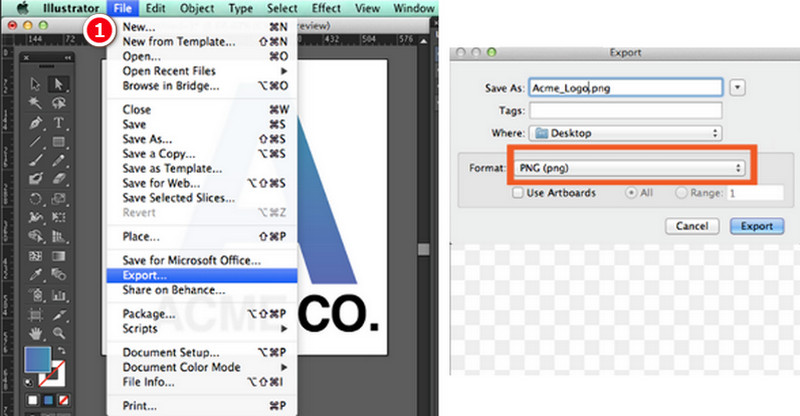
2. Photoshop
Rating: 4.2.
Key Features:
- Batch Processing.
- Color Modes.
- Metadata Control.
- Resolution Settings.
- Image Compression.
Best for Photo editing and designing.
The next tool is Adobe Photoshop. It is a powerful graphics editing software that supports a variety of file formats, including EPS and PNG. While it's not specifically designed for conversion, it can still transform a raster image file into a vector image. If you've installed this editor on your device and want to convert EPS to PNG in Photoshop, check out the information below for guidance.
Converting EPS to PNG using Photoshop
Step 1. Click File, then Open. Look for the EPS file you want to convert, select it, and click Open.
Step 2. Once the image is uploaded, use the editing features if needed. If you're done editing or don't want to make changes, proceed to the final step.
Step 3. Go back to the File menu, select Save As, and change the type to Photoshop DCS 2.0 to export the image as EPS.
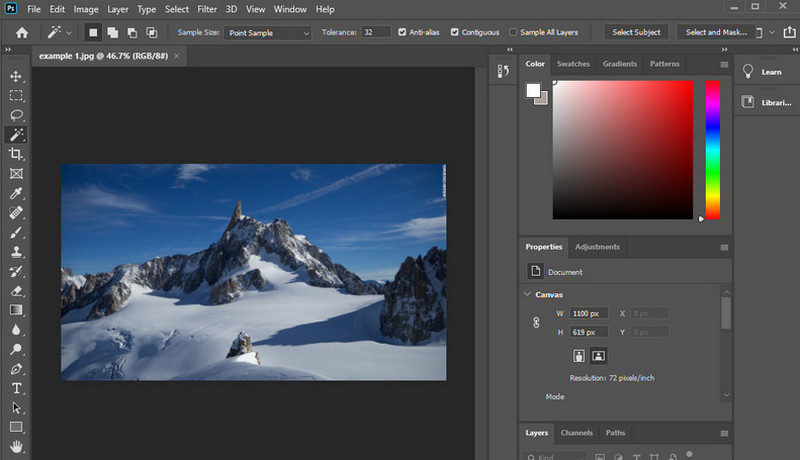
If you want more image editing skills in Photoshop than simple conversion, the following tips would be helpful.
Part 4. FAQs about Converting EPS to PNG
Is EPS similar to PNG?
While both EPS and PNG are file formats commonly used for images, they serve different purposes and have distinct characteristics.
How do I save an EPS file as an image?
To convert an EPS file to a more common image format, you can use various graphic editing software or online converters like Vidmore Free Image Converter Online.
Is EPS a Photoshop file?
No. While Adobe Photoshop can open and work with EPS files, EPS is not exclusive to Photoshop. However, Photoshop supports both vector and raster elements within EPS files.
Conclusion
Above are the available programs that can proficiently convert EPS to PNG. Each of them follows fundamental procedures for file conversion. However, when considering cost-effectiveness and versatility across various operating systems, Vidmore Free Image Converter Online stands out as a practical choice due to its online nature.