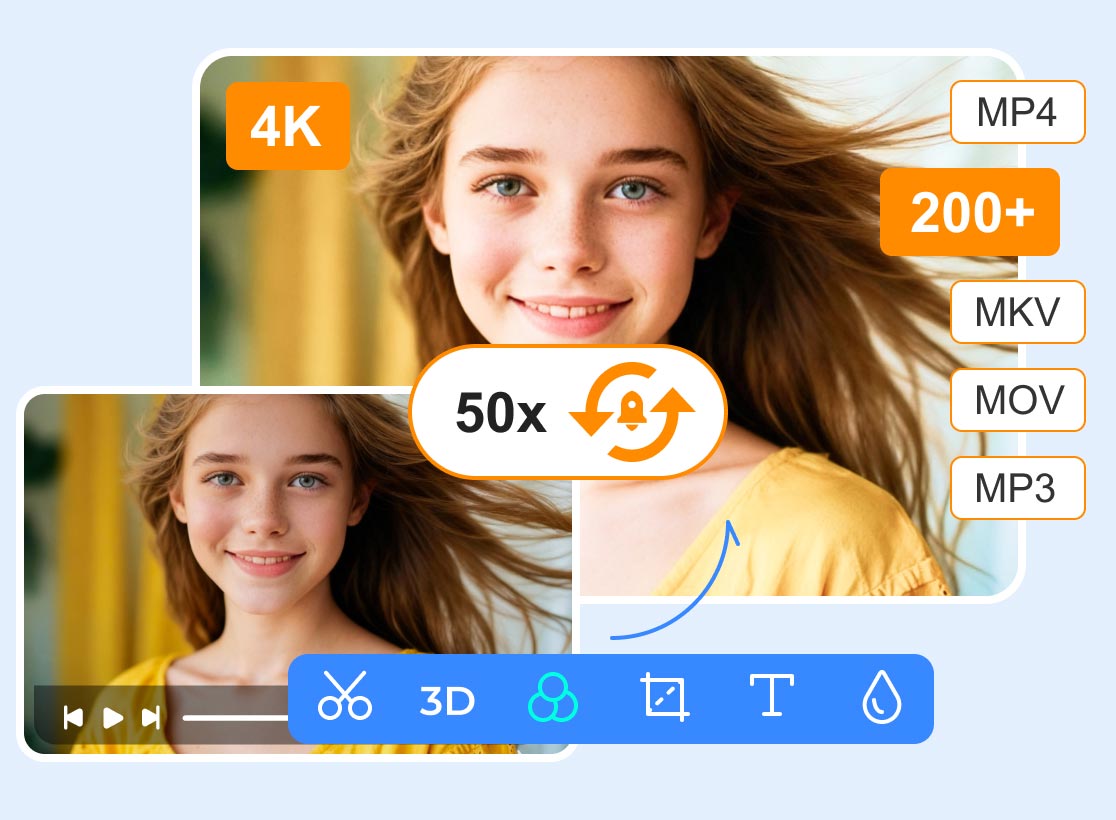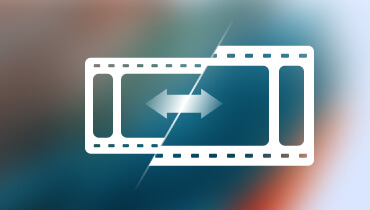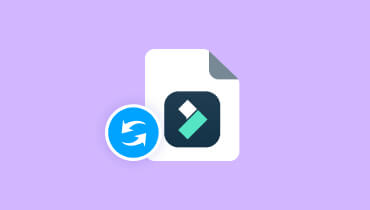Best 11 AVI Converters - Read And Find Your Favorite One
The quality of the video transmitted will vary slightly from one video format to another. Videos in AVI format tend to be a bit higher quality compared to the more popular MP4 format. Moreover, the adaptability of these two formats is similar, and the AVI format is also supported by almost all websites and players today. If you want to save your video files in a more lossless format, we recommend AVI.
There are many ways to convert video formats, and professional AVI converters have appeared a lot in recent years. Some of them are desktop-side software, and some are available directly in your browser. Different users have different needs for format conversion. In this article, we will introduce you to 11 AVI converters with different functions and applicable platforms. If you are still looking for someone who meets your needs quickly, you can first check the table we provided at the front of the article. We will briefly compare these eleven tools. We are committed to solving your problems. Please pick the video converter that best meets your needs as you follow us through them.
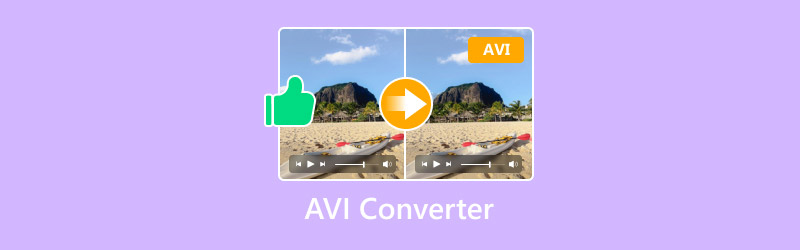
PAGE CONTENT
- Part 1. Vidmore Video Converter
- Part 2. Handbrake
- Part 3. Any Video Converter
- Part 4. Movavi Video Converter
- Part 5. Prism Video Converter
- Part 6. WinX HD Video Converter
- Part 7. Vidmore Free Video Converter Online
- Part 8. Adobe AVI Converter Online
- Part 9. VEED.IO Online AVI Converter
- Part 10. Zamzar AVI Converter
- Part 11. InVideo.AI
- Part 12. How We Test These Tools
- Part 13. FAQs of AVI Converter
| Supported OS | Price | Conversion Speed | Output Quality | Size Limitation | Parameter Modify | |
| Vidmore Video Converter | Windows and MacOS | $14.95/Month | Very fast | No quality loss | × | Various |
| Handbrake | Windows, MacOS and Linux | Free | Good | Well | × | Many |
| Any Video Converter | Windows and MacOS | Free for conversion | Fast | Good | × | Rich |
| Movavi Video Converter | Windows and MacOS | 54.95/Year | Very fast | Excellent | × | Various |
| Prism Video Converter | Windows | 19.99/Year | Good | High | × | Average |
| WinX HD Video Converter | Windows | Free | Flexible | Very Well | × | Average |
| Vidmore Free Video Converter Online | Online | Free | Very fast | Excellent | × | Basic |
| Adobe AVI Converter Online | Online | Free | Good | Outstanding | × | Advanced |
| VEED.IO Online AVI Converter | Online | Free | Average | High | × | Basic |
| Zamzar AVI Converter | Online | Free | Quick | Good | 2GB | × |
| InVideo.AI | Free for conversion | Slow | Well | Good | 800MB | Basic |
Part 1. Vidmore Video Converter
Supported Formats
AVI, MKV, MOV, MP4, WMV, WebM, M4V, FLV, F4V, SWF, 3GP, 3G2, ASF, DV, VOB, OGV, MXF, TS, M2TS, TRP, etc.
The first thing we want to introduce you to is Vidmore Video Converter. From its name, we can understand its core function. Compared to other AVI converters on the market, its most prominent advantage is that it is very widely applicable and has a very full-featured toolbox. Currently, it supports more than 200 multimedia formats, covering almost all popular audio and video formats. If you want, you can even let it output the video in a form suitable for different mobile devices or social media. As for the speed of format conversion, it uses advanced high-speed video processing algorithms to complete the process 50X faster without any loss of quality in the process.
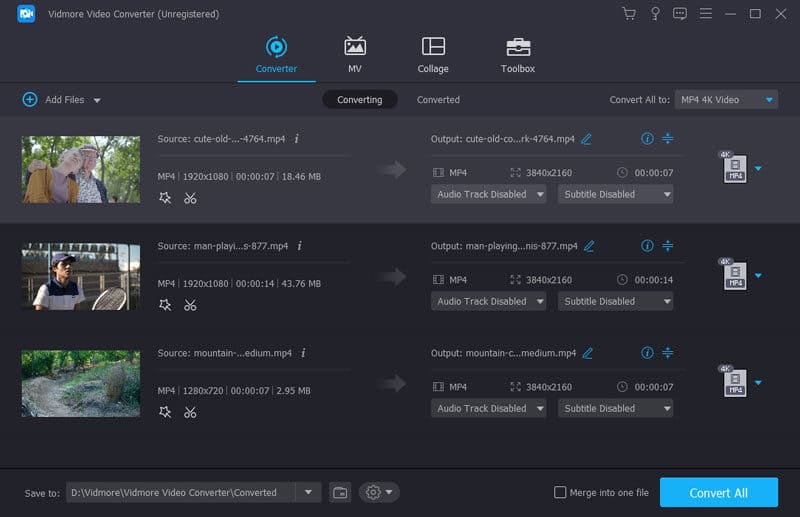
What surprised us the most during our trial is that if you're not satisfied with some of the clips in your video, you can use the full set of editing tools this AVI video converter offers to modify them. In addition to the most common features like cropper, trimmer, compressor, merger, etc., we can even find watermark remover, color correction tool, video reverser, video enhancer, etc. in its toolbox. This means that just by downloading one tool, we can complete the full range of modifications to our videos. It is certainly well worth it. Vidmore Video Converter is also very easy to use, using an interface with a very organized distribution of functions.
Part 2. Handbrake
Supported Formats
MP4, MKV, WebM, AVI, H.265 and H.264, MPEG-4, MPEG-2, VP8, VP9, AAC, MP3, FLAC, AC3, Opus, Vorbis, FLAC, DTS, DTS-HD, MP2, etc.
If you often need to do video editing and format conversion operations, you must have seen Handbrake on the major platforms. It is a transcoder developed by volunteers, and its best point is that it is free and open source. This guarantees that any user can download and use it without any feature limitations. Handbrake has a wide range of adaptability and is currently available for Windows, Mac, and Linux. Before outputting the converted files, you can also preview the result and perform some basic video editing operations, such as compressing videos, dividing the videos into chapters, and labeling them with different marks respectively. Besides the ability to batch process multiple videos, it also supports VFR and CFR.
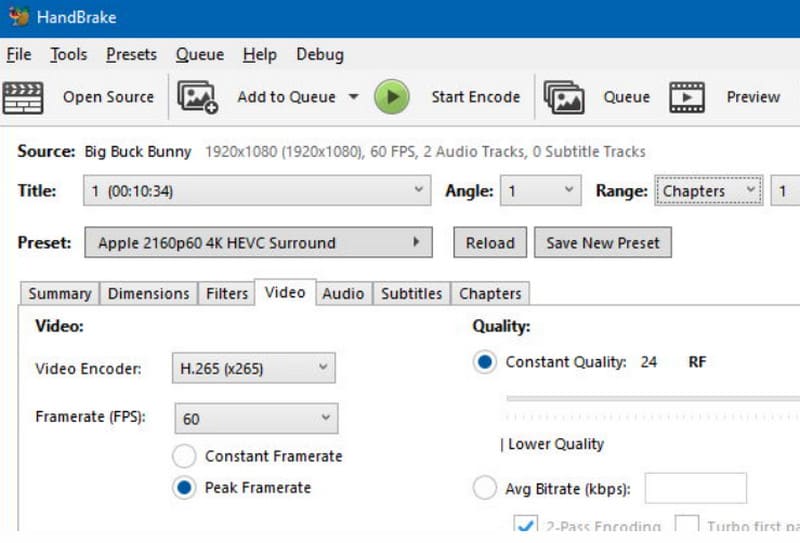
One thing we appreciate more is that it offers a wide selection of video filters, such as Decomb, Denoise, Deinterlacing, Detelecine, Deblock, Grayscale, Colourspace, Cropping, etc. One problem is that the user interface is old and complicated, and it's not easy for users with little experience to find the tools they need. Despite this point, Handbrake remains a good free AVI video converter for us due to its robust functionality, extensive customization options, open-source nature, and efficient video transcoding capabilities.
Part 3. Any Video Converter
Supported Formats
MP4, MOV, MKV, M2TS, M4V, MPEG, AVI, WMV, ASF, OGV, WEBM, etc.
Any Video Converter is an all-in-one video editing and conversion tool that currently supports Windows and Mac versions for download and installation. It promotes free video format conversion and has many professional video modification tools, including clipping, cropping, merging, and downloading. If you are not satisfied with the distribution of functions in the user interface, you can use the customization settings to combine single tools. One of the highlights is the ability to help you download videos from online platforms and save them in MP4 format. All you have to do is copy the link of the video into the corresponding dialog box or drag and drop it from your browser to the application window. The download process will start automatically. With its help, any parameter of your video is adjustable, all to provide you with the best viewing experience.
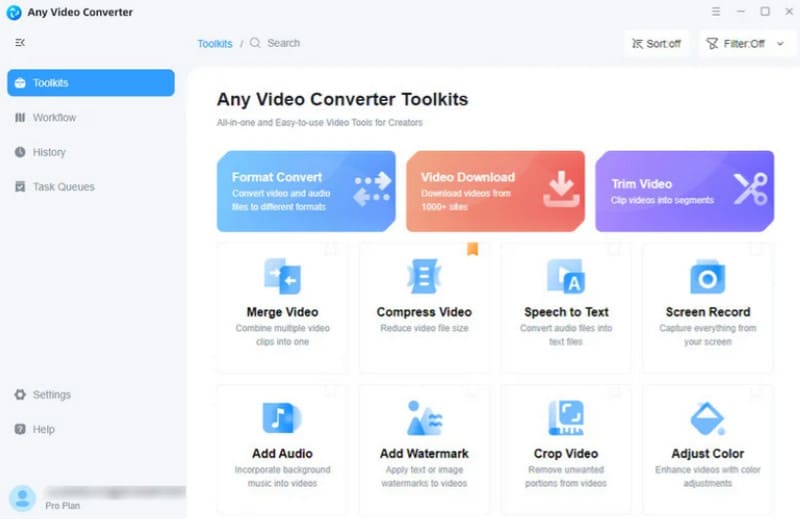
It's not completely free, but its free trial version supports us in converting AVI or any other video format. If users want to try the more advanced services it offers, they should consider upgrading their account to the pro version. In our opinion, the conversion speed of Any Video Converter is relatively fast, and the interface is beautifully designed in a modern style. A hidden surprise is that it has now applied advanced AI technology to upgrade the resolution and quality of videos.
Part 4. Movavi Video Converter
Supported Formats
AVI, MP4, FLV, MPEG, MOV, MKV, WMV, VOB, 3GP, MP3, WAV, FLAC, AAC, OGG, JPEG, PNG, BMP, ISO, DVD, RM, RMVB, RAM, RAX, RMX, etc.
Movavi Video Converter is a video converter known for its high efficiency. As one of the most versatile AVI converters, it has accumulated more than 70 million users in 190+ countries around the world, and it stays quite efficiently updated. Therefore, Movavi Video Converter seldom runs with errors or lags in functionality. In addition to converting videos between various formats with incredible speed, its file compression is also quite impressive. If you're worried that the size of your video is too large for the platform, just let it compress your files. Movavi Video Converter finds an excellent balance between size and quality, minimizing the size while ensuring that you don't lose the quality of your videos. Some regular video editing tools, as well as a subtitle editor, can also be found in its toolbox.

After downloading and opening it, we found out that it also offers AI technology services that allow users to enlarge the screen size and enhance the video quality. In addition, it provides more than 6,000 video editing effects for us to choose from. This brings us a very colorful video modification experience. However, some of its features are also only available with a paid upgrade account.
Part 5. Prism Video Converter
Supported Formats
MP4, AVI, MPG, WMV, MOV, MKV, WAV, FLV, GIF, 3GP, M2TS, AMV, XVID, WEBM, APNG, SWF, etc.
Prism Video Converter is purer and simpler to use than the above desktop software. Currently, it supports versions for Windows and Mac. This video clip AVI converter supports many formats, expanding the range from digital video formats to DVD folders. Users can convert the files stored in DVD to common multimedia formats with its help. If you are not very satisfied with the current effect of your video, you can use its editing function to change filters or add watermarks to your video. You are allowed to preview the modified results before the final export. Its performance is enough to meet the requirements of converting high-quality videos, so please feel free to leave your 4K resolution files to it.
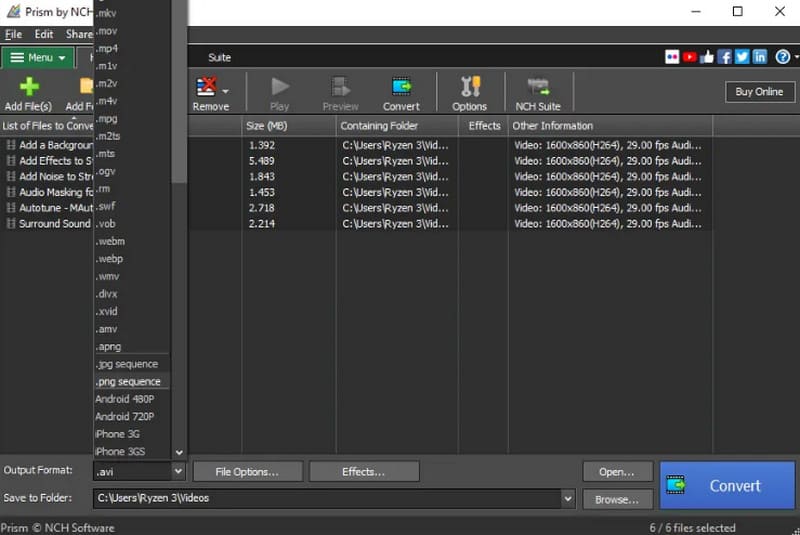
Compared with some software with more stylized page design, its UI design is more plain and traditional, and the buttons and icons are also older style. However, this doesn't affect its effectiveness in converting video formats. From our experience, it is still very suitable for all levels of users. Now, Prism Video Converter has introduced different payment plans for different groups of users. We can find out the detailed price on its official website.
Part 6. WinX HD Video Converter
Supported Formats
MP4, H.265/H.264, AVI, WMV, MPEG, FLV, MOV, QT, TS, MOD, TOD, etc.
WinX HD Video Converter is a powerful video conversion software developed by Digiarty Software. It supports a vast array of video formats for both input and output, including popular formats like MP4, AVI, WMV, MOV, MKV, and high-definition video formats like 4K and 1080p. In terms of performance, the software utilizes a super transcoding engine to deliver fast conversion speeds while maintaining high video and audio quality with no third-party plugins needed. WinX HD Video Converter offers predefined output profiles for a wide range of devices, such as Android smartphones, tablets, iPhones, Xbox, PS4, and Apple TVs. This makes it easy to convert videos for specific devices without needing to adjust settings manually. In addition to video conversion, WinX HD Video Converter includes a feature to compress 4K video files up to 90% without total quality loss so that users can upload them to online platforms with higher efficiency.
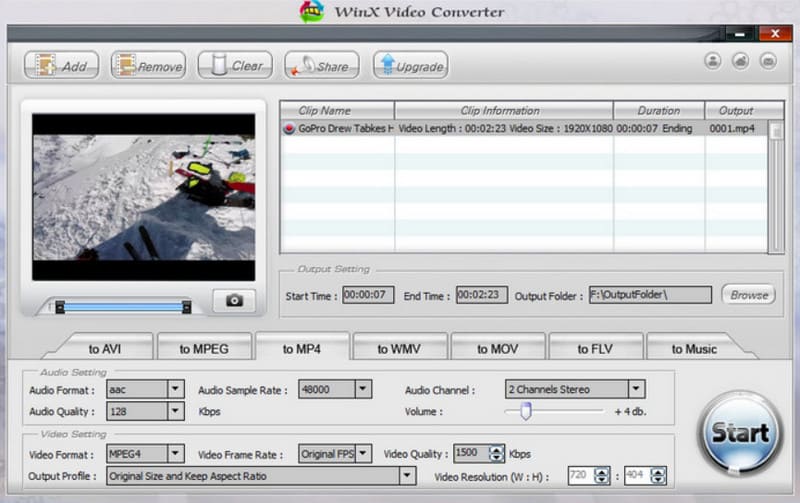
Its performance in converting AVI is still unimpeachable; not only is the efficiency high but the quality of the converted video is also guaranteed. However, for a desktop app, its video editing features are rather basic, so if we want to enhance the quality of our videos better, we may need to pay for the platform's new winXvideo AI. Its page design is slightly outdated, and the navigation system is less intuitive than that of other video conversion software.
Part 7. Vidmore Free Video Converter Online
Supported Formats
MP4, AVI, MKV, MOV, WMV, FLV, MP3, M4A and more.
After learning about the many desktop applications, let's learn about some online format conversion platforms. First of all, we would like to introduce you to Vidmore Free Video Converter Online. Compared with desktop apps, its biggest advantage is that it doesn't require you to perform any download and installation steps. The storage space of your device will not be occupied at all. This advantage also saves a lot of time when pulling up the app. All you need to do is open your browser and convert your AVI files to any video format. What's more, this video converter to AVI format is completely free, though it doesn't discount its features in any way. You can still use it to process video files up to 1080p HD quality and adjust the basic parameters of the video.
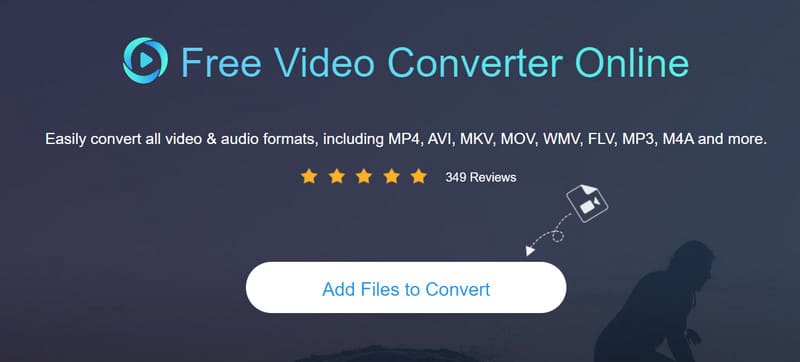
After trying to use it, we found its web interface to be clean and without any ads. It loads and uploads videos very quickly, and the whole conversion process can be completed in a few seconds. And it still supports batch processing of multiple files. Compared with desktop software, there is almost no difference in performance.
Part 8. Adobe AVI Converter Online
Supported Formats
AVI, and MP4.
In addition to the big name Photoshop, Adobe has introduced a series of tools for editing videos and images. The AVI Converter Online we are going to talk about is the feature introduced under Adobe Express, which is centered on providing users with free AVI to MP4 conversion online. As an online tool, it is totally free, and it doesn't cost extra points when converting videos. One thing that sets it apart from other online format converters is that it also offers additional video-sharing features that allow users to send the converted video directly to some social media platforms such as Facebook and TikTok. Another unique function is the Mute option, which helps you remove audio from your newly converted video clip.
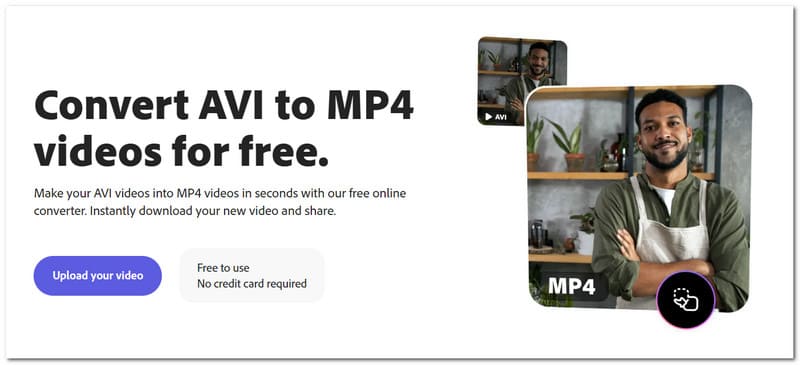
One of the strengths that Adobe has always had is the professionalism of the video editing tools that it offers. Adobe has always had the advantage of providing very professional video editing tools, and this free AVI converter also allows us to export videos of a professional standard with just a few simple clicks. However, the range of formats it can convert is very limited, so if we need formats other than AVI and MP4, we need to consider another tool.
Part 9. VEED.IO Online AVI Converter
Supported Formats
AVI, MOV, FLV, MKV, MPEG, MP4, etc.
VEED.IO is a popular online platform that offers a range of video editing tools and features. Now, for the conversion of AVI format, the platform has also launched a dedicated online AVI to MP4 converter. Besides the format conversion function, it can provide many more services. Users are allowed to use it to edit, resize, and compress their videos, and all these operations can be done in your browser. The stylishly designed conversion and editing page attracts a lot of users, and all the effects and filters that can be applied are displayed in categories next to the video to be exported. Users can preview the effect directly after editing.
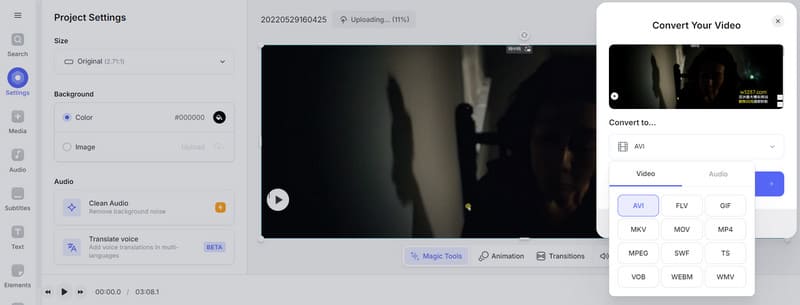
After we used it in practice, we found that the types of elements it supports modification are rather basic, but the range of optional adjustments is still relatively wide. If you need to make further enhancements to your video, you can go directly to its professional editing interface. However, its speed of loading and converting videos is rather average, and you may need to wait for a while to download the file to your computer.
Part 10. Zamzar AVI Converter
Supported Formats
3G2, 3GP, ASF, AVI, FLV, M4V, MKV, MOD, MOV, MP4, MPG, RM, TS, VOB, WEBM, WMV, etc.
Zamzar is an online file conversion platform that simplifies the process of converting files from one format to another. Founded in 2006, Zamzar has gained recognition for its efficient conversion capabilities. If you are looking for an easy-to-use AVI format converter, the Zamzar AVI Converter is a suitable option. The Zamzar website features a simple and intuitive interface that allows users to upload, convert, and download files easily. The conversion process can be finished in just three clicks. Additionally, the Zamzar platform ensures your data security and privacy. All your uploaded files for conversion are protected and handled securely.
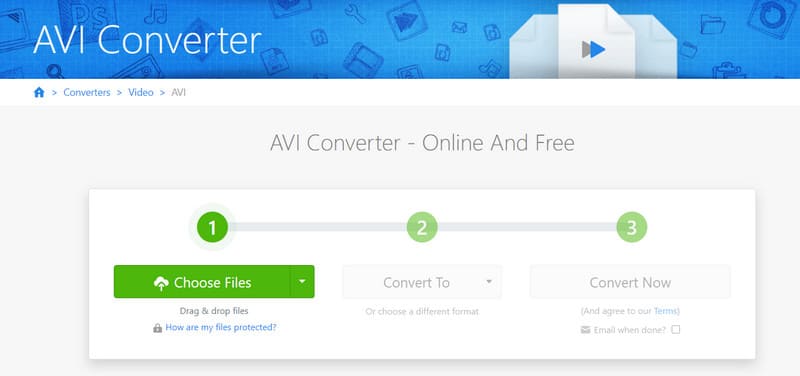
After testing, our overall assessment is that the Zamzar AVI Converter is a very pure video format conversion tool, with efficiency and simplicity of use at the forefront of everything. Therefore, it lacks video editing tools. It will be a very competent assistant if you want to accomplish the task of format conversion quickly.
Part 11. InVideo.AI
Supported Formats
MP4, GIF, MP3, WAV, AVI, etc.
InVideo.AI is an online tool mainly used to create videos. It offers a vast library of templates, such as social media videos, marketing, presentations, education, and more. Users can customize these templates with images, videos, and audio. Aside from this feature, InVideo.AI also allows users to modify videos directly in their web browser. They do not need to download and install software on their devices. If users need to convert the format of the video, they can find the Free Video Converter on its official page. After uploading the video to be converted, users can find tools for changing some basic parameters on the new window, such as audio quality, frame rate, audio codec, and video codec.
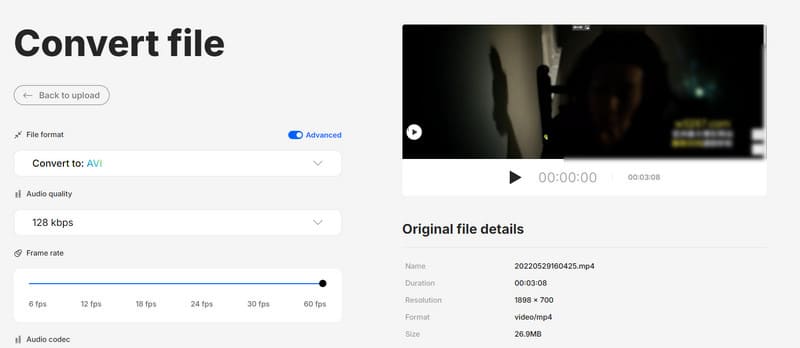
InVideo.AI is quite simple to operate and has a clean page design. However, it currently has a file size limit of 800MB. We also found that its conversion speed is slow compared to other tools after we used it to convert videos.
Part 12. How We Test These Tools
• Before selecting the products that will be featured in our reviews, we research the market and consider user needs and product popularity.
• All the products mentioned in our content have been tested and tried by the Vidmore Content Team. Our content is a combination of what we really feel about using them.
• When we review these products, we consider factors such as the file formats they support, core features, user interface, conversion speed, output quality, and more. We aim to provide you with the most objective and comprehensive reference.
• User evaluations of individual products are an important reference point for us. We collect user opinions from all major platforms and forums and incorporate them into our reviews.
• We will collect timely feedback and evaluation of our products from users and also learn more about competing products in the same category.
Part 13. FAQs of AVI Converter
How do I convert an AVI file?
You can use software tools like Handbrake, Vidmore Video Converter, or some online platforms. You just need to download and install your favored tool from its official website and open the application on your computer to get started. Upload the AVI file you want to convert and choose the output format.
What is the best AVI converter?
Determining the best AVI converter can depend on various factors, such as your preferences, desired features, ease of use, and efficiency. Some popular AVI converters known for their functionality and user satisfaction include Handbrake, Any Video Converter, Vidmore Video Converter, Prism Video Converter, Movavi Video Converter, etc. It's recommended to try out a few of these software options to see which one aligns best with your needs.
How do I play AVI files?
Several options are available to play AVI files on your computer or other devices. On Windows devices, try Windows Media Player or other popular third-party media players like VLC Media Player. Mac users can use media players such as VLC Media Player, Elmedia Player, or IINA to play AVI files.
Conclusion
This article provides a collection of excellent AVI converters. To help you make a more precise choice, we give a detailed introduction to each of the 11 tools and briefly list the range of video formats they support. Whether you want to enjoy the more stable service provided by desktop software or the lightweight conversion experience provided by online tools, you can find the one that meets your requirements in our content. Moreover, many of our recommended tools offer basic video editing tools, enabling you to enjoy a complete one-stop service on one platform. If you don't want to read the whole thing, you can also use the table at the beginning of the article to quickly filter out the tools you want to know the most about and read the relevant sections directly.