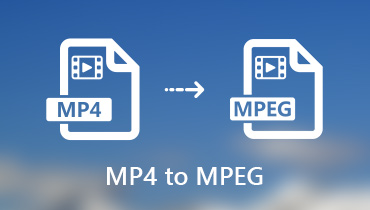How to Convert MP4 to AVI Online for Free
Sometimes, you download an MP4 video from the website and want to play it on your DVD player. However, the MP4 format is not compatible with your DVD player. MP4 file is not available to play on some other devices, for example, Wii. So, you need to convert MP4 to AVI to watch it on your player. AVI is also compatible with more players than MP4. It is a popular video format that can be played on many devices, including iPhone, iPad, PSP, DVD player, and Blu-ray player.
In this article, we will introduce several video-converting websites and guide you on how to convert MP4 to AVI online step by step.

PAGE CONTENT
Part 1. Difference between MP4 and AVI
MP4 and AVI are both popular video formats. Before converting MP4 to AVI, you should know the difference between them.
MP4 is short for MPEG-4 Part 14. It is commonly used to store audio or video streams, as well as subtitles and images. MP4 is often compressed with MPEG-4 video and AAC audio codec.
AVI is short for Audio Video Interleave. A file with AVI file extension is a multimedia file format that contains audio and video data. The AVI file is often compressed with codecs like DivX and XviD.
The MP4 format can be used for all media players and is compatible with all devices like iPhone, iPad, Android, PC, and Mac.
Well, the AVI format can be used for Windows Media Player. The AVI format can also be used for some DVD players. If you want to watch videos on your DVD player, you can choose the AVI file.
Generally, AVI is less compressed than other video formats like MP4, and MOV. As for video size, the AVI file is often larger than the MP4 file. MP4 is commonly used and is often compressed into a small size file.
For video quality, the AVI file is often compressed with higher quality than MP4 file. So the AVI file is often clearer than MP4 file. If you want a video of higher quality, you can choose to convert your MP4 file to AVI.
Part 2. How to Convert MP4 to AVI Free Online No Limit
Transfer MP4 to AVI with Vidmore Free Online Video Converter
Here, we will provide you step-by-step solution to convert MP4 to AVI with the best online video converter.
If you don’t want to download a desktop version, you can convert your MP4 to AVI with Vidmore Free Online Video Converter. It is easy to use and quick to convert. You can convert various video formats to video and audio like MP4, MOV, AVI, MKV, WMV, MP3, M4A, AAC, FLAC, and WMA. You can convert MP4 to AVI, MKV to AVI, MP4 to MOV, etc.
![]() Free Online Video Converter
Free Online Video Converter
- Easy-to-use and 100% free online converter to convert MP4 to AVI on Windows or Mac OS.
- This online converter ensures you quickly convert MP4 to 1080p HD, 720P HD without any quality loss.
- Customize output files by adjusting video codec, resolution, bitrate, frame rate, sample rate and more.
- Try Now
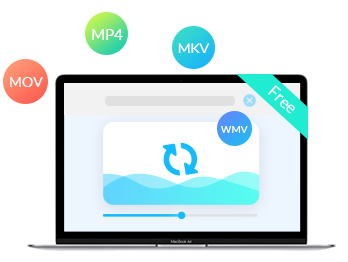
Step 1. Click “Add files to convert”. Download, install, and launch this online video converter to your computer.
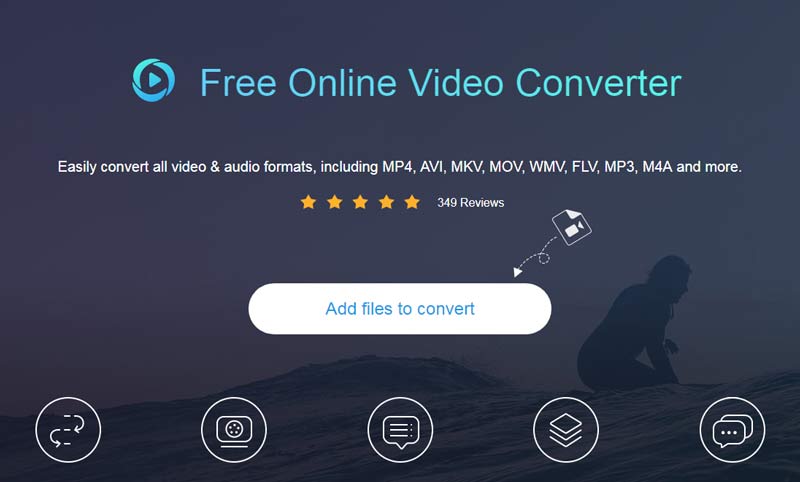
Step 2. Click “Add File” and choose the MP4 file you want to convert from your computer.
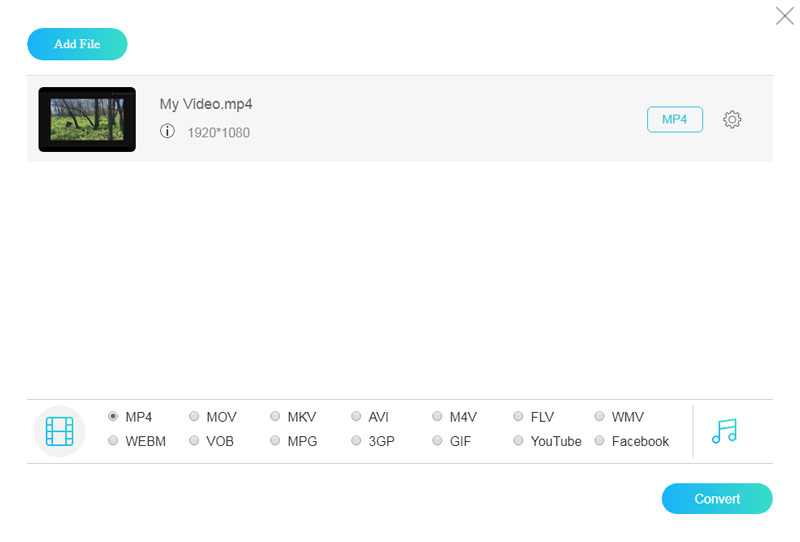
Step 3. Choose “AVI” as the output format, and click “Convert”. Select the output folder where the converted AVI file will be saved.
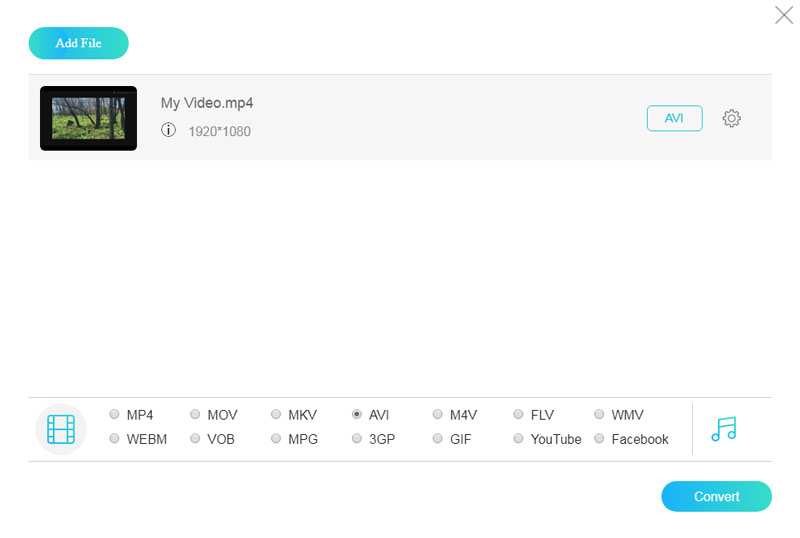
Wait for a few seconds, and the MP4 to AVI conversion will be automatically conducted.
Here, you are allowed to convert your MP4 file to other video or audio formats, like MP4, MOV, MKV, M4V, FLV, MP3, AAC, AC3, WMA, WAV, etc.
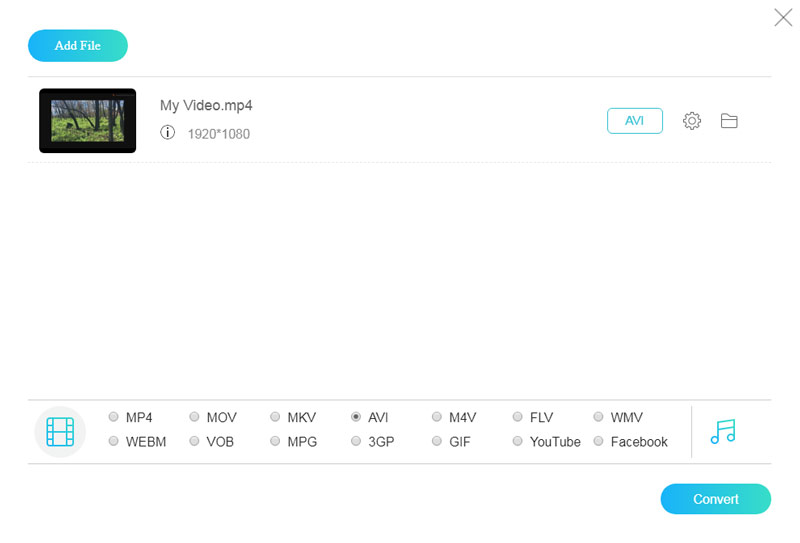
With only a few steps, you can easily change your MP4 file into AVI format.
You can also adjust your AVI file with video settings, such as video encoder, resolution, frame rate, video bitrate, and more. For audio settings, you can adjust audio encoder, channel, sample rate, bitrate.
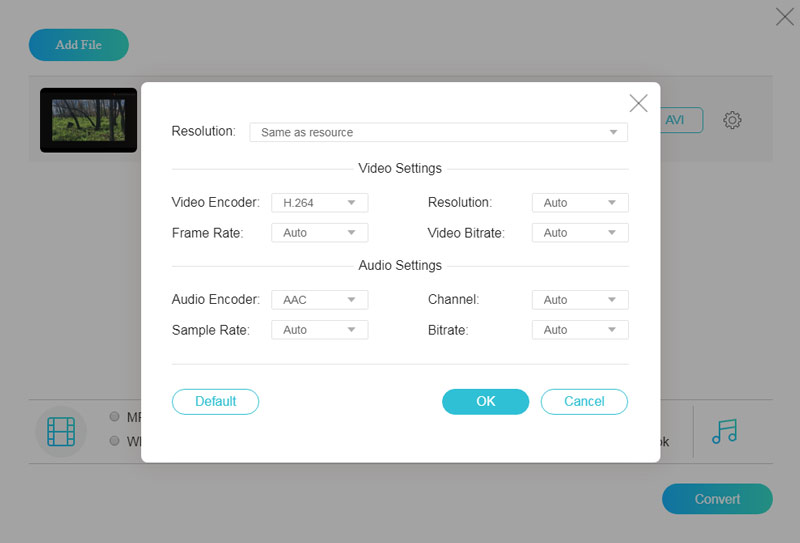
You can choose the resolution, like 240p, 360p, 480p, 720p, 1080p according to your need. You are also available to choose the 1080p resolution compatible with your iPhone 8/7, Samsung Galaxy S7/S7 Edge/S6/S6 Edge, or PSP/PS4/PS3, etc.
Conversion of CloudConvert MP4 to AVI
CloudConvert is a common website for converting video formats online. This easy-to-use online MP4 to AVI converter offers you multiple video settings to change resolution, adjust aspect ratio, trim, add watermarks, and more.
Here is the complete tutorial for changing MP4 to AVI with CloudConvert
Step 1. Go to CloudConvert’s official site. Click the red rectangle of Select File in the middle to add the MP4 file you want to convert.
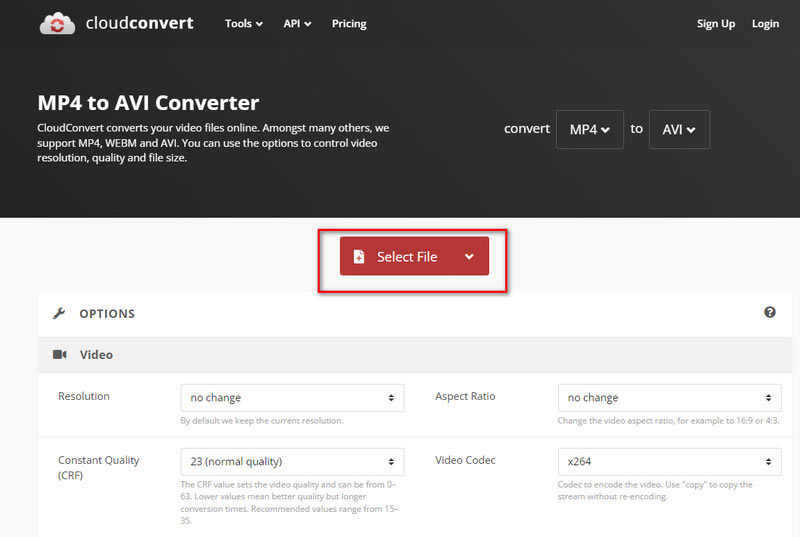
Step 2. Click the button behind the Convert to in the bar of your MP4 file and select AVI as output.
Step 3. Click Convert in the rectangle at the bottom right to launch the MP4 to AVI conversion.
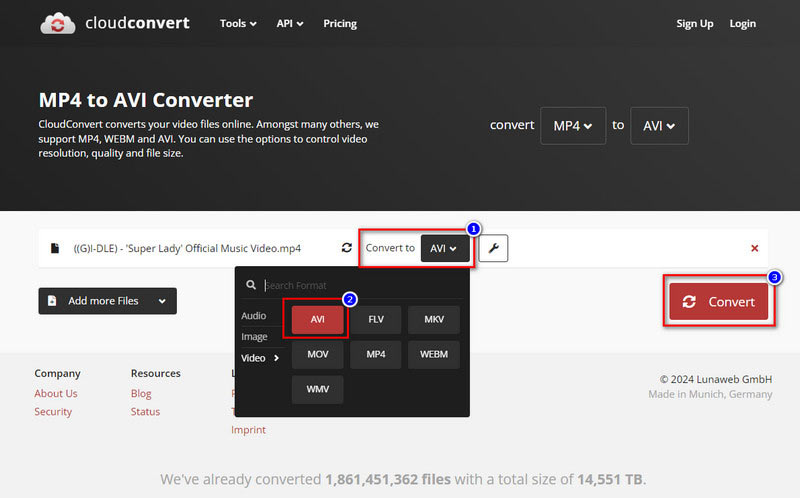
Changing of ZAMZAR MP4 to AVI
ZAMZAR is another feasible video-converting online tool. This website supports various video format conversions like MP4, AVI, MKV, WEBM, MOV, etc. Or you can turn your MP4 format to be compatible with devices like iPad and platforms like YouTube. ZAMZAR has clear instructions on its main page for you to follow.
Step 1. Enter ZAMZAR with the correct link. Click the green button of Choose Files under the number 1. Put your MP4 file in it.
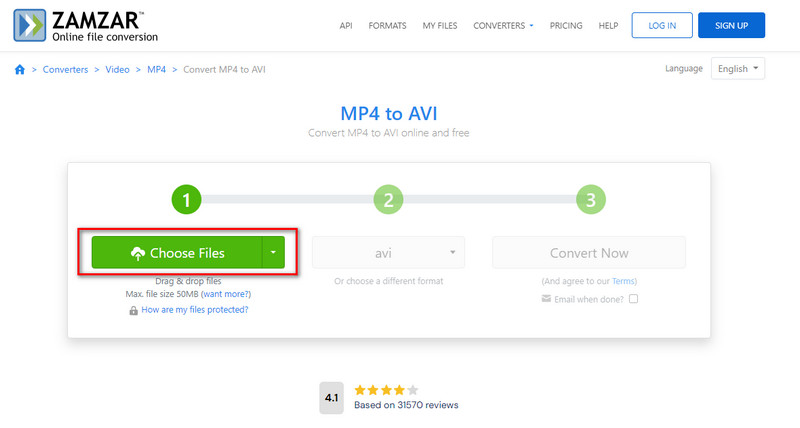
Step 2. When it finishes loading your MP4, choose AVI as output format under number 2.
Step 3. Hit the button of Convert Now under number 3. You will receive your AVI file soon.
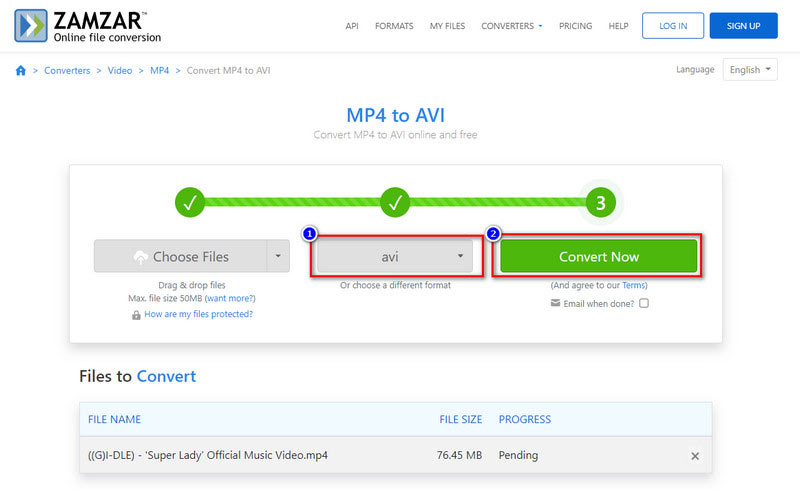
Part 3. FAQs of Free Online MP4 to AVI Converter
Is AVI as good as MP4?
The answer varies in different demands. AVI files offer a bit higher quality than MP4 video, it’s good for high-resolution quality pursuers. However, AVI has a much larger file size, so it will cost more of your storage space.
How long does it take to convert MP4 to AVI?
Usually, the conversion time takes from 1/3 to half of your MP4 video’s duration. So if you have a 10 mins MP4 file, it will take about 5 mins to transfer it to AVI format.
Is AVI outdated?
To some extent, AVI is a little bit outdated nowadays. Because AVI’s file size is really large, it is not so ideal to be an easy-sharing and streaming file format.
Summary
This article provides you with the easiest and quickest way to convert MP4 to AVI online for free. After reading it, you can convert your MP4 file with this free online video converter and enjoy your AVI file on your DVD player. This free online video converter can convert all your MP4 files to AVI format any time you want. No worry about finding a good online converting program. So just enjoy your video!
MP4 & AVI