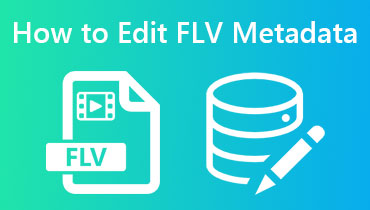Top 6 FLV Video Converters (Free and Paid)
FLV files can be smaller than other video formats like MP4, which makes them ideal for saving space. While this may be a fact, FLV files might not be compatible with all mobile browsers and video editing software. Thus, to ensure smooth playback and editing, it's recommended to convert FLV files to more widely supported formats like MP4. Now, if you are looking for a tool to convert your videos, there are many free online and offline converters available for download. Fortunately, this article explores the top 6 options to help you find the best one for your needs. Just continue to read below to start.
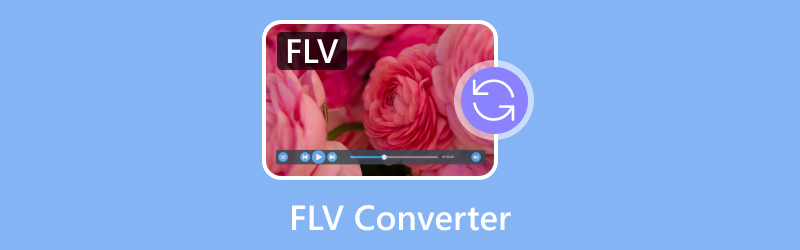
PAGE CONTENT
Part 1. Best Way to Convert FLV: Vidmore Video Converter
Supported Formats:
FLV, AC3, MKA, APE, AAC, MP3, MP4, WAV, AVI, WMA, WMV, MKV, M4R, M4A, MOV, M4B, M4V, APE, AIF, SWF, AMR, FLAC, AIFF, AA, ASF, AAX, AU, OGG, and many more.
Vidmore Video Converter is like a Swiss Army knife for your FLV videos. Thus, if you are tired of having videos in this format that won't play on your devices, then this FLV video converter software can fix it! It can change these FLV videos into formats that are compatible with your computer, phone, tablet, or even your TV. It understands a huge range of formats, over 200 in fact! Furthermore, it is super fast since it converts files up to 50 times quicker than other programs, even though you need to convert a whole bunch of videos at once.
Moreover, Vidmore Video Converter has editing features that will help you edit and enhance your video from FLV into your desired ones. It offers presets that you can tweak without any expertise required! Overall, it is your all-in-one solution that handles everything for acquiring nice video outputs on the go.
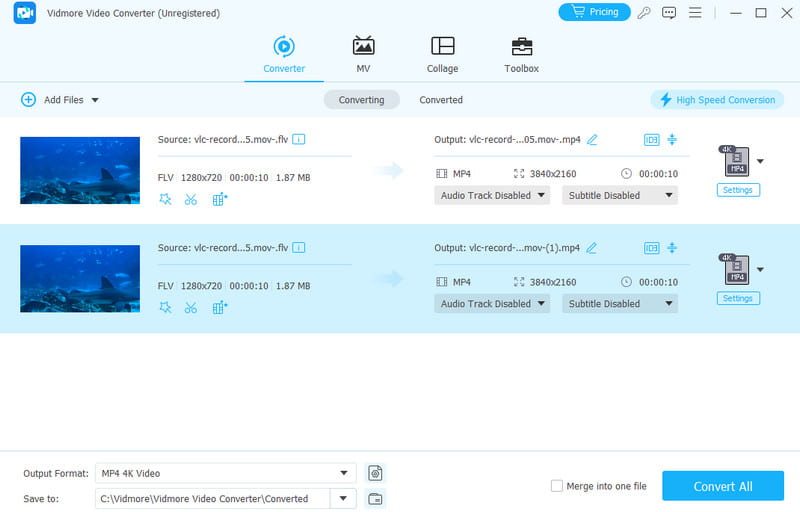
Pros:
• Compatible with over 200 different formats.
• Blazing-fast conversion speeds are up to 50 times faster than other converters.
• Convert multiple files at once.
• Clear and intuitive FLV video converter, accessible for beginners and experienced users alike.
Cons:
• Its free trial has limitations on features or conversion length.
Part 2. Free FLV Converter: VLC Media Player
Supported Audio and VideoFormats:
FLV, WMV, MP3, AC3, MKV, MP4, AAC, FLAC, WMA, OGG, AVI, 3GP, MOV, and many more.
VLC Media Player is a versatile, free app compatible with different platforms and devices, including phones, tablets, and computers. It excels at playing nearly any video or music file format, whether common or obscure, like MP4 and FLV. Moreover, it can stream online videos for later viewing and even convert videos between formats, which is useful for device compatibility. Remarkably, this software can actually convert videos from one format to another, which is handy if you need a video to work on a specific device. VLC is a decent option as your free FLV converter, especially if you need a free and user-friendly solution. However, if you require faster conversion speeds, more control over the output, or the ability to convert to FLV format, a dedicated video converter might be a better choice
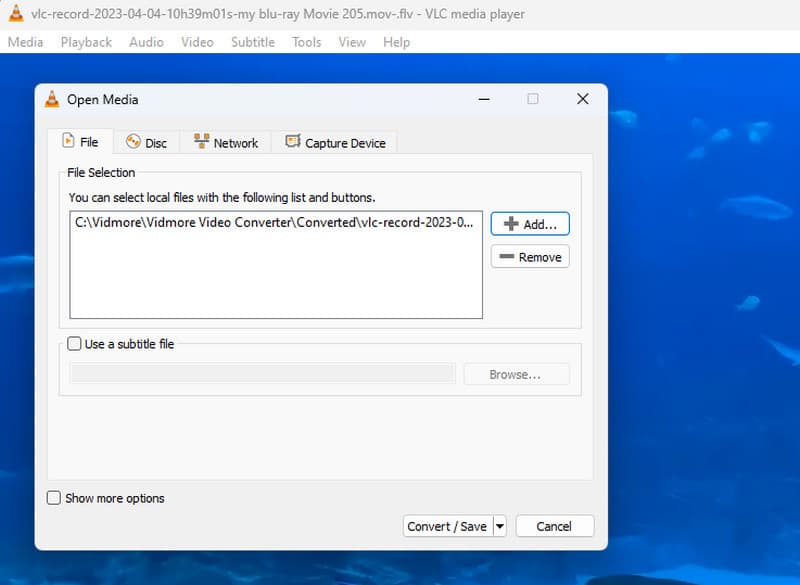
Pros:
• It is completely free to download and use.
• Convert video files to numerous popular formats.
• A good media player for various media files.
Cons:
• No advanced editing options are available.
• It might be slower, especially for large files.
Part 3. Best Online Way to Convert FLV Videos
Supported Audio and VideoFormats:
FLV, GIF, MP3, WMA, M4R, AIFF, AAC, FLAC, AC3, MKV, WMV, VOB, WAV, MP4, AVI, and many more.
Let us now explore an online solution that is best for working with FLV videos. Vidmore Free Video Converter Online is a popular free tool that lets you do everything right in your web browser. No software download is needed! It's known for being super easy to use, with just a few clicks to convert your files. Moreover, it's completely free to use, with no limits on how many files you convert or any annoying ads to slow you down. An additional perk that you can enjoy with this FLV video file converter online is that it can handle batch conversions so that you can convert multiple FLV files in one sitting!
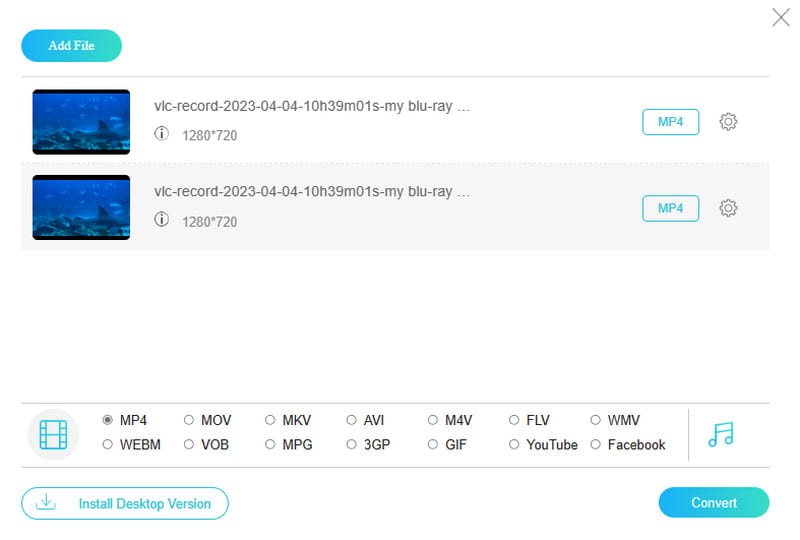
Pros:
• It works directly in your browser, and there is no need to download software.
• You can convert as many FLV files as possible.
• Work without any hidden fees or limitations.
• No pop-up ads to distract you from your conversions.
Cons:
• A stable internet connection is needed to upload your FLV files.
Part 4. Easy FLV Converter Software for Windows
Supported Audio and VideoFormats:
FLV, MKV, MPEG, MP3, MP4, AVI, WMV, SWF, DTS, AC3, WAV, FLAC, OGG, MOV, and many more.
Here's the rundown on a video converter program called Freemake Video Converter for Windows. This converter manifests as a one-stop shop for your video and audio needs. It can handle a ton of different file formats, over 300, in fact! That means you can convert pretty much any video format you need. Aside from that, it allows you to rip audio you have online or even without an internet connection. Freemake uses some fancy tech to make those conversions super fast and keeps the quality top-notch. Plus, this FLV video converter software throws in some basic editing tools so you can trim or tweak your videos before converting them. Overall, it's a user-friendly program that can be your go-to for converting and editing almost any video or music file directly from your PC device.
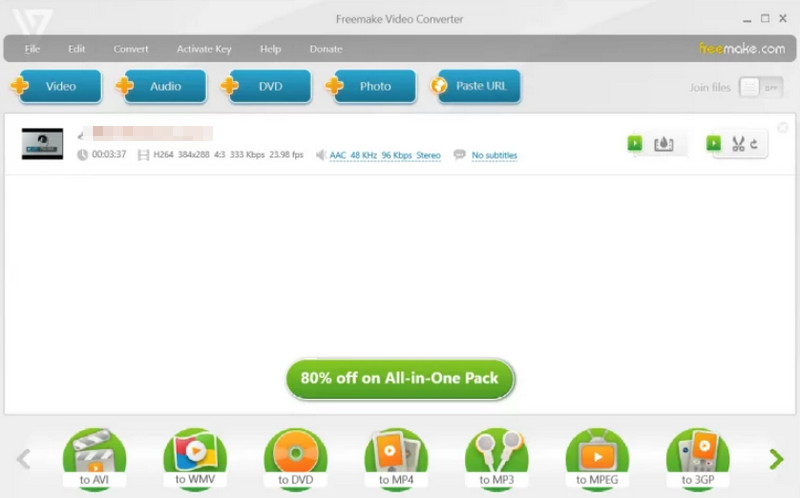
Pros:
• Convert both to and from FLV format.
• Advanced technology to deliver fast conversion times.
• Convert videos while preserving subtitles.
• Built-in editing tools let you perform basic tasks.
Cons:
• The free version comes with limitations and adds a watermark to your converted videos.
• It has restrictions on the output formats.
Part 5. Convert FLV on Mac
Supported Audio and VideoFormats:
MP4, MOV, MKV, M2TS, 3GP, 3G2, M4V, MPEG, AVI, WMV, ASF, OGV, WEBM, MP3, M4A, and more.
If Mac is your thing and you want an all-out software to convert FLV videos, then try this: Any Video Converter. It is a program that actually lets you convert videos from one format to another, like changing FLV videos to more common video formats on both Mac and Windows. It can also edit your videos by adding effects, cutting out parts, or adding subtitles to the video. Another useful feature of this converter is that it can compress videos to save space without losing quality. On top of converting your FLV videos, Any Video Converter can also burn DVDs, record your screen, and even download videos from the internet. With all these features in one program, Any Video Converter can be a handy tool for anyone who works with videos a lot.
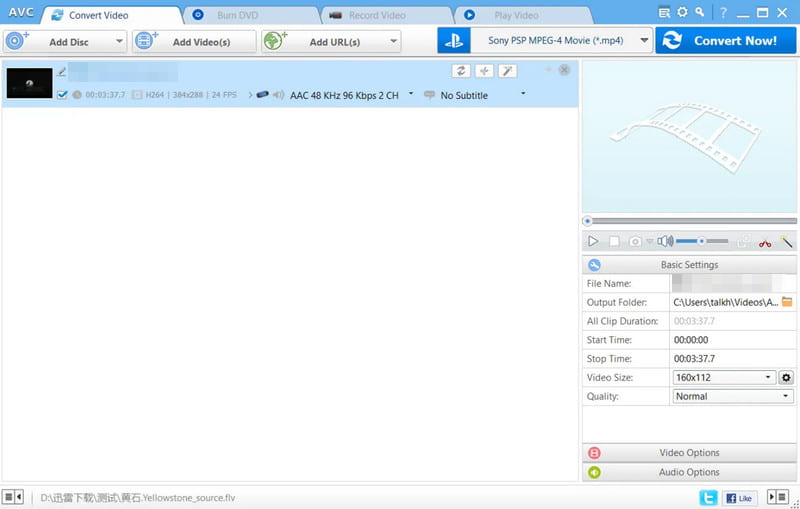
Pros:
• Support for more than 200 video and audio formats.
• Convert videos in FLV in an intuitive and fast process.
• FLV video file converter and burning software.
• Edit the videos and add special effects.
Cons:
• The conversion process turns slow with larger video sizes.
• It is a paid program.
Part 6. Online FLV Video Converter: Online-Convert
Supported Audio and VideoFormats:
FLV, MOV, MPG, MKV, WMV, AVI, 3GP, MP4, SWF, MP3, WAV, and more.
Allow an online converter to fill the last position on our list today. Online-Convert is a free tool that lets you convert videos to FLV format and other video, audio, and image file types right from your web browser. Yes, it works with a bunch of different formats and even lets you convert videos from links or cloud storage. Just like the previous online tool, with this online converter, you can even convert multiple videos at once, adjust things like video size and quality, and even cut or crop them before converting. This means you can get exactly the FLV video you need.
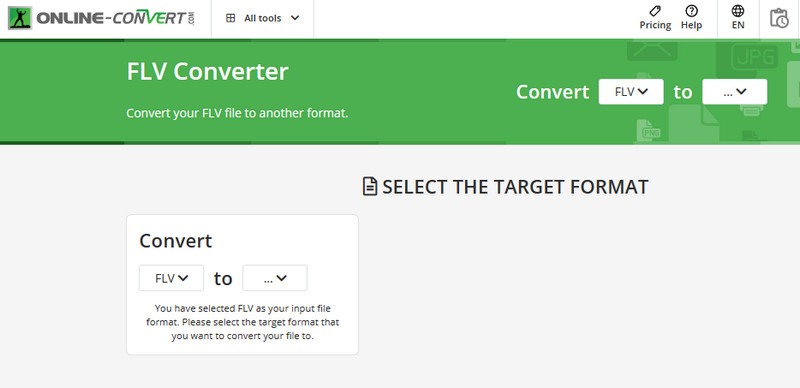
Pros:
• Convert media files via URLs.
• Batch conversion for quick conversion process.
• Basic editing tools are available.
• Free and easy to use.
Cons:
• Require strong internet for rapid conversion.
• Convert files with limitations.
Part 7. FAQs about FLV
Can FLV be converted to MP4?
Yes, FLV videos can be converted into MP4 formats for more compatibility.
What program opens FLV?
There are many media players that can open FLV. One of the most popular ones is the VLC Media Player.
Is FLV still used?
These days, FLV is less commonly used, unlike other video formats, especially MP4.
Conclusion
Above are the astonishing offline and online FLV converters for seamless conversion. You can now pick what captured your interest, and you can trust it the most. But please keep in mind that when picking the right one, always go for the one that can offer you more than a converter, such as what Vidmore Video Converter can offer.