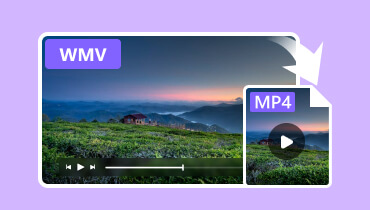A Review of the Perfect MOV to WMV Video Converters [Free & Paid]
It is not shocking to know that you are struggling to play MOV files on your Microsoft devices. If that is the case, then why not convert MOV to WMV for better compatibility and simplified uploading? Fortunately, this article will show you the easy yet proficient ways to convert MOV files into WMV. Hence, to assist you further, we've already put together a review of the top 5 video converter software options.

PAGE CONTENT
Part 1. How to Select a Good MOV to WMV Converter
If this is your first time to choose a video converter, then we have some tips for you. When selecting a good MOV to WMV converter, look for one that is user-friendly. Make sure that it offers a straightforward interface and supports batch conversion if you need to convert multiple MOV files at once. Next is to ensure it provides high-quality output with minimal loss of video or audio fidelity. You also need to check for compatibility with your device’s operating system, as well as speedy conversion times and possibly extra features like editing tools or customizable settings for better control over the conversion process. Lastly, do not disregard the user ratings and reviews, which can help you determine the reliability and performance of the converter.
Part 2. Vidmore Video Converter
Vidmore Video Converter is a remarkable solution for handling various media file conversions with ease. It comes with extensive support for more than 200 formats and simplifies the process of converting files seamlessly. Furthermore, this MOV to WMV converter offers user-friendly features that allow you to adjust your file’s resolution, bitrate, quality, and frame rate without any restrictions. In addition to that, it comes equipped with extra tools such as metadata editing, GIF maker, and MV Maker, enhancing its utility for video-related tasks. Of course, you can explore its capabilities firsthand by trying its free trial version, ensuring a smooth experience in converting videos. However, if you want its advanced features, such as its Ultrafast conversion speed and more, then go for its practical paid version.
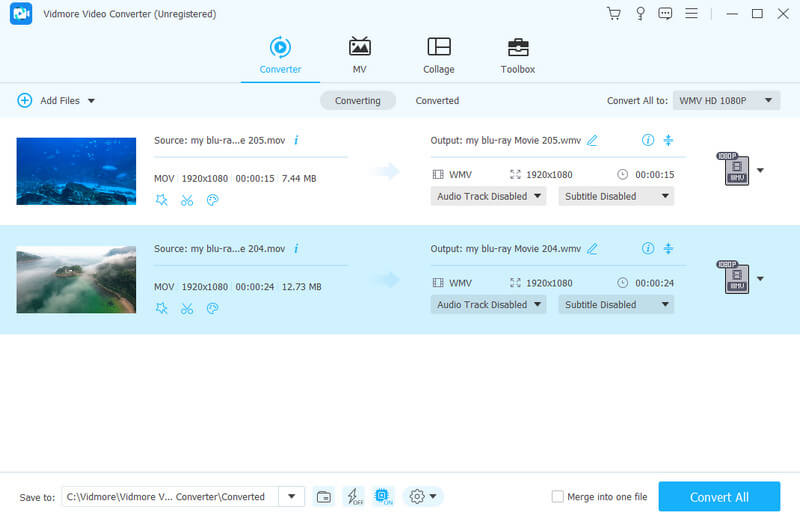
Supported Video Formats:
- MOV, WMV, MP4, MKV, WebM, AVI, DV, MPEG, TS, MTS, MXF, M4V, XVID, VOB, OGV, 3GP, and many more.
Conversion Speed: 50 times faster, brought about by ultrafast and hardware acceleration technologies.
Price:
- Free trial.
- $14.95 1 month license.
- $49.95 lifetime license.
Part 3. MacX Video Converter
As its name suggests, if you want a no-cost way to convert MOV to WMV on Mac, consider this MacX Video Converter. It is software that is versatile for conversion as it supports a range of other popular formats aside from MOV and WMV. With this MacX Video Converter, you can also tweak your videos, craft personalized slideshows, and extract audio. Furthermore, it doesn't compromise the video quality of your file, which ensures that your converted files retain their high-definition. Moreover, it is designed to be user-friendly, as it ensures a hassle-free experience. Importantly, it is verified to be entirely safe and free of any unwanted elements, providing peace of mind as you work with your media file conversion.
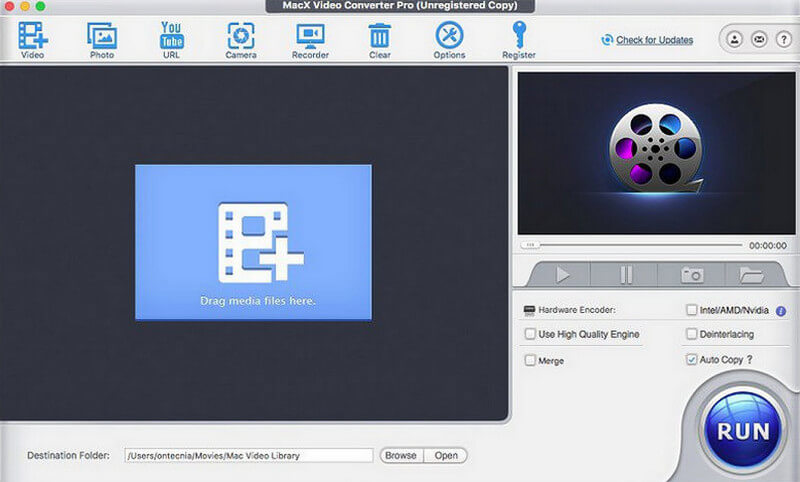
Supported Video Formats:
- MOV, MP4, AVI, WMV, MTS, M2TS, FLV, MKV, TS, AVCHD, MOD, etc.
Conversion Speed: 5 times faster due to its level-3 hardware acceleration.
Price:
- $19.95 premium license.
- $39.95 ultimate license.
- $129.95 3-in-1 bundle.
Part 4. Avdshare Video Converter
As part of our list of reliable software to convert MOV to WMV, Avdshare Video Converter is here. This program not only serves as a reliable converter but also as a handy media player. Furthermore, it offers extra features like cropping, trimming, and merging videos, which give you more control over your media content. With this tool, you can also indulge in its user-friendly interface, making it easy for you to navigate and perform tasks like editing and enhancing your videos effortlessly. Plus, the ability to play videos directly after conversion offers convenience and efficiency in managing your media files.

Supported Video Formats:
- MOV, WMV, M4V, MTV, AVI, ASF, ASX, MP4, MKV, MTS, MXF, MVI, MOD,M2TS, M2T, and more.
Conversion Speed: 30 times faster conversion speed.
Price:
- $12.5 1 month subscription.
- $19.99 1 year subscription.
- $29.99 lifetime license.
Part 5. Vidmore Free Video Converter Online
Are you ready for our online solution that converts MOV to WMV online for free? Vidmore Free Online Video Converter stands out from other online converters due to its safety and reliability. With this tool, you won't have to worry about encountering malware or adware while converting your files. Moreover, this web-based tool supports a variety of commonly used video formats, which gives you the flexibility to convert MOV files to your preferred extension easily. Furthermore, its straightforward interface ensures a smooth conversion experience, which makes the process both easy and fast. So, regardless of whether you are a beginner or a seasoned user, you will find this Vidmore Free Online Video Converter to be a reliable solution for your video conversion needs.
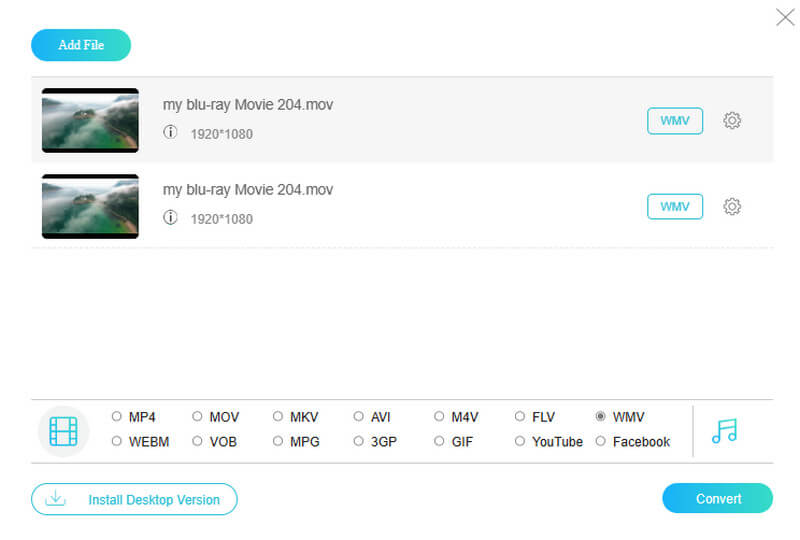
Supported Video Formats:
- MOV, WMV, MP4, MKV, 3GP, GIF, WebM, FLV, VOB, AVI, M4V, F MPG, and more.
Conversion Speed: It changes MOV to WMV at 50 times faster.
Price:
- Free.
Part 6. Convertio
Another online solution that we bring you is Convertio. It is a handy web-based tool for converting your MOV files into WMV and other various formats. Just like Vidmore, Convertio provides you with a straightforward and accessible service. Moreover, it enables you to access your videos from multiple sources conveniently and offers additional options for fine-tuning conversions. However, it's worth noting that the main drawback is the limitation on uploaded video file size, which is capped at 100 MB per day.
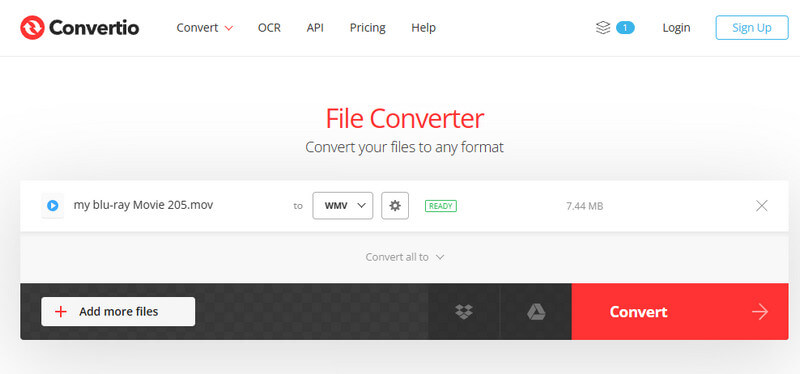
Supported Video Formats:
- MOV, WMV, FLV, OGV, 3GP, MP4, WebM, M4V, MKV, and more.
Conversion Speed: It depends on the strength of your internet provider.
Price:
- Free.
Part 7. FAQs about MOV and WMV Conversion
How do I convert MOV files to Windows Media Player?
Windows Media Player software doesn't support MOV files. However, you can convert MOV files to a format compatible with Windows Media Player as long as you use a reliable video converter.
Can I convert MOV to WMV with VLC?
Yes, you can convert your MOV files to WMV using VLC. To do so, open VLC Media Player and go to Media> Convert/Save. Then, add your MOV file and choose WMV as the output. After that, click the Start button to begin the conversion.
Is WMV better quality than MOV?
Both MOV and WMV can offer high-quality video. However, their quality depends on factors like resolution, bitrate, and codec used during encoding.
Conclusion
There you have them! The best free and paid MOV to WMV converters that are reliable to use. You can give each converter tool a thumbs up if you want them on your personal list. Then, feel free to share them with your friends with the same search for good video converters.