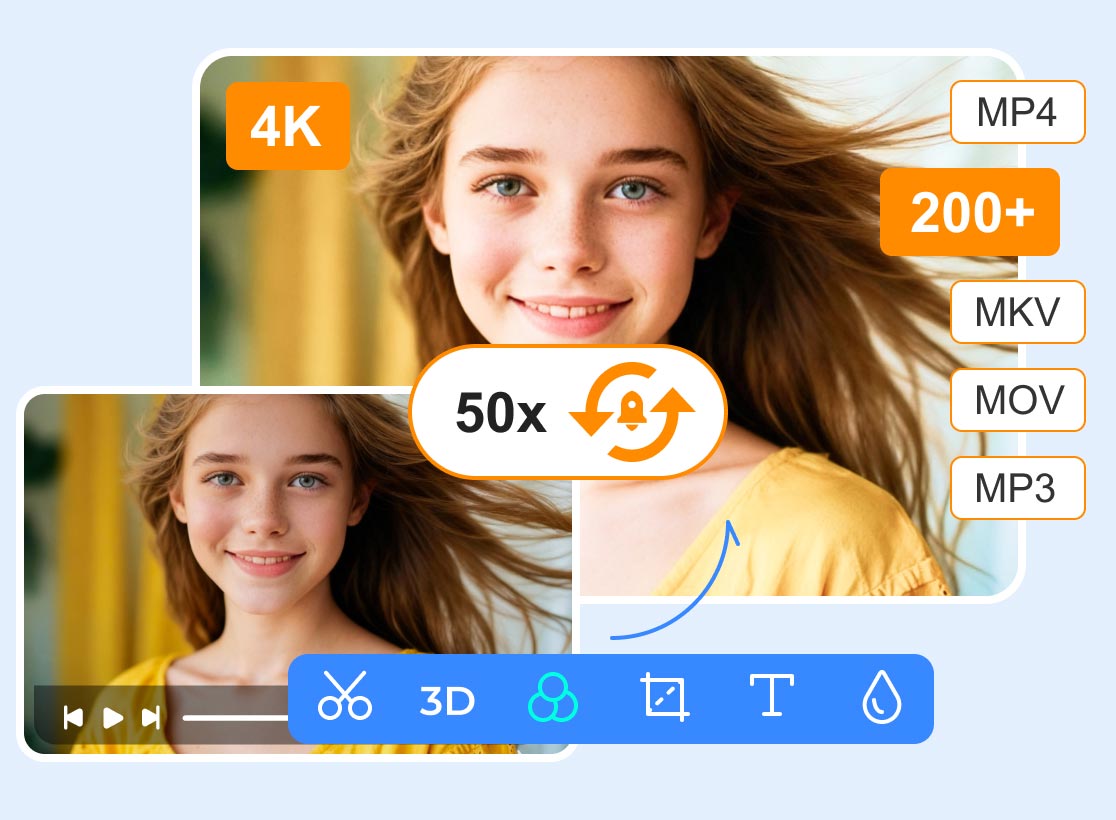Best Best Video to GIF Converters - 10 Options Are Available
When we watch TV shows or movies, we may find that some characters have very funny expressions at a certain moment, which are perfect to be used as emoticons. But if we just cut off the still picture, we can't feel that vivid demeanor of the character. Then, we need to choose another form of multimedia file - GIF, which is still an image format, but the length can last a few seconds, which can perfectly present the dynamic image we want to see. In order to create cute emoticons, we need to use a special video to GIF converter to capture that one moment from the movie. But there are so many products on the market now that support this operation, so how do we pick the one that is compatible with our device model and works well enough? If you are facing this problem, please read this article. We'll provide the ten best options with a list of their supported platforms, pros, cons, supported input formats, and other information. You can filter them based on these details. We hope that our content will fulfill your needs in every way.

PAGE CONTENT
Part 1. 10 Best Video to GIF Converters in 2024
Tool 1. Vidmore Video Converter
Supported Platforms: Windows and Mac
The first thing we want to introduce you to is one of the most comprehensive video to GIF converters available, Vidmore Video Converter. It supports the processing of file types, including video, audio, and images, and is compatible with more than 200 formats. No matter what type of video we upload, Vidmore Video Converter can help us convert it to GIF format. Vidmore Video Converter also never disappoints when it comes to conversion efficiency. It is equipped with the most advanced hardware acceleration technology. Compared with the previous, its conversion speed has reached 50X faster, which can help us save a lot of time. If we want to use Vidmore Video Converter to convert video to GIF, we just need to upload the source video and set the frame size and frame rate to export the work directly.
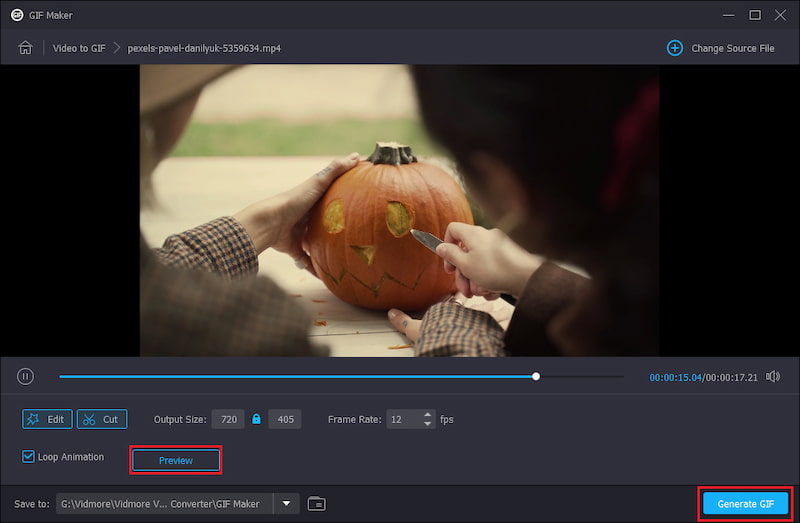
Pros
- Supports a wide range of input formats with great compatibility.
- You can preview the first ten seconds of length before outputting it.
- Very fast production, even if the GIFs are very long.
Cons
- Users can only generate 5 GIFs for free; after that, they will need a subscription to use them.
Tool 2. Convertio MP4 to GIF Converter
Supported Platforms: Online browser
If you are looking for a free and good online MP4 to GIF converter, you can consider trying Convertio MP4 to GIF Converter. It is a very authoritative product in this area, supporting users in converting multimedia files between various common formats. We can choose to upload MP4 video files directly to the platform, or we can directly insert the URL of the video and wait for the platform to finish the conversion.
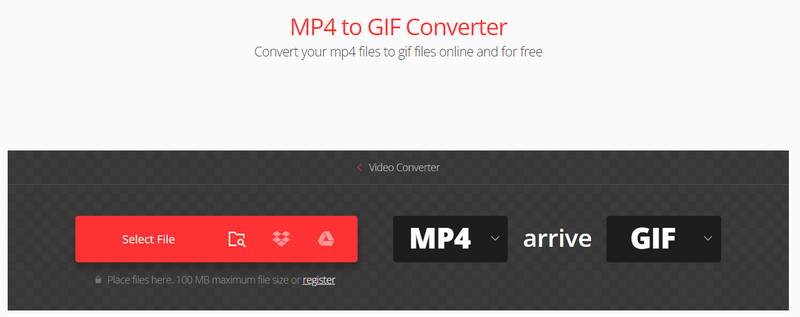
Pros
- No need to download any software. You can start converting in your browser.
- Supports batch conversion and can handle multiple files at once.
- Files can be saved for up to 24 hours.
Cons
- There are no editing tools available.
- Can only handle files up to 100MB.
Tool 3. Ezgif MP4 Video to GIF Converter
Supported Platforms: Online browser
Ezgif MP4 Video to GIF Converter can help us convert videos in MP4, AVI, WebM, FLV, WMV, and other formats to high-quality animated GIF format. We can choose to upload the source files from a computer or cell phone or get them via URL. During the production process, we can set the start and end time on the home page and select the part to be captured. If we don't set this part, this online video to GIF converter will help us extract the first five seconds of the video to generate a GIF file.
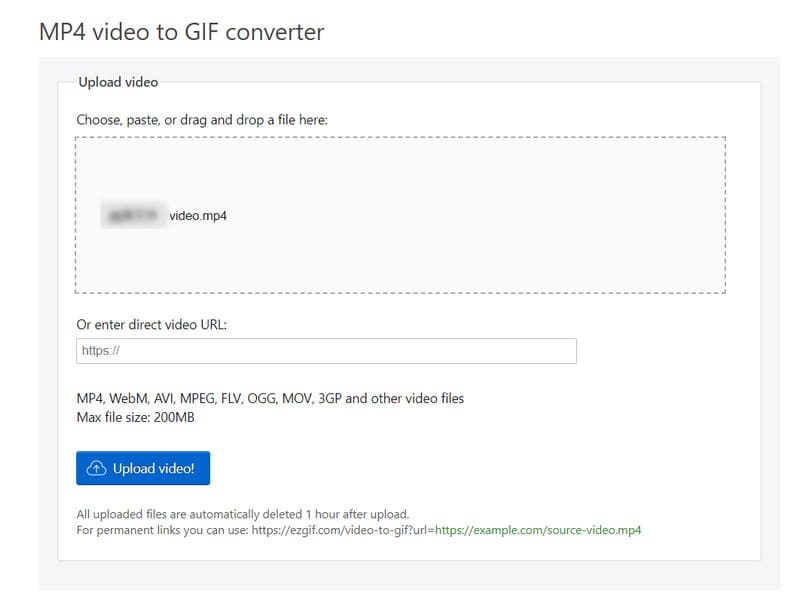
Pros
- There is a full suite of video editing tools available to help us work with the source files.
- Completely free and very easy-to-use interface.
- Supports a wide variety of input video formats.
Cons
- There is a 200MB file size limit.
- Uploading videos is slow and sometimes gets stuck.
Tool 4. Zamzar MP4 to GIF Converter
Supported Platforms: Online browser
Zamzar MP4 to GIF Converter is a very useful online multimedia file processing tool, capable of accomplishing more than 1100 types of file conversion. The platform has already converted more than 510 million files, which means that it is very stable and trusted by users all over the world. After turning the video into a GIF, you can also easily share the images on other platforms.
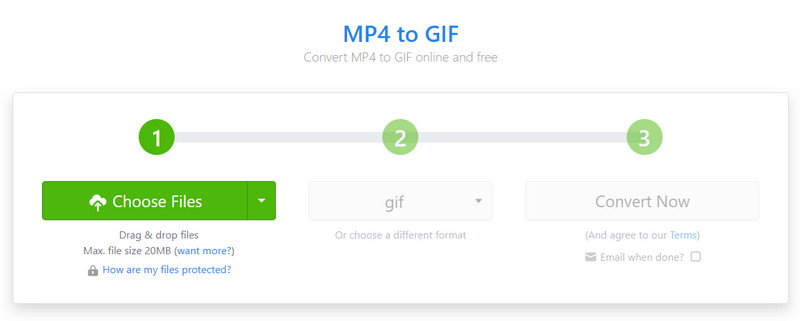
Pros
- The interface is very simple to use, and it runs stable enough.
- After completing the conversion, GIFs can be shared via email.
Cons
- Can only handle files under 50MB, which is a relatively low limit.
- It has a relatively average conversion speed.
Tool 5. FreeConvert Video to GIF Converter
Supported Platforms: Online browser
As we can see from the name, FreeConvert Video to GIF Converter is free, and it can be used in any browser. Simply upload our video to the platform, and it will convert larger video files to GIF format in seconds. To ensure that users can create the best GIF animations, FreeConvert Video to GIF Converter offers frames per second and GIF size functions. Upon completion of the production, our data will have 256-bit SSL encryption applied and will be deleted within a few hours. That means our privacy will not be compromised by this video to GIF maker.
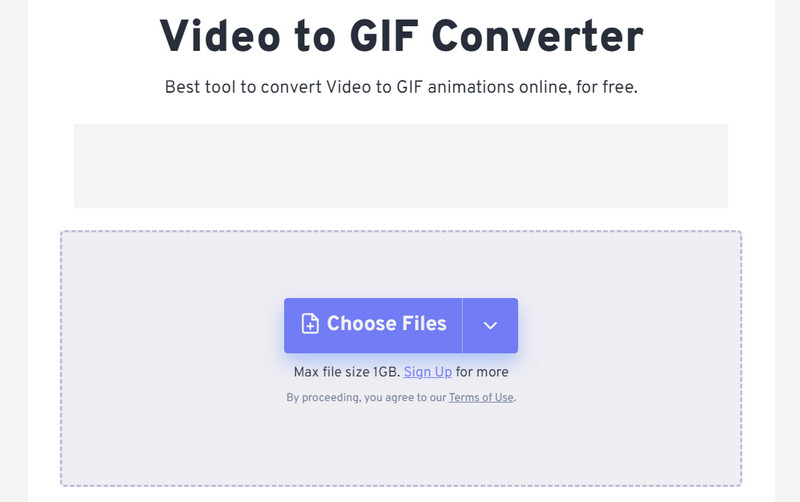
Pros
- Being able to handle files up to 1GB for free, we can upload videos with confidence.
- Absolutely secure. Our data will be deleted within a few hours.
Cons
- You can only upload files. You can't open videos via URLs.
Tool 6. Movavi Video Converter
Supported Platforms: Online browser
Movavi Video Converter is a very reliable video editing tool for desktops and one of the best MP4 to GIF converters. It runs quite fast and is stable enough. So both individuals and workers will find that it is just the best choice. Another prominent advantage of Movavi Video Converter is batch processing and exporting files, so our work efficiency will be greatly improved by using it. However, this desktop software is not completely free, and we can only unlock all the features by subscribing to it. However, Movavi Video Converter also offers a free trial version.
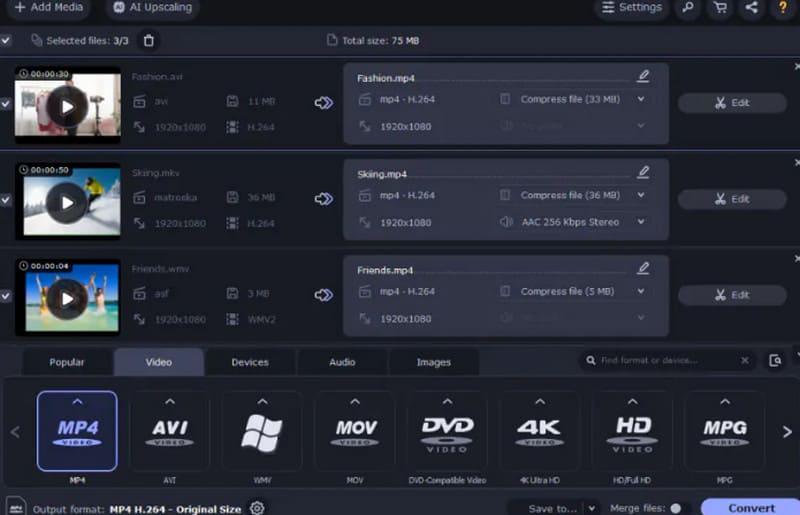
Pros
- There are very comprehensive file editing tools that can enhance our files to the best possible condition.
- The interface is very organized, new, and user-friendly.
Cons
- Users are not supported to upload source videos via URL.
- The free version has more limited features.
Tool 7. Make A GIF
Supported Platforms: Online browser
From the name, Make A GIF is a professional tool for making GIF files. Besides converting all types of videos to GIFs with one click, we can also upload multiple images and merge them into one animated GIF. After finishing the production, Make A GIF also allows users to use various customization tools to enhance their work, add filters and stickers, adjust the speed, subtitles, and so on. However, if we use the free version of the tool, the platform may add a watermark to the GIF. If you want to remove the watermark, you need to upgrade to the premium version of this free video-to-GIF converter.
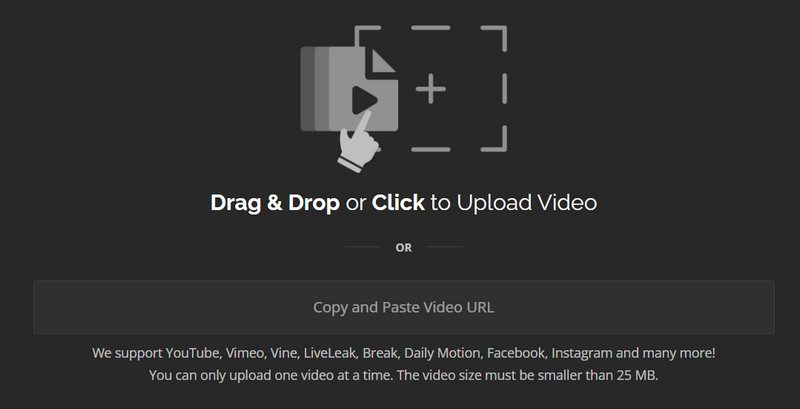
Pros
- Supports users with video URLs and webcam as video sources.
- There are a wide variety of GIF editing tools that allow users to personalize their work according to their preferences.
Cons
- There is advertisements on the page, which may rather affect the experience of using it.
- If the free version is used, the artwork may be watermarked.
Tool 8. Giphy
Supported Platforms: Online browser
Giphy is very easy to use and has many visitors, so we can see it as one of the biggest GIF-making platforms. It supports users choosing images and videos as materials, and one of the most special features of Giphy is adding sound effects to GIFs, which breaks the stereotype that all GIFs are silent. With the assistance of sound, the pictures we make will become more interesting. Besides, it can also add tags to our work.
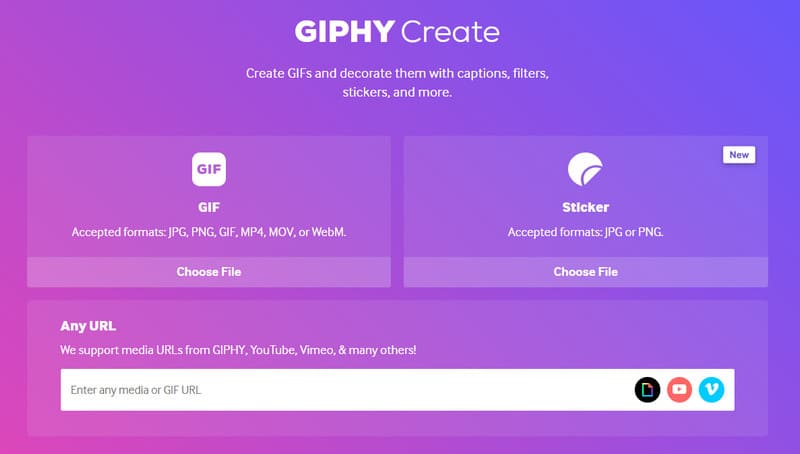
Pros
- Can add sound to GIFs to make our work more vivid.
- The action buttons are very eye-catching. Just click them to start creating GIFs.
Cons
- Its search function isn't very useful.
Tool 9. Adobe Express Free Video to GIF Converter
Supported Platforms: Online browser
Adobe Express Free Video to GIF Converter, a product that continues Adobe's tradition of high quality and is not as complicated to use as Photoshop and Premiere Pro. Just upload our favorite video clips to generate funny emoticons, GIFs, and more. We can also choose the output quality and size according to the purpose of the GIF and share it with others online. Adobe Express Free Video to GIF Converter also supports users in adjusting the parameters with the control bar and cropping the length of the GIF.
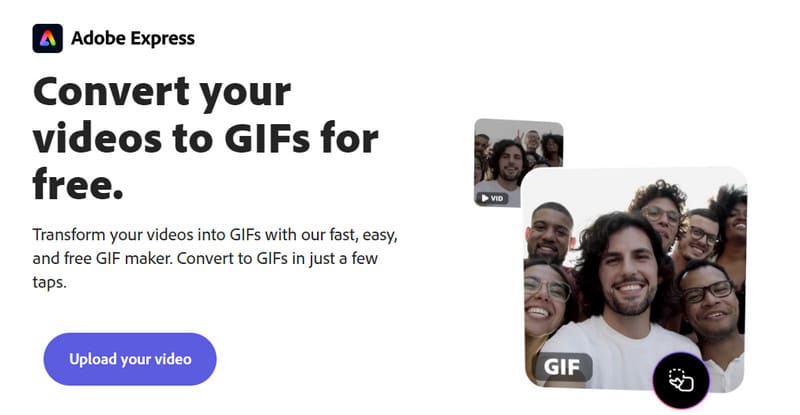
Pros
- There are many options for GIF editing and personalization, and we can set each parameter according to the usage.
- The output is of very high quality and is completely free to use.
Cons
- Uploading and exporting is slow and a bit laggy.
Tool 10. Free Video to GIF Converter
Supported Platforms: Online browser
This is a GIF converter that runs very light. It has a relatively simple interface, so it has a single function, with only two options for extracting videos and making GIFs. Free Video to GIF Converter supports all popular video formats, including AVI, MPEG, MP4, and more. Also, in this application, we can choose the playback speed, crop the frames, adjust the height, etc.
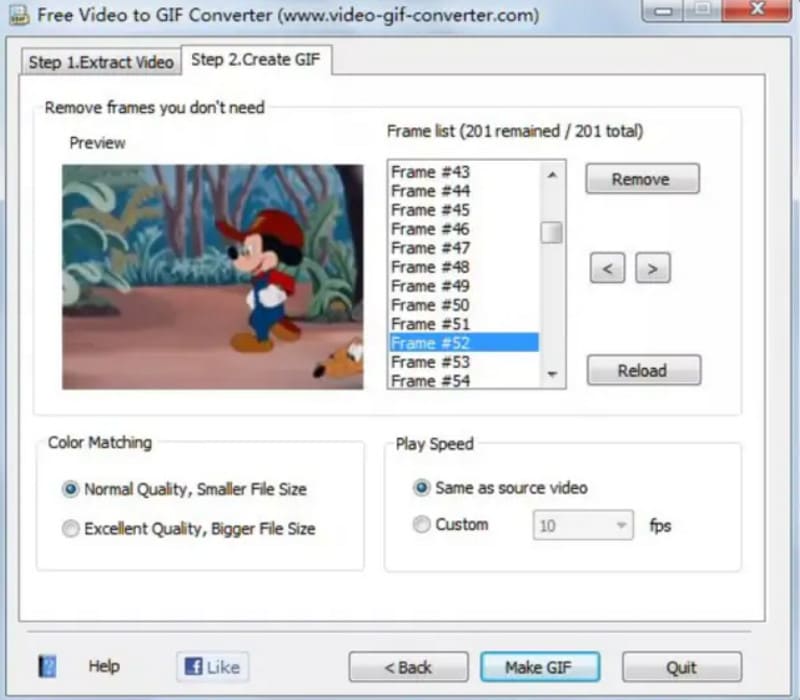
Pros
- Completely free of charge, there are no fees.
- The interface is very simple to use. There are only two buttons.
Cons
- Can only handle files under 10MB.
- Doesn't run very stable on Windows 10 computers.
Part 2. FAQs of Video to GIF Converters
How to convert video to GIF in Windows?
The best choice is to use tools like Vidmore Video Converter and Movavi Video Converter. They are fully functional and compatible with Windows.
How to create a high-quality GIF?
First, you need to ensure that the quality of the video files you are using is high enough, and then you need to choose reliable tools such as Vidmore Video Converter.
What is the best Adobe software for creating animated GIFs?
Adobe Express and Photoshop are good choices. Adobe Express is much easier to use, though.
Conclusion
In this article, we introduce you to 10 video to GIF converters. These include desktop-side software for Windows and Mac computers and online conversion tools compatible with any device. You can target yourself according to your needs, and we hope our content is helpful to you.