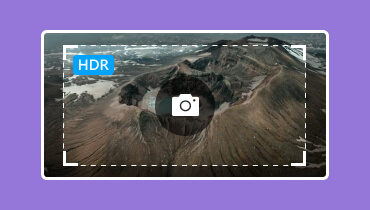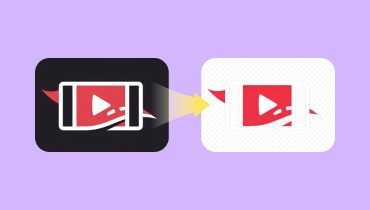[Latest Ranking] Top 12 AI Image Enhancers to Bring Your Images Back to Life
We are now living in a digital age, and a wide variety of media forms play a key role in spreading and restoring information. For example, high-quality images are one of the vital media for helping us in communication, storytelling, and memory preservation. From restoring an old wedding picture to boosting the visual appeal of digital artwork, people never stopped pursuing ways to present their images with more ideal results.
Additionally, the burgeoning AI technology has been continuously revolutionizing these mediums, generating, transferring, and improving over the years. With this said, an efficient and easy-to-use AI image enhancer is everyone’s expectation.
This article lists the best 12 AI image enhancers for you to pick one and conduct image enhancement. We will introduce them as detailed as possible with their features, pricing, supported formats, etc., so that you can compare them more clearly. Come and join us in this amazing image-enhancing journey.
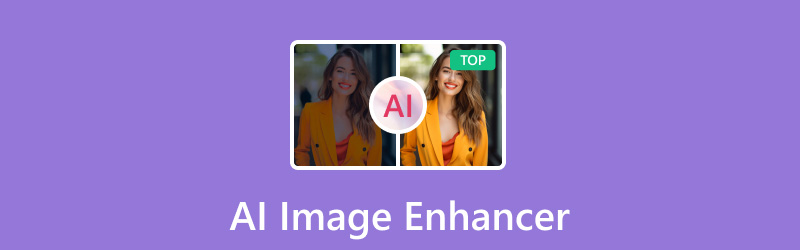
PAGE CONTENT
- Part 1. Why do You Need an AI Image Enhancer
- Part 2. Ultimate Choice: Vidmore Image Upscaler
- Part 3. Powerful 8K Image Enlarger: AI. Image Enlarger
- Part 4. Upscaling Images via URL with Cutout.Pro AI Image Enhancer
- Part 5. Picsart AI Photo Enhancer with Varied Post-Editing
- Part 6. VanceAI Makes Photo Enhancement More Natural
- Part 7. Enjoy Large Size Upscaling with Upscale.Media
- Part 8. Correct Photo Color by Media.io
- Part 9. Enlarge Photo to 16× Using Let’s Enhance
- Part 10. Improve Image by Using Pixelcut’s Complete Ecosystem
- Part 11. Batch Enhancing Massive Pictures with Spyne
- Part 12. Improve Face Details of Portraits via Remini
- Part 13. Easy and Fast Photo Optimization of Bigjpg
- Part 14. FAQs of AI Photo Enhancer
Part 1. Why do You Need an AI Image Enhancer
On the one hand, a clear and high-resolution image is a necessity in our life and work. They can present our purpose better or restore our memory completely. But various factors can cause them in low quality, like time factors or incorrect shooting actions. Thus, image enhancement is often needed.
On the other hand, traditional image editors like Photoshop are not so beginner-friendly and take a long time to finish the enhancement process.
Hence, we can say that the AI image enhancer emerges as the times require. Most of them are easy for all levels of users. Meanwhile, the AI algorithm can accomplish the whole analyzing and upscaling process in just a few seconds. They obviously improved and changed the way we make our images better. So, continue to read the following parts to get yourself an efficient AI picture enhancer.
Part 2. Ultimate Choice: Vidmore Image Upscaler
At the top of this list is Vidmore Image Upscaler. This free AI image enhancer is easy to use and can automatically start the upscaling after you add the image you want to enhance. With the latest AI technology support, it just takes one click and a few seconds to finish the whole process. After that, you can also customize the upscaled size with 2×, 4×, 6×, and 8×. There won’t be any quality loss, and it can export your image quality up to HD. Vidmore Image Upscaler can handle various types of pictures: old photos, blurry pictures, animated wallpapers, portraits, screenshots, and more.
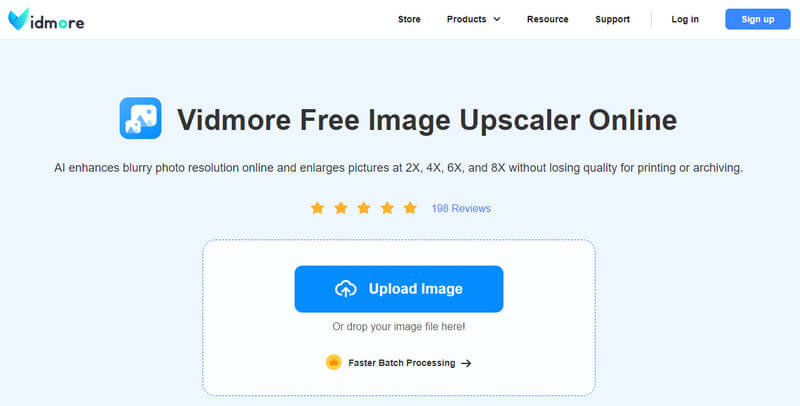
Best for:
Vidmore Image Upscaler is perfect for individuals to upscale a handful of images at a time. Also, it’s suitable for content creators like professional photographers, bloggers, graphic designers, etc., to produce attractive content. Besides, this AI-powered upscaler is also helpful for e-commerce businesses or marketers to streamline their workflow.
Supported formats:
PNG, JPG, JPEG, and BMP.
Pricing:
100% free.
Things we like about Vidmore Image Upscaler
• Support batch upscaling for processing a bunch of image enhancements only once.
• Support enlarging images to 2×, 4×, 6×, and 8×without quality loss.
• Support improving screenshots to their original clarity.
• Support finding and checking upscaled images in History files.
• All uploaded photos will be cleared within 24 hours to protect your privacy and information security.
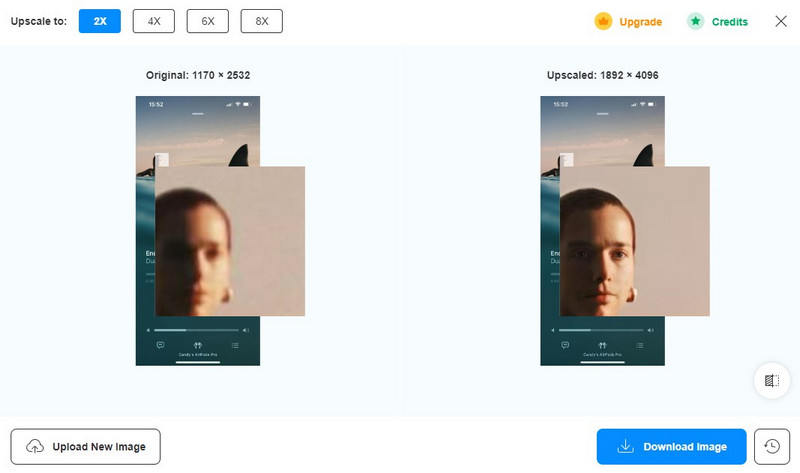
Things we dislike about Vidmore Image Upscaler
• Need to log in with a free account to download enhanced photos without a watermark.
Part 3. Powerful 8K Image Enlarger: AI. Image Enlarger
The AI. Image Enlarger is the other fast AI-powered photo enhancer. It adopts the AI algorithm to restore the image quality to Ultra HD in seconds. Also, it performs well in enhancing every detail of the picture by optimizing the lighting and colors. This AI image quality enhancer’s biggest advantage lies in the customization of the upscaling resolution with 2K, 4K, and 8K. However, the limited support formats and uploaded file size could be a huge drawback.
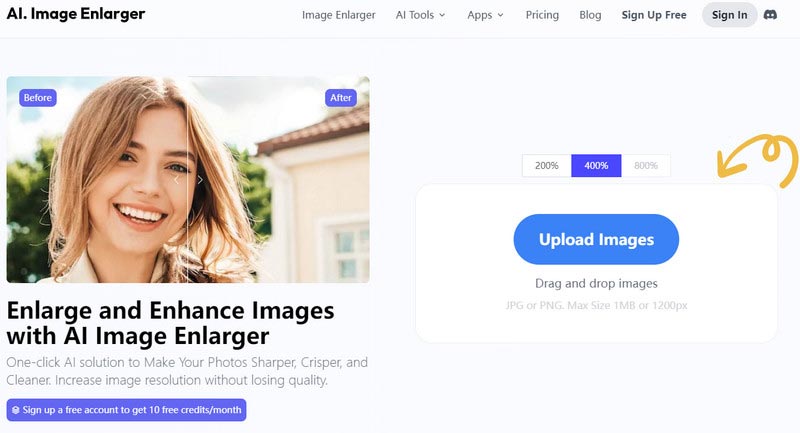
Best for:
Professional photographers, image printers, graphic designers, and digital artists.
Supported formats:
PNG and JPG.
Pricing:
• 10 free credits per month.
• USD 4.9 per month in the Starter plan.
• USD 9.9 per month in the Premium plan.
• USD 19 per month in the Advanced plan.
Things we like about AI. Image Enlarger
• Nice image upscaling with AI-driven algorithms up to 8K quality.
• No quality loss during any customized enlargement.
• Clear and user-friendly interface design.
• Reasonable subscription plan.
• Finish image enhancement in nearly 40 seconds.
Things we dislike about AI. Image Enlarger
• Only support image file formats in PNG and JPG.
• Only support image file sizes less than 1MB or 1200px.
• When creating an account for free trials, the verification email doesn’t work.
Part 4. Upscaling Images via URL with Cutout.Pro AI Image Enhancer
The third one is from Cutout.Pro. This AI picture enhancer is powered by PicUP.Ai, which is a company that specializes in AI graphics and computer vision development. Cutout.Pro AI Image Enhancer is good at unblurring and denoising to upscale images by 200%. Besides, it also supports adding images in URLs for AI photo enhancement. Yet, it’s not so suitable for upscaling texts or scenery.
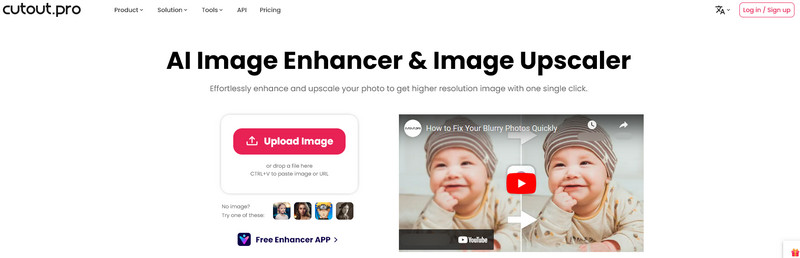
Best for:
Photographers, cartoon or anime Creators, E-commerce shops, real estate, app or website graphics, social media sharing, and photo prints.
Supported formats:
PNG, WebP, and JPG.
Pricing:
• 5 free credits by sharing it with others.
• USD 9.90 for 100 credits in the monthly plan.
• USD 39.00 for 100 credits in the lifetime plan.
Things we like about Cutout.Pro AI Image Enhancer
• Offer specialized features for handling portraits, night scenes, old photos, and noisy pictures.
• The highest upscaled resolution of animation image enhancement can reach up to 4K.
• Support copying the image’s URL to process upscaling and enhancement.
• Offer a tutorial video on its interface to guide users.
Things we dislike about Cutout.Pro AI Image Enhancer
• The free trial can only download low-resolution results.
• The free trial needs to continuously share Cutout.Pro to others for more credits.
• It’s not so good at enhancing texts or scenery images except for portraits.
Part 5. Picsart AI Photo Enhancer with Varied Post-Editing
Picsart has been down in the realm of image editing for years. Thus, they offer free AI photo enhancement, too. Their AI enhancer model is trained to identify and correct image issues of blurriness, noise, and low contrast. Then, Picsart will improve pixel count to restore the quality and export the result in seconds. What makes Picsart AI Photo Enhancer special is that it provides you with a further photo editor after enhancement.
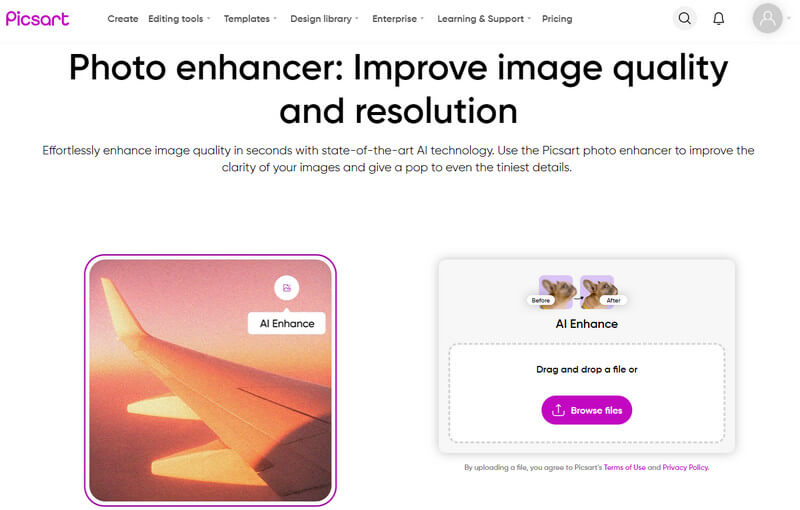
Best for:
Picsart AI Photo Enhancer suits beginners the most. Also, it’s nice for printing, social media content, eCommerce sales, restoring old photos, and enhancing portraits.
Supported formats:
PNG, JPG, and Chrome HTML Document.
Pricing:
• Free trial.
• USD 5.00 per month for the Picsart Plus plan of 5 GB cloud space.
• USD 7.00 per month for the Picsart Pro plan of 20 GB cloud space.
Things we like about Picsart AI Photo Enhancer
• Strong further editing functions to crop, add effects, adjust light and colors, etc.
• Fast processing time of 20s on average.
• Update new features with time and technology development.
Things we dislike about Picsart AI Photo Enhancer
• The upscaled sizes only have 2× and 4×, especially the free trial can only download 2× enhanced results.
• It’s not good at enhancing screenshots, for the results are poor.
• There is no preview window to compare the original and the result.
Part 6. VanceAI Makes Photo Enhancement More Natural
VanceAI Image Enhancer exports results closer to its original color. It has five AI models of Photo, Anime, Art & CG, Text, and Magic Enlarge to handle different types of images. Besides, VanceAI offers both an online platform and desktop software based on your needs.
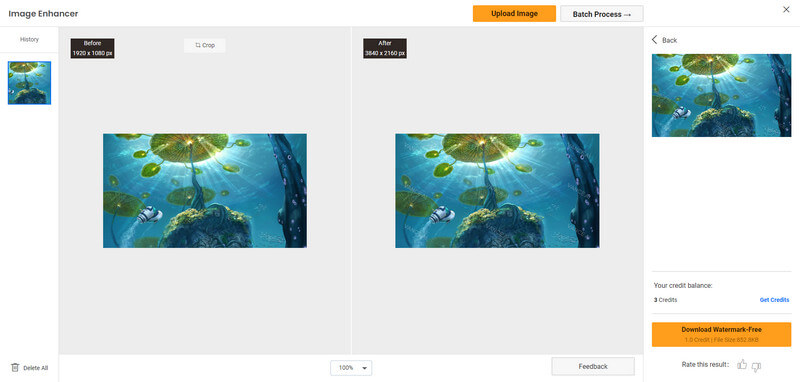
Best for:
E-commerce boosting, real-estate ads, fixing old photos, social sharing, and accelerating graphic design’s website loading.
Supported formats:
PNG and JPG.
Pricing:
• Free trial with 3 credits.
• USD 4.95 for 100 credits.
• USD 7.95 for 200 credits.
• USD 12.95 for 500 credits.
• USD 17.95 for 1000 credits
Things we like about VanceAI Image Enhancer
• Enhance picture to 1×, 2×, 4×, and 8×.
• Export picture quality in 720p, 1080p, and 4K.
• Customize parameters of noise and blur.
Things we dislike about VanceAI Image Enhancer
• Limited support formats.
• Batch processing only in the desktop version.
• Free trial credits are rare.
Part 7. Enjoy Large Size Upscaling with Upscale.Media
Upscale.Media supports a wide variety of image formats. Their AI model is good at enhancing these image formats to 1500 ×1500 px or 25 MB. Also, this AI image pixel enhancer supports uploading images by URL and batch processing.
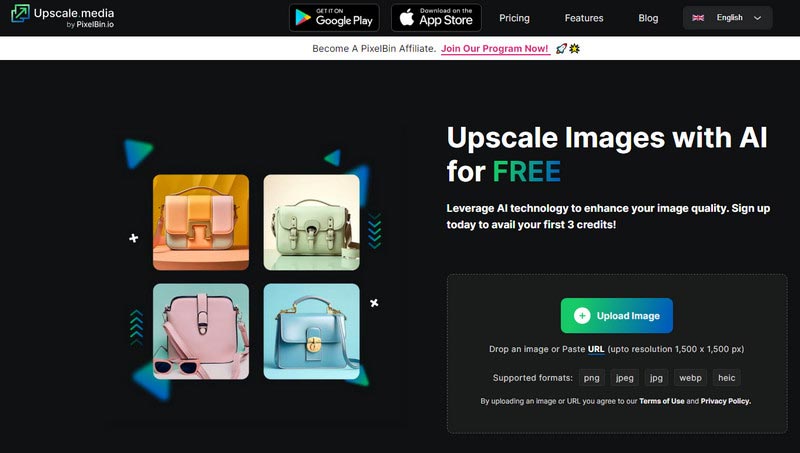
Best for:
Individual uses, professional editing, and eCommerce purposes.
Supported formats:
PNG, JPG, JPEG, WebP, and HEIC.
Pricing:
Things we like about Upscale.Media
• Enhance picture size to 2× and 4×.
• Various image formats supported.
• Support uploading images by URLs.
Things we dislike about Upscale.Media
• Ads on the interface.
• Free trial only supports 2× enhancement.
• Batch enhancement is only available in its API version.
• Intricate subscription plan.
• Uploaded image size should be under 2500 × 2500, which can’t handle most screenshots' upscaling.
Part 8. Correct Photo Color by Media.io
If your photo is bothered by color-related issues, Media.io may be a solution. This AI-powered tool does well in colorizing B&W images, damaged photos, and old photos. It can brighten, sharpen, and denoise the picture to restore its complicated details.
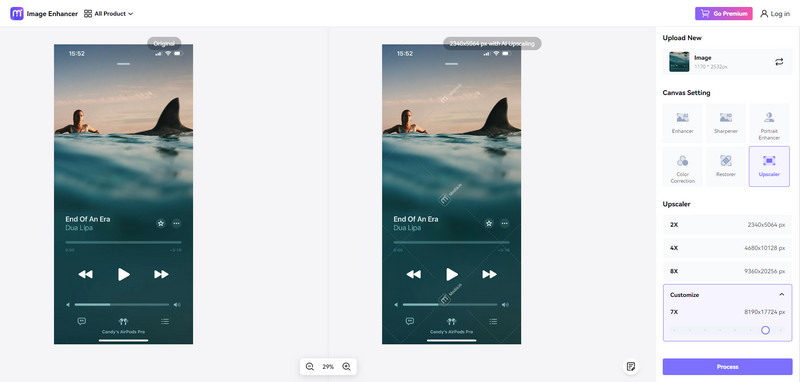
Best for:
B&W photo colorizing, old and damaged image restoration, and low-light picture brightening.
Supported formats:
JPG, PNG, JPEG, and BMP.
Pricing:
Things we like about Media.io
Things we dislike about Media.io
Part 9. Enlarge Photo to 16× Using Let’s Enhance
Let’s Enhance is a common image enhancer that obtains the ability to enlarge photos to 16×. It not only enhances images with AI technology but also upscales AI-generated artwork for better quality. The result resolutions are HD, 4K, and larger.
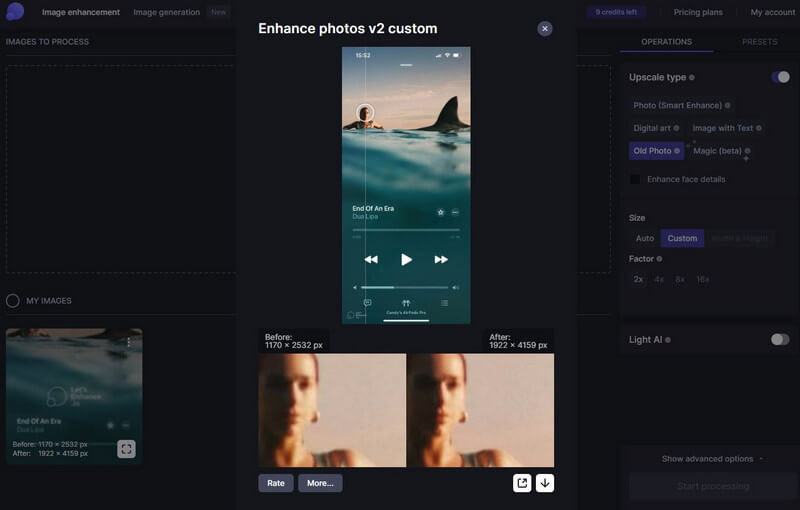
Best for:
AI-generated artwork or digital art optimization, enhancing images with texts, and old photo restoration.
Supported formats:
JPG, PNG, and WebP.
Pricing:
• Free trial with 10 credits.
• USD 9.00 for 100 credits per month.
• USD 24.00 for 300 credits per month.
• USD 34.00 for 500 credits per month.
Things we like about Let’s Enhance
• Enlarge the picture to 16× with ideal quality.
• Import images from Google Drive.
• Uploaded images’ sizes up to 50 MB.
Things we dislike about Let’s Enhance
• Width & Height settings can’t be used.
• Poor screenshots upscaling result.
Part 10. Improve Image by Using Pixelcut’s Complete Ecosystem
Similar to Picsart, Pixelcut has a complete ecosystem of various AI photo editing tools, too, but it’s easier. The AI image upscaler is one of them. You can customize the enhanced size with 2× and 4×. Then, Pixelcut allows you to use their AI editor for more processing.
Best for:
Individual uses.
Supported formats:
JPG, PNG, and BMP.
Pricing:
• Free trial but no free download.
• USD 9.99 per month for the monthly plan.
• USD 59.99 per year for the annual plan.
Things we like about Pixelcut
• Simple and concise interface design.
• Comprehensive ecosystem for further editing.
Things we dislike about Pixelcut
• No free download for free trials.
• Batch processing is in the upgrade plan.
• Not ideal for the result of screenshot upscaling.
Part 11. Batch Enhancing Massive Pictures with Spyne
Spyne’s AI Image Enhancer is a free AI photo enhancer. Supported by Spyne.ai, it can increase the photo’s resolution to 4×. Meanwhile, its strong batch enhancement can process more than 100 images at a time.
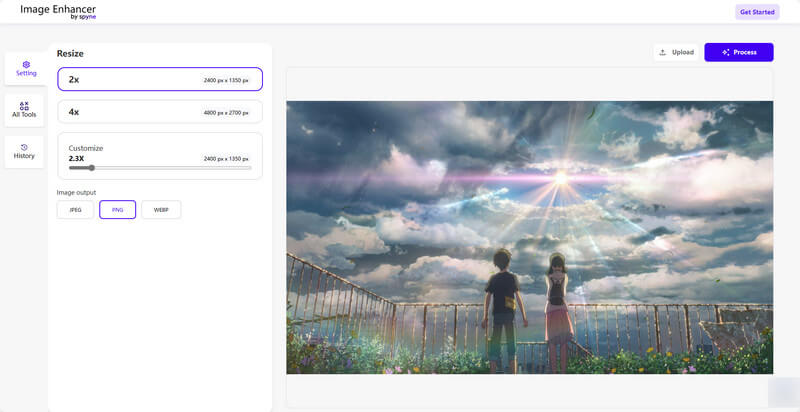
Best for:
Social media, art design, E-commerce display, real estate, print media, and automotive business.
Supported formats:
JPG, PNG, WebP, and BMP.
Pricing:
• Free trial.
• USD 39.00 for 100 credits per month.
Things we like about Spyne
• Strong batch enhancement capacity.
• Enhance photos to 2× and 4×. Or you can customize the enhanced size.
Things we dislike about Spyne
• Unclear interface design.
• When processing screenshot enhancement, it can’t work smoothly. Especially in the Chrome browser.
Part 12. Improve Face Details of Portraits via Remini
If you just want to emphasize the details of human faces, Remini comes to help. Its AI model is capable of increasing face quality, making the face glow, and adjusting colors and tones to a natural look. And you can also use its AI Photo Enhancer to enhance videos.
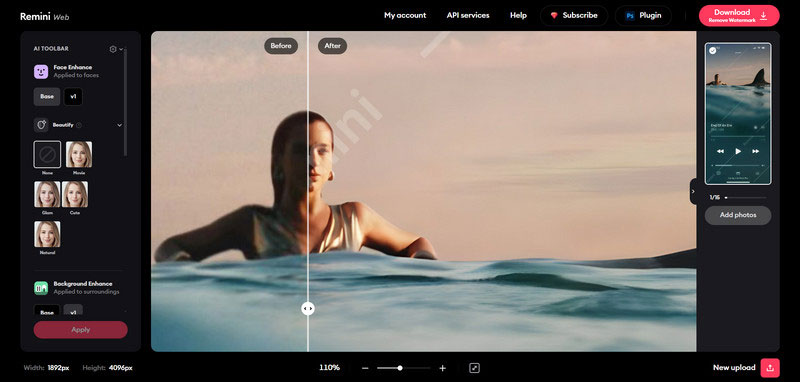
Best for:
Social media, storage memory, E-commerce display, print media, education presentation, and magazine pictures.
Supported formats:
JPG, PNG, TIFF, and BMP.
Pricing:
• Free trial.
• USD 0.99 for 7 days in both Personal and Business plans now.
Things we like about Remini
• Good human face upscaling ability.
• HD quality output.
• Good screenshot enhancement results.
Things we dislike about Remini
• A free trial can only download enhanced images in JPG.
• Batch processing is in the business plan.
• Complicated AI Toolbar Design.
Part 13. Easy and Fast Photo Optimization of Bigjpg
On the last of this list is Bigjpg, a free AI image upscaler and enlarger that can be used online or downloaded. Bigjpg has the cleanest interface among the tools on this list. It’s a good choice for users, especially beginners, to find fast and free image upscaling services.
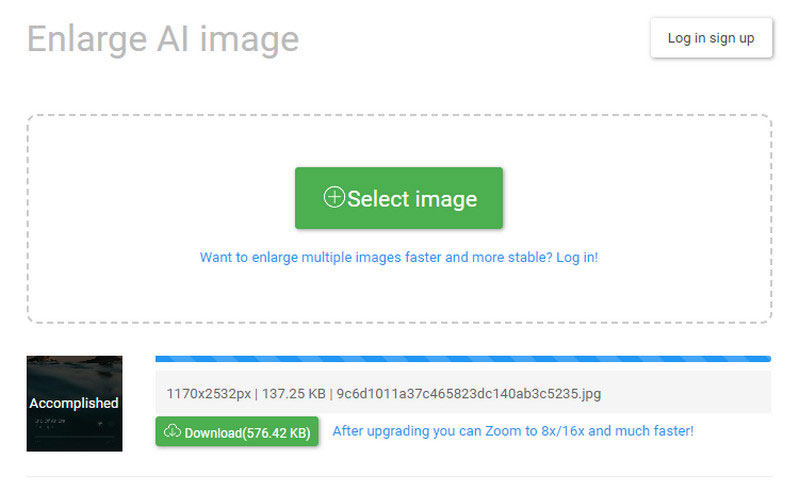
Best for:
Anime-style artworks.
Supported formats:
JPG and PNG.
Pricing:
• Free trial with 20 images(below 5 MB and 4× enlarging ratio) per month.
• USD 6.00 for 2 months with 500 images(below 50 MB and 16× enlarging ratio) in the Basic plan.
• USD 12.00 for 6 months with 1000 images in the Standard plan.
• USD 22.00 for 12 months with 2000 images in the Premium plan.
Things we like about Bigjpg
• Reasonable subscription plan.
• The largest enhanced size can reach up to 16×.
Things we dislike about Bigjpg
• Long enhancing time costs: more than 2 minutes.
• Some output results are blurred.
• May only be good at animation picture enhancement.
• No preview function to check.
Part 14. FAQs of AI Photo Enhancer
Which is the best AI photo enhancer?
Vidmore Image Upscaler is one of the best that can stand out among the AI enhancers in the market. It’s 100% freeware for all users to increase image resolution with AI technology. You can choose to upscale your image to 2×, 4×, 6×, and 8× without quality loss. The process only lasts for a few seconds.
What is the AI that increases image quality?
Multiple AI tools can increase image quality: Vidmore Image Upscaler, Picsart, AI.Image Enlarger, Cutout.Pro AI Image Enhancer, etc. They are generally easy and fast to process image resolution increasing with an AI algorithm, as well as have no quality loss at the same time.
What AI image enhancer is like Remini?
Remini performs well in handling image blurry issues and restoring old photos. But various AI-supported programs like Picwand, Snapseed, Topaz AI, HitPaw, and more can enhance images like Remini but offer additional features.
Conclusion
Congratulations for you to make it to the end of this article. We listed 12 AI image enhancers with different features and compatible formats, enhancing time and output quality. So which one is the best, in your opinion? Tell us in the comments below.