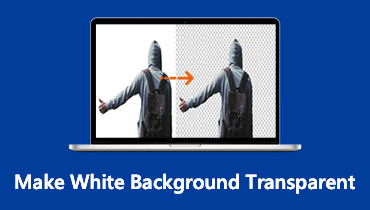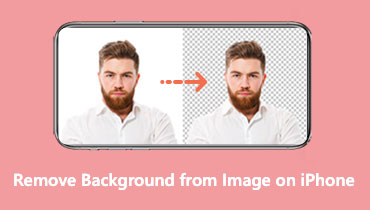5 Best Online and Offline Ways to Make Image Background Transparent
If you have taken many photos with messy backgrounds and wondered if you can still clean them, you have landed in the perfect spot! This article provides the best solutions to make a background transparent like a professional editor. After reading this post, we ensure that you can easily remove unwanted elements, blemishes, and dirt from your image files and personalize them according to your preferences. Then, you can have presentable photos as you would want them to be. Therefore, if you wish to do it as soon as possible, then start reading the content below.
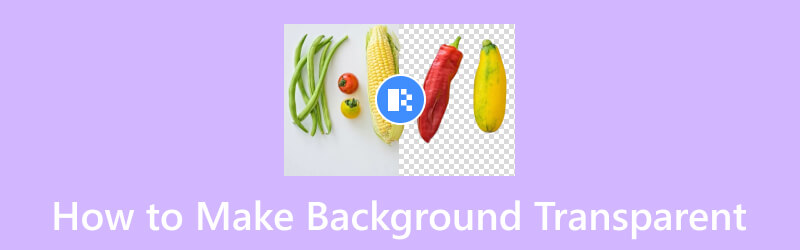
PAGE CONTENT
- Part 1. Best Online Ways to Make Image Background Transparent
- Part 2. How to Make Background Transparent Using Photoshop
- Part 3. How to Turn the Photo Background Transparent With GIMP
- Part 4. How to Make Background Transparent in Illustrator
- Part 5. FAQs about Making the Photo Background Transparent
Part 1. Best Online Ways to Make Image Background Transparent
Online background eliminator tools help you eliminate unwanted backgrounds without downloading and installing complex software. This makes the process more streamlined and accessible to a broader audience. Thus, for our first method, let’s look at the two best online tools to make the image background transparent.
1. Vidmore Background Remover Online
Vidmore Background Remover Online is the top-of-the-edge web-based tool you must use. It seamlessly eliminates image backgrounds with automated precision. It is an advanced tool that adeptly identifies subjects within any photograph and effortlessly removes the background, resulting in a meticulously crafted cutout. Furthermore, this Vidmore Background Remover Online allows you to remove and replace the existing background with the local templates or personalized colors. Additionally, you can modify the background color into white, green, black, pink, and other solid colors according to your preference.
Say goodbye to the hassle of manual clicks. This tool enables you to effortlessly remove backgrounds from JPG/JPEG and PNG photos, producing transparent images in seconds. With Vidmore Background Remover Online, there's no need for a cumbersome Photoshop process. Experience an effortless achievement of a polished and professional look by easily and quickly eliminating complex backgrounds from your portraits.
How to Make Background Transparent for Free
Step 1. Begin by visiting the main website of Vidmore Background Remover Online.
Step 2. Once visited, you may start clicking the Upload Portrait button to import the photo you want to edit.
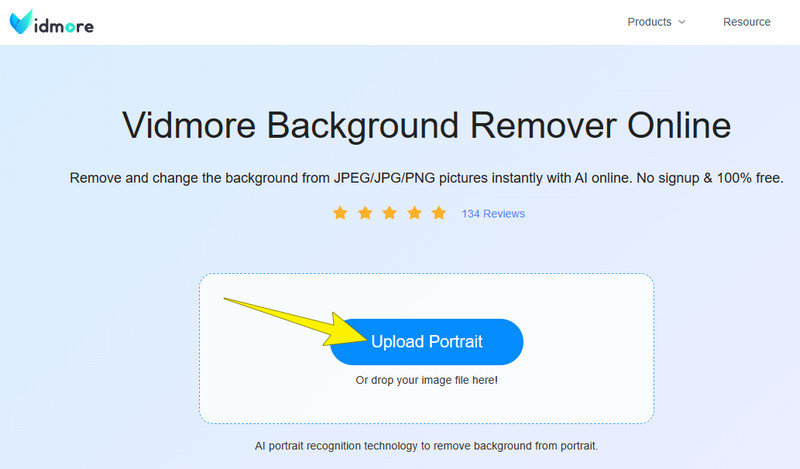
Step 3. After importing, the tool will automatically work to remove the background. That being said, you can already proceed with downloading the output to edit it. If you want to edit the output, click the Edit button on the side. Otherwise, click the Download button.
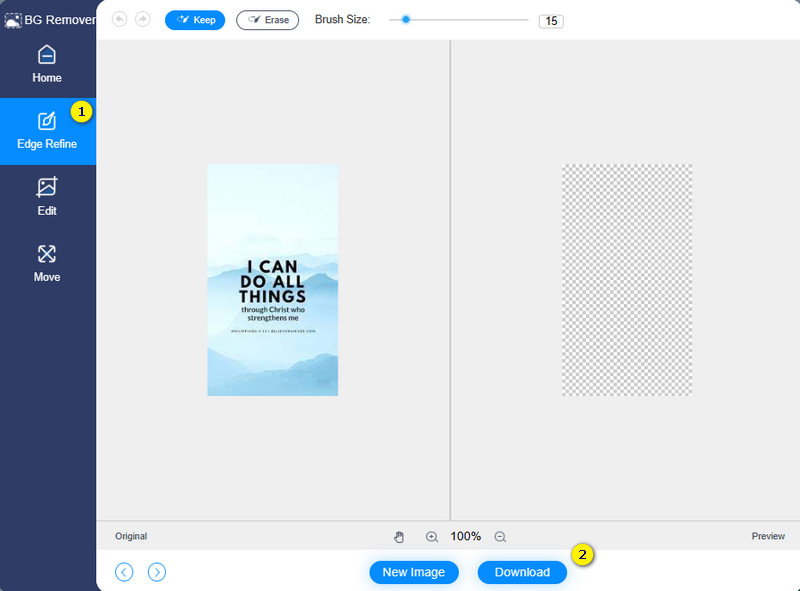
Summary: The Vidmore Background Remover Online is a remarkable background remover and photo background editor. You can make the most out of it even if you are a beginner in making image backgrounds transparent.
2. Canva
Canva is a highly popular website that allows you to complete all your image editing tasks directly on the internet. Furthermore, this platform enables you to bring your creative visions to life without incurring any charges. Its free version lets you design a wide array of elements with the added convenience of numerous free templates. However, it's essential to note that the transparency feature for backgrounds on Canva is not included in the free offerings. You need to subscribe to the Canva premium to remove background in Canva. So, for those who have opted for the paid versions, the subsequent steps elucidate how to make the background transparent in Canva.
How to Use Canva
Step 1. Go to Canva and sign in to a new or existing account. Then, select an image you want to edit. After adding the image, go to the Effects tab menu and select the Background Remover option.
Step 2. After clicking the option, Canva will start the work. Once done, click the Download button beside the Share button at the top of the interface.
Step 3. Don’t forget to choose your desired size and file type. Then, click the Download button afterward.
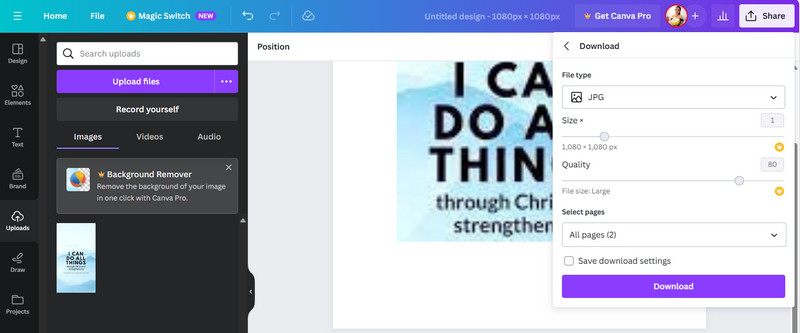
Summary: Canva is indeed a multifunctional web-based tool. It can help you with all types of photo editing you need. However, you will need to have a paid log-in if you want to experience its full range of features.
Part 2. How to Make Background Transparent Using Photoshop
There are various methods that exist within Photoshop for achieving a transparent background. Such methods come with a plenty of tools that serve the same purpose. However, these numerous options can sometimes lead to confusion, making it challenging to know which tool is most suitable for a given situation. We cannot deny the fact that to make an image background transparent in Photoshop. You must at least have enough knowledge of its navigation. To create a transparent background manually, you must know that the process entails choosing what to retain and removing elements you wish to eliminate. Keep in mind that the most suitable selection tool in Photoshop depends on the specific characteristics of the image. If the image features a high level of contrast, like a dark subject against a light background or a logo with a single color, the selection procedure becomes somewhat more straightforward. But in the following discussion, we will explore the most straightforward technique that allows you to eliminate a background in Photoshop expeditiously. Below are the steps of how to remove background in Photoshop while making it transparent.
How to Make a Background Transparent in Photoshop
Step 1. You must activate the Quick Selection Tool W from your toolbar. Once done, click the Select Subject button. But make sure that the image is already loaded.
Step 2. While on the Select Subject tab, you will see the marching ants pattern around your image's subject. You need to clean the edges of the pattern before proceeding to the next step.
Step 3. Then, click the Select and Mask button to open the different function tools. Select the On Layers (Y) version from the View Mode to have a transparent background. Click to save the output afterward.
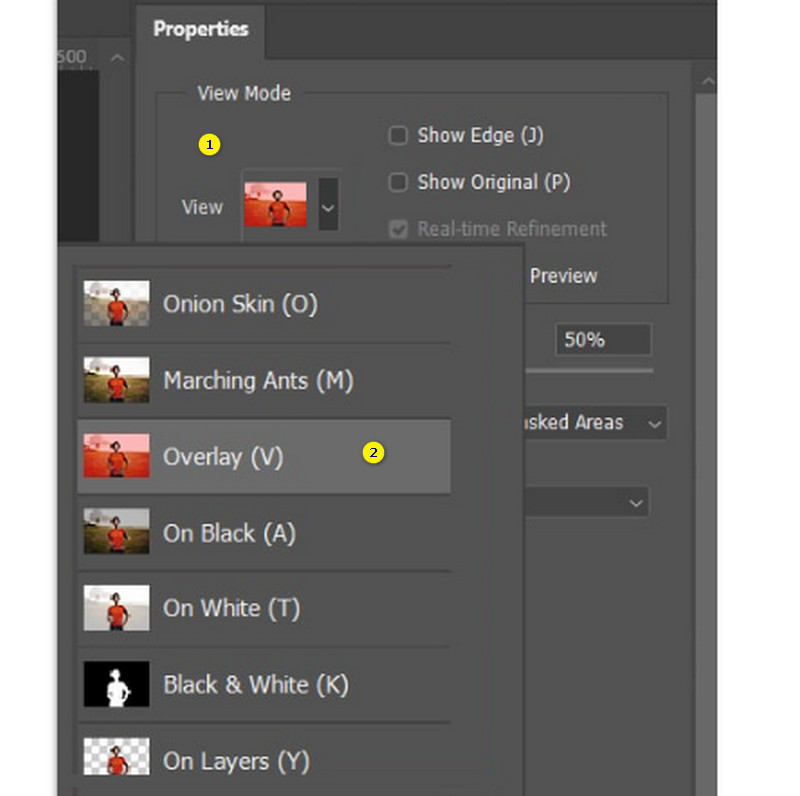
Summary: To create a transparent background in Photoshop, you need to unlock the background layer. Also, to select the background, invert the selection to focus on the subject and add a layer mask to hide the selected background. This process allows for transparency, especially when saving the image as a PNG. However, its effectiveness depends on your image's simplicity and the contrast between the subject and background. Additional tools like the Pen Tool may be required in more complex images, and refining the mask can be time-consuming.
Part 3. How to Turn the Photo Background Transparent With Gimp
Next on the list is this GIMP, which stands for GNU Image Manipulation Program. It is a powerful and versatile graphics editing software available on both Mac and Windows computers. GIMP serves as an excellent free alternative to Adobe Photoshop, and it provides you with a wide array of features for image manipulation and enhancement. One notable capability of GIMP is its capacity to facilitate the creation of transparent backgrounds in images. This feature is particularly useful for graphic designers, photographers, and digital artists who seek to isolate subjects within an image without constraints. Furthermore, GIMP offers various tools and methods to seamlessly make backgrounds transparent, providing you with the flexibility and control needed to achieve professional-looking results in your creative projects. Hence, if you want to make a transparent background in GIMP, here’s what you should do.
Step 1. Open GIMP and bring the photo to edit as a layer. To do so, click the File > Open as Layers buttons.
Step 2. After that, choose the Fuzzy Select tool and click the Add Alpha Channel in the Transparency option.
Step 3. Once done, you may remove the background by clicking the Delete key. Then you can now export the output by going to File > Export As.
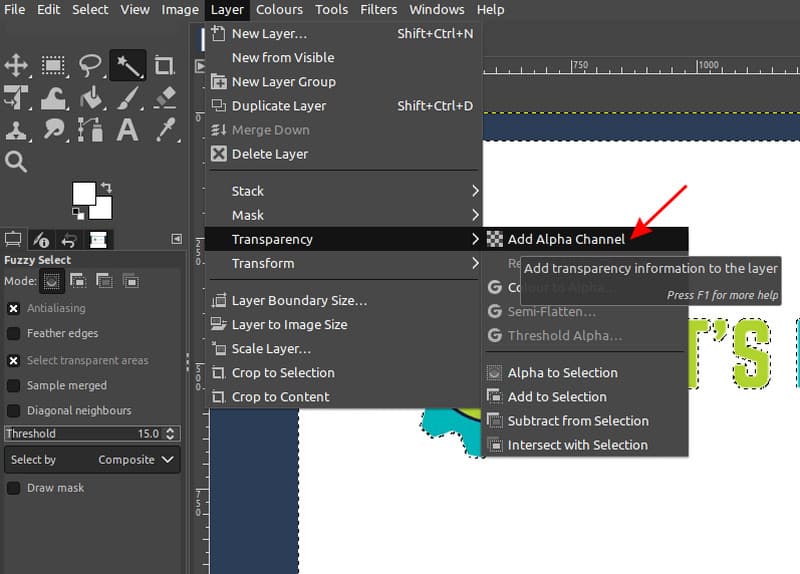
Summary: The process of removing a background in GIMP involves selecting the subject and deleting the unnecessary background. You can also use tools like the Foreground Select Tool or the Free Select Tool to make precise selections. However, the background removal process of GIMP can be less user-friendly compared to some other graphic editing software.
Part 4. How to Make Background Transparent in Illustrator
Here’s another from Adobe, the Illustrator. Adobe Illustrator is a vector graphics editor developed and marketed by Adobe Inc. This tool is widely used for creating illustrations, logos, icons, and various other types of artwork. While Adobe Illustrator is not primarily designed for photo editing like Adobe Photoshop, it can still be used for certain tasks, including removing backgrounds from an image.
Step 1. On Illustrator, start by opening your image. Then, using the Selection Tool, select the photo on the artboard.
Step 2. Hover over to the menu bar and select Window > Image Trace. Then, go to the Mode section on the menu and change it to Colored.
Step 3. After that, launch the Advanced settings. Check the Ignore White option under the Options tab. Then, click the Trace button.
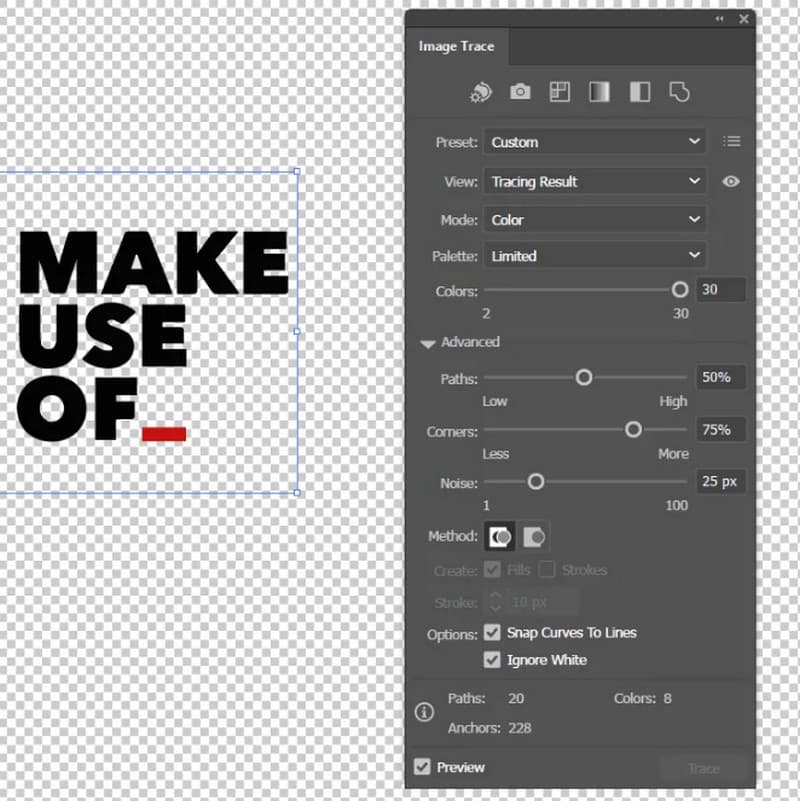
Summary: While its primary focus is not photo editing, Illustrator offers several methods for removing backgrounds. However, it is important to note that Illustrator's background removal capabilities are less advanced than dedicated photo editing tools like Photoshop. Another drawback is that it may need help with more complex backgrounds or intricate details. This makes it less suitable for sophisticated image manipulation compared to specialized software.
Part 5. FAQs about Making the Photo Background Transparent
How do I make the background transparent for a free app?
Here's what you can do for a free app like the online tools such as Vidmore Background Remover Online. Upload your image for automatic background removal, and the tool will automatically remove the background.
Can a JPEG have a transparent background?
JPEG does not support transparent background. It is a fact that JPEG images are limited to a solid, opaque background.
How do you get a PNG with a transparent background?
You can use an image editing tool, either software or an online tool. Then, such a tool can automatically detect and remove the image's background. Also, you can manually remove the background and then save the image in PNG format, which supports transparency.
Conclusion
There you have it! The notable approaches to make the background transparent. You may now have an easier and quicker way of editing the background of your images as long as you follow the instructions above. If you are in a hurry but still want an impressive output, Vidmore Background Remover Online can be your best solution choice.