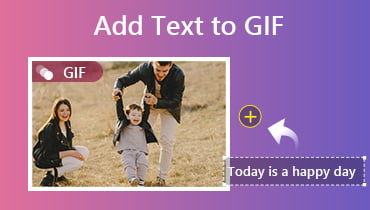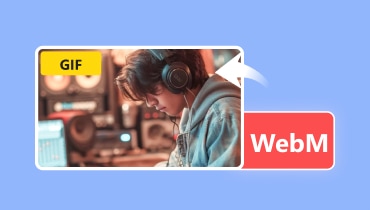Best 6 GIF Cropper Offline & Online: Which One to Use
GIF images differ from static JPG or PNG images. They contain multiple frames and are essentially animations. Therefore, we cannot process them using conventional methods for cropping static images. We need a GIF cropper that fully supports the GIF format and has the capability to handle animated files.
In this guide, we have compiled a list of the six most outstanding products available on the market, including desktop software, mobile apps, and online tools. Whether you prefer to work on a desktop, mobile device, or online, there is an option here for you. The pros and cons of each GIF cropper are highlighted to help you make a quicker decision.
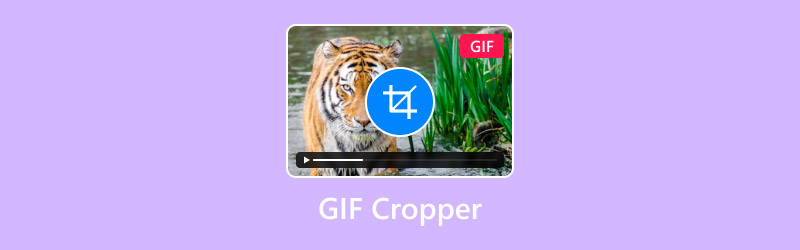
PAGE CONTENT
Part 1. Tips to Help You Choose the Best GIF Cropper
There are simply too many GIF cropping tools available today. If you open them all to check their details, you might feel overwhelmed. Various features and performance metrics are presented to you, and you might not know how to choose.
NTherefore, before you start filtering, we will help you establish a few essential characteristics that must be considered and included in the selected tool. These characteristics will have the greatest impact on your user experience.
• Processing speed
A good GIF cropper shouldn't make you spend too much time uploading files or exporting the final product, and it definitely shouldn't freeze or crash during these steps. Make sure to pay attention to this when choosing a tool.
Additionally, to make it easier for you to extract GIFs, it would be great if the cropper could extract GIFs from MP4 or other formats. This way, you won't need to choose a separate converter.
• User-friendliness
A qualified GIF cutter should have an intuitive interface—upload, crop, and output. You should be able to figure out how to use it immediately upon opening it, rather than having to search through a cluttered array of buttons to find the crop function.
• Support for Multiple Formats
The GIF editor crop tool you choose should support as many image and video formats as possible, allowing you to easily create and crop GIFs using any materials. After all, it can be frustrating to upload your materials only to find that the formats are incompatible.
Part 2. Top 3 Offline GIF Croppers
If you are concerned that network fluctuations may affect your operations, you may want to consider offline GIF croppers, which are more stable. In this section, we have prepared two desktop software programs and one mobile app for you.
Vidmore Video Converter
First, let's take a look at Vidmore Video Converter, an all-in-one desktop software that meets all of the requirements mentioned above. It supports over 200 formats and can convert any popular video into a GIF. A complete set of editing tools allows you to trim the length of the GIF, crop the frame size, add filters, watermarks, effects, and even text.
Additionally, Vidmore Video Converter's conversion speed can reach up to 50X faster, meaning your GIF will be created or edited almost instantly after you upload your source material.
Pros:
- Supports over 200 formats, allowing you to quickly create GIFs from videos.
- 50X faster conversion and processing speed.
- Extremely beautiful and simple user interface with easy-to-find buttons.
Cons:
- The free version does not unlock all features
Here is a guide on how to use this GIF cropper no watermark.
Step 1. Download and install Vidmore Video Converter on your computer. After launching it, click Add Files to upload your GIF file.
Click the Edit icon on the main interface.
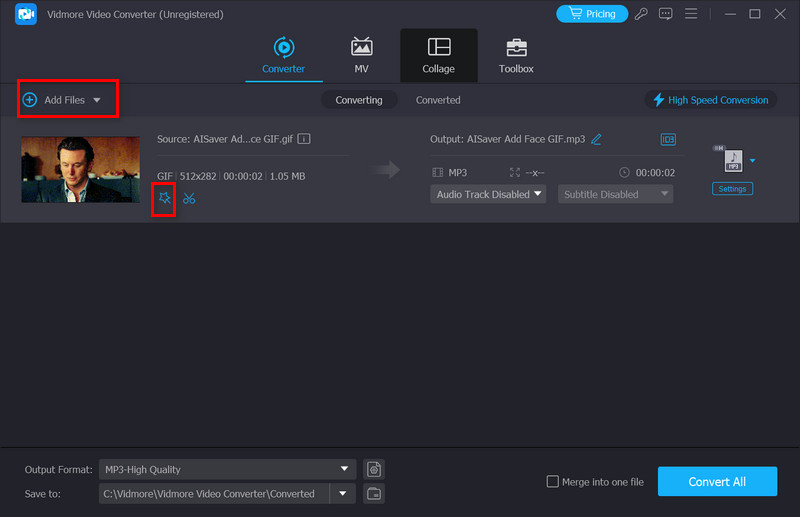
Step 2. Drag the yellow line to crop the GIF. Also, you can do this by entering the target size under the Crop > Crop Area tab.
Finally, click OK.
Step 3. Finally, click Convert All to export the edited GIF.
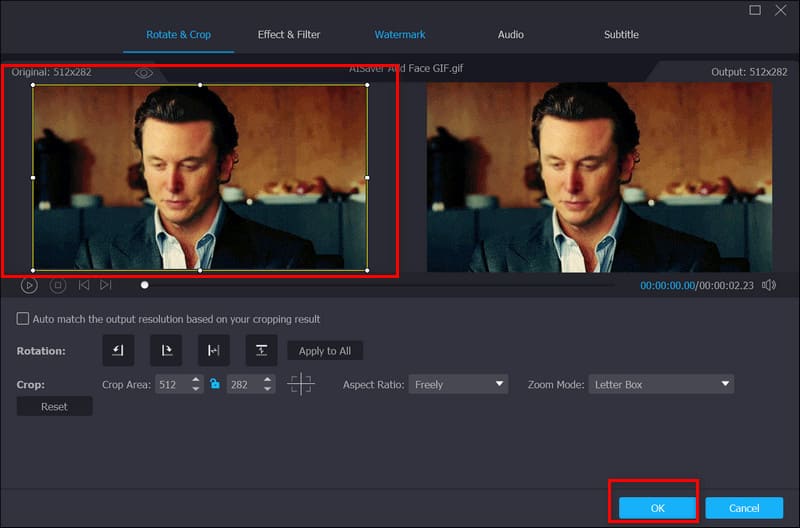
Wondershare Filmora
Similar to Vidmore Video Converter, Wondershare Filmora is also a versatile desktop software that supports multiple multimedia formats and combines all image, audio, and video editing and conversion functions.
Additionally, Wondershare Filmora allows you to enhance your GIFs by adding text, watermarks, and other elements to make them more interesting and dynamic.
The compatibility of Wondershare Filmora is also impressive. It is not only compatible with Windows and Mac but now also has versions available for iOS and Android.
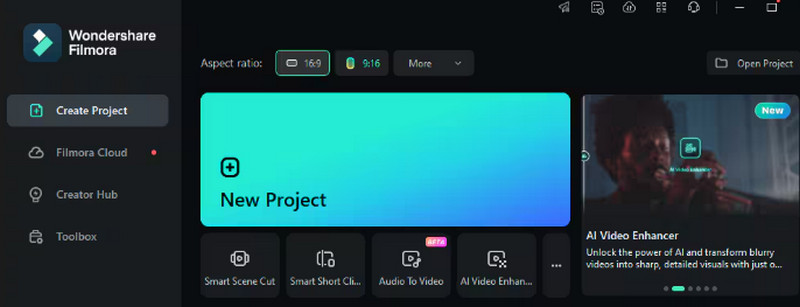
Pros:
- Higher preset GIF frame rate for better output image quality
- Lots of GIF editing features
- Super efficient and fast
Cons:
- Too many features, so it's hard to find the GIF cropper at first glance.
GIF Maker & GIF Editor
The rapid evolution of smartphones has made it possible for us to create and edit many multimedia files directly on our devices. As a result, numerous related apps have emerged. GIF Maker & GIF Editor stands out as one of the best in this category.
It is extremely lightweight, potentially occupying only a few megabytes of memory space. Additionally, it supports multiple popular formats. As a mobile app, its functionality is encapsulated in its name—helping you quickly create and edit GIFs.
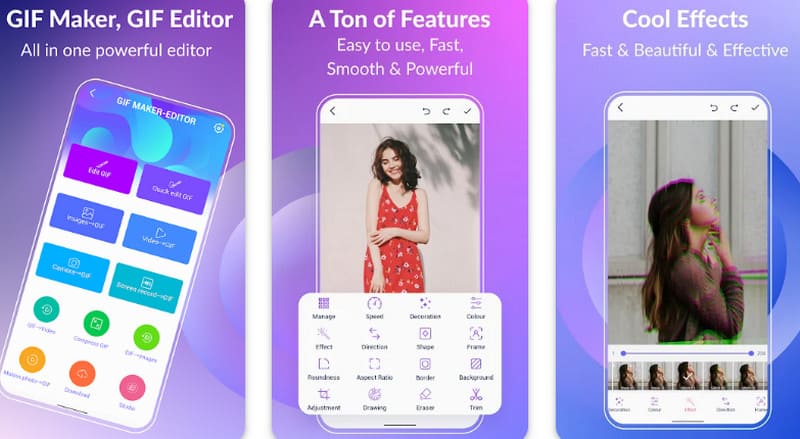
Pros:
- Very lightweight. Combines all functions but takes up very little memory.
- Supports popular formats such as JPG, PNG, MP4, FLV, GIF, MPEG, etc.
Cons:
- Requires certain device specifications. May lag on low-end devices.
Part 3. Top 3 Online GIF Croppers
If you don't want to go through the lengthy download and installation process and just want to start cropping your GIF right away, we recommend using an online tool. We have summarized the three best ones for you in this section.
Ezgif
Simple, straightforward, and classic—that's our first impression of Ezgif. Ezgif cropper first appeared more than a decade ago. Over the years, it has remained the top GIF cropper because it is practical and includes a GIF maker, editor, and video-to-GIF conversion tool.
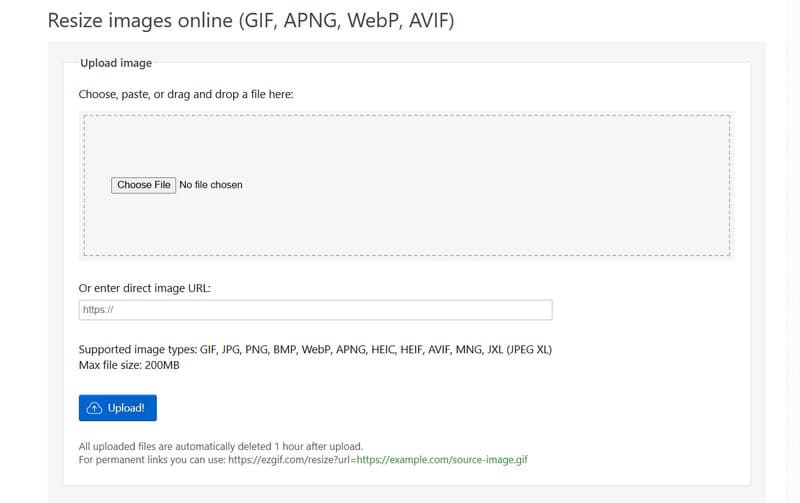
Pros:
- Online, free, open source
- Very simple interface with clear navigation
Cons:
- Only supports uploading files smaller than 200MB.
- Files can only be stored in the cloud for one hour
iLoveIMG
iLoveIMG Crop IMAGE is known for being compact, simple, and pure. There are no distractions; its interface only has an upload image and resize button. With just a few clicks of the mouse, you can crop GIFs.
This GIF cropper online also has a full set of image editing tools, such as an image compressor. You can explore them at your leisure.
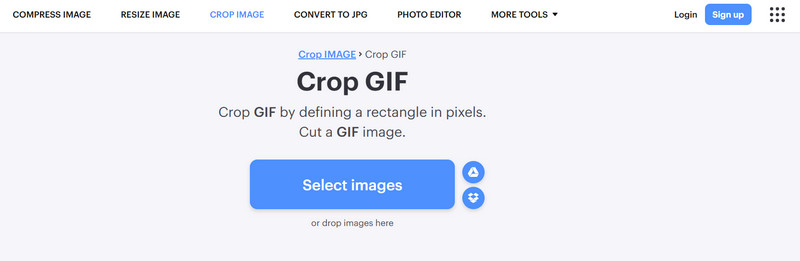
Pros:
- Very simple and straightforward. The buttons are clearly visible.
- Can be used on any device connected to the internet.
- Offers many other GIF or static image editing features, such as conversion and compression.
Cons:
- The speed can sometimes be relatively slow, but this does not have a significant impact.
Flixier
One of Flixier's most commendable features is that it supports uploading GIF files from various sources, including not only local sources but also various cloud service platforms such as Google Drive, Photos, Dropbox, and OneDrive. Furthermore, it also supports combining multiple GIF files.
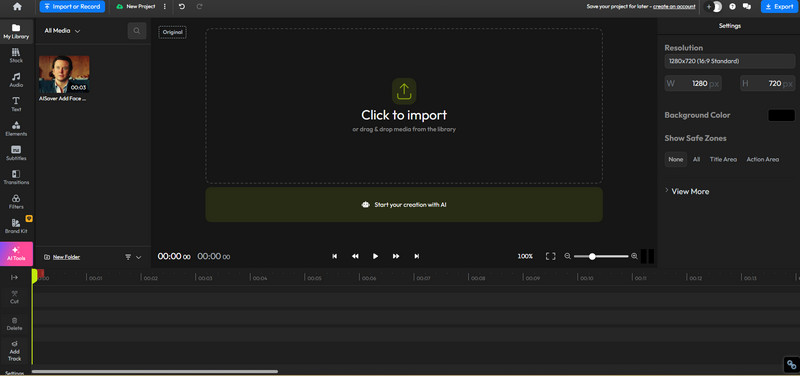
Pros:
- Free to use
- Supports uploading GIF materials from multiple devices and platforms
- Provides comprehensive video and image editing functions
Cons:
- The editor page is a bit complicated
Part 4. FAQs of GIF Cropper
How to resize a GIF without losing quality?
You should choose professional tools as much as possible, as better tools can better prevent quality loss. Vidmore Video Converter is a good choice.
Can I crop a GIF?
Of course. You can not only crop a GIF but also manually adjust its animation length. Desktop software like Vidmore Video Converter and online tools like Flixier can help you with this.
What are the best settings for a GIF?
It's best to set the width between 500 and 800 pixels, with a resolution of 480p or 720p.
Conclusion
Choosing a reliable GIF cropper from among the many available options is definitely something that requires careful consideration. In this article, we first briefly introduce the most important points to consider when selecting a product, and then, based on these criteria, we select the two best desktop software programs, one mobile app, and three online tools.
No matter what device you prefer to use or what format you want to crop your GIFs in, you will find the right tool here.