How to Remove Envato Watermark & Pond5 Watermark With Ease
Watermark and Pond5 are great websites hosting quality content, including videos, music, images, and many more. Therefore, many online users are getting content from these websites. However, the limitation is that all content is embedded with watermarks. Unless you are a paid user, you can remove the watermarks.
If you are eyeing the content from these websites, the watermark situation might be quite frustrating. But do not lose hope yet. You could still use them for personal or presentation aid with the Envato/ Pond5 watermark removal process. We reviewed reliable programs to help you remove watermarks to learn how to get this done. Each program comes with an instructional guide to walk you through the procedure.


Part 1. Difference Between Pond5 and Envato Watermarks
Although Pond5 and Envato are both hosts of image and video content, they do not have the same appearance in terms of the watermark. Besides the text, the placement is also different. In Envato, the watermark is all over the image, placed diagonally repeatedly. But with the Pond5 watermark, the watermark is placed in the middle of the photo. It almost blocks the photo. Nevertheless, you can delete them using a suitable watermark remover. Check out the programs below and learn how to remove the Envato watermark.
Part 2. How to Remove Pond5 Watermark
1. Free Watermark Remover Online
Free Watermark Remover Online is an effective web-based program to assist you in deleting watermarks from a photo. The entire interface of the program is intuitive, allowing you to process files without prior experience. The Ponder5 in the center of the photo can be easily removed with the help of the selection tool it offers. Moreover, you can select multiple watermarks on the photo and remove them all at once. By following the guidelines below, learn how to remove the Pond5 watermark from your photos.
Step 1. Import a photo
Visit the program using any available browser on your computer. Once you reach the main page, click on the Upload Image and add the photo you wish to edit.
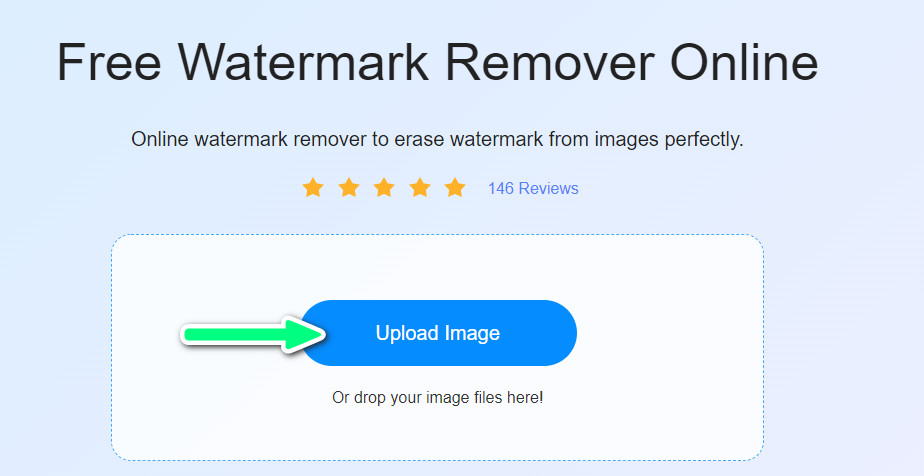
Step 2. Highlight the watermark
The photo should appear on the editing panel of the program. Now, pick a selection tool and highlight the Pond5 watermark from the photo.
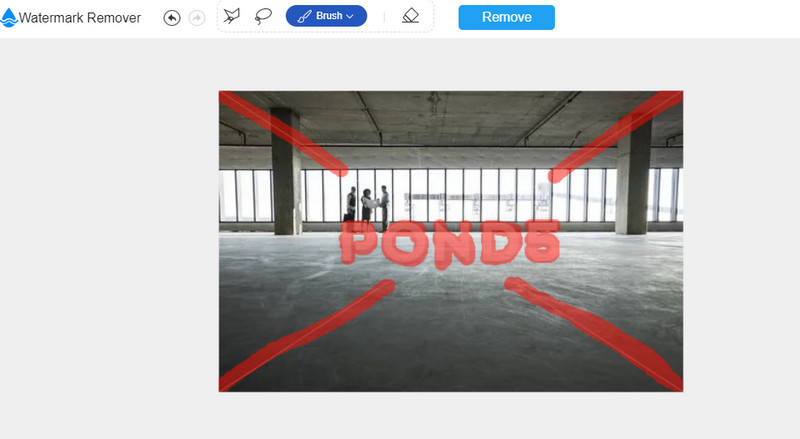
Step 3. Remove the watermark
When you are finished tracing the watermark, hit the Remove button to erase the watermark. Keep doing so until you get the desired results.
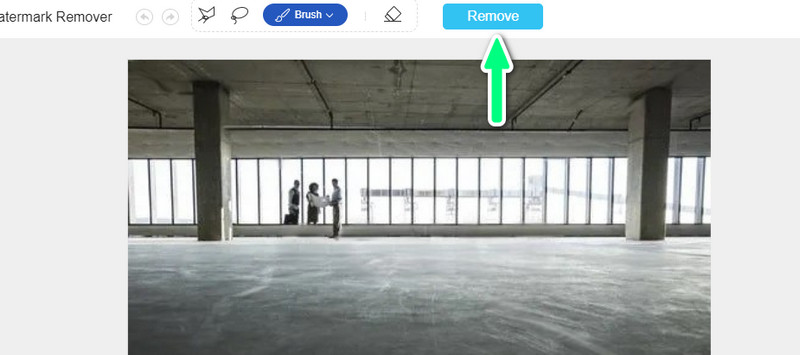
Step 4. Save the edited photo
You may crop the photo as per your requirement by clicking the Crop & Save button. To save it immediately, click the Save button and preview it from your computer's Download folder.
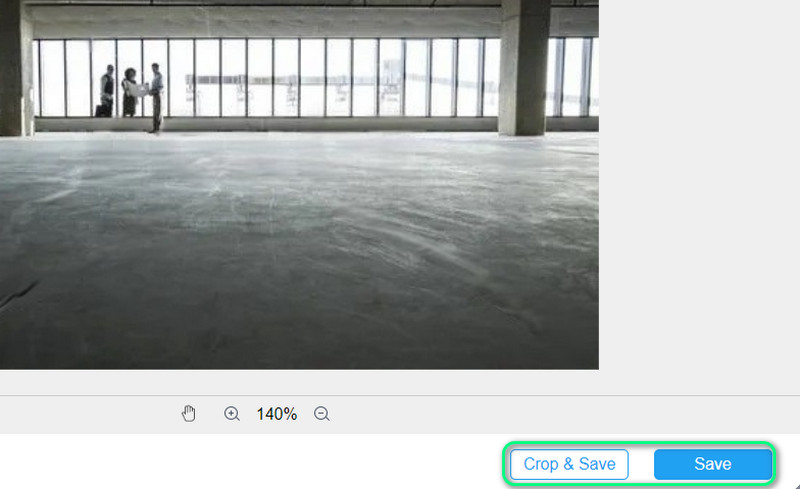
2. Bitwar Watermark Expert
You may also opt to Remove Logo Now to assist you in effacing the Pond5 watermark from your photos. It allows you to process multiple photos at the same time. Best of all, you can use different selection tools for highlighting watermarks. On the other hand, here is how you can remove the Pond5 watermark.
Step 1. Download and install the program from its official website. After successfully installing the app, launch it on your computer.
Step 2. Select the Photo Watermark Remover and add photos by clicking the Plus sign icon.
Step 3. Then, you will be presented with various tools in the next window. After that, highlight the Pond5 watermark and hit the Apply method to commence the watermark removal process.
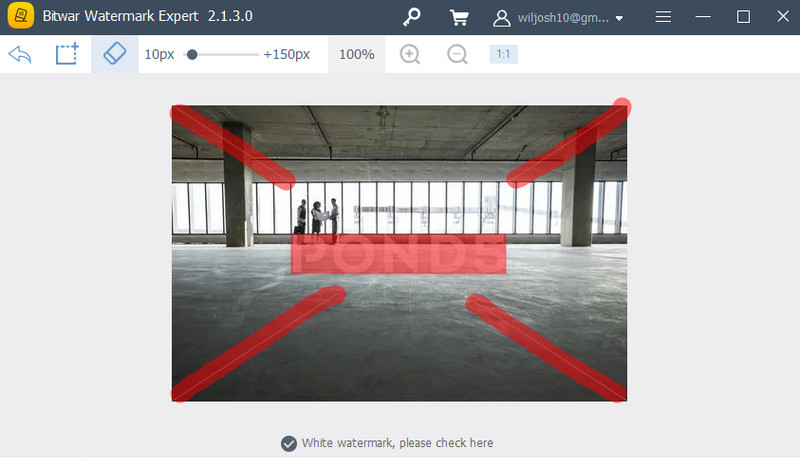
Part 3. How to Remove the Envato Watermark
1. Free Watermark Remover Online
If you want to eliminate the Envato watermark for no cost, Free Watermark Remover Online is of great help. It can work with simple and complex watermarks, like the Envato watermark. The tool can work it out for you whether the watermark is at the center or all over the image. Furthermore, you do not have to be internet-savvy to navigate the program. You can remove the Envato watermark within no time. Here is how to operate this tool.
Step 1. Access the program
You can access the program using any browser on your computer. Type the link of the tool on the address bar and enter the main page.
Step 2. Import an Envato photo
Now, click the Upload Image button and browse through your files. Afterward, select and double-click the Envato photo to load it into the program.
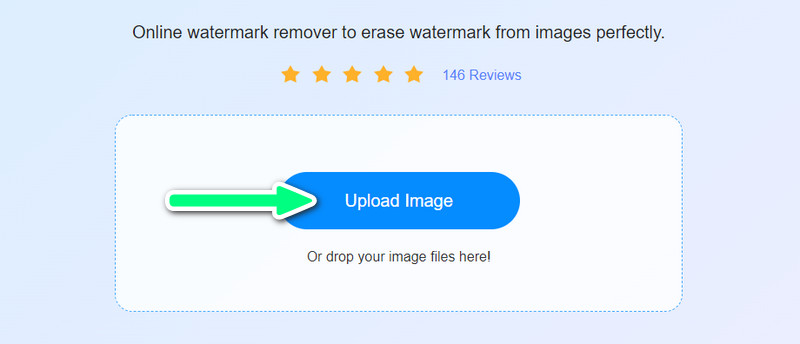
Step 3. Remove the Envato watermark
At this point, you can highlight the watermark embedded in the photo. Use any of the selection tools and trace the watermark. Once done, hit the Remove button to erase the watermark.
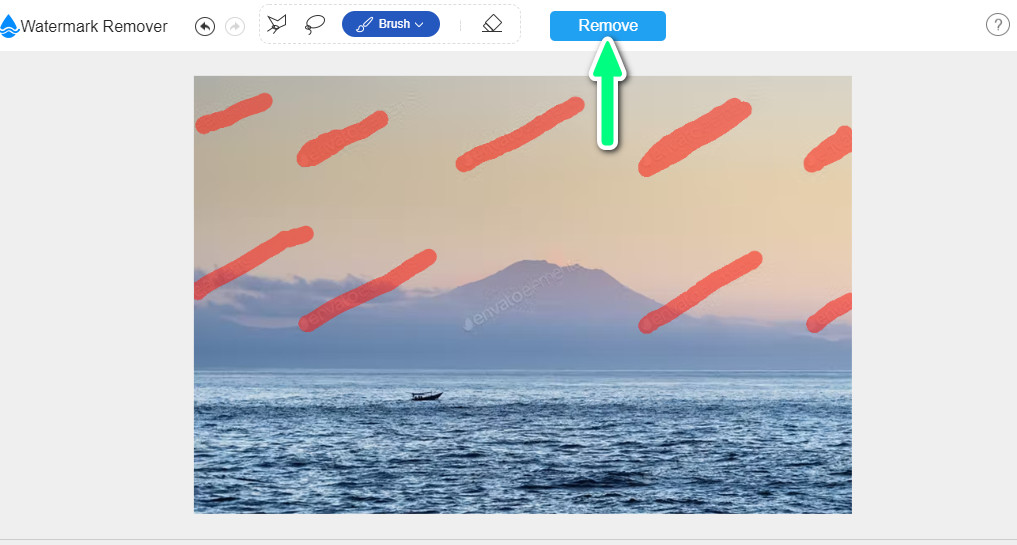
Step 4. Export the photo
After successfully removing the watermarks, click the Save button to download the finished photo on your computer.
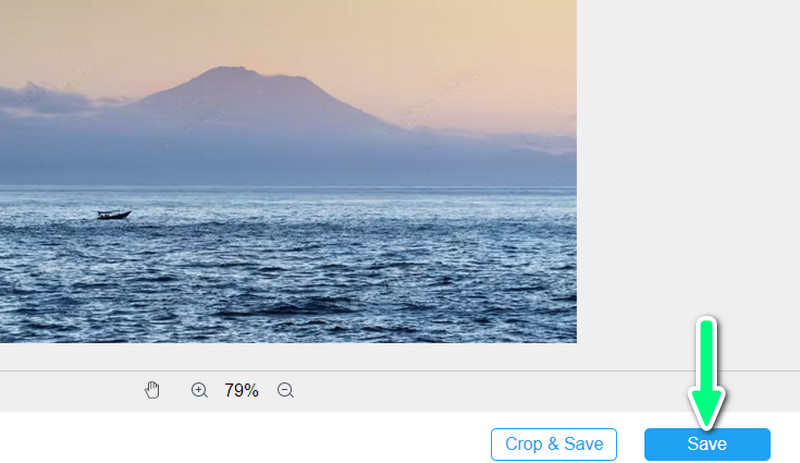
2. Apowersoft Watermark Remover
Apowersoft Watermark Remover is one of the best tools you can use to remove watermarks from photos and videos. Different selection tools are available for you to trace dynamic watermarks. Upon launching the program, it will give you a quick tour of its functions, which is helpful if you are using the program for the first time. In addition, this program allows you to process multiple files at once. Similarly, you could select multiple watermarks on the photo, which is perfect for repeated watermarks.
Let us learn how to remove the Envato watermark by following the instructional guide below.
Step 1. Acquire the program and install it with the help of the setup wizard. Then, run the program to access it.
Step 2. Now, choose Remove watermark from image option and import the Envato photo.
Step 3. After that, select the watermark and click the Convert button at the bottom right-hand side of the interface to commence the watermark removal process.
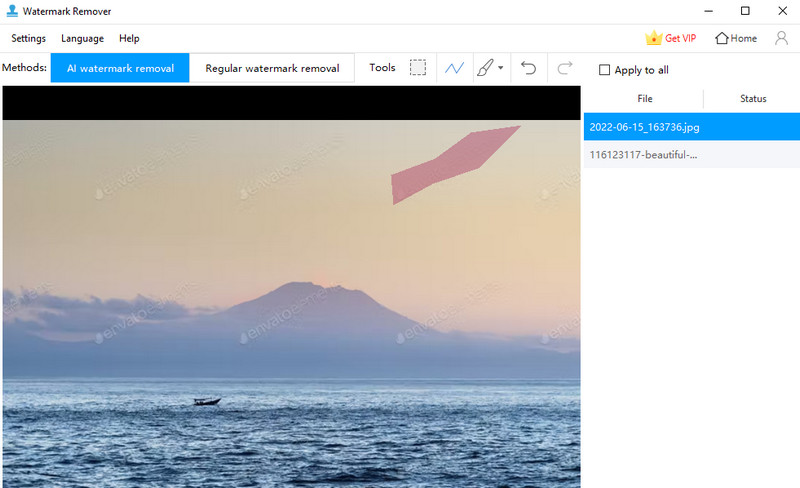
Part 4. FAQs About Envato ad Pond5 Watermark
How to remove the Pond5 sound watermark?
The Pond5 watermark appears on the sound hosted by Pond5 if you are a free user. Yet, some tools may help you get rid of it. Some tools you can use include Adobe Audition and Sound Record.
Can I remove the watermark from Envato videos?
Yes. While there is a watermark remover for photos, one for videos. You can browse the web and search for the tool that fits you. Just be diligent in searching until you find a reliable and effective one.
Is it possible to remove a watermark from photos from Pond5 or Envato without paying?
Yes. There are numerous free watermark removers you may utilize to help you with this case. For a completely free option, Free Watermark Remover Online is a great pick.
Conclusion
If you find the photos you downloaded from Pond5 or Envato embedded with a watermark, there is a chance to make them useful. Hence, the Pond5 watermark removal process is provided along with the tutorial on how to remove an Envato watermark. There are effective watermark removers discussed above. Please take advantage of their instructional guide and see the tool that works for you best.


