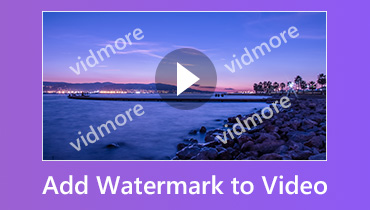Tutorial to Remove Powtoon Watermark with Free and Paid Methods
If you are into making stunning video content, you will probably think of Powtoon. It is a web-based app designed to help online users make creative and interactive videos. With it, you will be able to generate content for presentations, sales, marketing, gigs, ads, etc. The problem is that the Powtoon watermark appears from the start to the end of the video. That is the case if you have a free subscription plan.
Here, we will teach you how you can remove the watermark in your Powtoon videos. We will mainly tackle the paid and free methods you may employ. Learn how to remove a Powtoon watermark on your videos after the jump.


Part 1. How to Remove Powtoon Watermark with Payment
With Powtoon, you will be able to edit thousands of ready-made templates or create from scratch. One highlight of this program is the animated characters. This feature enables you to make interactive videos. It is as if you are talking to the viewer through your videos. Apart from that, there is no need for any technical skills because it is beginner-friendly. The question is, does Powtoon have a watermark on its videos? Yes, if you are a free user.
Powtoon offers flexible subscription plans. Upgrading to a Powtoon Pro account will cost you $228 per year or $89 per month. Additionally, you may decide to pay for one Powtoon video with no logo. For subscribers, you can decide whether to show or omit the watermark. Here is how you can remove the Powtoon watermark using this program.
Step 1. Visit the Powtoon website
First off, open any browser on your computer and visit the Powtoon website of Powtoon. Once you get to the main page, click the START NOW button. Then, sign up for an account.
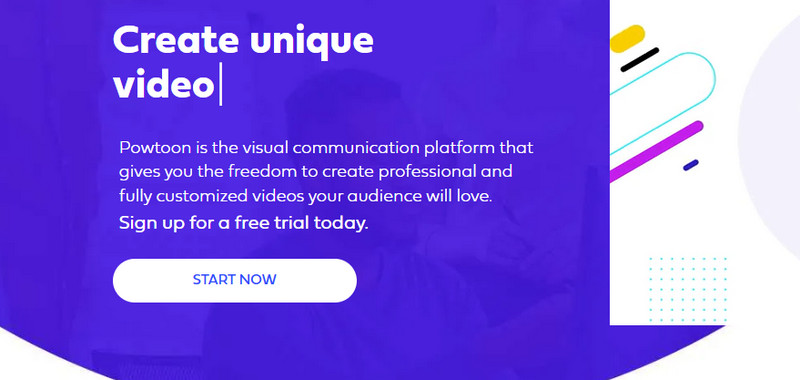
Step 2. Select a video category
After that, click the Create button that you will see on the upper left portion of the interface and decide what type of video you will make. It will display a template according to your chosen category.
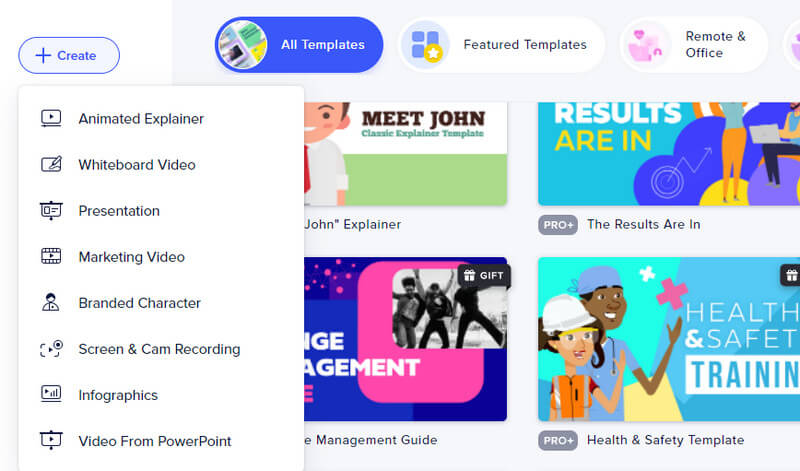
Step 3. Choose a template to edit
From the template selection, choose the one you want to edit. Click the Edit in Studio button from the pop-up window to edit the template.

Step 4. Edit your content and export the video
This time, edit the video. You can click on each video part on the left side panel. Then, modify the objects, icons, or texts. Hit Export at the top right corner. Under the Details option, choose the Remove watermarks option and select a quality according to your needs. Finally, hit the EXPORT POWTOON button.
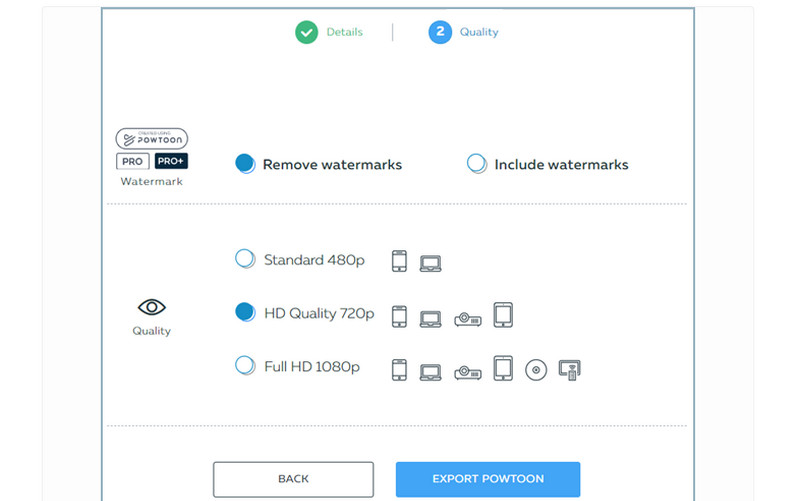
Part 2. How to Remove Powtoon Watermark for Free
1. Vidmore Video Converter
If you want an effective program to remove the Powtoon watermark while keeping the video’s quality intact, Vidmore Video Converter is your go-to option. It offers a free trial with access to most of its features, allowing you to erase a watermark, crop a video, and add objects to the video to remove the watermark. Using the watermark remover, you can select multiple watermarks in a video. You can erase not only watermarks but also unwanted objects.
- It supports various video formats like MP4, MOV, AVI, and 200+ more.
- Add attachments or watermarks to the video.
- Crop and edit videos to remove watermarks.
- Simple and straightforward interface.
- It offers additional functions on the Toolbox.
- Ultra-fast uploading and downloading processes.

Step 1. Get the program
Have the program installed on your computer. Do this by clicking one of the Free Download buttons above. Proceed with the installation, then launch the program.
Step 2. Access the video watermark remover
Now, enter the Toolbox tab, where you will see the additional features and functions offered by the tool. Click on the Video Watermark Remover and add a video you wish to edit by clicking the Plus sign icon.
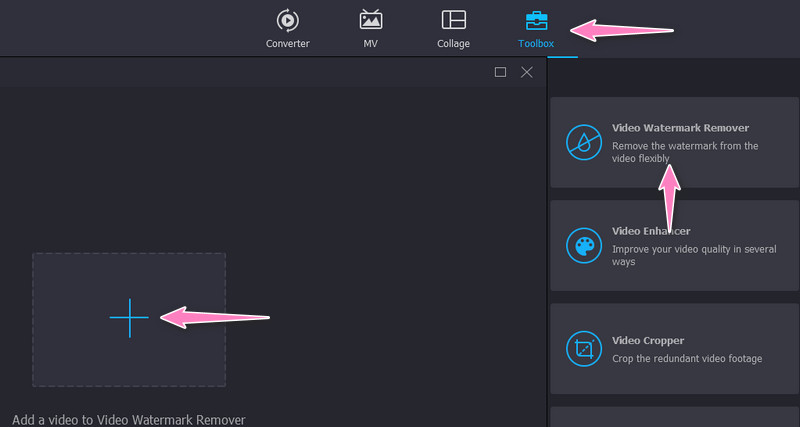
Step 3. Select the Powtoon watermark
Next, click the Add watermark removing area, and a selection box will appear. This time, adjust the size of the selection box according to the size of the watermark. Now, place it over the watermark.
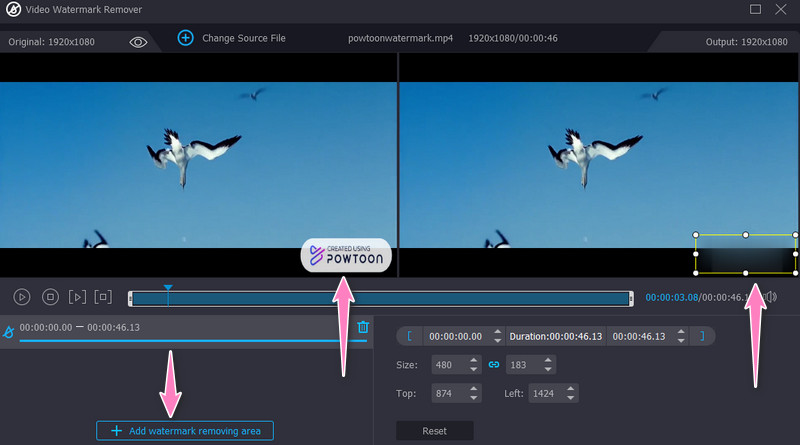
Step 4. Edit the output setting and save it
Open the Output option that appears at the lower part of the interface. From here, you can modify the video and audio settings. Now, edit according to your preferences and Hit OK once done. Finally, hit the Export button to process the file.
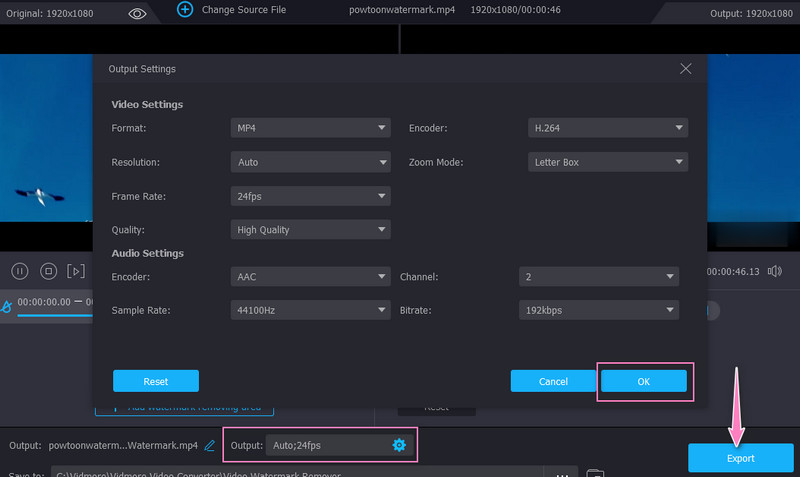
2. Apowersoft Watermark Remover
Whether you need to have the watermark of your photo or video removed, Apowersoft Watermark Remover is a good choice. This allows you to remove stamps, logos, or unwanted video objects on your Windows computer. Here is how you can get your videos from Powtoon without a watermark.
Step 1. Download and install the app on your computer. Run it afterward.
Step 2. Next, select the Remove watermark from video option and import the video you wish to edit.
Step 3. Select the watermark using the selection tool and hit the Convert button to process the file.
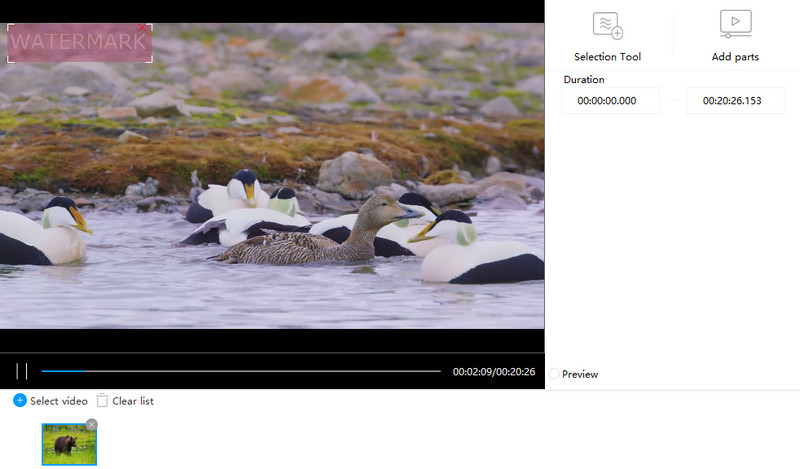
3. Remove Logo Now
Remove Logo Now is another efficient tool that can help you remove the Powtoon watermark for free. With it, you can remove text overlays and logos to hide imperfections from the video clip. Follow the procedure beneath to learn how to remove the Powtoon watermark.
Step 1. Acquire the program and launch it on your computer.
Step 2. Add the video you wish to remove the watermark from and choose a selection tool to cover the watermark.
Step 3. click the Start button to initialize the process and get rid of the watermark.
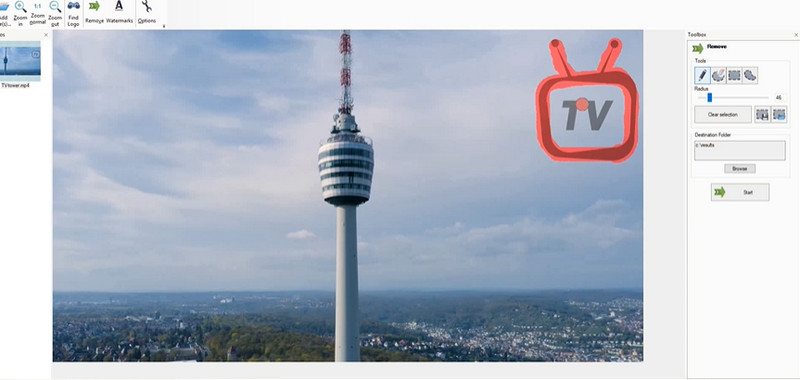
4. Kapwing
Kapwing is a web-based program that can help you remove unwanted objects and Powtoon watermarks from the footage using the crop function. The program is equipped with a simple interface allowing you to accomplish the task in no time. Find out below how to operate this program.
Step 1. On your browser, enter the page of Kapwing.
Step 2. Next, click the Add Media and import the footage you wish to remove the watermark from.
Step 3. Select the Crop function on the right panel of the app. Now, adjust the aspect ratio to your requirement and hit the Done Cropping. Finally, export the final version of the video.
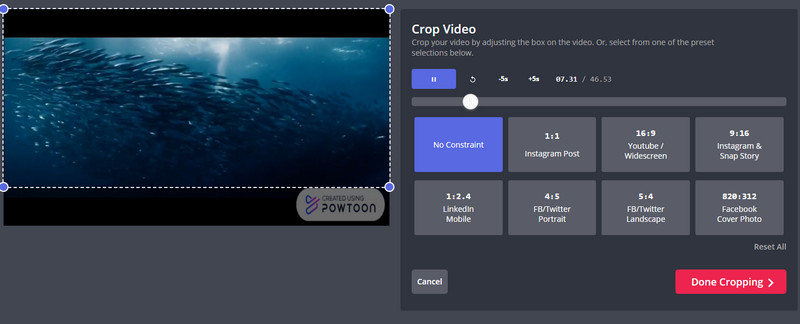
Part 3. FAQs on Removing Powtoon Watermark
Is removing watermarks illegal?
It is illegal to remove a watermark without the owner’s agreement. Also, it is not illegal if you are only using it for personal and non-commercial purposes.
Is online watermark remover safe?
Yes. Provided the website does not ask for your personal and confidential information, online watermark removers are safe.
Is it possible to remove a watermark from PDF?
Yes. Many users were able to achieve watermark-free PDF. You can use Adobe Acrobat to remove the watermark from your PDF files.
Conclusion
A watermark or any unnecessary object may ruin your video presentation or content. In the case of Powtoon videos, it is a huge thing. Hence, we provided the method on how to remove Powtoon watermarks using the default way and recommended some great alternatives you may consider using.