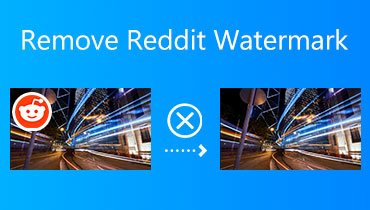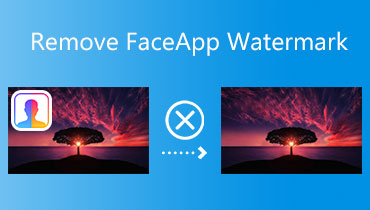4 Effective Ways to Remove Watermark from Photo
Want to remove the watermark from the photo? Well, many users save images with a watermark. With that, it may be annoying to other people's eyes. You can't even get a satisfying viewing experience due to the disturbing elements of the picture. So, if you want to eliminate disturbing elements from your photos, then the best solution is to use an excellent image watermark remover. Thankfully, this post will introduce various tools you can utilize. You can even learn the best method you can follow to achieve your objective. Therefore, if you want to learn more about the discussion, start reading this blog post.

PAGE CONTENT
Part 1. Remove Watermark from Photo using Vidmore Free Watermark Remover Online
Pricing: Free
Best for: Perfect for eliminating watermarks and other annoying elements from a photo.
Compatibility: Web-based
Features:
- It can delete watermarks, logos, text, stickers, and more.
- The tool has a fast watermark-removing procedure.
- It can offer various tools to remove watermarks.
If you want to delete a watermark from a photo, you can use Vidmore Free Watermark Remover Online. This web-based tool lets you eliminate any disturbing elements from your images effectively. You can even use various watermark-removing tools, such as Lasso, Brush, and Polygonal. Plus, the tool has a fast-removing process, which lets you get the final output in just a few seconds. So, if you are searching for an excellent watermark remover, you can consider using this tool. To learn how to delete the watermark from your images, see the simple procedure below.
Step 1. Open your browser and visit Vidmore Free Watermark Online. After that, click the Upload Image, and when the file folder appears, browse the image with a watermark.
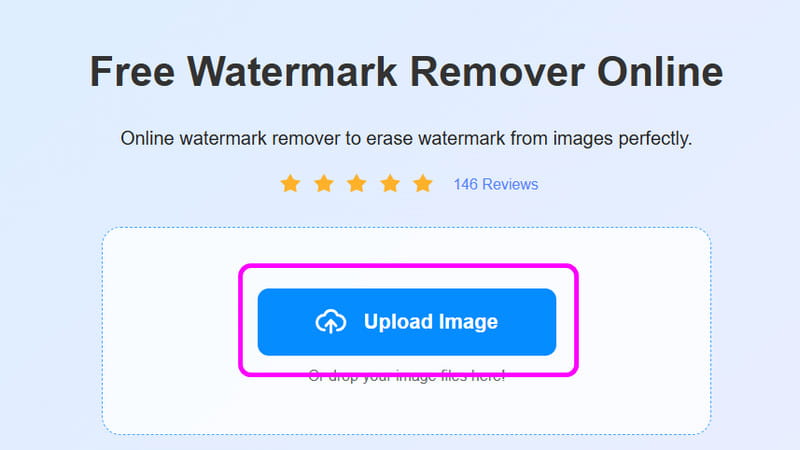
Step 2. After you upload the image, you can select your preferred watermark-removing tools. You can choose Polygonal, Lasso, and Brush tools. Then, highlight the watermark and hit Remove to start removing the watermark from your image.
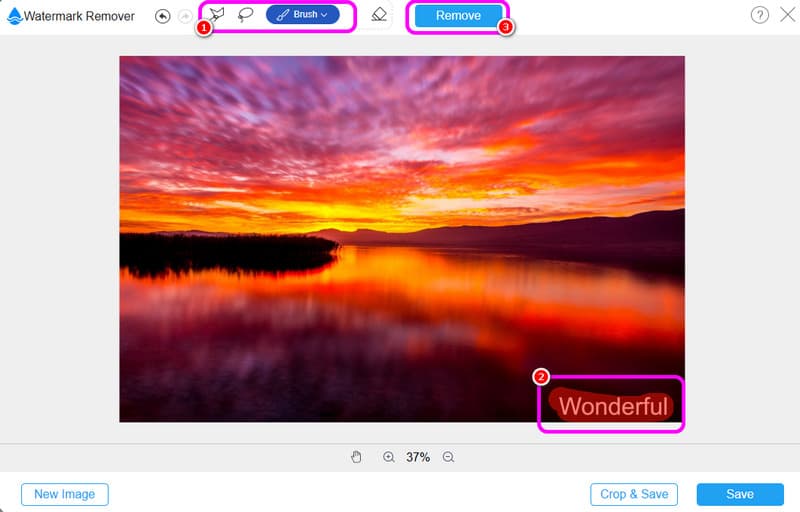
Step 3. Once the watermark is already gone, you can start hitting the Save button to download the final image on your computer. With this fast watermark-removal process, you can get your desired result.
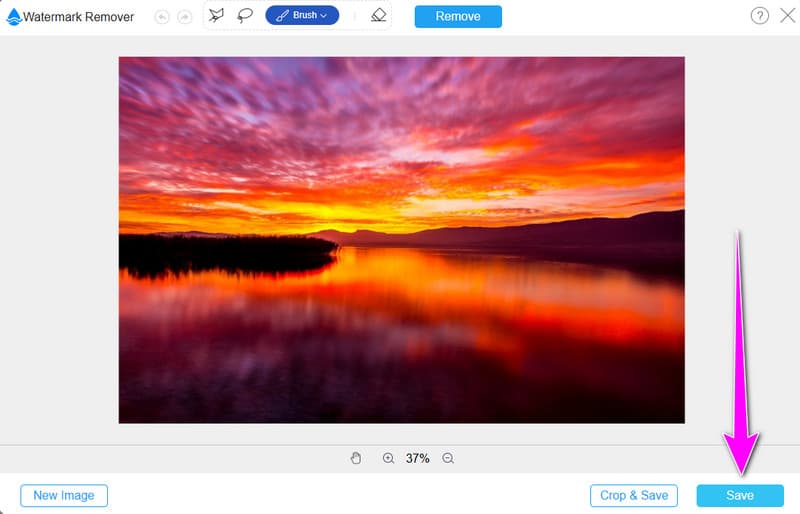
Pros
- Removing the watermark from the image is easy due to its simple interface.
- There are various tools you can access to effectively remove any annoying elements from an image.
- The tool is capable of zooming the image so you can see the details clearly.
Cons
- To access the tool, you must have an excellent internet connection.
Part 2. How to Delete Watermark from Photo on Watermark Remover
Pricing: Starts at $7.90
Best for: Ideal for removing watermarks from photos automatically.
Compatibility: Web-based
Features:
- Eliminate watermarks from a photo automatically.
- It can offer sample images to check the tool's capability.
- It can deal with various image formats, such as PNG, JPG, WEBP, etc.
You can also utilize Watermark Remover to eliminate watermarks from JPG, PNG, and other images with different formats. What makes it unique is that it can offer an automatic removal procedure. After you upload the image with a watermark, the tool will start the process, making it more convenient for users. Plus, you can also upload images with higher resolutions, up to 5000 × 5000 pixels. So, no matter what image you have, you can rely on this web-based watermark remover. Check the steps below to learn how to clear a watermark from pictures.
Step 1. Go to your browser and navigate to the Watermark Remover's main website.
Step 2. After that, hit Upload Image to start uploading the photo from your folder. Then, the tool will start with the watermark-removal procedure.
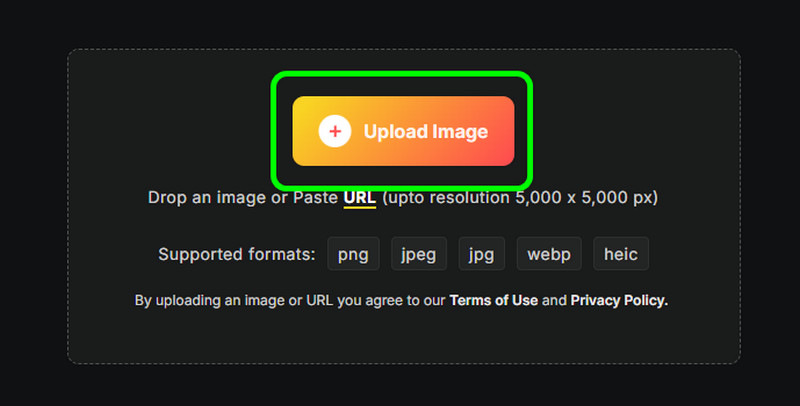
Step 3. Once the procedure is done, click Download to start downloading and saving the image without a watermark.
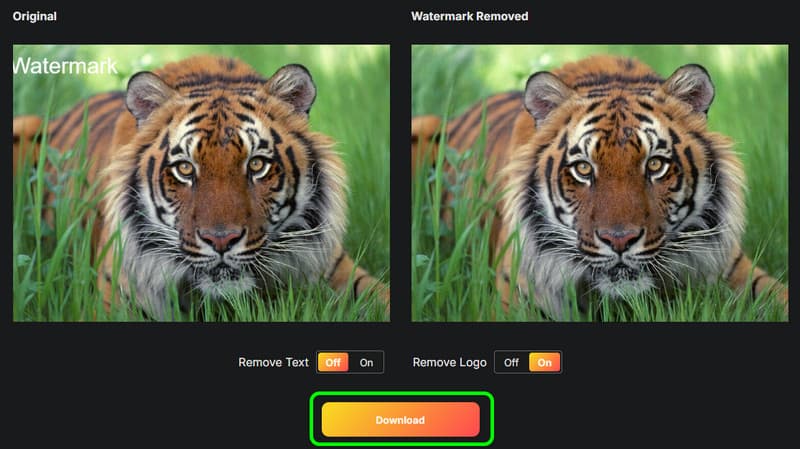
Pros
- The tool is perfect for users who want to remove a watermark instantly.
- Its design is understandable, making the tool easy to operate.
- The watermark remover is accessible on almost all web platforms.
Cons
- There are times when the tool is incapable of eliminating some parts of the watermarks.
- The uploading process is too slow.
- The free version has limitations.
Part 3. Use DeWatermark to Remove Watermark from Photo
Pricing: Starts at $12.00
Best for: Suitable for eliminating watermarks and saving the result with great quality.
Compatibility: Web-based
Features:
- Delete watermarks from images instantly.
- The batch removal process is available.
- It can offer a fast uploading process.
DeWatermark is also an effective tool for removing watermarks from images. You can upload your photo instantly and let the tool do the mending. Plus, if you want to test and check the capability of the tool, you can use its free stock images. The good thing here is that you can download the final result with great image quality, so expect an excellent viewing experience.
Step 1. Proceed to the DeWatermark website and start uploading your image file by clicking the Upload Image button. You can also use the stock images below to check the capability of the tool.
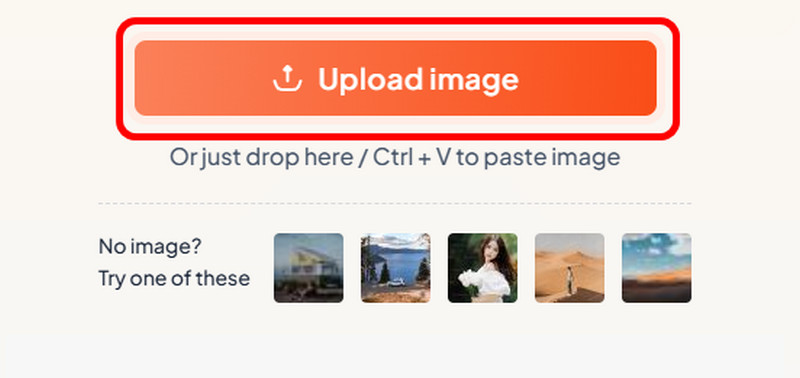
Step 2. Then, you will see that the tool already removed the watermark. Tick Download to save the photo on your device.

Pros
- Deleting a watermark from an image using this tool is simple since it can finish the task automatically.
- The tool ensures that your files are safe. It can delete your images after an hour.
- It lets users save the photos with excellent quality.
Cons
- During the procedure, various ads are showing up on the screen.
- The free version only allows you to remove watermarks thrice per day.
Part 4. Remove the Watermark from A Photo on TinyWow
Pricing: Free
Best for: Perfect for getting rid of watermarks and any disturbing elements from pictures.
Compatibility: Web-based
Features:
- Remove the watermark from images using the brush tool.
- Accessible on both computer and mobile devices.
- It can offer various features, like changing background, resizing, upscaling, etc.
For our last image watermark remover, we suggest using TinyWoW. This tool is capable of getting rid of any watermark from a photo using the Brush tool. The process is simple, making it suitable for all users. The good thing here is that you can use various features if you want to beautify your image. You can change the background, upscale the image, change the size, and more.
Step 1. Go to TinyWoW's main website and click the Upload from the PC or Mobile button. You can also drag the image file.
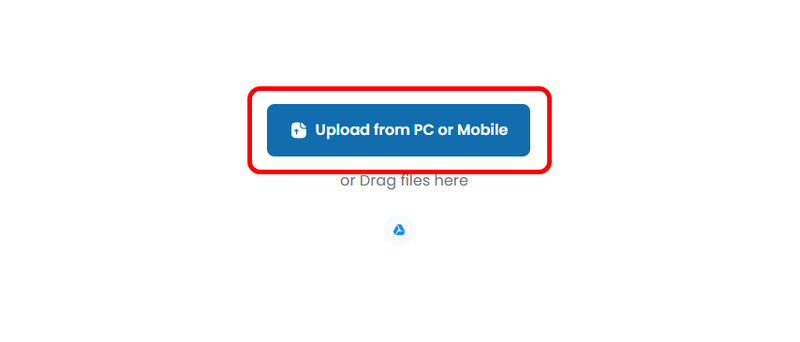
Step 2. After that, you can already use the Brush tool to highlight the watermark from an image you want to remove. Once you are done highlighting the watermark, click the Remove button.
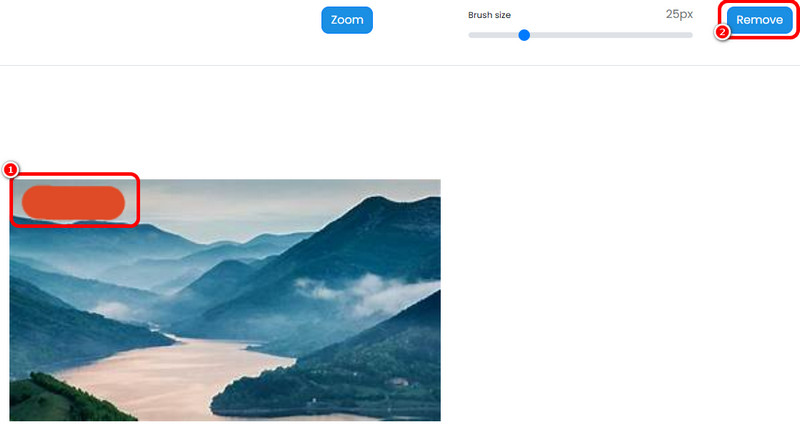
Step 3. Click the Download Result button to save your final image on your computer.
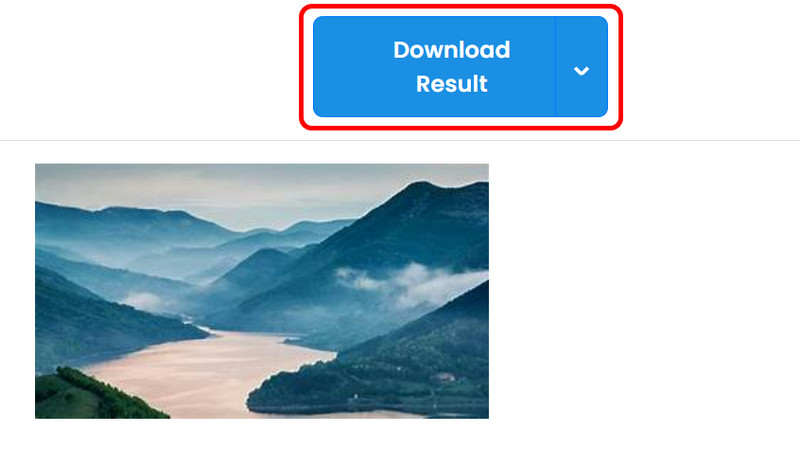
Pros
- It allows users to change the size of the Brush tool for an easier highlighting process.
- The tool can remove the watermark with a fast process.
- The tool is free to use.
- It is accessible to all browsers, making it convenient for users.
Cons
- It demands a strong internet connection.
- Ads are always showing up on the screen.
Conclusion
There you go! To remove a watermark from a photo, feel free to follow all the methods above. You can even explore their features, pros, cons, pricing, and other important details. With that, you can select the most suitable watermark remover you can operate. Also, if you want the most powerful tool, we suggest using Vidmore Free Watermark Remover Online. This tool can offer three helpful tools you can use to remove any disturbing elements on your images, such as watermarks, logos, emojis, stickers, and more.