Remove the FaceApp Watermark: 3 Optimum Ways You Can Trust
Photorealistic picture adjustments are possible thanks to FaceApp. This application allows users to publish their selfies and make edits photorealistic. You may use the software to make your face seem old. Also, it predicts your future physical appearance. Gender-swapping is also possible, so you can see what you'd look like if you want to reverse your identity.Additionally, you may change the look of your hair or beard in your selfies. FaceApp, on the other hand, has a watermark. Learn how to remove the FaceApp watermark with these handfuls of tips.
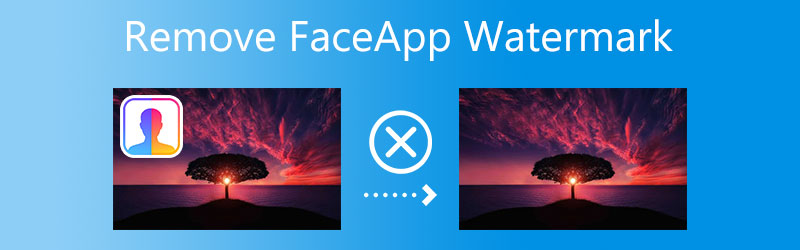

Part 1: How to Remove FaceApp Watermark with Payment
Since the FaceApp application is based on open-source software, there is no cost associated with using it. However, the final product you download from your gallery will have a watermark. It is because your gallery is public. However, to get rid of the app's watermark in the fastest and easiest way possible, you will need to purchase a premium version of FaceApp. After you have subscribed to the FaceApp Pro service, you can disable the Watermark option inside the app. When this option is disabled, FaceApp will no longer apply watermarks to recently shot photographs.
Step 1: Open FaceApp on your smartphone or tablet to begin. On the left upper side of the window, choose the Settings icon.
Step 2: After that, you will need to use your finger to push the button on the FaceApp PRO camera. After determining which of the available membership plans will give you the most bang for your buck, scroll down to the bottom of the page and choose the Go PRO option.
Step 3: Proceed with the payment by completing the appropriate procedures. And as the last step, go back to the page where you specified the settings and deselect the option to add a watermark.
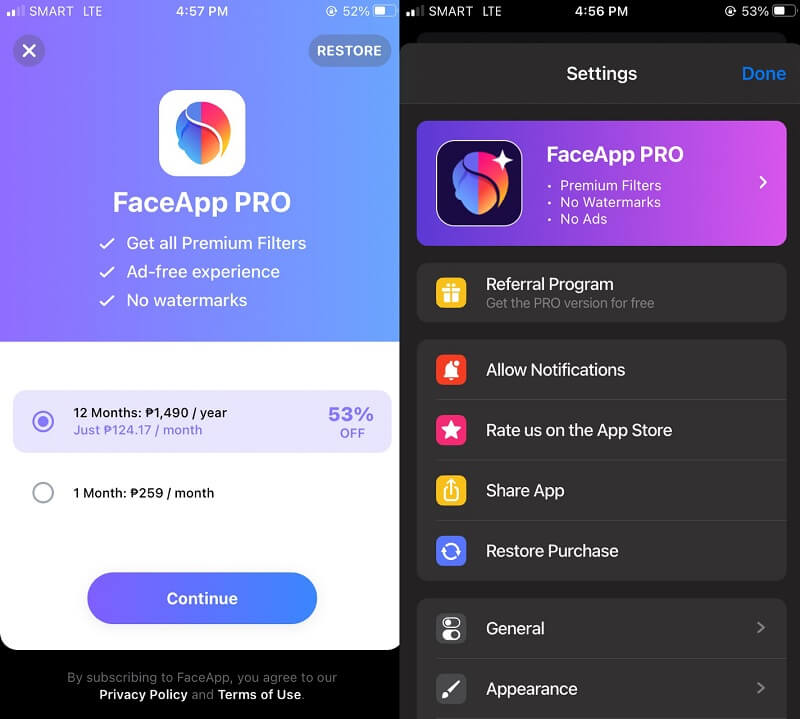
Part 2: How to Remove FaceApp Watermark for Free: Image and Video
1. Free Watermark Remover Online
As you have just learned, the first approach will only prevent FaceApp from adding watermarks to your photographs in the future. To get rid of the FaceApp watermark created in the past, you will need to utilize the Free Watermark Remover Online to cover up the watermark. It is a piece of software available for free online and may be used to remove watermarks from photographs. You can get it online.
With the help of this tool, you'll have no trouble removing any watermarks you may add to your images. There is a rational justification for why individuals use this web service on such a regular basis. There is no need to download anything to use it since that is not a need. In addition, a number of the most well-known picture formats are supported. Even if you remove the watermark on the picture you shot, the method that the image is downloaded into your computer will not alter.
Step 1: Launch your search engine and go to the website that contains the Free Watermark Remover Online information. After that, press the Upload Image button and include your photo in the upload.
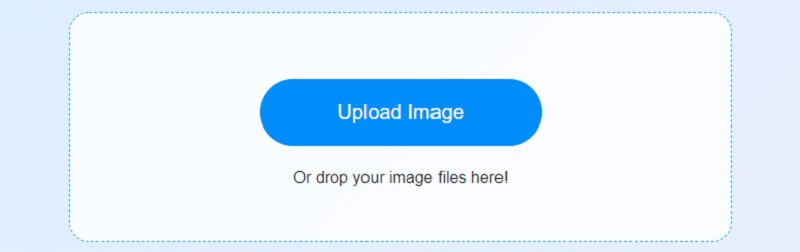
Step 2: Make use of the selection tool located at the head of the interface to draw attention to your watermark in a picture. If you overpainted the highlighted area, you might use the brush to remove some of it. After selecting Remove from your menu bar, you may let FaceApp automatically remove the FaceApp watermark from your picture.
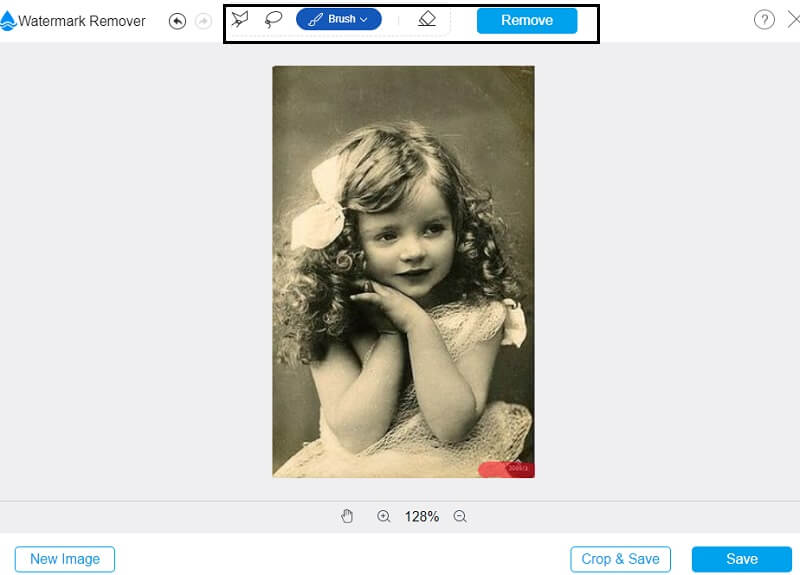
Step 3: When it's finished, click the Save button in the lower right corner to save the edited picture to your computer.
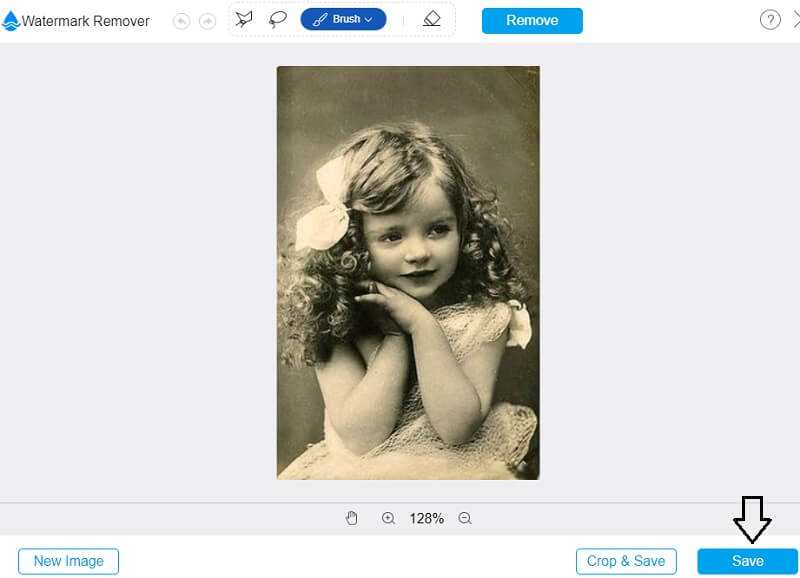
2. Vidmore Video Converter
Suppose you already have a video that has a FaceApp watermark. In that case, you may use the aid of the Vidmore Video Converter to remove the watermark from the video. It is software capable of carrying out a considerable amount of work. Vidmore Video Converter enables users to convert, extract, compress, and trim audio and video clips in addition to their other capabilities. You may download this program on computers running either the Windows or Mac operating system. The Toolbox that comes along with Vidmore Video Converter is one of the numerous advantages of this tool. The Video Watermark Remover is one of the many valuable capabilities included in the program and can be found in the Toolbox. The application also includes several other helpful functions.
Users will find that Vidmore Video Converter is a highly user-friendly tool, which makes it easier for them to use. It will require you no more than a few clicks to accomplish what you set out to do. And lastly, there is no restriction placed on the total size of the video file while using this service. The FaceApp watermark may be removed by following these steps, which are provided for your convenience.
Step 1: Vidmore Video Converter may be installed on your PC by visiting the Vidmore website and selecting the Free Download option. The launcher must be downloaded and installed before the software can work correctly.
Step 2: Once the software runs, you should investigate the Toolbox. To remove the watermark, go to your Toolbox and choose the Video Watermark Remover option.
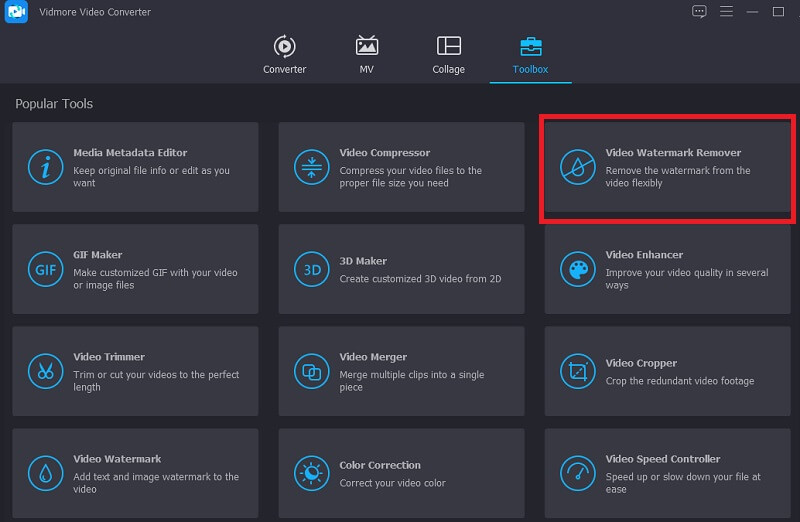
A new window will show when you tick on the plus sign, allowing you to add or delete a movie from your computer.
Step 3: Afterwards, hit the appropriate button. After the clip has been downloaded and displayed, adding a watermark removal section to the timeline is appropriate. A box will pop up in the video's top right corner as soon as it occurs. As instructed by the watermark, place the box in the appropriate location.
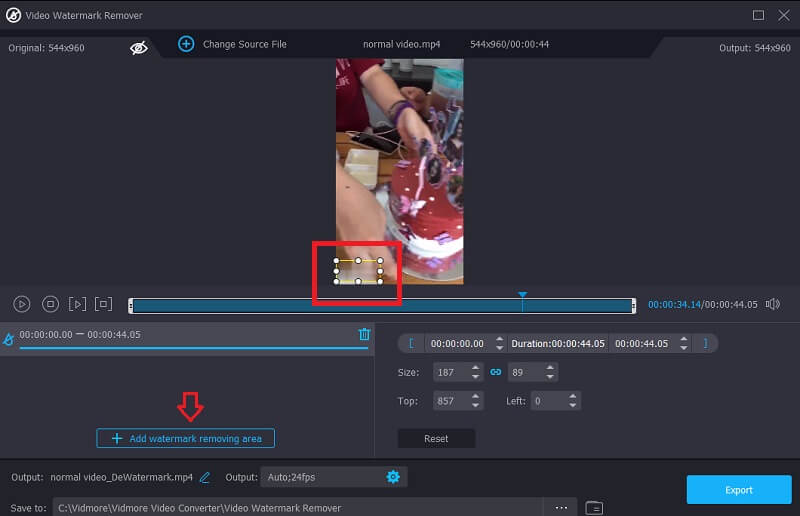
Step 4: After adding the watermark, you can save the video to your device by choosing the Export option.
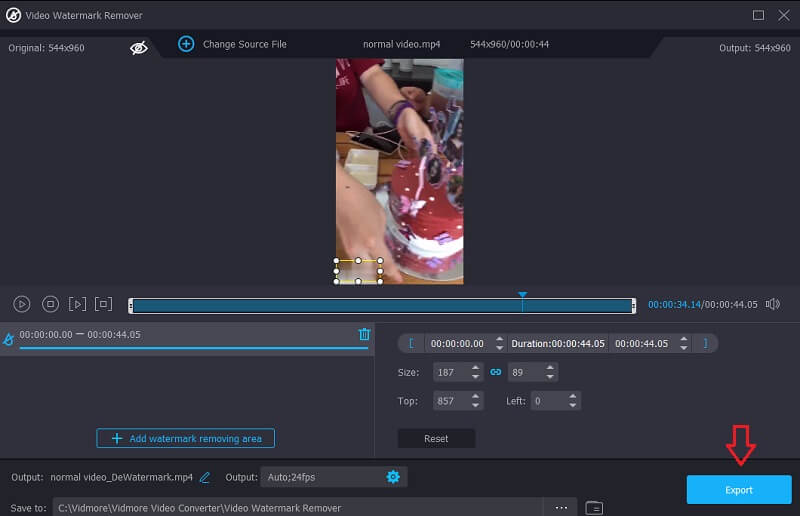
Part 3: Comparison Chart
- Features
- It has editing tools
- It removes watermark flawlessly
- You can use it for free
| FaceApp | Free Watermark Remover Online | Vidmore Video Converter |
Part 4: FAQs About Removing the FaceApp Watermark
How much does it cost to use FaceApp?
The price of the monthly membership is just $3.99. At the same time, you can purchase a yearly subscription for $19.99 and a lifetime plan for $39.99.
What are the drawbacks of FaceApp?
Cybersecurity experts have pointed out several significant dangers associated with revealing personal data with FaceApp. FaceApp's privacy policy states that the company may transmit your data, including private information, to any nation it chooses. This notification is sent to FaceApp's service providers and affiliates.
Can I download FaceApp on PC?
Yes, you can use FaceApp on your personal computer.
Conclusions
Removing the FaceApp watermark shouldn't be that difficult. Because of this, you can depend on the information shown above to provide you with the best trustworthy watermark removers for movies and photographs. You may begin removing the watermarks from your files at this time.


