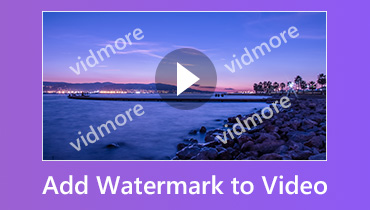How to Get Rid of Smartdraw Watermark: 3 Steps To Do This
SmartDraw is an excellent website for people looking to make any data in charts, flowcharts, engineering plans, construction mapping, and many more. It allows the user to draw any object that is under the sun. However, the trial version of this program includes a watermark with it.
This article will discuss how to remove the watermark in Smartdraw from the image. We will look at different tools and show you the step-by-step procedure.


Part 1. How to Remove Watermark in Smartdraw (Premium)
To remove the watermark, a person has to buy the full version of the program. Only then will documents appear without the watermark.
Step 1: Purchase and install the SmartDraw on your PC. After the installation is done, start opening it.
Step 2: After opening SmartDraw, you will see multiple options on top of your screen. Click on File and look for Open. A window will appear. After that, search the file from your folder and upload it on the SmartDraw. Then, the project will no longer have the watermark.
Step 3: Lastly, you can save the new document or image on your PC without the watermark.
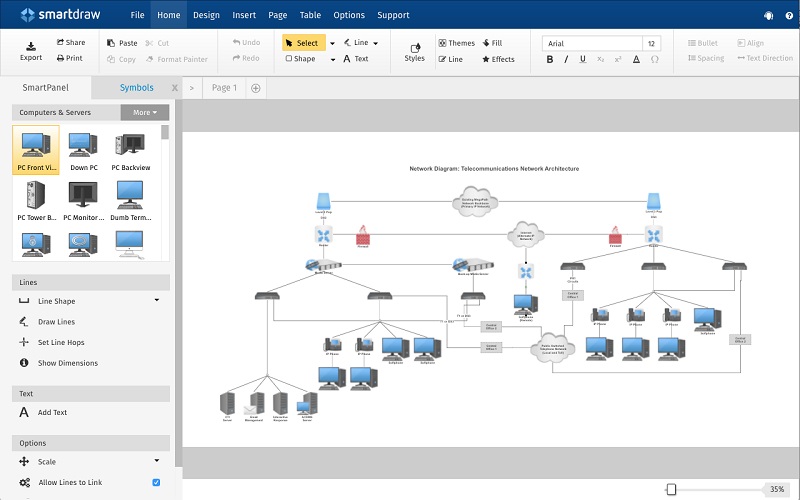
Part 2. How to Remove Watermark for Free
1. Vidmore Video Converter
If you are not someone who enjoys working with software, you could discover that Smartdraw presents some difficulties for you. To your good fortune, there are programs available that can assist you in removing the watermark that is placed on your file. After that, you may try out a different piece of software known as the Vidmore Video Converter. It is the most effective alternative solution available to clear the watermark from your video.
It comes with a graphical user interface, and its editing tools are easy to understand and utilize. Because it can do various activities simultaneously, Vidmore Video Converter functions much like a convenient all-in-one shop. You may look at the points listed below to learn more about the capabilities of this watermark remover.
◆ It can transform photographs and videos into movies of a professional standard.
◆ It is capable of making collages.
◆ It is compatible with and able to convert files from more than a hundred different file formats.
◆ The simple user interface contributes to its high level of accessibility.
◆ It maintains the video's high quality.
◆ It eliminates watermarks without compromising the quality of the original video in any way.
Here is an in-depth tutorial that you may follow if you want to erase the watermark placed on your movie when it was converted using Vidmore Video Converter.
Step 1: Choose the Free Download option to download the Vidmore Video Converter. After that, you will be able to install the launcher and permit it to execute after it has been completed. You are free to continue using the program when successfully executed.
Step 2: When you look at the user interface of the Vidmore Video Converter, the four tabs will be located in the top half of the window. You may access the watermark remover by going to the Toolbox, searching for the Video Watermark Remover, and clicking on it.
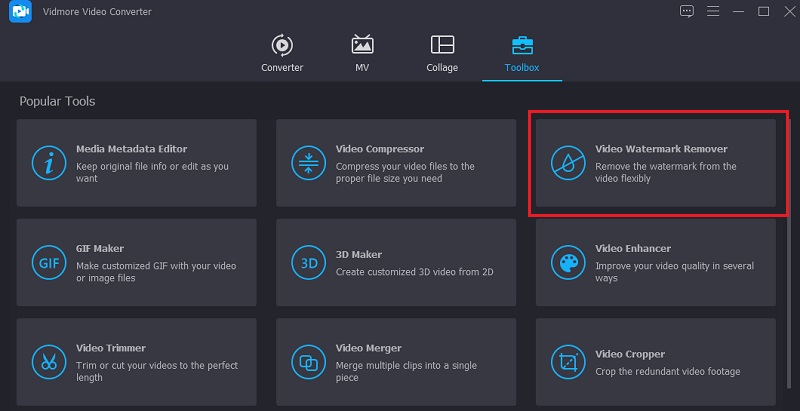
After selecting the Video Watermark Remover option, you will see a plus sign in the screen's center shortly. Tap it, and you can immediately begin uploading your video.
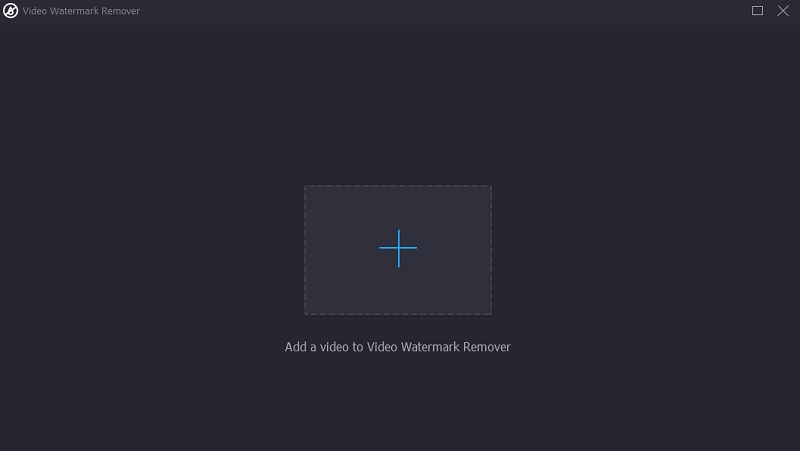
Step 3: If the video takes up most of the screen's primary interface. You will then see the region for erasing the added watermark. You will need to click on this symbol to see the form of a rectangle that will function as a watermark remover. When the rectangular frame is displayed on the window, position it to cover the area where the video's watermark is positioned.
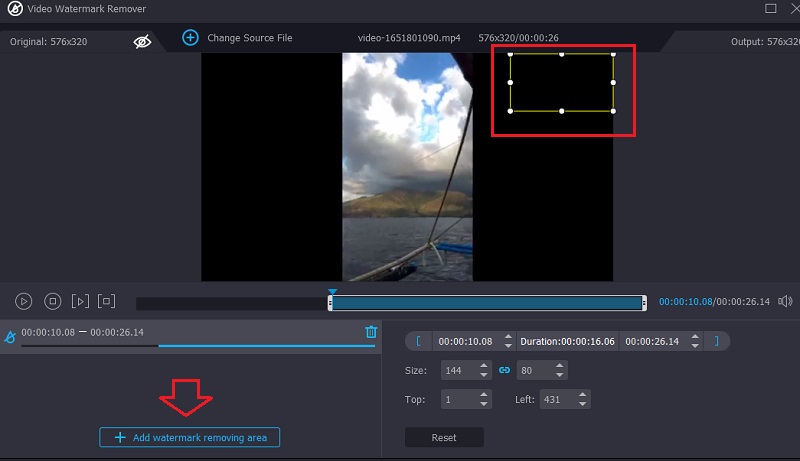
Step 4: Once you have successfully placed the frame over the watermark and have successfully seen the movie without any distractions, you are ready to click the Export option located underneath.
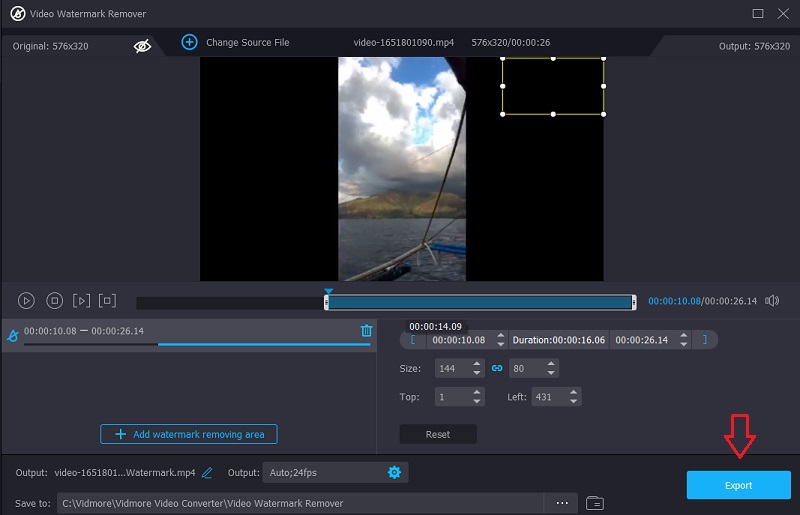
2. 123 Apps
123 Apps is a trustworthy option compared to the other online watermark removers that are now accessible. This program provides participants with several different specialized paths to choose from. Video and audio files may be converted between formats and edited by users. Aside from that, 123 Apps is equipped with a watermark removal that does not degrade the video's overall quality. Furthermore, it is compatible with various video file types that you may access. Let's say you're interested in finding out how to get rid of the watermark placed on this website. In such a situation, you may see it helpful to see the demonstration video provided below.
Step 1: To discover the watermark remover on the 123Apps.com website, you will need to go to the website's official URL. After that, choose the Open File option from the menu that appears on the screen.
Step 2: After you have started playing the video, you may begin looking for the tape segment that is shown with the watermark on display. After that, find the Crop button in the upper right-hand corner of the screen and click it. It will bring up a menu where you may choose the portion of the video that you want to save.
Step 3: You will be able to save the video to your device after you have completed cropping it by clicking the Save option that is placed underneath the video player.
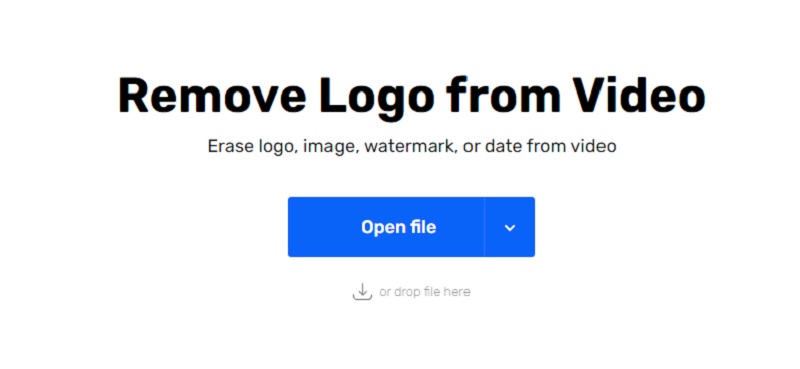
3. Media.io
Using a simple online video editing program such as Media.io, which can be accessed from any computer, it is feasible to remove the watermark from the movie. It is possible to erase watermarks from videos taken in several standard video formats. When you carefully select a watermark, the program will promptly and efficiently delete it with the touch of a button after selecting it. In addition to removing watermarks, this utility can also remove audio from movies and photos and edit. It can also cut photographs and videos, make animated GIFs, and carry out other tasks.
Step 1: You may use your web browser to reach Media.io, and once you're there, pick the clip you want to upload from the list of files under the Choose Files option.
Step 2: After the video has been reflected, go back to the previous page, choose Add Region, and then use the loop tool to cut off the area of the movie that has a watermark on it. Don't forget that you are free to cover whatever number of watermarks that you like.
Step 3: If you are satisfied with the results of your investigation, you can remove the watermark from the video by selecting the Remove watermark button.
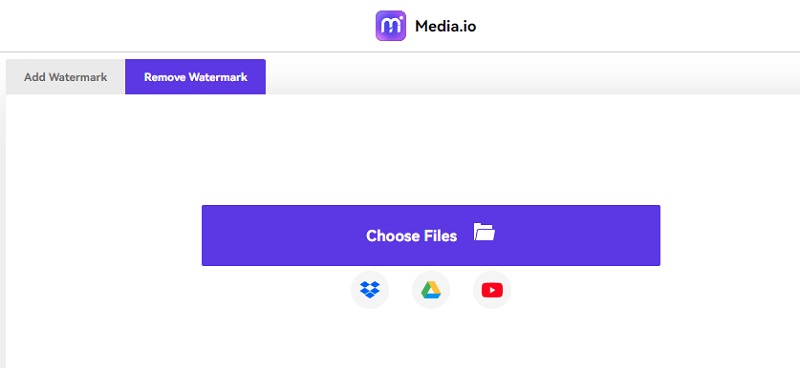
Part 3. Comparison Chart of Watermark Removers
To acknowledge the strengths and weaknesses of the watermark remover shown above, you may observe the comparison below.
- Capabilities
- Supports many file types
- Works even without internet connection
- Protects the quality of a video
| Vidmore Video Converter | 123 Apps | Media.io |
Part 4. FAQs About Removing Watermark in Smartdraw
Is watermark removal illegal?
Even though deleting watermarks may not seem like a huge concern to some people, doing so is really against the law for most businesses.
How expensive is SmartDraw?
If you go for the Windows app, there is a one-time charge of $297 for the Standard plan, $397 for the Business plan, and $2,995 for the Enterprise plan (beginning price). Compared to some of the other drawing tools available, the Visio Standard and Business applications are quite a price. Nevertheless, their cost is comparable to that of the Visio Windows software ($299.99).
Which is better: Visio or SmartDraw?
Both Visio and Smartdraw make it simple to collaborate with the other people in your team. However, Visio's real-time features are far more robust than Smartdraw.
Conclusions
SmartDraw is a modern website that allows users to create any drawing or chart. But the trial version of SmartDraw has a watermark upon exporting files. The user can purchase the license of SmartDraw or download and use Vidmore Video Converter and remove the watermark for free. Vidmore Video Converter can remove the watermark with just a click. Since you already know how to get rid of smartdraw watermarks with the programs above, you may choose your best bet.