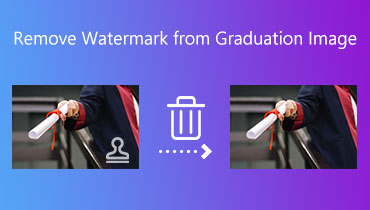Videos How to Download iStock Images and Videos Without Watermark
Many websites provide some very great pictures and movies. iStock is an example of one of these websites. On the other hand, we are aware that whenever you download a picture or video from the internet, it will have a watermark in some form or another. Because of this, the primary objective of this piece is to provide consumers with information that will assist them in locating the most practical methods for removing the iStock watermark from videos and photographs. With the aid of both online and offline methods.
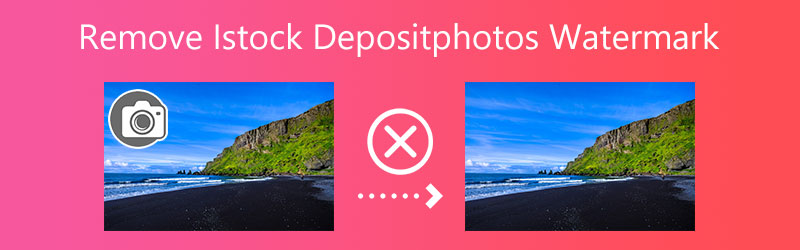

Part 1. How to Remove iStock Video Watermark
1. Vidmore Video Converter
To edit and convert videos, all you need is the Vidmore Video Converter application on your computer. It is equipped with robust editing capabilities, and the Video Watermark Remover function may assist you in efficiently removing unwanted watermarks from your videos. Eliminating a watermark from a video might be beneficial for various purposes, in addition to obscuring a watermark you do not want to have.
This utility is the most effective watermark remover that can presently be accessed on the market, especially when contrasted with the other software that is now available for purchase. Imagine that you have decided that you no longer want the iStock watermark on your photos. In such a circumstance, you will be able to quickly and easily do the assignment if you adhere to the instructions offered in this article. A small number of stages make up the whole of the procedure.
Step 1: Choose your operating system from the drop-down menu to download the file. Please ensure that you are using the appropriate download option. To proceed, open the file that you downloaded earlier on your computer.
Step 2: When the application has been started, choose the Toolbox button. It will bring up a list of the program's features. The Video Watermark Remover may be one of the available alternatives.
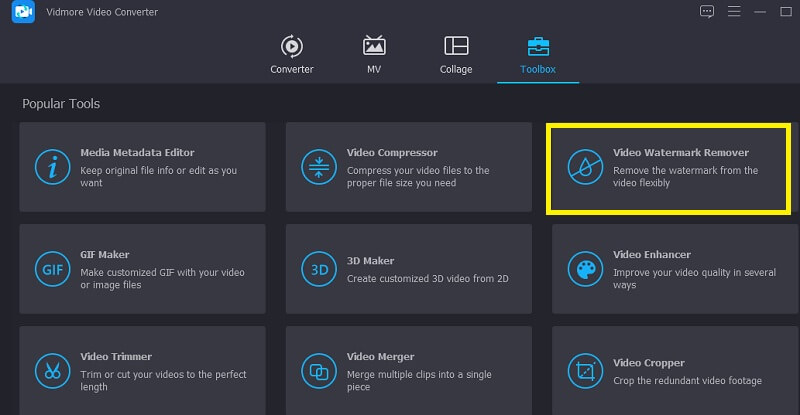
You will need to export the file with a watermark applied to it before posting it to iStock. After choosing the video file with the watermark embedded and selecting the Plus sign, you will have to hit the Open button to continue.
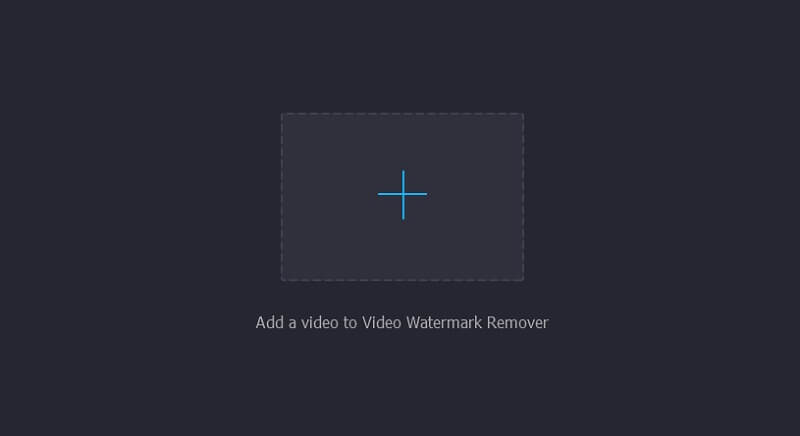
Step 3: To get rid of the iStock watermark that is added to the video, click the Add Watermark Removing Area button. You can change how the watermark remover works by moving the box dots to cover the watermark. You can drag the image to the right place in the movie with a watermark by holding the left right click and dragging it.
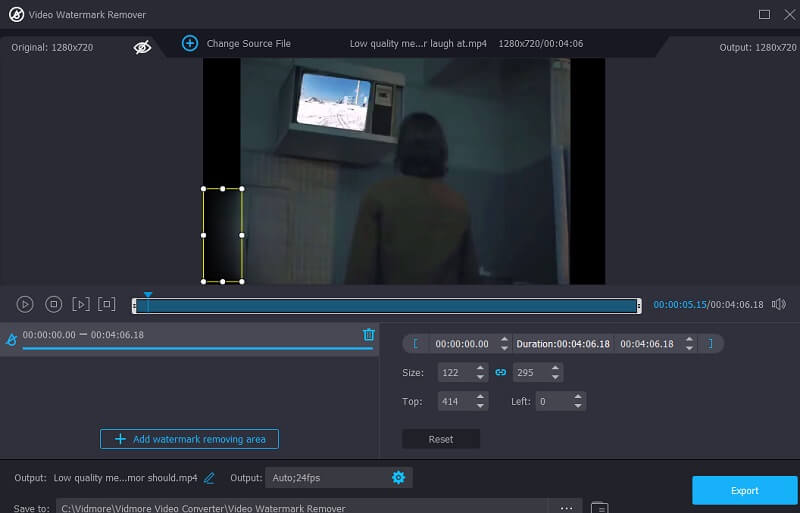
Step 4: Selecting the Export button will save the video without the iStock watermark shortly after. It is possible to save the video without the watermark if that is something you would want to do.
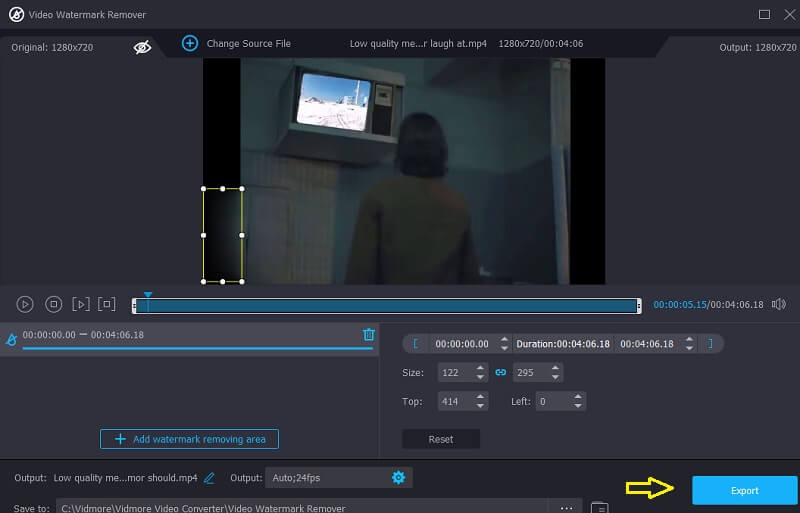
2. Apowersoft Video Watermark Remover
A free online watermark removal program is Apowersoft Video Watermark Remover. It blurs the original watermark to make it easier to erase. You might draw multiple points on the watermark over the original ones to obscure the original ones. This free watermark removal tool supports only a few video types online. Combined challenges are a thing of the past when you utilize Apowersoft. Exporting your video will be a breeze now that it's been optimized. Remove the iStock watermark with Apowersoft Online Video Watermark Remover. Below is a step-by-step guide.
Step 1: The website may be accessed by using a web browser. To continue, click the link provided above. You'll learn how to utilize the software from this guide. Select the video you wish to import after selecting Remove Watermark From Video.
Step 2: After the upload is finished, you may delete the watermark by dragging the box to a new location. If you choose the Erase option from the toolbar, the watermark will disappear after a little delay after your action.
Step 3: After you have finished erasing the file, go to the Download Files option so that you may choose a location for it to be saved.
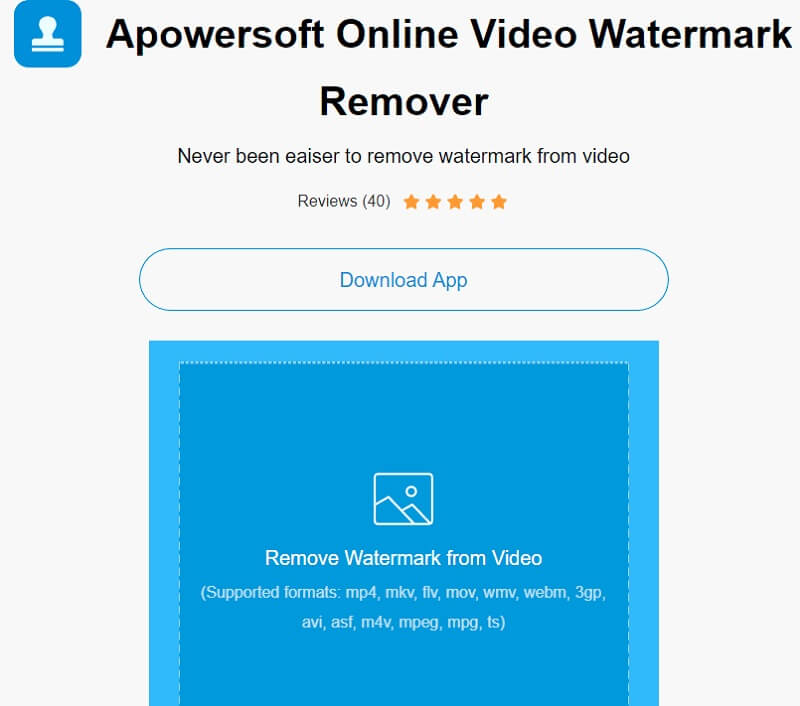
Part 2. How to Remove iStock Image Watermark
The Free Watermark Remover Online application is a web-based program that enables users to remove watermarks from photos and videos stored online. This online watermark remover is simple to use since it has an uncomplicated user interface and an in-depth instruction manual. In addition, it can remove watermarks from any picture you have, not only those with an iStock watermark on them as it does on your image.
In addition, if you use this program to remove the watermark placed on your photograph, it will save the picture in the same format as before. The remarkable feature of this online watermark remover is that it allows you to choose the erasing tool you will use— a polygonal, a lasso, or a brush. You also have the option to reverse the removal of the watermark if you make a mistake.
Step 1. On the internet, type in Free Watermark Remover Online into your browser. Then, on the search results page, choose the first link that shows. On the app's main screen, click the Upload Image icon to upload your photo. Select your iStock picture from the list that appears, then click Open.
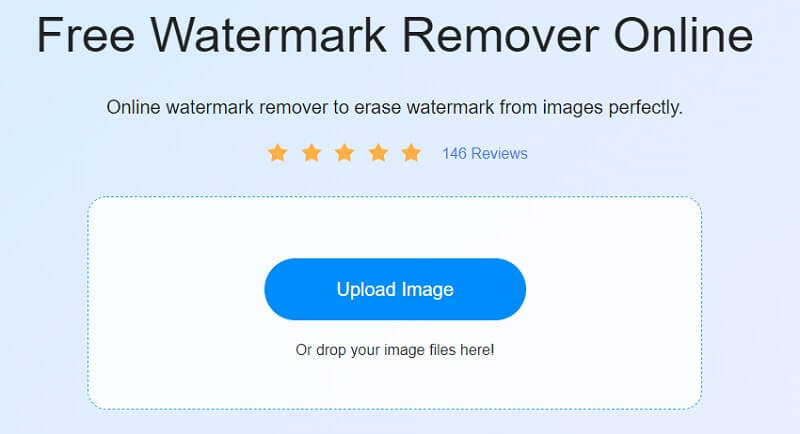
Step 2: Next, among the alternatives shown above, choose the removal tool that best suits your needs. You can choose between a polygon, lasso, or paint shape. Draw the portion of the shape you do not want to keep using the Polygonal option, and then click the Remove button.
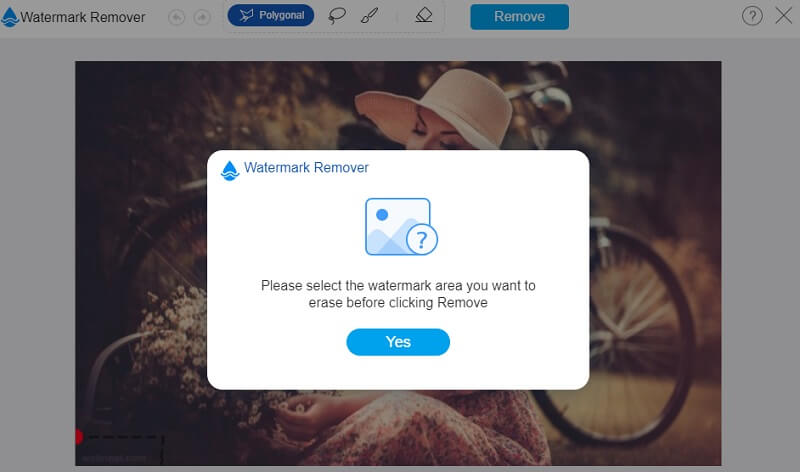
Step 3: Select Save from the drop-down menu. After that, your file will be saved in the appropriate folder automatically.
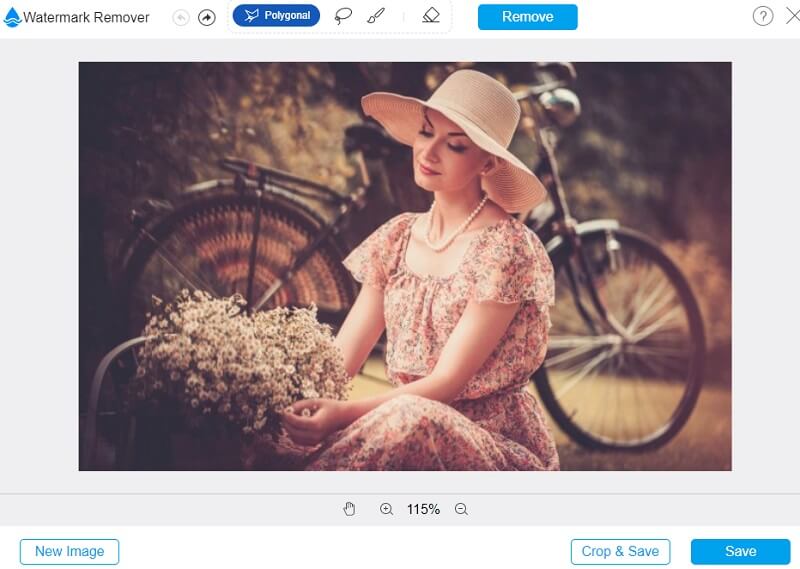
Part 3. FAQs About Removing iStock Watermark
Should I use iStock or Shutterstock?
Suppose the quality of the picture in terms of both resolution and content is essential to you. In that case, you should be knowledgeable that iStock charges more costs for the photographs that are of the highest quality, but Shutterstock does not.
What exactly is the function of iStock?
iStock offers a wide variety of ready-to-use images, drawings, graphics, and film clips that you may use in almost any project that comes to mind.
Is it difficult to contribute to iStock?
It is not too difficult to sign up as a contributor for iStock. To begin, you need to submit between three and six photos. When we've determined that they meet our standards for quality, you'll be able to begin uploading further photographs. Because the technical requirements for iStock are not very stringent, it will improve most of your images.
Conclusions
Now that you understand how to remove the iStock watermark from videos and photographs, you won't have any more reservations about downloading it. Many thanks to the watermark removers that are available both online and offline!