Remove Watermark from Renderforest Video in 3 Commendable Ways
Renderforest is a fully - featured marketing and product that allows users to create websites, videos, logos, and mockups in one convenient location. It makes it simple to create slides, advertising animations, music representations, animated logos, and various other video formats. On the other hand, Renderforest stamps its logo onto the video as a watermark. It causes issues for a wide variety of users.
As a result, we have decided to provide you with some information on removing the Renderforest watermark. We will share three ways to remove watermarks from the Renderforest video.
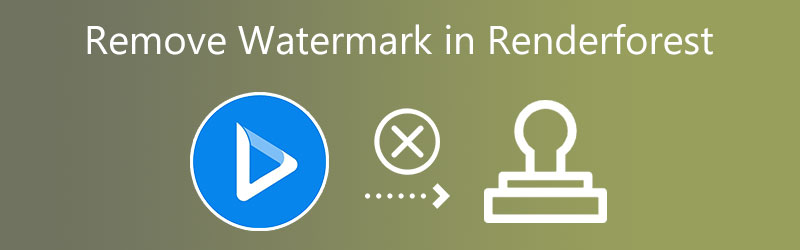

Part 1. Best Ways to Remove the Watermark from Renderforest
1. Vidmore Video Converter
Vidmore Video Converter offers the highest quality video output, making it ideal for amateurs and pros. Its ability to remove the watermark from the video quickly gained the favor of many users, who made it their go-to option for removing the watermark from the video they created. It supports numerous systems, from the earliest versions to the most recent ones, since it is compatible with Windows and macOS. Once you use this program on your end, you will still produce the most excellent output possible. It applies to both users. You will be able to successfully erase the watermark that is on your movie if you follow the step-by-step instructions that are provided below.
Step 1: You may get this program by going to the download page, hitting the button that says Free Download, picking the operating system that you are presently running, and then making sure you click the appropriate button after making your selection. After that, immediately begin installing the software, follow the instructions in the setup guide, and then launch the program.
Step 2: Find the Video Watermark Remover that this tool has in the Toolbox, then click on it to carry further with the process.
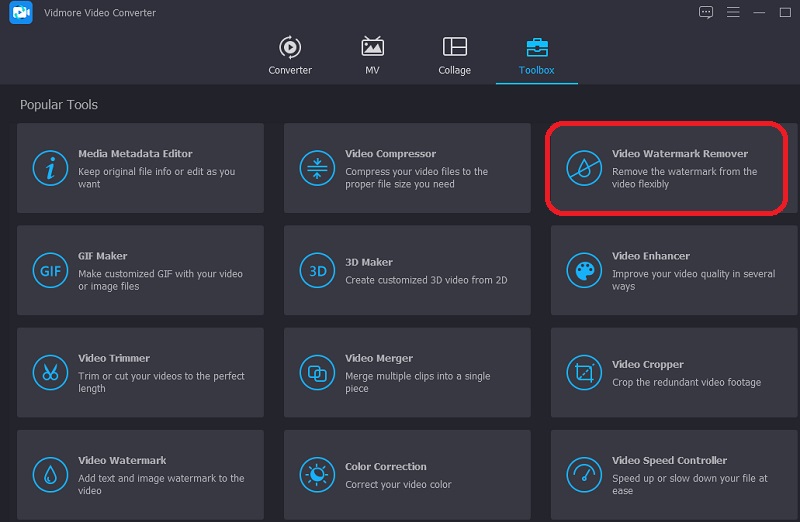
You may submit a video with a watermark to your account by clicking the Plus sign (+). You may upload it by searching for it over the folder that will appear on your computer, clicking the file once, and then press the Open button.
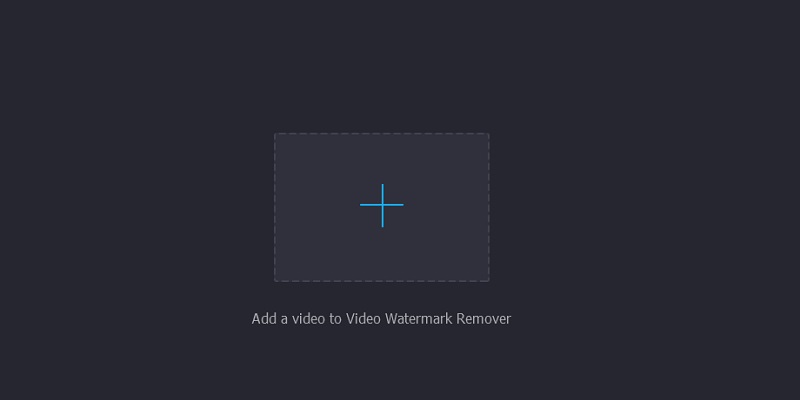
Step 3: After you've uploaded a video with a watermark, click Add Watermark Removing Area and wait for it to load. Place the selection box over the Renderforest watermark and wrap it all up. This way, the watermark won't be visible at the end when you extract the video.
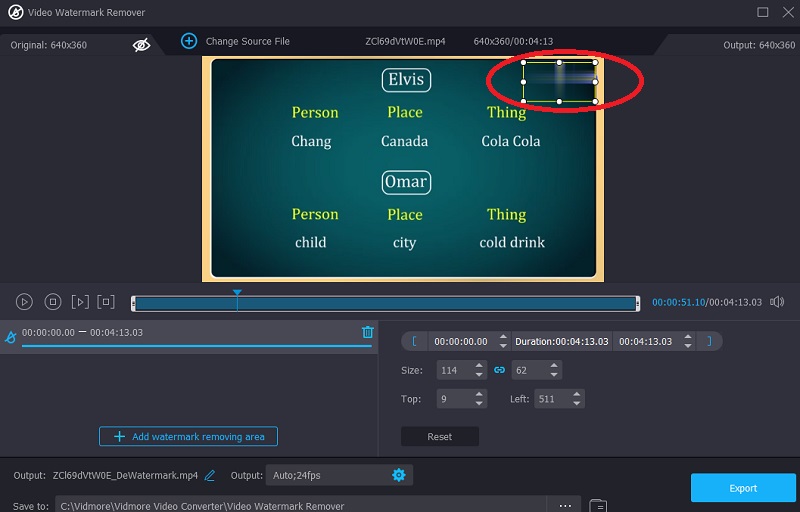
Step 4: You can now save the video, and by hitting the Export option, you will be able to erase the watermark. Because it allows rapid processes and hardware acceleration, the process of saving won't take nearly as much time as it would otherwise.
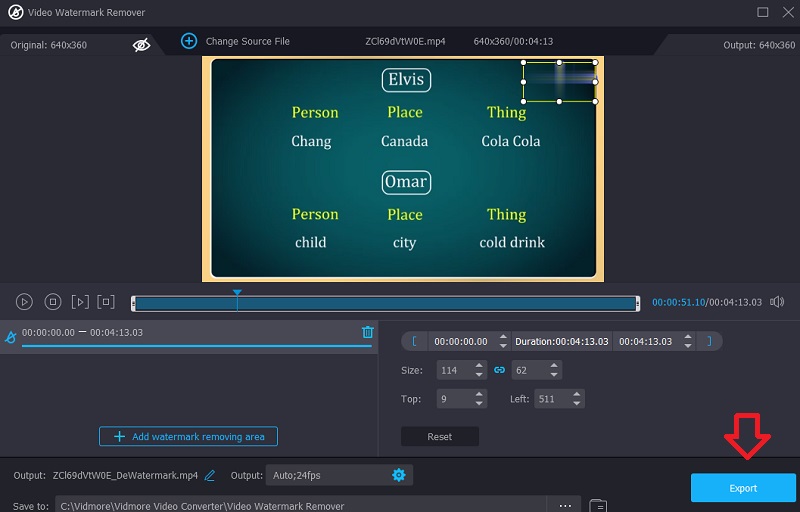
2. HitPaw Online Watermark Remover
In addition to being free of advertisements and viruses, the HitPaw Online Watermark Remover website allows users to remove watermarks at no cost. Because of the program's user-friendly interface, even total newcomers won't have any problem removing watermarks from videos that are freely accessible online. It works as a video editor, enabling users to clip videos, merge many movies into one, convert video formats, and add annotations to videos. The following is some data on it and also the process that you must follow to make use of it:
Step 1: To get rid of watermarks left behind by websites, go to the HitPaw Online Watermark Remover website. To upload your clip that has been watermarked, click Remove Watermark Now and then hit on Choose File at the bottom of the window that appears.
Step 2: You need to adjust the duration of the logo's appearance on the timeline and the dimensions of the rectangular box. They are shifted around such that they take up a large amount of period as the logo does.
Step 3: After doing everything, you should click the Save option.
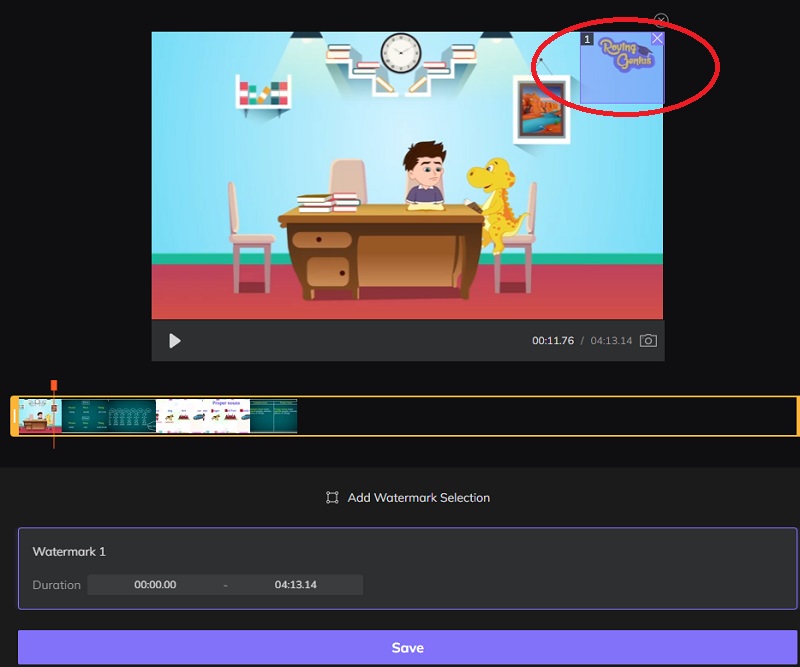
3. Kapwing
Utilizing Kapwing.com is one of the most effective methods available for removing the watermark left behind by the Renderforest video editor. With this watermark editor, you'll be able to swiftly remove any watermarks that may have been present on the video to make it appear more professional. Suppose you pick this option because of its comprehensive and user-friendly interface. With that, there is no need for you to be concerned about your lack of experience in managing this work.
The process of becoming familiar with its operation sped up. Although using the tool is the most incredible option available, there are some downsides. The free edition has several restrictions, including the inability to export videos longer than sixty minutes. And there is a need for users to check in before you may remove the watermark from exported videos.
Step 1: Launch the web application and upload the file by dragging it to this location and dropping it.
Step 2: After the file has been uploaded, go to the elements tab and choose the desired form from the list that appears.
Step 3: Keep the form in position and move it to the watermark. It is essential to remember that this technique does not function well if the video has several colors. It is only successful when the movie setting utilizes a monochromatic color palette. To save the finished product, choose Export Video and Export MP4 from the drop-down menu.
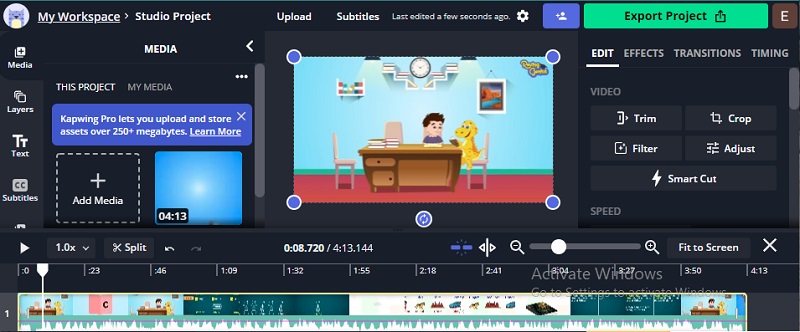
Part 2. Comparison Chart
- Qualities
- It consist of editing tools
- It doesn’t compromise the quality
- It doesn’t have file size restrictions
| Vidmore Video Converter | HitPaw | Kapwing |
Part 3. FAQs About Removing Watermark from Renderforest
Is Renderforest worthwhile?
Renderforest is an excellent choice if you are looking for a video solution that is ready to use, synchronizes with the audio files you have, and has a stylish appearance. The price may go up because of the length of the film, but buying it will be money well spent.
How can I make a website with Renderforest?
Click the Start Creating button when navigating the Build Website section of the navigation menu. You can do one of two things. Start with creating your website by loading a template or adding a component.
Is there an app for Renderforest?
After receiving a large number of requests from users, Renderforest has now released a version that is compatible with Android-based smartphones. The Renderforest app is available on the Google Play store to download.
Conclusions
Renderforest inserts a watermark onto the video, but it is not difficult to get rid of it. We have discussed three different approaches to eliminating the watermark. The Vidmore Video Converter is the most user-friendly option. It is a straightforward and efficient solution for removing all forms of watermarks from digital photos and movies. And now that you know how to remove watermarks from Renderforest, you may start doing it.


