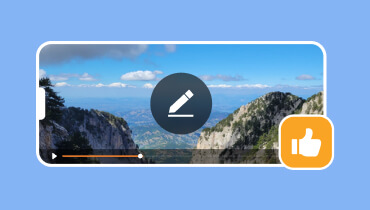A Comprehensive Review of HitFilm Express
HitFilm Express is a famous video editing software developed by FXhome. It is available for both Windows and macOS. HitFilm Express is a popular choice for both beginners and experienced video editors alike, thanks to its features and ease of use. When you are searching for a good video editor, you may wonder if HitFilm Express is free and safe.

In this HitFilm Express review, we will guide you to know more about it, including its key features, performance, safety, pros and cons, and alternative. We will also provide a tutorial on how to get started with HitFilm Express.
PAGE CONTENT
Part 1. HitFilm Express Review
HitFilm Express is a powerful video editor tool that offers many editing features, including non-destructive editing, multi-track editing, built-in effects, and 3D compositing. While the free version does have some watermarked features, it is still a great value for the money. As a non-linear video editing software, HitFilm Express allows you to edit your clips in any order you want.
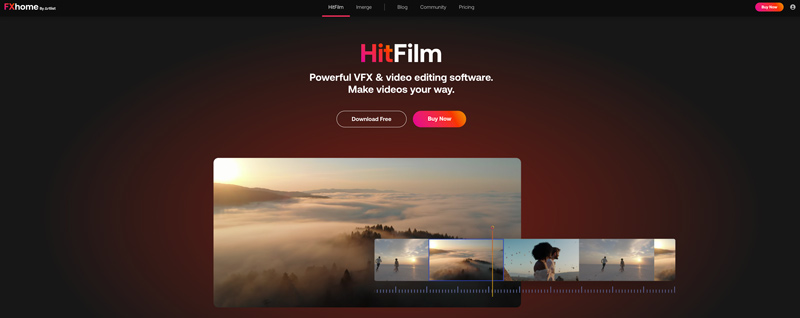
Key Features of HitFilm Express
HitFilm Express lets you edit multiple video and audio tracks simultaneously. It helps to create complex videos with multiple layers of content. HitFilm Express is designed with a timeline-based editing interface. You can easily easily trim, crop, and split your video clips. Moreover, it enables you to add effects and transitions to your clips on the timeline.
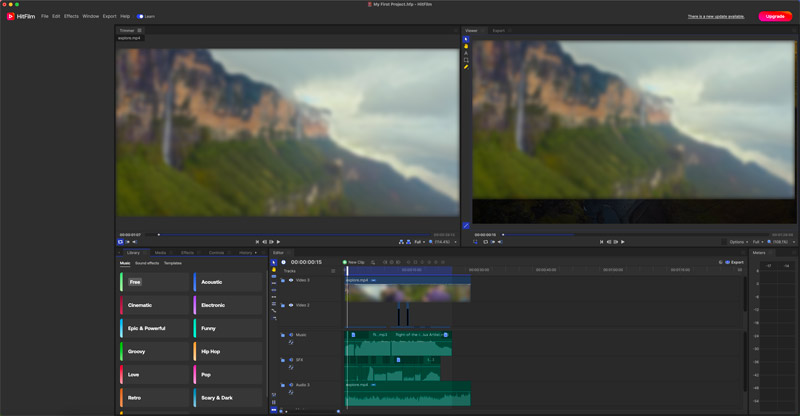
HitFilm Express offers many built-in effects and transitions. Also, you are allowed to import third-party effects and transitions. What’s more, HitFilm Express carries various color correction tools. You can use them to adjust the brightness, contrast, saturation, and hue of your videos.
HitFilm Express includes a motion tracking tool. This tool enables you to track the movement of objects in your video. You can use the tracking data to add effects to your clips, such as tracking text or objects to a moving object in the video.
Another advanced feature of HitFilm Express is 3D compositing. You can create and composite 3D elements into your video clips. That can be useful for creating things like special effects, title sequences, and music videos.
For audio editing, HitFilm Express gives many commonly used tools. You can easily adjust the volume, EQ, and effects of your audio tracks.
In addition to these key features, HitFilm Express also includes many other features, including video stabilization, text and titles, speed ramping, green screen removal, video masking, and video sharing.
Is HitFilm Express Safe to Use
HitFilm Express is a safe program to use. It is regularly updated, and it is free of malware and spyware.
HitFilm Express Pricing
FXhome claims that HitFilm Express is a free video editing software. However, there are a few paid upgrades and add-ons that you can purchase. These upgrades and add-ons give you access to additional features.
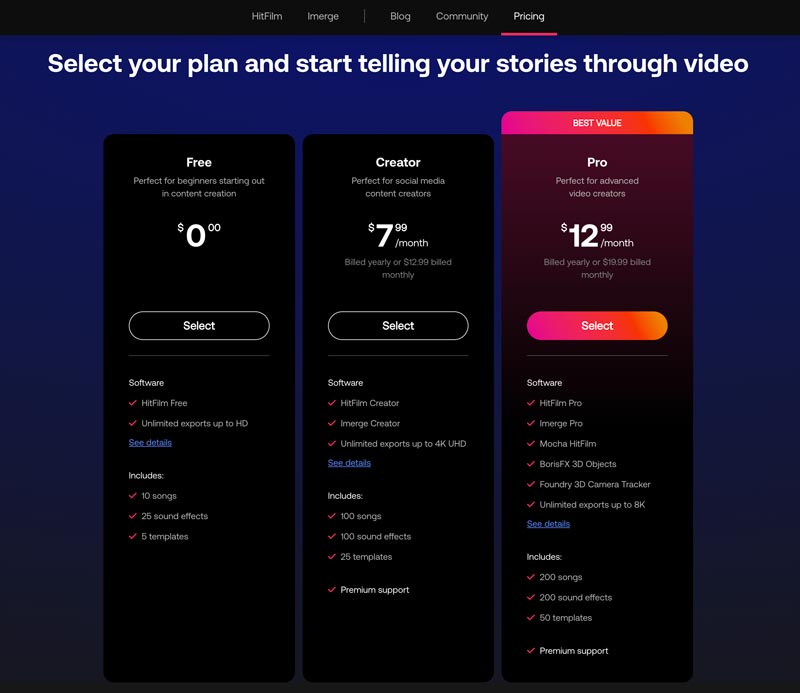
If you are just starting out with HitFilm Express, we recommend that you stick with the free version. You get enough features to create great videos. However, if you find that you need more features, you can choose to purchase the paid upgrades and add-ons later.
Pros and Cons of HitFilm Express
HitFilm Express is free to download and use. It carries many editing functions and has a large and active community of users who are willing to help and support each other. Moreover, HitFilm Express is regularly updated with new features and bug fixes.
However, almost all advanced features are limited to its paid versions. The free version of HitFilm Express has limited export options. You may export a file that only HitFilm Express can open. It can be slow on older computers, especially when working with complex projects. The paid upgrades and add-ons for HitFilm Express are expensive, especially if you need a lot of additional features.
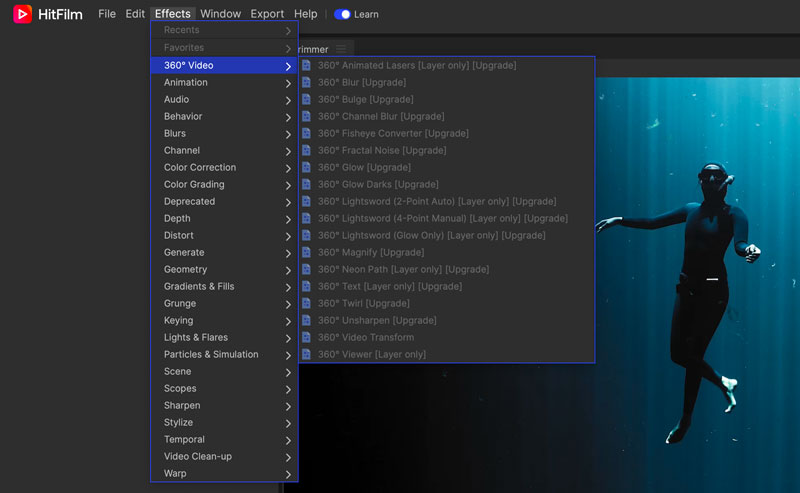
Part 2. How to Use HitFilm Express to Edit Your Videos
Go to the official FXhome website to download HitFilm on your Mac or Windows computer. You are required to sign up an account to use it.
Step 1. Launch HitFilm and sign into your account. Click the File menu, click Import from its dropdown, and choose the Media option. Browse and load your video file to it.
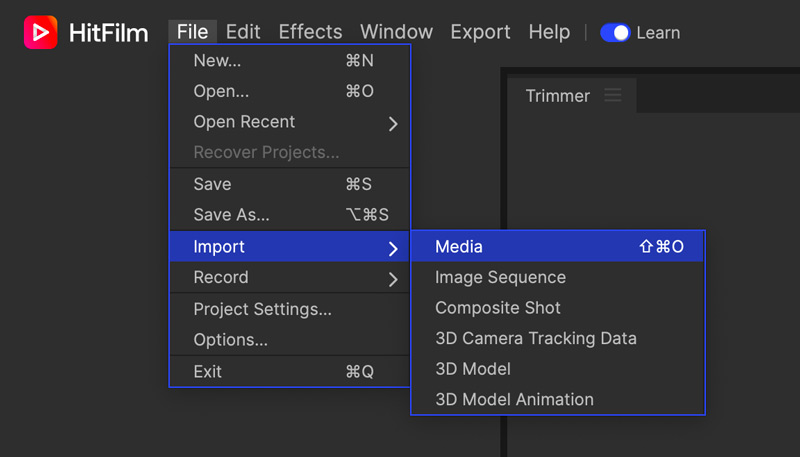
Step 2. Drag and drop the clip to the right timeline for editing. If you have added several clips, you can arrange them on the timeline in any order you want.
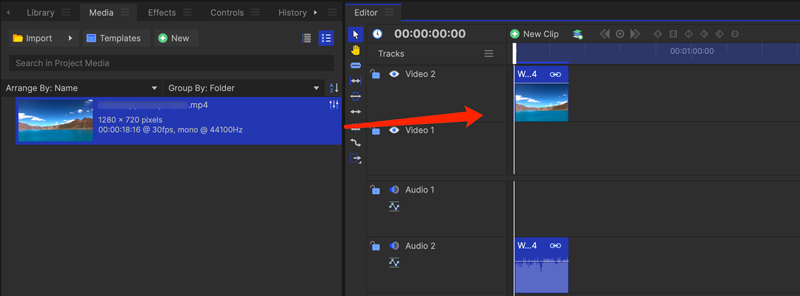
Step 3. To trim your video, simply drag the edges of the clip on the timeline. You can also use the trim tool in the toolbar. To add an effect, select and download it from the Effects or Library panel and apply it. Note that most music, sound effects, templates, and effects are limited to the Pro version.
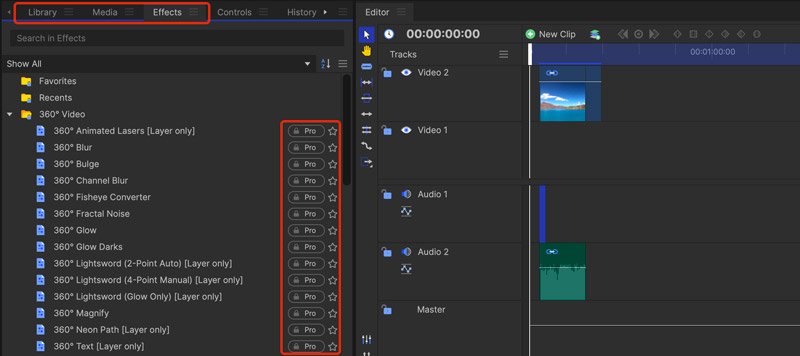
Step 4. Once you are finished editing your video on HitFilm Express, you can export it to a file. Click the Export menu and select the To File option.
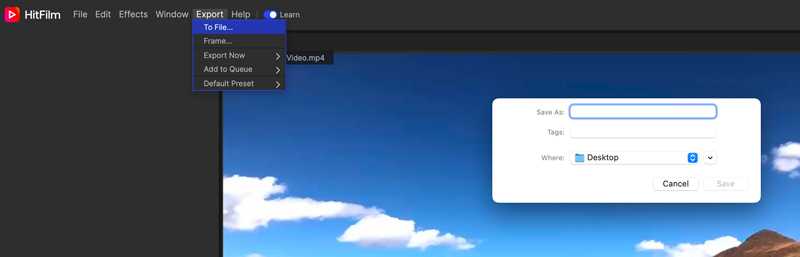
Part 3. Best Video Editor Alternative to HitFilm Express
Vidmore Video Converter is a great alternative to HitFilm Express. It is an all-featured video editor that is suitable for both beginners and experienced editors alike. For advanced features, the Vidmore Video Converter is also much cheaper than HitFilm Express.
![]() Best Alternative to HitFilm Express
Best Alternative to HitFilm Express
- Best HitFilm Express alternative to edit video and audio files.
- Offer all regularly used editing and enhancement tools.
- Add text, stickers, and music to videos and apply various filters.
- Convert video clips to your desired formats for sharing.

Vidmore Video Converter offers all commonly used editing functions, including trimming, cropping, merging, splitting, rotating, flipping, and adjusting the brightness, contrast, saturation, and hue of your videos. You can also add various effects and transitions to your videos and color-correct your clips.
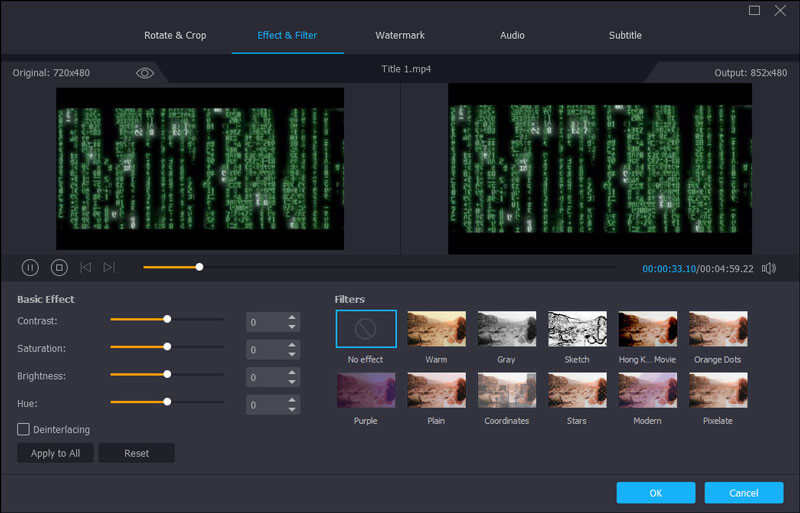
Vidmore Video Converter can support and convert over 500 different formats. It also collects many useful tools in its Toolbox, such as video compressor, video watermark remover, video enhancer, color correction, video speed controller, GIF maker, 3D maker, image converter, and more.
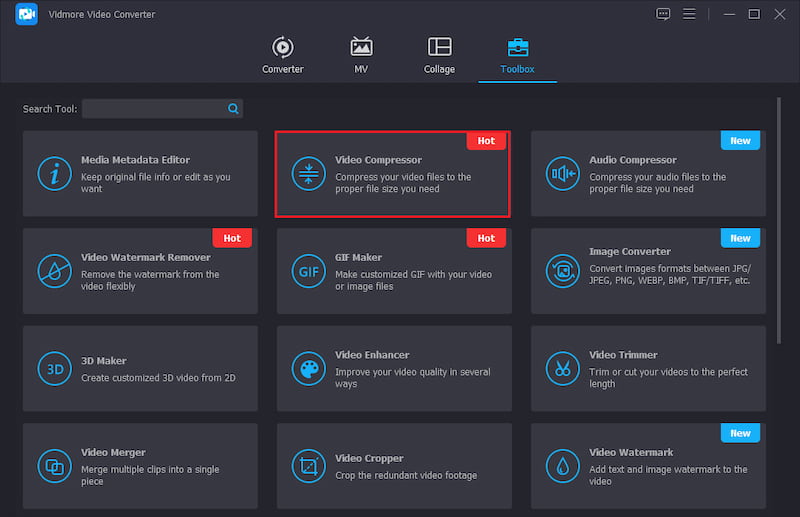
Part 4. FAQs of HitFilm Express
Is HitFilm Express easy to use?
Yes, HitFilm Express is relatively easy to use, even for beginners. The software includes a number of tutorials and helpful resources. However, it can be slow on older computers and can be buggy at times. HitFilm Express is designed with a wide range of features, which can be overwhelming for beginners.
What happened to HitFilm Express?
In 2021, FXhome announced that they would be discontinuing the free version of HitFilm Express. However, they later reversed their decision, and the free version is still available today. They have also released a number of paid add-ons for HitFilm Express that offer additional features and functionality.
Is Adobe Premiere Pro better than HitFilm Express?
Adobe Premiere Pro is a professional-grade video editor that filmmakers and video editors use. It is known for its powerful features and its ability to handle complex projects. However, it can be expensive and difficult to learn, especially for beginners. HitFilm Express may not be as powerful as Adobe Premiere Pro, and it may not be able to handle complex projects as well.
Conclusion
HitFilm Express is a popular video editor that offers a wide range of features. If you are looking for free video editing software, it is a great option to consider. However, HitFilm Express has not been updated since 2021. And it is a little difficult to handle for beginners. If you prefer to use an easy video editor, Vidmore Video Converter can be the best alternative.